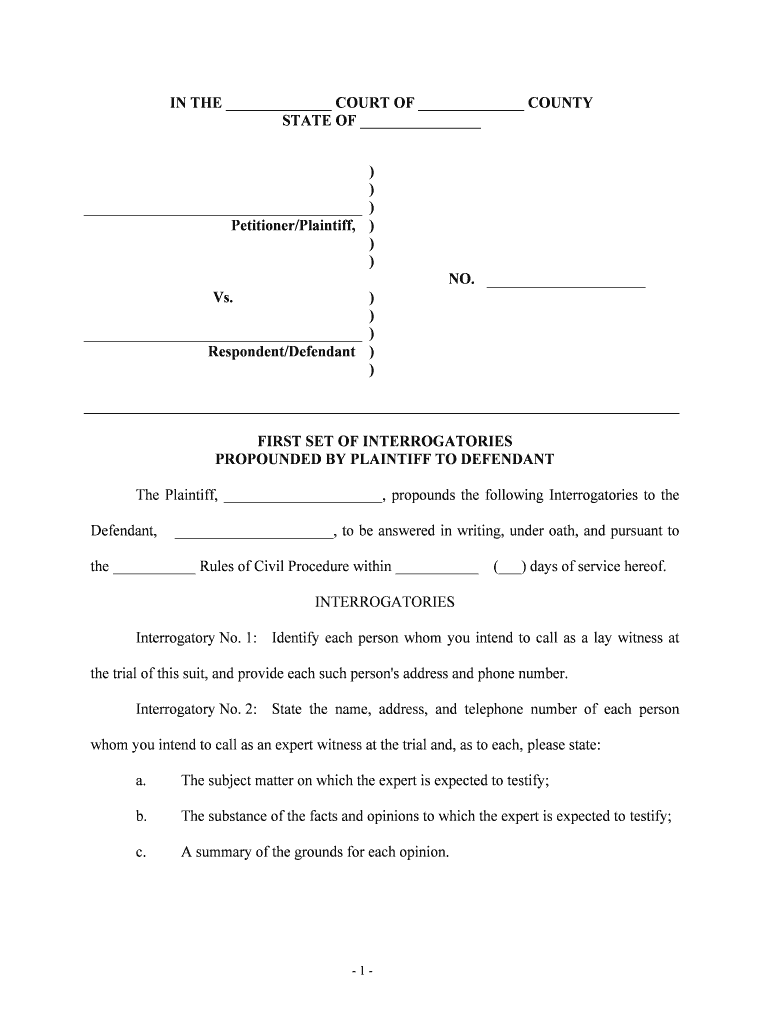
Interrogatories Propounded Form


Understanding the Interrogatories Propounded
The interrogatories propounded are a critical component of the discovery process in personal injury cases. These written questions are formally submitted by one party to another, aimed at gathering essential information relevant to the case. The party receiving the interrogatories, typically the defendant, is required to respond in writing within a specified timeframe. This process ensures that both parties have access to pertinent facts, which can significantly influence the outcome of the case.
How to Complete the Interrogatories Propounded
Filling out the interrogatories propounded requires careful attention to detail. Begin by reviewing each question thoroughly to understand what information is being requested. It is important to provide accurate and complete answers, as any omissions or inaccuracies could lead to complications in the case. Each response should be clear and concise, avoiding vague language. If a question does not apply, it is advisable to state that explicitly rather than leaving it unanswered.
Legal Use of the Interrogatories Propounded
The legal framework surrounding interrogatories propounded is designed to facilitate fair disclosure between parties. These documents must adhere to specific rules set forth by the court, including compliance with deadlines and the manner of submission. Failure to respond appropriately can result in legal penalties or sanctions. It is essential to ensure that all responses are signed and dated, affirming their authenticity and compliance with legal standards.
Examples of Using the Interrogatories Propounded
In personal injury cases, the interrogatories propounded may include questions about the circumstances of the incident, medical history, and any prior injuries. For example, a plaintiff may be asked to detail the nature of their injuries, treatment received, and how the injuries have impacted their daily life. These responses provide a comprehensive view of the case, helping to establish liability and damages. Properly crafted interrogatories can lead to a more efficient resolution of disputes.
State-Specific Rules for the Interrogatories Propounded
Each state may have its own rules governing the use and submission of interrogatories propounded. These rules can dictate the number of questions allowed, the timeframe for responses, and the format in which they must be submitted. It is crucial for parties involved in a personal injury case to familiarize themselves with their state’s specific regulations to ensure compliance and avoid potential legal issues.
Steps to Obtain the Interrogatories Propounded
To obtain the interrogatories propounded, a party typically needs to draft the document in accordance with legal standards. This may involve consulting with legal counsel to ensure that the questions are relevant and appropriately framed. Once drafted, the interrogatories must be served to the opposing party, either through mail or in person, depending on jurisdictional requirements. Keeping a record of the service date is important for tracking compliance with response deadlines.
Quick guide on how to complete interrogatories propounded
Accomplish Interrogatories Propounded effortlessly on any device
Digital document management has become favored among businesses and individuals. It offers an ideal environmentally friendly alternative to conventional printed and signed documents, allowing you to access the correct form and securely archive it online. airSlate SignNow equips you with all the tools necessary to create, edit, and eSign your documents promptly without delays. Handle Interrogatories Propounded on any device using airSlate SignNow Android or iOS applications and enhance any document-focused procedure today.
How to modify and eSign Interrogatories Propounded with ease
- Obtain Interrogatories Propounded and click on Get Form to begin.
- Utilize the tools we offer to complete your document.
- Emphasize key segments of your documents or redact sensitive information with tools that airSlate SignNow provides specifically for that purpose.
- Generate your signature using the Sign feature, which takes only a few seconds and carries the same legal validity as a traditional handwritten signature.
- Verify the details and click on the Done button to save your modifications.
- Choose your preferred method to send your form, whether by email, text message (SMS), or invite link, or download it to your computer.
Eliminate worries about lost or misplaced documents, tedious form searching, or errors that require printing new document copies. airSlate SignNow fulfills all your requirements in document management in just a few clicks from any device you choose. Alter and eSign Interrogatories Propounded and guarantee effective communication at every stage of your form preparation process with airSlate SignNow.
Create this form in 5 minutes or less
Create this form in 5 minutes!
People also ask
-
What is an interrogatories form injury?
An interrogatories form injury is a legal document used to gather information about an injury case. It includes a series of questions that the injured party must answer under oath, helping to clarify details regarding the incident. Using the airSlate SignNow platform, you can easily create, send, and eSign these forms.
-
How can airSlate SignNow help with interrogatories form injury?
airSlate SignNow simplifies the process of managing interrogatories form injury by providing an intuitive interface for creating and sharing documents. You can easily customize your forms, send them for eSignature, and track their status in real-time. This streamlined process saves time and enhances efficiency.
-
What features does airSlate SignNow offer for interrogatories form injury?
With airSlate SignNow, you gain access to powerful features like drag-and-drop document creation, customizable templates, and automatic reminders for signers. Additionally, the platform supports various file formats and ensures your interrogatories form injury is securely stored and easily retrievable.
-
Is airSlate SignNow cost-effective for managing interrogatories form injury?
Yes, airSlate SignNow offers a cost-effective solution for managing interrogatories form injury compared to traditional methods. With various pricing plans available, you can choose the one that best fits your business needs while enjoying features that help reduce legal overhead costs.
-
Can I integrate airSlate SignNow with other tools for handling interrogatories form injury?
Absolutely! airSlate SignNow integrates seamlessly with popular business applications such as Google Drive, Microsoft Office, and Salesforce. These integrations enhance your ability to manage interrogatories form injury while streamlining your overall workflow.
-
How secure is the data in my interrogatories form injury using airSlate SignNow?
Security is a top priority at airSlate SignNow. The platform employs industry-leading encryption and complies with data protection regulations to ensure that your interrogatories form injury and other sensitive documents are safeguarded against unauthorized access.
-
Can I access my interrogatories form injury documents from any device?
Yes, airSlate SignNow is designed for accessibility, allowing you to access your interrogatories form injury from any device with an internet connection. This flexibility means you can manage your documents on-the-go, ensuring that you're always equipped to respond to your client's needs.
Get more for Interrogatories Propounded
- General district court criminal forms
- Instruction sheet articles of tenacorg form
- Full text of ampquotmississippi law journal summer 2009 book 4ampquot form
- Get the prepared by and after recording return to bail usa form
- In the office of the recorder of deeds for the district of form
- Know all men by these presents that name title representing form
- Affidavit of service on corpdoc form
- Superior court of the district of columbia civil dc courts form
Find out other Interrogatories Propounded
- eSignature Michigan Escrow Agreement Simple
- How Do I Electronic signature Alabama Non-Compete Agreement
- How To eSignature North Carolina Sales Receipt Template
- Can I Electronic signature Arizona LLC Operating Agreement
- Electronic signature Louisiana LLC Operating Agreement Myself
- Can I Electronic signature Michigan LLC Operating Agreement
- How Can I Electronic signature Nevada LLC Operating Agreement
- Electronic signature Ohio LLC Operating Agreement Now
- Electronic signature Ohio LLC Operating Agreement Myself
- How Do I Electronic signature Tennessee LLC Operating Agreement
- Help Me With Electronic signature Utah LLC Operating Agreement
- Can I Electronic signature Virginia LLC Operating Agreement
- Electronic signature Wyoming LLC Operating Agreement Mobile
- Electronic signature New Jersey Rental Invoice Template Computer
- Electronic signature Utah Rental Invoice Template Online
- Electronic signature Louisiana Commercial Lease Agreement Template Free
- eSignature Delaware Sales Invoice Template Free
- Help Me With eSignature Oregon Sales Invoice Template
- How Can I eSignature Oregon Sales Invoice Template
- eSignature Pennsylvania Sales Invoice Template Online