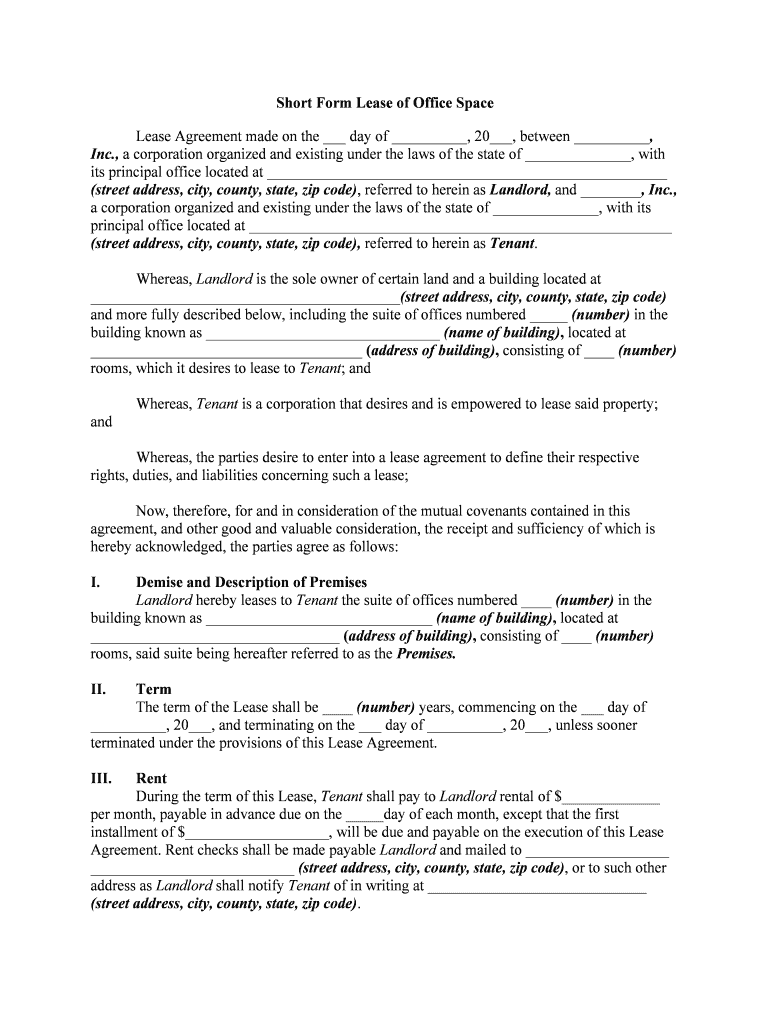
Form Office Estate


What is the Form Office Estate
The Form Office Estate is a legal document used primarily in real estate transactions, particularly for leasing office space. It outlines the terms and conditions of the lease agreement between the landlord and tenant. This form is essential for ensuring that both parties understand their rights and obligations, making it a crucial component in any commercial leasing process.
Steps to Complete the Form Office Estate
Completing the Form Office Estate involves several key steps to ensure accuracy and compliance with legal standards. Start by gathering all necessary information, including the names of the parties involved, property details, and lease terms. Next, fill out the form with clear and precise language, ensuring that all sections are completed. Review the document for any errors or omissions before signing. Finally, both parties should sign the form to make it legally binding.
Legal Use of the Form Office Estate
The legal use of the Form Office Estate is governed by various laws that vary by state. It is important to ensure that the form complies with local real estate regulations and requirements. A properly executed form can serve as a legally binding contract, protecting the interests of both the landlord and tenant. Understanding the legal implications of the form is vital for its effective use in real estate transactions.
Key Elements of the Form Office Estate
Several key elements must be included in the Form Office Estate to ensure its effectiveness and legality. These elements typically include:
- Parties Involved: Names and contact information of the landlord and tenant.
- Property Description: Detailed information about the office space being leased.
- Lease Terms: Duration of the lease, payment terms, and renewal options.
- Responsibilities: Obligations of both parties regarding maintenance, repairs, and utilities.
- Signatures: Required signatures from both parties to validate the agreement.
Form Submission Methods
The Form Office Estate can be submitted through various methods, depending on the preferences of the parties involved. Common submission methods include:
- Online Submission: Many platforms allow for digital completion and submission of the form, providing a convenient option for users.
- Mail: The form can be printed and mailed to the appropriate parties or offices.
- In-Person: Parties may choose to complete and submit the form in person, ensuring immediate delivery and confirmation.
Examples of Using the Form Office Estate
There are various scenarios in which the Form Office Estate is utilized. For instance, a startup may use the form to lease office space in a commercial building, clearly outlining the terms of their rental agreement. Similarly, an established business might use the form to negotiate a lease renewal, ensuring that any changes to the terms are documented and agreed upon. Each example highlights the importance of having a well-structured form to protect the interests of all parties involved.
Quick guide on how to complete form office estate
Complete Form Office Estate effortlessly on any device
Digital document management has gained traction among businesses and individuals. It offers a superb environmentally friendly substitute for conventional printed and signed documents, as you can easily locate the appropriate form and securely store it online. airSlate SignNow provides all the resources you require to create, edit, and eSign your documents quickly without interruptions. Manage Form Office Estate on any device using airSlate SignNow's Android or iOS applications and enhance any document-centric workflow today.
How to edit and eSign Form Office Estate effortlessly
- Find Form Office Estate and click Get Form to begin.
- Utilize the tools available to complete your form.
- Emphasize important sections of the documents or obscure sensitive details with tools specifically designed by airSlate SignNow for that purpose.
- Create your signature using the Sign tool, which takes mere seconds and holds the same legal validity as a traditional handwritten signature.
- Review the information and click the Done button to save your changes.
- Choose how you want to send your form, whether via email, SMS, or invite link, or download it to your computer.
Say goodbye to lost or misplaced files, tedious form searching, or errors that necessitate printing new document copies. airSlate SignNow takes care of your document management needs in just a few clicks from any device you prefer. Edit and eSign Form Office Estate and ensure clear communication at every step of the form preparation process with airSlate SignNow.
Create this form in 5 minutes or less
Create this form in 5 minutes!
People also ask
-
What is the process to form real estate online using airSlate SignNow?
To form real estate online with airSlate SignNow, you can start by uploading your property documents to our platform. Our user-friendly interface allows you to add signers and specify signing fields. Once your documents are prepared, you can send them out for eSignature, streamlining the entire transaction process.
-
How much does it cost to form real estate online with airSlate SignNow?
airSlate SignNow offers various pricing plans to accommodate different needs when you form real estate online. Pricing starts at a competitive rate, making it accessible for individuals and businesses alike. You can choose a plan based on your document volume and feature requirements.
-
What features does airSlate SignNow provide for real estate transactions?
When you form real estate online using airSlate SignNow, you gain access to features such as customizable templates, workflow automation, and secure eSignatures. Additionally, our platform allows for real-time tracking of document status and reminders, ensuring that important deadlines are never missed.
-
How does airSlate SignNow ensure the security of my documents?
Security is a top priority at airSlate SignNow, especially when you form real estate online. We employ industry-leading encryption protocols to protect your data, and our platform complies with international security standards. This ensures that your documents remain confidential and secure throughout the signing process.
-
Can I integrate airSlate SignNow with other tools I use in real estate?
Yes, airSlate SignNow can seamlessly integrate with various CRM systems, cloud storage services, and other business applications. This compatibility makes it easier to manage your workflows when you form real estate online, allowing you to enhance productivity without switching between platforms.
-
What are the benefits of using airSlate SignNow for real estate forms?
Using airSlate SignNow to form real estate online offers numerous benefits, including faster transaction times, reduced paperwork, and improved organization. Our platform enables you to manage documents digitally, which can signNowly speed up the closing process and enhance client satisfaction.
-
Is there a mobile app for airSlate SignNow to manage real estate documents on the go?
Absolutely! airSlate SignNow provides a mobile app that allows you to form real estate online from anywhere. This app enables you to manage documents, send out eSign requests, and track progress in real time, making it perfect for busy real estate professionals who need to stay on top of their tasks.
Get more for Form Office Estate
- This drywall contract contract effective as of the date of the last party to sign form
- Padding form
- Asset purchase agreement dated may 14 2019 between form
- The contract for deed form
- You did not comply with the requirements of the form
- I need this information for tax purposes
- For termination and hereby surrenders the property to seller and agrees to execute any form
- Term of the contract for deed that you sign in connection form
Find out other Form Office Estate
- How To eSign Arizona Profit and Loss Statement
- How To eSign Hawaii Profit and Loss Statement
- How To eSign Illinois Profit and Loss Statement
- How To eSign New York Profit and Loss Statement
- How To eSign Ohio Profit and Loss Statement
- How Do I eSign Ohio Non-Compete Agreement
- eSign Utah Non-Compete Agreement Online
- eSign Tennessee General Partnership Agreement Mobile
- eSign Alaska LLC Operating Agreement Fast
- How Can I eSign Hawaii LLC Operating Agreement
- eSign Indiana LLC Operating Agreement Fast
- eSign Michigan LLC Operating Agreement Fast
- eSign North Dakota LLC Operating Agreement Computer
- How To eSignature Louisiana Quitclaim Deed
- eSignature Maine Quitclaim Deed Now
- eSignature Maine Quitclaim Deed Myself
- eSignature Maine Quitclaim Deed Free
- eSignature Maine Quitclaim Deed Easy
- How Do I eSign South Carolina LLC Operating Agreement
- Can I eSign South Carolina LLC Operating Agreement