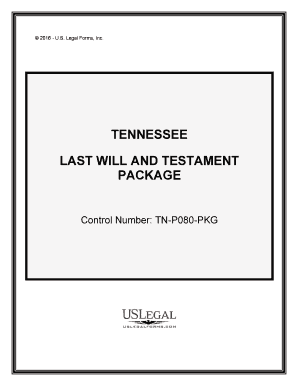
Last Will Testament Tennessee Form


What is the Last Will Testament Tennessee
The Last Will Testament in Tennessee is a legal document that outlines how an individual's assets and affairs will be managed after their death. It serves as a formal declaration of the individual's wishes regarding the distribution of their property, guardianship of minor children, and appointment of an executor to oversee the estate. This document must comply with Tennessee state laws to be considered valid and enforceable.
Key elements of the Last Will Testament Tennessee
A valid Last Will Testament in Tennessee typically includes several key elements:
- Testator's Information: The full name and address of the individual creating the will.
- Declaration: A statement declaring the document as the Last Will and Testament.
- Executor Appointment: Designation of an executor responsible for managing the estate.
- Beneficiaries: Identification of individuals or organizations who will inherit the estate.
- Signatures: The testator's signature and signatures of at least two witnesses, affirming that the will was executed voluntarily.
Steps to complete the Last Will Testament Tennessee
Completing a Last Will Testament in Tennessee involves several important steps:
- Gather Information: Collect details about your assets, debts, and potential beneficiaries.
- Choose an Executor: Select a trustworthy individual to manage your estate.
- Draft the Will: Write the will, ensuring it includes all necessary elements as per Tennessee law.
- Review and Revise: Carefully review the document for accuracy and clarity.
- Sign the Will: Sign the will in the presence of at least two witnesses who also sign the document.
- Store Safely: Keep the original will in a safe place, such as a safe deposit box or with an attorney.
Legal use of the Last Will Testament Tennessee
To be legally valid, a Last Will Testament in Tennessee must adhere to specific legal requirements. These include being in writing, signed by the testator, and witnessed by at least two individuals who are not beneficiaries. Additionally, the testator must be at least eighteen years old and of sound mind when creating the will. Failure to meet these criteria may result in the will being contested or deemed invalid.
State-specific rules for the Last Will Testament Tennessee
Tennessee has unique regulations governing wills, including the requirement for witnesses to be present during the signing of the will. Furthermore, holographic wills, which are handwritten and signed by the testator, are recognized in Tennessee as long as they meet certain criteria. It is essential to understand these state-specific rules to ensure that the will is enforceable in Tennessee courts.
How to use the Last Will Testament Tennessee
Using the Last Will Testament in Tennessee involves several key actions after the testator's passing. The executor named in the will must file the document with the probate court to initiate the estate administration process. This includes settling debts, distributing assets to beneficiaries, and ensuring that all legal obligations are met according to the instructions outlined in the will. Proper execution of these tasks is crucial for the smooth transition of the estate.
Quick guide on how to complete last will testament tennessee
Effortlessly Create Last Will Testament Tennessee on Any Device
Digital document management has gained traction among organizations and individuals alike. It offers an ideal eco-friendly alternative to traditional printed and signed documents, as you can easily locate the right form and securely save it online. airSlate SignNow provides you with all the tools necessary to create, modify, and electronically sign your documents quickly and efficiently. Manage Last Will Testament Tennessee on any operating system with airSlate SignNow's Android or iOS applications and streamline any document-related process today.
The simplest way to modify and electronically sign Last Will Testament Tennessee with ease
- Locate Last Will Testament Tennessee and click on Get Form to begin.
- Utilize the tools we provide to complete your form.
- Highlight important sections of the documents or redact sensitive information with tools that airSlate SignNow specifically provides for that purpose.
- Create your electronic signature using the Sign tool, which takes mere seconds and has the same legal validity as a conventional ink signature.
- Review the details and click the Done button to save your changes.
- Select your preferred method of delivering your form—via email, text (SMS), or invitation link, or download it to your computer.
Eliminate the worry of lost or misplaced documents, tedious form searches, and errors that necessitate redrafting new document copies. airSlate SignNow addresses your document management needs with just a few clicks from any device of your choice. Modify and electronically sign Last Will Testament Tennessee and guarantee superior communication at any stage of your form preparation process with airSlate SignNow.
Create this form in 5 minutes or less
Create this form in 5 minutes!
People also ask
-
What is a Tennessee will template and how can it help me?
A Tennessee will template is a pre-formatted legal document that allows you to outline your final wishes regarding asset distribution in Tennessee. Utilizing a template simplifies the will creation process, ensuring you comply with state laws while saving time and avoiding legal pitfalls.
-
How much does a Tennessee will template cost with airSlate SignNow?
airSlate SignNow offers competitive pricing for its Tennessee will template, ensuring you receive a cost-effective solution without sacrificing quality. Depending on your subscription plan, you can access a variety of document templates, including the Tennessee will template, either at a flat rate or through monthly payments.
-
Is it easy to customize a Tennessee will template through airSlate SignNow?
Yes, customizing a Tennessee will template on airSlate SignNow is straightforward and user-friendly. Our platform allows you to edit, fill in, and tailor the template to fit your specific needs, making the process efficient for users of all skill levels.
-
Are there any features included with the Tennessee will template?
When you use airSlate SignNow's Tennessee will template, you gain access to essential features like eSignature capabilities, document sharing, and real-time collaboration. These features enhance the signing process, making it easier for you and your beneficiaries to manage the will effectively.
-
How secure is the airSlate SignNow Tennessee will template?
The security of your documents is a top priority at airSlate SignNow. Our Tennessee will template is protected by advanced encryption and secure server measures, ensuring that your confidential information remains safe and private throughout the document creation and signing process.
-
Can I integrate the Tennessee will template with other applications?
Yes, airSlate SignNow enables seamless integration of the Tennessee will template with various applications such as Google Drive, Dropbox, and Microsoft Teams. This flexibility allows you to store and share your will efficiently across different platforms.
-
What are the benefits of using a Tennessee will template?
The primary benefits of using a Tennessee will template include time efficiency, cost savings, and peace of mind. With a template, you can ensure your wishes are legally recognized while reducing the complexity of writing a will from scratch.
Get more for Last Will Testament Tennessee
- Fillable online form 201s rev fax email print pdffiller
- Rev 217 form
- And whereas lessee desires to lease said horse for purposes of riding and or showing the form
- Name and address of nearest relative not living with you form
- Defendant gives notice that these interrogatories are continuing in nature and form
- Interrogatories mva p dbreen goril law form
- Form of amended and restated operating agreement
- Affidavit of jurisdiction over a non resident 275 forms
Find out other Last Will Testament Tennessee
- Electronic signature Maine Legal Agreement Online
- Electronic signature Maine Legal Quitclaim Deed Online
- Electronic signature Missouri Non-Profit Affidavit Of Heirship Online
- Electronic signature New Jersey Non-Profit Business Plan Template Online
- Electronic signature Massachusetts Legal Resignation Letter Now
- Electronic signature Massachusetts Legal Quitclaim Deed Easy
- Electronic signature Minnesota Legal LLC Operating Agreement Free
- Electronic signature Minnesota Legal LLC Operating Agreement Secure
- Electronic signature Louisiana Life Sciences LLC Operating Agreement Now
- Electronic signature Oregon Non-Profit POA Free
- Electronic signature South Dakota Non-Profit Business Plan Template Now
- Electronic signature South Dakota Non-Profit Lease Agreement Template Online
- Electronic signature Legal Document Missouri Online
- Electronic signature Missouri Legal Claim Online
- Can I Electronic signature Texas Non-Profit Permission Slip
- Electronic signature Missouri Legal Rental Lease Agreement Simple
- Electronic signature Utah Non-Profit Cease And Desist Letter Fast
- Electronic signature Missouri Legal Lease Agreement Template Free
- Electronic signature Non-Profit PDF Vermont Online
- Electronic signature Non-Profit PDF Vermont Computer