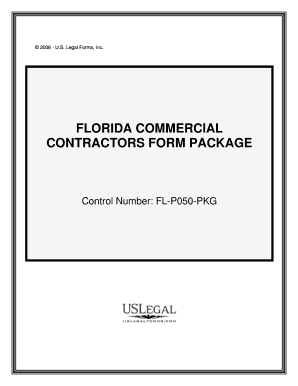
Florida Commercial Contractor Package Form


What is the Florida Commercial Contractor Package
The Florida Commercial Contractor Package is a comprehensive set of documents designed for contractors operating within the state of Florida. This package typically includes essential forms required for licensing, compliance, and operational purposes. It is tailored to meet the specific needs of commercial contractors, ensuring they adhere to state regulations while facilitating smooth business operations. Understanding this package is crucial for contractors who wish to maintain legal compliance and streamline their project management processes.
How to use the Florida Commercial Contractor Package
Using the Florida Commercial Contractor Package involves several steps to ensure that all necessary documentation is completed accurately. First, contractors should gather all required information, including business details and project specifications. Next, they must fill out the relevant forms within the package, ensuring all sections are completed thoroughly. After completing the forms, contractors can utilize digital tools for eSigning, which enhances efficiency and security. Finally, submitting the completed package to the appropriate state authorities is essential for maintaining compliance and obtaining necessary approvals.
Steps to complete the Florida Commercial Contractor Package
Completing the Florida Commercial Contractor Package requires careful attention to detail. The steps include:
- Gather all necessary documents, including business licenses and identification.
- Fill out the required forms, ensuring accuracy in every section.
- Review the completed forms for any errors or omissions.
- Utilize a digital signing solution to eSign the documents securely.
- Submit the forms to the relevant state department, either online or by mail.
Following these steps will help ensure that the package is completed correctly and submitted on time.
Legal use of the Florida Commercial Contractor Package
The legal use of the Florida Commercial Contractor Package is governed by state regulations that dictate how contractors must operate. To ensure that the package is legally binding, contractors must comply with the requirements set forth by Florida law. This includes obtaining the necessary licenses and permits, as well as adhering to safety and operational standards. Using a reliable digital signing platform can further enhance the legal validity of the documents by providing secure eSignatures that meet compliance standards.
Key elements of the Florida Commercial Contractor Package
Key elements of the Florida Commercial Contractor Package typically include:
- Application forms for contractor licensing.
- Disclosure statements regarding business operations.
- Compliance agreements that outline adherence to state regulations.
- Documentation of insurance and bonding requirements.
- Any additional forms specific to the contractor's trade or specialty.
Understanding these elements is essential for contractors to ensure they meet all legal requirements.
Required Documents
To complete the Florida Commercial Contractor Package, several documents are typically required. These may include:
- Proof of identity, such as a driver's license or passport.
- Business registration documents.
- Proof of insurance and bonding.
- Any relevant trade certifications.
- Financial statements or tax documents as needed.
Having these documents ready will facilitate a smoother application process.
Quick guide on how to complete florida commercial contractor package
Complete Florida Commercial Contractor Package effortlessly on any device
Digital document management has gained traction among businesses and individuals alike. It offers an ideal environmentally-friendly alternative to conventional printed and signed documents, allowing you to access the correct format and securely store it online. airSlate SignNow equips you with all the resources necessary to create, modify, and eSign your documents swiftly, without any delays. Manage Florida Commercial Contractor Package across any platform with airSlate SignNow's Android or iOS applications and enhance any document-centric workflow today.
How to modify and eSign Florida Commercial Contractor Package with ease
- Obtain Florida Commercial Contractor Package and click on Get Form to begin.
- Utilize the tools we provide to complete your document.
- Emphasize pertinent sections of the documents or obscure sensitive information with tools specifically designed for that purpose by airSlate SignNow.
- Create your eSignature using the Sign feature, which takes mere seconds and holds the same legal validity as a conventional wet ink signature.
- Review the details and click on the Done button to save your changes.
- Select your preferred method of sharing your form, whether by email, text (SMS), invitation link, or download it to your computer.
Eliminate concerns about lost or misplaced documents, tedious document searches, and mistakes that require new copies to be printed. airSlate SignNow fulfills your document management needs in just a few clicks from any device you choose. Edit and eSign Florida Commercial Contractor Package to ensure effective communication at every stage of your form preparation process with airSlate SignNow.
Create this form in 5 minutes or less
Create this form in 5 minutes!
People also ask
-
What is the Florida Commercial Contractor Package offered by airSlate SignNow?
The Florida Commercial Contractor Package is a specialized solution designed to streamline document management for contractors in Florida. It offers powerful eSignature capabilities, making it easy to send and sign contracts and agreements efficiently. This package is tailored to meet the unique legal and business needs of contractors operating in Florida.
-
How much does the Florida Commercial Contractor Package cost?
Pricing for the Florida Commercial Contractor Package varies based on the features and number of users. airSlate SignNow provides flexible plans to accommodate businesses of all sizes. To get an accurate quote tailored to your needs, it is best to contact our sales team directly.
-
What features are included in the Florida Commercial Contractor Package?
The Florida Commercial Contractor Package includes essential features like customizable templates, bulk sending, and secure electronic signatures. Additionally, users benefit from advanced tracking and status updates for documents. This package is designed to simplify contract management and improve overall efficiency.
-
How can the Florida Commercial Contractor Package benefit my business?
Using the Florida Commercial Contractor Package can signNowly enhance your business operations by reducing paperwork and speeding up contract approvals. The ease of digital signing helps prevent delays caused by mail or in-person meetings. Overall, it helps contractors focus on their projects while ensuring compliance and streamlined communication.
-
Does the Florida Commercial Contractor Package integrate with other software?
Yes, the Florida Commercial Contractor Package seamlessly integrates with various popular business applications like Google Drive, Dropbox, and CRM systems. This integration capability allows you to manage your documents in one centralized location and improves workflow efficiency. By connecting with tools you already use, it enhances your overall productivity.
-
Is the Florida Commercial Contractor Package legally compliant?
Absolutely, the Florida Commercial Contractor Package complies with all relevant eSignature laws, including the ESIGN Act and UETA. This ensures that your digital signatures are legally binding and can be used in Florida and beyond. Our solutions are frequently updated to stay aligned with the latest regulations in the industry.
-
Can I try the Florida Commercial Contractor Package before purchasing?
Yes, airSlate SignNow offers a free trial of the Florida Commercial Contractor Package, allowing you to explore its features without commitment. During the trial period, you can evaluate how the package meets your specific business needs. This way, you can make an informed decision before investing.
Get more for Florida Commercial Contractor Package
- Form 446
- Request to proceed without a hearing form
- Form 449
- Ancillary financial report delaware family court legal forms
- Ancillary pretrial stipulation form
- Recent developments in federal income taxation william form
- The respondent hereby answers the numbered paragraphs in the pleading as form
- The date of the trust instrument execution is form
Find out other Florida Commercial Contractor Package
- Electronic signature Minnesota Legal LLC Operating Agreement Free
- Electronic signature Minnesota Legal LLC Operating Agreement Secure
- Electronic signature Louisiana Life Sciences LLC Operating Agreement Now
- Electronic signature Oregon Non-Profit POA Free
- Electronic signature South Dakota Non-Profit Business Plan Template Now
- Electronic signature South Dakota Non-Profit Lease Agreement Template Online
- Electronic signature Legal Document Missouri Online
- Electronic signature Missouri Legal Claim Online
- Can I Electronic signature Texas Non-Profit Permission Slip
- Electronic signature Missouri Legal Rental Lease Agreement Simple
- Electronic signature Utah Non-Profit Cease And Desist Letter Fast
- Electronic signature Missouri Legal Lease Agreement Template Free
- Electronic signature Non-Profit PDF Vermont Online
- Electronic signature Non-Profit PDF Vermont Computer
- Electronic signature Missouri Legal Medical History Mobile
- Help Me With Electronic signature West Virginia Non-Profit Business Plan Template
- Electronic signature Nebraska Legal Living Will Simple
- Electronic signature Nevada Legal Contract Safe
- How Can I Electronic signature Nevada Legal Operating Agreement
- How Do I Electronic signature New Hampshire Legal LLC Operating Agreement