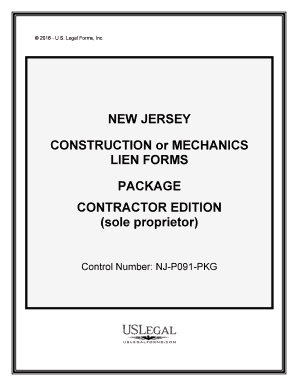
New Jersey Mechanics Lien Form


What is the New Jersey Mechanics Lien
The New Jersey mechanics lien is a legal claim against a property that is filed by contractors, subcontractors, or suppliers who have not been paid for work performed or materials supplied. This lien serves as a security interest in the property, ensuring that those who contribute labor or materials to a construction project can seek payment. It is essential for protecting the rights of those in the construction industry, allowing them to recover funds owed to them when disputes arise. The mechanics lien must adhere to specific legal requirements to be enforceable in New Jersey.
How to use the New Jersey Mechanics Lien
Using the New Jersey mechanics lien involves several steps to ensure compliance with state laws. First, the claimant must determine their eligibility to file a lien based on their role in the project. Next, they must prepare the lien document, including details such as the property description, the amount owed, and the nature of the work performed. Once the document is completed, it must be filed with the county clerk's office where the property is located. After filing, it is crucial to serve a copy of the lien to the property owner and any other relevant parties to ensure proper notification.
Steps to complete the New Jersey Mechanics Lien
Completing a New Jersey mechanics lien involves a systematic approach. Here are the key steps:
- Gather necessary information about the project, including the property address and owner details.
- Draft the mechanics lien document, ensuring it includes all required information, such as the claimant's name, the amount owed, and a description of the work performed.
- File the lien with the appropriate county clerk's office within the required time frame, typically within 90 days of the last work performed.
- Serve a copy of the lien to the property owner and other relevant parties, such as the general contractor.
- Retain a copy of the filed lien for your records.
Legal use of the New Jersey Mechanics Lien
The legal use of the New Jersey mechanics lien is governed by state statutes, which outline the rights and responsibilities of all parties involved. To ensure that a lien is legally enforceable, it must be filed within the statutory time limits and include all necessary information. Failure to comply with these requirements can result in the lien being deemed invalid. Additionally, once a lien is filed, it may lead to a legal process if the debt remains unpaid, allowing the claimant to seek foreclosure on the property to recover the owed amount.
Key elements of the New Jersey Mechanics Lien
Several key elements are essential for a valid New Jersey mechanics lien. These include:
- Claimant Information: The name and address of the individual or entity filing the lien.
- Property Description: A clear and accurate description of the property where the work was performed.
- Amount Owed: The total amount due for the work or materials supplied.
- Nature of Work: A description of the work completed or materials provided, demonstrating the basis for the claim.
- Filing Date: The date the lien is filed, which is critical for determining compliance with statutory deadlines.
Filing Deadlines / Important Dates
Filing deadlines for the New Jersey mechanics lien are crucial for ensuring the validity of the claim. Generally, a lien must be filed within 90 days of the last work performed or materials supplied. It is important to keep track of these deadlines, as late filings can jeopardize the ability to enforce the lien. Additionally, if a lawsuit is necessary to enforce the lien, it must be initiated within one year from the date of filing. Understanding these timelines helps protect the rights of those in the construction industry.
Quick guide on how to complete new jersey mechanics lien
Prepare New Jersey Mechanics Lien effortlessly on any device
Web-based document management has gained traction among organizations and individuals alike. It presents an ideal environmentally friendly substitute for conventional printed and signed documents, as you can access the correct form and securely store it online. airSlate SignNow equips you with all the tools necessary to create, modify, and eSign your documents swiftly, free from delays. Manage New Jersey Mechanics Lien on any platform with airSlate SignNow's Android or iOS applications and enhance any document-driven task today.
The most efficient method to modify and eSign New Jersey Mechanics Lien with ease
- Find New Jersey Mechanics Lien and click on Get Form to commence.
- Utilize the tools we provide to fill out your form.
- Emphasize pertinent sections of your documents or obscure sensitive data with tools specifically designed for that purpose by airSlate SignNow.
- Create your signature using the Sign feature, which takes mere seconds and carries the same legal validity as a conventional wet ink signature.
- Verify the information and then click the Done button to save your modifications.
- Choose your preferred method of sending your form, whether by email, SMS, invite link, or download it to your computer.
Eliminate concerns about lost or misplaced documents, laborious form searches, or errors that necessitate printing new copies. airSlate SignNow meets all your document management needs with just a few clicks from any device you prefer. Modify and eSign New Jersey Mechanics Lien to ensure excellent communication at any stage of your form preparation process with airSlate SignNow.
Create this form in 5 minutes or less
Create this form in 5 minutes!
People also ask
-
What are the key features of airSlate SignNow for New Jersey mechanics?
airSlate SignNow offers features tailored for New Jersey mechanics, including eSignature capabilities, document templates, and automated workflows. These tools help streamline the signing process, making it easier for mechanics to manage contracts and customer approvals. Additionally, the platform is user-friendly, ensuring that New Jersey mechanics can make the most of these features quickly.
-
How does airSlate SignNow benefit New Jersey mechanics?
For New Jersey mechanics, airSlate SignNow provides a cost-effective solution that saves time and enhances productivity. By digitizing the signing process, mechanics can eliminate paperwork, reducing errors and improving operational efficiency. This allows New Jersey mechanics to focus on their core services rather than administrative tasks.
-
What pricing plans does airSlate SignNow offer for New Jersey mechanics?
airSlate SignNow offers flexible pricing plans that cater to New Jersey mechanics of all sizes. Whether you are a solo mechanic or part of a larger shop, there is an affordable option available, ensuring you get the best value for your investment. You can start with a free trial to explore the features before committing to a plan.
-
Can airSlate SignNow integrate with other tools used by New Jersey mechanics?
Yes, airSlate SignNow can seamlessly integrate with various tools commonly used by New Jersey mechanics. This includes integration with CRM systems, accounting software, and management platforms. Such integrations provide a comprehensive workflow solution, enhancing efficiency for New Jersey mechanics.
-
Is it easy for New Jersey mechanics to get started with airSlate SignNow?
Absolutely! airSlate SignNow is designed to be user-friendly, making it simple for New Jersey mechanics to get started. The onboarding process is straightforward, and there are plenty of resources available, including tutorials and customer support, to assist you every step of the way.
-
How secure is airSlate SignNow for New Jersey mechanics?
Security is a top priority for airSlate SignNow, especially for New Jersey mechanics handling sensitive information. The platform employs bank-level encryption and complies with industry standards to ensure that all documents and signatures are protected. Mechanics can trust that their data is secure throughout the entire signing process.
-
What types of documents can New Jersey mechanics manage with airSlate SignNow?
New Jersey mechanics can manage a variety of documents with airSlate SignNow, including service agreements, work orders, and customer contracts. The platform supports multiple file formats, making it easy to convert and send documents for signature. This versatility helps streamline operations for New Jersey mechanics.
Get more for New Jersey Mechanics Lien
- Effective date of name change form
- Delaware relative caregivers school authorization information
- Appointment of guardians for children under georgia law form
- Delaware notarial certificates 1 for an acknowledgment in form
- Filing without an attorneydistrict of delawareunited states form
- County of state of delaware hereinafter seller whether one or more form
- Free delaware quit claim deed form wordpdfeforms
- City of county of and state of delaware to wit form
Find out other New Jersey Mechanics Lien
- How Can I Sign Alabama Personal loan contract template
- Can I Sign Arizona Personal loan contract template
- How To Sign Arkansas Personal loan contract template
- Sign Colorado Personal loan contract template Mobile
- How Do I Sign Florida Personal loan contract template
- Sign Hawaii Personal loan contract template Safe
- Sign Montana Personal loan contract template Free
- Sign New Mexico Personal loan contract template Myself
- Sign Vermont Real estate contracts Safe
- Can I Sign West Virginia Personal loan contract template
- How Do I Sign Hawaii Real estate sales contract template
- Sign Kentucky New hire forms Myself
- Sign Alabama New hire packet Online
- How Can I Sign California Verification of employment form
- Sign Indiana Home rental application Online
- Sign Idaho Rental application Free
- Sign South Carolina Rental lease application Online
- Sign Arizona Standard rental application Now
- Sign Indiana Real estate document Free
- How To Sign Wisconsin Real estate document