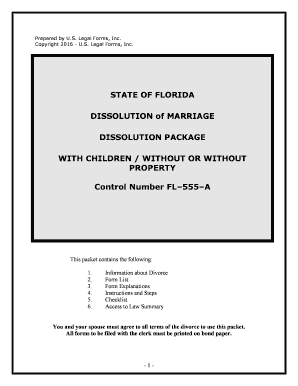
Fl Divorce Form


What is the Florida Divorce?
The Florida divorce, commonly referred to as dissolution of marriage, is a legal process that terminates a marriage in the state of Florida. This process can be contested or uncontested, depending on whether both parties agree on the terms of the divorce. An uncontested dissolution occurs when both spouses mutually agree on all aspects, including division of assets, debts, and any child-related issues. This type of dissolution typically simplifies the legal proceedings and may expedite the overall process.
Steps to Complete the Florida Divorce
Completing a Florida divorce involves several key steps. First, one spouse must file a petition for dissolution of marriage with the appropriate circuit court. This petition outlines the reasons for the divorce and any agreements made between the spouses. Next, both parties must serve the petition to the other spouse, ensuring they are aware of the proceedings. If the divorce is uncontested, both parties can then submit a marital settlement agreement detailing their arrangements regarding property, debts, and children. After filing all necessary documents, the court will schedule a hearing to finalize the divorce.
Required Documents for Florida Divorce
When filing for a Florida divorce, certain documents are essential. The primary document is the Petition for Dissolution of Marriage, which must be completed and filed with the court. If there are minor children involved, additional forms such as the Parenting Plan and Child Support Guidelines Worksheet are required. Both spouses may also need to provide financial affidavits that disclose their income, expenses, assets, and liabilities. These documents help the court understand the financial situation of both parties and facilitate fair decisions regarding asset division and child support.
Legal Use of the Florida Divorce
The legal use of the Florida divorce encompasses various aspects, including the enforcement of agreements made during the dissolution process. Once a divorce is finalized, the court issues a Final Judgment of Dissolution of Marriage, which is a legally binding document. This judgment outlines the terms agreed upon by both parties and is enforceable by law. It is crucial for both spouses to adhere to the terms set forth in this judgment to avoid potential legal repercussions.
State-Specific Rules for Florida Divorce
Florida has specific rules and regulations governing the divorce process. For instance, Florida is a no-fault divorce state, meaning that neither spouse needs to prove wrongdoing to obtain a divorce. Instead, one spouse must only assert that the marriage is irretrievably broken. Additionally, residency requirements dictate that at least one spouse must have lived in Florida for six months prior to filing for divorce. Understanding these state-specific rules is essential for navigating the dissolution process smoothly.
Form Submission Methods for Florida Divorce
In Florida, couples can submit their divorce forms through various methods, including online, by mail, or in person. Many counties offer electronic filing systems that allow individuals to submit their petitions and related documents online. For those who prefer traditional methods, forms can be mailed directly to the circuit court or submitted in person at the courthouse. Each method has specific guidelines and requirements, so it is important to verify the preferred submission method for the particular county in which the divorce is filed.
Quick guide on how to complete fl divorce
Finalize Fl Divorce effortlessly on any device
Digital document management has become increasingly favored by companies and individuals. It serves as an ideal environmentally friendly alternative to conventional printed and signed documents, as you can access the necessary form and securely save it online. airSlate SignNow equips you with all the resources required to create, modify, and eSign your documents swiftly without interruptions. Manage Fl Divorce on any device with airSlate SignNow Android or iOS applications and enhance any document-related procedure today.
How to modify and eSign Fl Divorce with ease
- Locate Fl Divorce and then select Get Form to begin.
- Utilize the tools we provide to fill out your form.
- Emphasize pertinent sections of the documents or conceal sensitive information with tools that airSlate SignNow offers specifically for that purpose.
- Generate your signature using the Sign tool, which takes mere seconds and carries the same legal validity as a conventional wet ink signature.
- Review the information and then click on the Done button to save your changes.
- Choose how you would like to send your form, via email, text message (SMS), invite link, or download it to your computer.
Say goodbye to lost or misplaced files, tedious form searches, or errors that require printing new document copies. airSlate SignNow meets your document management needs in just a few clicks from any device you prefer. Modify and eSign Fl Divorce while ensuring effective communication at every stage of your form preparation process with airSlate SignNow.
Create this form in 5 minutes or less
Create this form in 5 minutes!
People also ask
-
What is an uncontested dissolution marriage?
An uncontested dissolution marriage is a legal process where both spouses agree on all terms of their divorce, including asset division, custody, and support. This streamlined approach can save time and reduce emotional stress compared to contested divorces. Utilizing an eSigning platform like airSlate SignNow can facilitate the document signing process efficiently.
-
How much does the uncontested dissolution marriage process cost using airSlate SignNow?
The cost for processing an uncontested dissolution marriage using airSlate SignNow is considerably lower than traditional legal methods. Our subscription plans are designed to be cost-effective, providing access to all the tools needed for document preparation and eSigning. You can save on legal fees while ensuring a smooth dissolution process.
-
What features does airSlate SignNow offer for handling uncontested dissolution marriage documents?
AirSlate SignNow provides a range of features to simplify your uncontested dissolution marriage, including customizable templates, secure cloud storage, and seamless eSigning capabilities. These features help manage documents efficiently, ensuring all required paperwork is completed correctly. Additionally, our user-friendly interface makes the process accessible to all users.
-
Can airSlate SignNow help with filing documents for an uncontested dissolution marriage?
Yes, airSlate SignNow assists in preparing and managing the necessary documents for an uncontested dissolution marriage. While we enable you to prepare your legal documents efficiently, you'll need to follow your local court's procedures for filing. Our platform ensures all documents are correctly formatted and ready for submission.
-
Is airSlate SignNow secure for handling sensitive information related to an uncontested dissolution marriage?
Absolutely, airSlate SignNow prioritizes security with advanced encryption and compliance with major data protection regulations. Your sensitive information regarding the uncontested dissolution marriage process is safeguarded throughout all transactions. You can sign documents with confidence, knowing your data is well-protected.
-
Are there any integrations with airSlate SignNow that can assist in the uncontested dissolution marriage process?
Yes, airSlate SignNow integrates seamlessly with various applications that can enhance your uncontested dissolution marriage experience. You can connect with popular cloud storage solutions, CRM systems, and productivity tools to manage your documents more effectively. These integrations streamline workflows, allowing for easier document management.
-
How long does it take to finalize an uncontested dissolution marriage with airSlate SignNow?
The timeframe for finalizing an uncontested dissolution marriage using airSlate SignNow can vary depending on your specific circumstances and local court processing times. However, our efficient document preparation and eSigning platform can signNowly speed up the process. Typically, you can complete the necessary paperwork within a few hours and get it filed in no time.
Get more for Fl Divorce
- De novo request form arbitration
- Statement pursuant to rule 9e in lieu of ordering form
- Rules of the court of chancery of the state of delaware i form
- Court of common pleas kent county state of delaware form
- Restor of drivg priv 2 12final 2 form
- In the supreme court of the state of delaware appellant v form
- Pursuant to rule 110 of the rules of the court of chancery the following form
- County new castle kent sussex state of delaware form
Find out other Fl Divorce
- eSign Missouri Real Estate Affidavit Of Heirship Simple
- eSign New Jersey Real Estate Limited Power Of Attorney Later
- eSign Alabama Police LLC Operating Agreement Fast
- eSign North Dakota Real Estate Business Letter Template Computer
- eSign North Dakota Real Estate Quitclaim Deed Myself
- eSign Maine Sports Quitclaim Deed Easy
- eSign Ohio Real Estate LLC Operating Agreement Now
- eSign Ohio Real Estate Promissory Note Template Online
- How To eSign Ohio Real Estate Residential Lease Agreement
- Help Me With eSign Arkansas Police Cease And Desist Letter
- How Can I eSign Rhode Island Real Estate Rental Lease Agreement
- How Do I eSign California Police Living Will
- Can I eSign South Dakota Real Estate Quitclaim Deed
- How To eSign Tennessee Real Estate Business Associate Agreement
- eSign Michigan Sports Cease And Desist Letter Free
- How To eSign Wisconsin Real Estate Contract
- How To eSign West Virginia Real Estate Quitclaim Deed
- eSign Hawaii Police Permission Slip Online
- eSign New Hampshire Sports IOU Safe
- eSign Delaware Courts Operating Agreement Easy