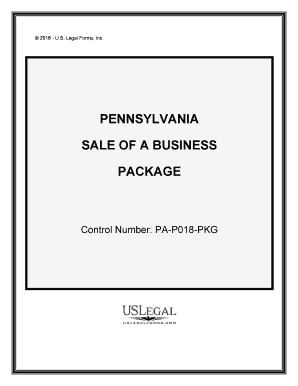
Pa Sale Form


What is the PA Sale Form
The PA Sale Form is a legal document used in Pennsylvania to facilitate the sale of real estate. This form outlines the terms and conditions of the sale, ensuring both the buyer and seller understand their obligations. It serves as a binding agreement once signed, making it essential for anyone involved in property transactions within the state. The form typically includes details such as the property description, sale price, and any contingencies that may apply.
How to Use the PA Sale Form
Using the PA Sale Form involves several key steps to ensure a smooth transaction. First, both parties should review the form thoroughly to understand all terms. Next, the seller fills out the necessary information, including property details and sale conditions. The buyer should then review this information and confirm their agreement. Once both parties are satisfied, they can sign the document. It is advisable to keep a copy for personal records and provide one to each party involved.
Steps to Complete the PA Sale Form
Completing the PA Sale Form requires careful attention to detail. Here are the steps to follow:
- Gather all necessary information about the property, including its legal description.
- Fill in the sale price and any terms related to financing or contingencies.
- Include the names and contact information of both the buyer and seller.
- Review the form for accuracy and completeness.
- Both parties should sign and date the form to make it legally binding.
Legal Use of the PA Sale Form
The PA Sale Form is legally binding when completed correctly. To ensure its validity, it must comply with Pennsylvania state laws governing real estate transactions. This includes proper execution of signatures and adherence to any specific regulations related to property sales. Utilizing a reliable eSignature tool can enhance the legal standing of the form by providing a secure and verifiable signing process.
Key Elements of the PA Sale Form
Several key elements must be included in the PA Sale Form to ensure its effectiveness:
- Property Description: A detailed description of the property being sold.
- Sale Price: The agreed-upon price for the property.
- Contingencies: Any conditions that must be met for the sale to proceed.
- Signatures: Signatures of both the buyer and seller, along with the date.
State-Specific Rules for the PA Sale Form
In Pennsylvania, specific rules govern the use of the PA Sale Form. These include requirements for disclosures related to property condition and any known defects. Additionally, the form must comply with local ordinances and state laws regarding real estate transactions. It is important for both parties to be aware of these regulations to avoid potential legal issues.
Quick guide on how to complete pa sale form
Effortlessly complete Pa Sale Form on any device
Web-based document management has gained traction among businesses and individuals. It offers an ideal eco-friendly substitute for conventional printed and signed documents, allowing you to access the correct form and securely keep it online. airSlate SignNow equips you with all the tools necessary to create, modify, and electronically sign your documents quickly and without delays. Manage Pa Sale Form on any device using the airSlate SignNow apps for Android or iOS and enhance any document-driven process today.
The easiest way to alter and electronically sign Pa Sale Form effortlessly
- Locate Pa Sale Form and click Get Form to begin.
- Utilize the tools we offer to fill out your form.
- Emphasize important sections of the documents or redact sensitive information with tools that airSlate SignNow provides specifically for this purpose.
- Create your signature using the Sign tool, which takes seconds and holds the same legal validity as a traditional handwritten signature.
- Verify the details and click on the Done button to save your modifications.
- Choose your preferred method to send your form, via email, text message (SMS), or invitation link, or download it to your computer.
Eliminate concerns about lost or overlooked files, tedious form searching, or errors that necessitate printing new document copies. airSlate SignNow meets your needs in document management with just a few clicks from any device you select. Alter and electronically sign Pa Sale Form while ensuring effective communication at every stage of the form preparation process with airSlate SignNow.
Create this form in 5 minutes or less
Create this form in 5 minutes!
People also ask
-
What is a PA sale form and why is it important?
A PA sale form is a crucial document used in the purchase and sale of property in Pennsylvania. It outlines the terms of the sale and protects both the buyer and seller legally. Understanding how to properly fill out a PA sale form ensures a smooth transaction.
-
How can airSlate SignNow assist with completing a PA sale form?
AirSlate SignNow simplifies the process of completing a PA sale form by allowing users to fill it out digitally. With features like easy document sharing and eSigning, users can collaborate efficiently, ensuring that all parties have the correct updated version of the form.
-
Is there a cost associated with using airSlate SignNow for a PA sale form?
Yes, airSlate SignNow offers various pricing plans depending on your business needs. The platform is known for being cost-effective, making it accessible for individuals and businesses alike needing to manage their PA sale forms without breaking the bank.
-
What features does airSlate SignNow offer for managing a PA sale form?
AirSlate SignNow provides multiple features such as templates for PA sale forms, customizable fields, and automated workflows. These features streamline the document preparation process, making it easy for users to manage their PA sale forms efficiently.
-
Can I integrate airSlate SignNow with other tools for managing PA sale forms?
Absolutely! AirSlate SignNow integrates seamlessly with a variety of applications such as CRM systems, project management tools, and cloud storage services. This ensures that your PA sale forms are easily accessible and manageable across different platforms.
-
What benefits does eSigning a PA sale form provide?
eSigning a PA sale form with airSlate SignNow offers several benefits, including faster processing times and enhanced security. It eliminates the need for physical signatures, allowing for a more convenient and eco-friendly transaction process.
-
Is it safe to use airSlate SignNow for sensitive PA sale form transactions?
Yes, airSlate SignNow employs top-notch security protocols, including encryption and secure data storage. This ensures that your sensitive information related to PA sale forms is protected throughout the signing and document handling process.
Get more for Pa Sale Form
- Control number fl p086 pkg form
- Control number fl p092 pkg form
- Control number fl sdeed 4 form
- Separate property of one spouse to both as form
- Control number fl sdeed 8 12 form
- Two individuals or husband and wife to three form
- Control number fl sdeed 8 16 form
- Two individuals to two individuals as joint form
Find out other Pa Sale Form
- eSignature Massachusetts Lease agreement template Myself
- Can I eSignature Arizona Loan agreement
- eSignature Florida Loan agreement Online
- eSignature Florida Month to month lease agreement Later
- Can I eSignature Nevada Non-disclosure agreement PDF
- eSignature New Mexico Non-disclosure agreement PDF Online
- Can I eSignature Utah Non-disclosure agreement PDF
- eSignature Rhode Island Rental agreement lease Easy
- eSignature New Hampshire Rental lease agreement Simple
- eSignature Nebraska Rental lease agreement forms Fast
- eSignature Delaware Rental lease agreement template Fast
- eSignature West Virginia Rental lease agreement forms Myself
- eSignature Michigan Rental property lease agreement Online
- Can I eSignature North Carolina Rental lease contract
- eSignature Vermont Rental lease agreement template Online
- eSignature Vermont Rental lease agreement template Now
- eSignature Vermont Rental lease agreement template Free
- eSignature Nebraska Rental property lease agreement Later
- eSignature Tennessee Residential lease agreement Easy
- Can I eSignature Washington Residential lease agreement