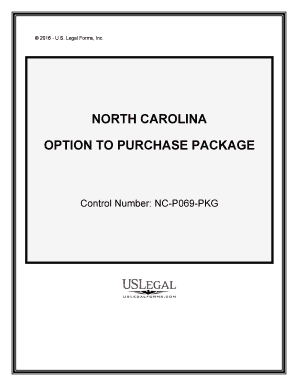
North Carolina Option Form


What is the North Carolina Option
The North Carolina Option refers to a specific legal framework that allows individuals and businesses in North Carolina to execute certain documents electronically. This option is particularly relevant in the context of real estate transactions and other formal agreements where signatures are required. By utilizing the North Carolina Option, parties can streamline their processes, reducing the need for physical paperwork and in-person meetings.
How to use the North Carolina Option
To effectively use the North Carolina Option, individuals must first ensure that their electronic signatures comply with state regulations. This typically involves using a reliable electronic signature platform that meets the legal requirements for eSignatures in North Carolina. Once the platform is selected, users can upload their documents, add signature fields, and send them to the required parties for signing. It is essential to confirm that all signers understand the process and have access to the necessary technology.
Steps to complete the North Carolina Option
Completing the North Carolina Option involves several key steps:
- Choose a compliant electronic signature platform.
- Prepare the document that requires signatures.
- Upload the document to the platform.
- Specify where signatures are needed within the document.
- Send the document to all required signers.
- Confirm that all parties have signed the document.
- Download or store the completed document for your records.
Legal use of the North Carolina Option
The legal use of the North Carolina Option hinges on compliance with state laws governing electronic signatures. The option is legally binding when executed correctly, provided that the electronic signature meets the standards outlined in the Uniform Electronic Transactions Act (UETA) and other relevant regulations. It is crucial for users to familiarize themselves with these laws to ensure that their documents are enforceable in a court of law.
State-specific rules for the North Carolina Option
North Carolina has specific rules that govern the use of electronic signatures. These include requirements for consent from all parties involved, the ability to retain electronic records, and ensuring that the technology used is reliable and secure. Additionally, certain documents, such as wills and powers of attorney, may have different stipulations regarding electronic execution. Understanding these state-specific rules is vital for ensuring compliance and legal validity.
Examples of using the North Carolina Option
Common examples of using the North Carolina Option include real estate transactions, business contracts, and lease agreements. In real estate, buyers and sellers can sign purchase agreements electronically, expediting the closing process. Similarly, businesses can utilize the North Carolina Option for employment contracts and service agreements, enhancing efficiency and reducing delays associated with traditional paper-based methods.
Quick guide on how to complete north carolina option
Easily Prepare North Carolina Option on Any Device
Digital document management has gained popularity among businesses and individuals. It serves as an excellent environmentally-friendly alternative to conventional printed and signed documents, as it allows you to obtain the correct form and securely store it online. airSlate SignNow provides all the necessary tools to quickly create, modify, and electronically sign your documents without delays. Manage North Carolina Option on any device using the airSlate SignNow Android or iOS applications and streamline any document-related processes today.
The Easiest Way to Modify and Electronically Sign North Carolina Option
- Find North Carolina Option and click on Get Form to begin.
- Make use of the tools available to complete your form.
- Emphasize important sections of the documents or redact sensitive information with the tools specifically provided by airSlate SignNow for that purpose.
- Generate your electronic signature using the Sign tool, which takes mere seconds and carries the same legal validity as a traditional ink signature.
- Review all the details and click the Done button to save your modifications.
- Select your preferred method to submit your form: via email, text message (SMS), invitation link, or download it to your computer.
Eliminate worries about lost or misplaced documents, tedious form searches, or errors that necessitate printing fresh document copies. airSlate SignNow meets all your document management requirements in just a few clicks from any device you choose. Modify and electronically sign North Carolina Option while ensuring exceptional communication throughout the document preparation process with airSlate SignNow.
Create this form in 5 minutes or less
Create this form in 5 minutes!
People also ask
-
What is the north carolina option in airSlate SignNow?
The north carolina option refers to the features and services offered by airSlate SignNow that cater specifically to businesses operating within North Carolina. This option provides tailored eSignature solutions that comply with local regulations, ensuring that your documents are legally binding and secure.
-
How much does the north carolina option cost?
The pricing for the north carolina option varies based on the features you choose. airSlate SignNow offers flexible pricing plans that suit different business needs, allowing you to select a plan that fits both your budget and your workflow requirements.
-
What are the key features of the north carolina option?
The north carolina option includes a range of features such as document templates, custom branding, and the ability to send documents for eSignature seamlessly. Additionally, it offers compliance with North Carolina's specific legal requirements for electronic signatures.
-
How can the north carolina option benefit my business?
Utilizing the north carolina option can signNowly streamline your document management processes. By enabling quick and secure eSigning, your business can reduce turnaround times and improve overall efficiency, allowing you to focus on what matters most.
-
Does the north carolina option integrate with other software?
Yes, the north carolina option supports integration with various software applications, including popular CRM and project management tools. This flexibility allows businesses in North Carolina to create a cohesive workflow that enhances productivity and collaboration.
-
Is the north carolina option secure for sensitive documents?
Absolutely, the north carolina option prioritizes security with features like encryption and secure access controls. You can rest assured that your sensitive documents are protected throughout the signing process, making it a reliable choice for businesses handling confidential information.
-
Can I access the north carolina option on mobile devices?
Yes, the north carolina option is accessible on both desktop and mobile devices, allowing you to manage and sign documents on the go. This convenience is ideal for businesses that require flexibility and efficiency while working in various locations.
Get more for North Carolina Option
- 38 order granting motion to unseal ex parte motion for form
- Fillable online authorization form st lukeampampamp39s
- Notice of dismissal form 2dc20 in the district court of
- Form 2dc23
- Declaration of judgment creditor for garnishment of wages form
- Garnishment calculation worksheet hawaii state judiciary form
- Nrs chapter 31 attachment garnishment and form
- I was served with a garnishment summons now what form
Find out other North Carolina Option
- Electronic signature New Hampshire Sales Invoice Template Computer
- Electronic signature Tennessee Introduction Letter Free
- How To eSignature Michigan Disclosure Notice
- How To Electronic signature Ohio Product Defect Notice
- Electronic signature California Customer Complaint Form Online
- Electronic signature Alaska Refund Request Form Later
- How Can I Electronic signature Texas Customer Return Report
- How Do I Electronic signature Florida Reseller Agreement
- Electronic signature Indiana Sponsorship Agreement Free
- Can I Electronic signature Vermont Bulk Sale Agreement
- Electronic signature Alaska Medical Records Release Mobile
- Electronic signature California Medical Records Release Myself
- Can I Electronic signature Massachusetts Medical Records Release
- How Do I Electronic signature Michigan Medical Records Release
- Electronic signature Indiana Membership Agreement Easy
- How Can I Electronic signature New Jersey Medical Records Release
- Electronic signature New Mexico Medical Records Release Easy
- How Can I Electronic signature Alabama Advance Healthcare Directive
- How Do I Electronic signature South Carolina Advance Healthcare Directive
- eSignature Kentucky Applicant Appraisal Form Evaluation Later