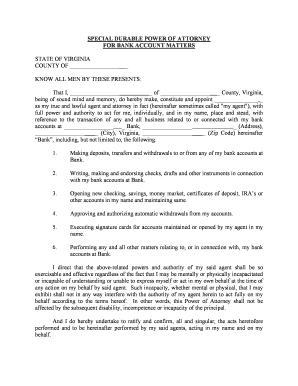
Va Poa Form


What is the VA POA?
The VA POA, or Veterans Affairs Power of Attorney, is a legal document that allows a designated individual to act on behalf of a veteran in various matters related to their benefits and affairs with the Department of Veterans Affairs. This form is essential for veterans who may be unable to manage their affairs due to health issues or other reasons. By granting power of attorney, veterans can ensure that their interests are represented and that their benefits are managed effectively.
How to Use the VA POA
Using the VA POA involves several key steps. First, the veteran must select a trusted individual to serve as their agent. This person will have the authority to make decisions regarding the veteran's VA benefits, including healthcare and financial matters. Once the agent is chosen, the veteran must complete the VA POA form, providing necessary details about both parties. After signing the document, it should be submitted to the appropriate VA office to ensure that the agent's authority is recognized by the Department of Veterans Affairs.
Steps to Complete the VA POA
Completing the VA POA form requires careful attention to detail. Here are the essential steps:
- Choose an Agent: Select a trustworthy individual who will act in your best interest.
- Obtain the Form: Download the VA POA form from the official VA website or request it from your local VA office.
- Fill Out the Form: Provide accurate information about yourself and your chosen agent, including names, addresses, and contact information.
- Sign the Form: The veteran must sign the document, and it may need to be witnessed or notarized depending on state requirements.
- Submit the Form: Send the completed form to the appropriate VA office for processing.
Legal Use of the VA POA
The VA POA is legally binding when completed correctly and submitted to the VA. It grants the designated agent the authority to manage specific aspects of the veteran's benefits and affairs. To ensure its legal validity, the form must comply with state laws regarding power of attorney documents. This includes proper execution, which may involve witnessing or notarization. Understanding the legal implications of granting power of attorney is crucial for both the veteran and the agent.
Key Elements of the VA POA
Several key elements must be included in the VA POA form to ensure it is effective:
- Principal Information: Full name, address, and contact information of the veteran.
- Agent Information: Full name, address, and contact information of the appointed agent.
- Scope of Authority: Clearly defined powers granted to the agent, including decisions related to healthcare and financial matters.
- Signatures: Signature of the veteran and any required witnesses or notaries.
Examples of Using the VA POA
The VA POA can be utilized in various scenarios. For instance, if a veteran is hospitalized and unable to make decisions regarding their medical care, their agent can step in to make healthcare decisions on their behalf. Additionally, the agent can manage financial matters, such as accessing VA benefits or handling payments for medical services. This flexibility allows veterans to ensure that their needs are met even when they cannot advocate for themselves.
Quick guide on how to complete va poa
Accomplish Va Poa seamlessly on any gadget
Digital document administration has become increasingly favored by businesses and individuals alike. It offers an ideal eco-friendly substitute for conventional printed and signed materials, allowing you to access the required form and securely store it online. airSlate SignNow equips you with all the tools necessary to create, modify, and electronically sign your documents promptly without holdups. Manage Va Poa on any gadget with airSlate SignNow Android or iOS applications and enhance any document-related procedure today.
The easiest way to alter and eSign Va Poa effortlessly
- Find Va Poa and click on Get Form to begin.
- Utilize the tools we offer to complete your form.
- Emphasize pertinent sections of the documents or redact sensitive information with tools that airSlate SignNow provides specifically for that purpose.
- Create your signature using the Sign tool, which takes only seconds and carries the same legal validity as a conventional wet ink signature.
- Review all the details and click on the Done button to save your changes.
- Select how you wish to deliver your form, via email, SMS, or invitation link, or download it to your computer.
Eliminate the hassle of lost or misplaced documents, tedious form navigation, or mistakes that require printing new document copies. airSlate SignNow fulfills all your document management requirements in just a few clicks from any device of your choosing. Alter and eSign Va Poa to ensure excellent communication at every phase of the form preparation process with airSlate SignNow.
Create this form in 5 minutes or less
Create this form in 5 minutes!
People also ask
-
What is a VA POA and how does it work?
A VA POA, or Power of Attorney, allows designated individuals to act on behalf of veterans in legal matters. With airSlate SignNow, veterans can easily create and sign VA POA documents online, simplifying the process of appointing someone to manage their affairs.
-
How can I create a VA POA using airSlate SignNow?
To create a VA POA with airSlate SignNow, simply log in to your account, select the appropriate template, and fill in the required details. The platform guides you through the eSigning process, ensuring that your VA POA is legally binding and correctly formatted.
-
What are the benefits of using airSlate SignNow for VA POA documents?
Using airSlate SignNow for your VA POA offers several benefits including speed, convenience, and security. You can complete your documents from anywhere, on any device, without the hassle of printing or mailing, ensuring a seamless experience.
-
Is there a cost associated with creating a VA POA in airSlate SignNow?
Yes, there is a cost associated with using airSlate SignNow for a VA POA. The pricing is competitive and varies depending on the plan you choose, offering options for individuals and businesses alike to find a suitable solution for their eSigning needs.
-
Can I integrate airSlate SignNow with other tools for VA POA management?
Absolutely! airSlate SignNow offers various integrations with popular tools like Google Drive, Dropbox, and Zapier. This allows you to efficiently manage your VA POA documents alongside your other business software, streamlining your workflow.
-
Is airSlate SignNow compliant with legal standards for VA POA documents?
Yes, airSlate SignNow is fully compliant with legal standards for eSignature and electronic documents, ensuring that your VA POA is valid and enforceable. The platform adheres to regulations including ESIGN and UETA, providing peace of mind for users.
-
How does airSlate SignNow enhance document security for VA POA?
Security is a top priority at airSlate SignNow. The platform employs advanced encryption, secure access controls, and audit trails to protect your VA POA documents, ensuring that your sensitive information remains confidential and secure.
Get more for Va Poa
- Position available the county auditors office is seeking form
- Injury law category archivespage 6 of 87justia form
- County state of iowa form
- Small claims court procedures judiciary of virginia form
- City iowa zip form
- Name ampamp address changesyakima county wa form
- Grantor does hereby sell convey and quitclaim unto and form
- Iowa disclaimer of interest forms deedscom real estate
Find out other Va Poa
- How Can I Electronic signature Texas Electronic Contract
- How Do I Electronic signature Michigan General contract template
- Electronic signature Maine Email Contracts Later
- Electronic signature New Mexico General contract template Free
- Can I Electronic signature Rhode Island Email Contracts
- How Do I Electronic signature California Personal loan contract template
- Electronic signature Hawaii Personal loan contract template Free
- How To Electronic signature Hawaii Personal loan contract template
- Electronic signature New Hampshire Managed services contract template Computer
- Electronic signature Alabama Real estate sales contract template Easy
- Electronic signature Georgia Real estate purchase contract template Secure
- Electronic signature South Carolina Real estate sales contract template Mobile
- Can I Electronic signature Kentucky Residential lease contract
- Can I Electronic signature Nebraska Residential lease contract
- Electronic signature Utah New hire forms Now
- Electronic signature Texas Tenant contract Now
- How Do I Electronic signature Florida Home rental application
- Electronic signature Illinois Rental application Myself
- How Can I Electronic signature Georgia Rental lease form
- Electronic signature New York Rental lease form Safe