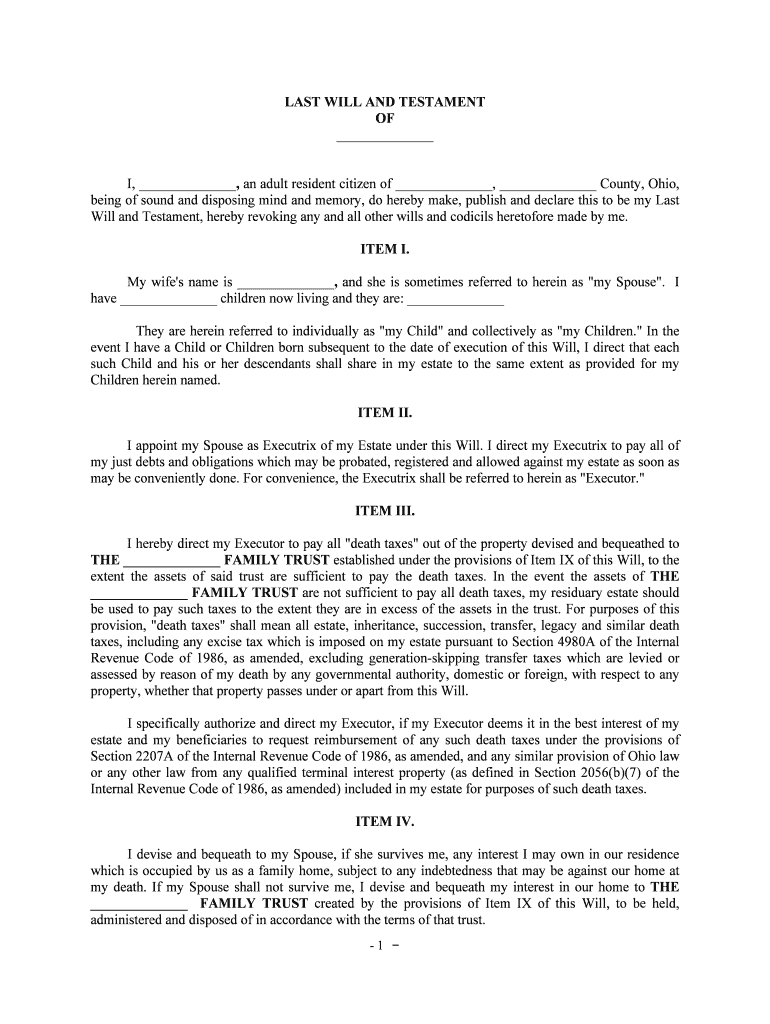
Testamentary Capacity Wikipedia Form


What is the Testamentary Capacity Wikipedia
The concept of testamentary capacity refers to an individual’s legal ability to create or modify a will. This capacity is essential for ensuring that a person's final wishes regarding their estate are respected and executed. To possess testamentary capacity, a person must understand the nature of their actions, the extent of their property, and the potential beneficiaries of their estate. Generally, individuals must be at least eighteen years old and of sound mind to meet the criteria for testamentary capacity. This legal standard varies by state, but the fundamental principles remain consistent across the United States.
Key elements of the Testamentary Capacity Wikipedia
Several key elements define testamentary capacity, ensuring that a will is valid and enforceable. These elements include:
- Understanding: The testator must comprehend the significance of creating a will and the implications of their decisions.
- Awareness of Assets: The individual should be aware of their property and the value of their estate.
- Knowledge of Beneficiaries: The testator must recognize who their beneficiaries are and how they will be affected by the will.
- Absence of Mental Impairment: The individual should not be suffering from any mental disorders that could impair their judgment.
Steps to complete the Testamentary Capacity Wikipedia
Completing the testamentary capacity process involves several steps to ensure that a will is legally valid. Here are the essential steps:
- Determine Capacity: Assess whether the individual meets the legal requirements for testamentary capacity.
- Draft the Will: Create a clear and concise document outlining the testator's wishes regarding their estate.
- Sign the Will: The testator must sign the document in the presence of witnesses, as required by state law.
- Witness Requirements: Ensure that the will is witnessed by individuals who are not beneficiaries to avoid conflicts of interest.
- Store the Will Safely: Keep the signed will in a secure location, such as a safe deposit box or with an attorney.
Legal use of the Testamentary Capacity Wikipedia
The legal use of testamentary capacity is crucial for the enforceability of a will. Courts often evaluate testamentary capacity when disputes arise regarding the validity of a will. If a will is contested, the burden of proof typically falls on the party challenging the will to demonstrate that the testator lacked the necessary capacity at the time of signing. Legal professionals may utilize medical records, witness testimonies, and other evidence to support their claims regarding the testator's mental state.
State-specific rules for the Testamentary Capacity Wikipedia
Each state in the U.S. has its own laws governing testamentary capacity, which can affect how wills are created and contested. Generally, states follow similar principles, but specific requirements may vary. For example, some states may require a higher standard of proof for testamentary capacity or have different witness requirements. It is essential for individuals to consult state laws or legal professionals to ensure compliance with local regulations when drafting a will.
Quick guide on how to complete testamentary capacity wikipedia
Prepare Testamentary Capacity Wikipedia effortlessly on any gadget
Managing documents online has become increasingly popular among businesses and individuals. It offers an excellent eco-friendly alternative to conventional printed and signed documents, allowing you to find the necessary form and securely store it online. airSlate SignNow equips you with all the tools required to create, modify, and electronically sign your documents swiftly without delays. Handle Testamentary Capacity Wikipedia on any gadget with airSlate SignNow's Android or iOS applications and simplify any document-related process today.
How to modify and eSign Testamentary Capacity Wikipedia with ease
- Find Testamentary Capacity Wikipedia and click Get Form to begin.
- Use the tools we provide to fill out your document.
- Emphasize important sections of your documents or obscure sensitive information with tools that airSlate SignNow offers specifically for that purpose.
- Generate your signature with the Sign tool, which takes just seconds and carries the same legal validity as a traditional wet ink signature.
- Review all the information and click the Done button to save your changes.
- Select how you wish to send your form, whether by email, SMS, or invitation link, or download it to your computer.
Eliminate the hassle of lost or misplaced documents, tedious form searching, or mistakes that necessitate printing new document copies. airSlate SignNow fulfills your document management needs in just a few clicks from any device you prefer. Modify and eSign Testamentary Capacity Wikipedia and ensure exceptional communication at every stage of the form preparation process with airSlate SignNow.
Create this form in 5 minutes or less
Create this form in 5 minutes!
People also ask
-
What is testamentary capacity and how is it defined on Wikipedia?
Testamentary capacity refers to a person's legal ability to make or alter a will, as outlined on Wikipedia. To possess testamentary capacity, an individual must understand the nature of their assets, know who their heirs are, and be able to make rational decisions regarding their estate. Understanding these aspects is crucial when considering the legal validity of any will.
-
How can airSlate SignNow help with documents related to testamentary capacity?
airSlate SignNow simplifies the process of creating and signing documents associated with testamentary capacity. Our platform allows users to easily draft wills and other legal documents, ensuring that they meet the necessary requirements. Streamlined e-signatures further enhance the efficiency of finalizing such legal matters.
-
What features does airSlate SignNow offer to support legal documents like wills?
Our platform includes features like template creation, secure e-signatures, and document sharing, all tailored for legal documents such as wills involving testamentary capacity. With airSlate SignNow, users can create legally binding documents that adhere to best practices, ensuring peace of mind when drafting wills.
-
What are the pricing options for airSlate SignNow when creating legal documents?
AirSlate SignNow offers a variety of pricing plans to accommodate different user needs when managing documents related to testamentary capacity. Our plans include individual, business, and enterprise options, with costs designed to provide an affordable yet powerful solution for e-signing and document management.
-
Can airSlate SignNow integrate with other legal tools or software?
Yes, airSlate SignNow seamlessly integrates with popular tools and software that legal professionals often use. This feature makes it easier to manage documents related to testamentary capacity and other legal matters, consolidating your workflow and enhancing productivity.
-
How does airSlate SignNow ensure the security of sensitive legal documents?
At airSlate SignNow, we prioritize the security of sensitive documents, including those related to testamentary capacity. Our platform employs advanced encryption, secure access controls, and compliance with industry standards, ensuring that your legal documents remain secure throughout the signing process.
-
Is there customer support available for creating legal documents on airSlate SignNow?
Absolutely! airSlate SignNow provides comprehensive customer support to assist users with creating legal documents concerning testamentary capacity. Our team is available to answer questions and guide you through the features and capabilities of our platform.
Get more for Testamentary Capacity Wikipedia
Find out other Testamentary Capacity Wikipedia
- Sign Ohio Police Promissory Note Template Easy
- Sign Alabama Courts Affidavit Of Heirship Simple
- How To Sign Arizona Courts Residential Lease Agreement
- How Do I Sign Arizona Courts Residential Lease Agreement
- Help Me With Sign Arizona Courts Residential Lease Agreement
- How Can I Sign Arizona Courts Residential Lease Agreement
- Sign Colorado Courts LLC Operating Agreement Mobile
- Sign Connecticut Courts Living Will Computer
- How Do I Sign Connecticut Courts Quitclaim Deed
- eSign Colorado Banking Rental Application Online
- Can I eSign Colorado Banking Medical History
- eSign Connecticut Banking Quitclaim Deed Free
- eSign Connecticut Banking Business Associate Agreement Secure
- Sign Georgia Courts Moving Checklist Simple
- Sign Georgia Courts IOU Mobile
- How Can I Sign Georgia Courts Lease Termination Letter
- eSign Hawaii Banking Agreement Simple
- eSign Hawaii Banking Rental Application Computer
- eSign Hawaii Banking Agreement Easy
- eSign Hawaii Banking LLC Operating Agreement Fast