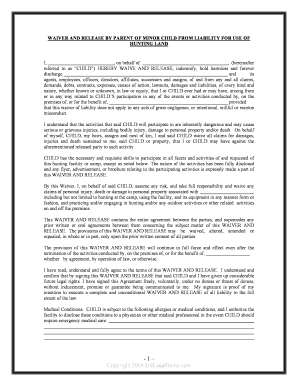
Release Hunting Form


What is the Release Minor Child Form
The release minor child form is a legal document that allows a parent or guardian to grant permission for a minor child to participate in specific activities, such as sports, travel, or other events. This form is essential for protecting the interests of both the minor and the adult responsible for them. It outlines the responsibilities and liabilities associated with the activity, ensuring that all parties understand the risks involved. By signing this document, the parent or guardian acknowledges that they are aware of these risks and agree to release any liability that may arise from the child's participation.
How to Use the Release Minor Child Form
To effectively use the release minor child form, begin by accurately filling out all required sections. This typically includes the names of the minor child and the parent or guardian, the specific activity for which permission is granted, and any relevant dates. Ensure that the form is signed and dated by the parent or guardian. It is advisable to keep a copy of the completed form for your records. Additionally, provide a copy to the organization or individual overseeing the activity to confirm that permission has been granted.
Key Elements of the Release Minor Child Form
Several key elements must be included in a release minor child form to ensure its validity. These include:
- Identification of Parties: Clearly state the names and contact information of the minor child and the parent or guardian.
- Description of Activity: Specify the nature of the activity for which the release is being granted.
- Assumption of Risk: Acknowledge that the parent or guardian understands the risks involved in the activity.
- Liability Waiver: Include a statement that releases the organization or individual from any liability related to the child's participation.
- Signature and Date: Ensure that the form is signed and dated by the parent or guardian.
Steps to Complete the Release Minor Child Form
Completing the release minor child form involves several straightforward steps:
- Download or obtain the form from a reliable source.
- Fill in the required information, including names, dates, and activity details.
- Read the document carefully to understand the implications of signing.
- Sign and date the form in the designated areas.
- Provide copies to all relevant parties, including the organization or individual overseeing the activity.
Legal Use of the Release Minor Child Form
The legal use of the release minor child form is crucial for ensuring that all parties are protected. This form serves as a binding agreement that outlines the responsibilities of the parent or guardian and the organization or individual facilitating the activity. It is important to ensure that the form complies with state laws and regulations, as these can vary. Consulting with a legal professional may be advisable to confirm that the form meets all necessary legal standards.
State-Specific Rules for the Release Minor Child Form
State-specific rules regarding the release minor child form can significantly impact its validity and enforceability. Different states may have varying requirements for the content of the form, the age at which a minor can participate in certain activities, and the legal implications of the waiver. It is essential to research the specific regulations in your state to ensure compliance. This may involve checking with local legal resources or consulting with an attorney who specializes in family law.
Quick guide on how to complete release hunting form
Complete Release Hunting Form effortlessly on any device
Digital document management has gained popularity among companies and individuals. It offers a perfect environmentally friendly alternative to traditional printed and signed papers, as you can easily locate the necessary form and securely save it online. airSlate SignNow provides you with all the tools required to create, modify, and eSign your documents swiftly without delays. Manage Release Hunting Form on any device using airSlate SignNow's Android or iOS applications and simplify any document-related process today.
The easiest way to edit and eSign Release Hunting Form seamlessly
- Find Release Hunting Form and then click Get Form to begin.
- Utilize the features we provide to complete your form.
- Emphasize important sections of your documents or redact sensitive information with tools specifically designed for that purpose by airSlate SignNow.
- Create your signature using the Sign tool, which takes mere seconds and holds the same legal standing as a conventional wet ink signature.
- Review the details and then click the Done button to save your changes.
- Choose how you wish to send your form, whether by email, SMS, or invite link, or download it to your computer.
Put aside concerns about lost or misfiled documents, tedious form searches, or errors that necessitate printing new document copies. airSlate SignNow fulfills all your document management needs in just a few clicks from any device you prefer. Modify and eSign Release Hunting Form to ensure excellent communication at every stage of the form preparation process with airSlate SignNow.
Create this form in 5 minutes or less
Create this form in 5 minutes!
People also ask
-
What does it mean to release a minor child in legal terms?
Releasing a minor child typically refers to the legal process of transferring rights or custody of a minor from one party to another. This process is often formalized through documents that need to be signed. Using airSlate SignNow allows you to efficiently eSign these important documents, ensuring they are securely handled.
-
How can airSlate SignNow help in releasing a minor child?
airSlate SignNow streamlines the process of releasing a minor child by providing easy-to-use tools for creating, sending, and eSigning necessary documents. With its user-friendly interface, you can quickly generate the paperwork required for custody agreements or other legal matters involving minors, making the process faster and more efficient.
-
Are there any costs associated with releasing a minor child using airSlate SignNow?
AirSlate SignNow offers flexible pricing plans that can fit different needs. The costs associated with releasing a minor child will depend on the features you choose to use, but the platform is designed to be cost-effective, offering great value for the tools you need to manage legal documents efficiently.
-
What features does airSlate SignNow offer for signing documents related to a minor child?
AirSlate SignNow provides features such as customizable templates, document storage, and multi-party signing to facilitate the process of releasing a minor child. These tools are designed to make your document management seamless and ensure that all necessary signatures are collected accurately and promptly.
-
Can I integrate airSlate SignNow with other tools for processes involving a minor child?
Yes, airSlate SignNow offers integrations with various applications to simplify your workflow when releasing a minor child. Connecting it with tools like Google Drive, Dropbox, and CRM systems enhances your document management process, ensuring all necessary information is readily accessible.
-
Is it legally binding to eSign documents to release a minor child with airSlate SignNow?
Yes, documents eSigned using airSlate SignNow are legally binding and comply with eSignature laws. This ensures that agreements made while releasing a minor child are enforceable, providing peace of mind as you navigate the legal requirements.
-
What are the benefits of using airSlate SignNow for legal documents involving minors?
Using airSlate SignNow for legal documents related to a minor child offers numerous benefits, including time savings, increased efficiency, and improved accuracy. The platform eliminates the hassle of paper-based processes, ensuring that your documents are completed accurately and quickly.
Get more for Release Hunting Form
Find out other Release Hunting Form
- How To eSign Hawaii Unlimited Power of Attorney
- How To eSign Louisiana Unlimited Power of Attorney
- eSign Oklahoma Unlimited Power of Attorney Now
- How To eSign Oregon Unlimited Power of Attorney
- eSign Hawaii Retainer for Attorney Easy
- How To eSign Texas Retainer for Attorney
- eSign Hawaii Standstill Agreement Computer
- How Can I eSign Texas Standstill Agreement
- How To eSign Hawaii Lease Renewal
- How Can I eSign Florida Lease Amendment
- eSign Georgia Lease Amendment Free
- eSign Arizona Notice of Intent to Vacate Easy
- eSign Louisiana Notice of Rent Increase Mobile
- eSign Washington Notice of Rent Increase Computer
- How To eSign Florida Notice to Quit
- How To eSign Hawaii Notice to Quit
- eSign Montana Pet Addendum to Lease Agreement Online
- How To eSign Florida Tenant Removal
- How To eSign Hawaii Tenant Removal
- eSign Hawaii Tenant Removal Simple