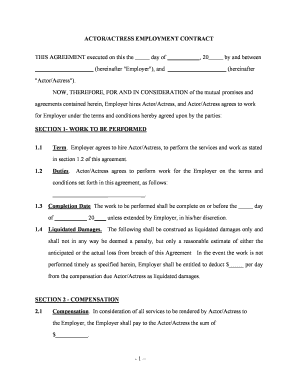
Actor Agreement Contract Form


What is the Actor Agreement Contract
The actor agreement contract is a legally binding document that outlines the terms and conditions under which an actor will perform services for a production company or individual. This contract typically includes details such as the scope of work, payment terms, duration of the engagement, and specific rights and obligations of both parties. It serves to protect the interests of both the actor and the producer, ensuring clarity and mutual understanding regarding the expectations of the engagement.
Key Elements of the Actor Agreement Contract
Several key elements are essential to include in an actor agreement contract to ensure its effectiveness and legal validity. These elements typically include:
- Parties involved: Clearly identify the actor and the production company.
- Scope of work: Define the specific roles, responsibilities, and expectations of the actor.
- Compensation: Outline payment terms, including rates, payment schedule, and any additional benefits.
- Duration: Specify the length of the engagement and any provisions for extension or termination.
- Rights and usage: Clarify how the production company may use the actor's likeness and performance.
Steps to Complete the Actor Agreement Contract
Completing the actor agreement contract involves several important steps to ensure that all necessary information is accurately captured. Here are the steps to follow:
- Gather information: Collect all relevant details about the production, including dates, locations, and specific role requirements.
- Draft the contract: Use a template or create a custom agreement that includes all key elements.
- Review the terms: Carefully review the contract with all parties involved to ensure mutual understanding.
- Sign the document: Utilize a reliable electronic signature solution to sign the contract securely.
- Distribute copies: Ensure that all parties receive a signed copy of the agreement for their records.
Legal Use of the Actor Agreement Contract
The legal use of the actor agreement contract is governed by various laws and regulations that ensure its enforceability. In the United States, electronic signatures are recognized as legally binding under the ESIGN Act and UETA, provided that certain conditions are met. This means that actors can confidently sign their agreements online, knowing that they hold the same legal weight as traditional handwritten signatures, as long as the document complies with relevant legal standards.
How to Obtain the Actor Agreement Contract
Obtaining an actor agreement contract can be done through several methods. Many production companies provide their own templates that can be customized for specific projects. Additionally, actors can find standardized templates online that outline the essential elements of an agreement. It is advisable to review these templates carefully and, if necessary, consult with a legal professional to ensure that the contract meets individual needs and complies with applicable laws.
Examples of Using the Actor Agreement Contract
Actor agreement contracts can be utilized in various scenarios within the entertainment industry. Common examples include:
- Theatrical productions: Agreements for stage performances, including details about rehearsals and performances.
- Film and television: Contracts for roles in movies or television shows, outlining shooting schedules and payment terms.
- Commercials: Agreements for actors participating in advertising campaigns, specifying usage rights and compensation.
Quick guide on how to complete actor agreement contract
Easily Prepare Actor Agreement Contract on Any Device
Digital document management has become prevalent among businesses and individuals. It offers an ideal eco-friendly alternative to traditional printed and signed documents, allowing you to find the appropriate form and securely store it online. airSlate SignNow provides all the tools necessary to create, modify, and eSign your documents swiftly without delays. Manage Actor Agreement Contract on any device with the airSlate SignNow apps for Android or iOS and streamline any document-related task today.
How to Modify and eSign Actor Agreement Contract Effortlessly
- Obtain Actor Agreement Contract and then click Get Form to begin.
- Utilize the tools we offer to complete your document.
- Highlight pertinent sections of the documents or obscure sensitive information with tools that airSlate SignNow specifically provides for that purpose.
- Create your eSignature using the Sign tool, which takes mere seconds and carries the same legal validity as a conventional wet ink signature.
- Review all the details and then click on the Done button to save your changes.
- Choose how you want to send your form, whether by email, SMS, invitation link, or download it to your computer.
Eliminate concerns about lost or misplaced documents, tedious form searches, or errors that necessitate printing new document copies. airSlate SignNow takes care of all your document management needs in just a few clicks from any device you choose. Modify and eSign Actor Agreement Contract and ensure effective communication at every stage of your document preparation process with airSlate SignNow.
Create this form in 5 minutes or less
Create this form in 5 minutes!
People also ask
-
What is an actor form and how can it benefit my business?
An actor form is a legal document that identifies the parties involved in a transaction and outlines their roles. Using actor forms can streamline your processes by ensuring that all parties are clear on their responsibilities, ultimately improving efficiency and reducing errors.
-
How much does airSlate SignNow charge for using actor forms?
airSlate SignNow offers competitive pricing plans that cater to businesses of all sizes. You can easily select a plan that includes the use of actor forms while ensuring that you only pay for the features you need, making it a cost-effective solution.
-
Can I customize an actor form with airSlate SignNow?
Yes, airSlate SignNow allows users to customize actor forms to match their specific needs. You can easily add your branding, adjust layout elements, and include tailored fields to make the actor form suitable for your unique requirements.
-
What features does airSlate SignNow offer for actor forms?
airSlate SignNow provides a range of features for actor forms, including templates, eSignature capabilities, and real-time collaboration tools. These features help streamline document management, ensuring parties can sign and share actor forms quickly and efficiently.
-
How does eSigning an actor form work with airSlate SignNow?
ESigning an actor form with airSlate SignNow is straightforward and user-friendly. Just upload your document, add the designated signers, and send it out for signatures. Recipients can sign from any device, making the process seamless and efficient.
-
Does airSlate SignNow integrate with other software for actor forms?
Yes, airSlate SignNow offers numerous integrations with popular software, enhancing the usability of actor forms. You can connect seamlessly with platforms such as Google Drive, Salesforce, and Dropbox, allowing for a more cohesive workflow.
-
How secure are actor forms signed through airSlate SignNow?
Security is a top priority for airSlate SignNow. Actor forms signed through the platform are protected with industry-standard encryption, ensuring your documents and sensitive information remain safe and secure throughout the signing process.
Get more for Actor Agreement Contract
- Free idaho secured promissory note template wordpdf form
- Idaho fixed rate note installment payments secured commercial property form
- The commission connection idaho secretary of state form
- Idaho acknowledgmentsindividualus legal forms
- Known or identified to me or proved to me on the oath of to be form
- Agents certification as to the validity of power of attorney and form
- Control number id p004 pkg form
- Control number id p005 pkg form
Find out other Actor Agreement Contract
- Electronic signature Iowa Overtime Authorization Form Online
- Electronic signature Illinois Employee Appraisal Form Simple
- Electronic signature West Virginia Business Ethics and Conduct Disclosure Statement Free
- Electronic signature Alabama Disclosure Notice Simple
- Electronic signature Massachusetts Disclosure Notice Free
- Electronic signature Delaware Drug Testing Consent Agreement Easy
- Electronic signature North Dakota Disclosure Notice Simple
- Electronic signature California Car Lease Agreement Template Free
- How Can I Electronic signature Florida Car Lease Agreement Template
- Electronic signature Kentucky Car Lease Agreement Template Myself
- Electronic signature Texas Car Lease Agreement Template Easy
- Electronic signature New Mexico Articles of Incorporation Template Free
- Electronic signature New Mexico Articles of Incorporation Template Easy
- Electronic signature Oregon Articles of Incorporation Template Simple
- eSignature Montana Direct Deposit Enrollment Form Easy
- How To Electronic signature Nevada Acknowledgement Letter
- Electronic signature New Jersey Acknowledgement Letter Free
- Can I eSignature Oregon Direct Deposit Enrollment Form
- Electronic signature Colorado Attorney Approval Later
- How To Electronic signature Alabama Unlimited Power of Attorney