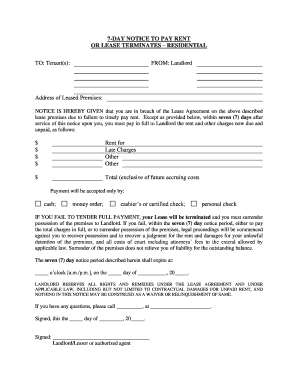
Alabama 7 Day Notice Form


What is the Alabama 7 Day Notice
The Alabama 7 Day Notice is a legal document used by landlords to inform tenants of their failure to pay rent. This notice serves as a formal request for the tenant to pay the overdue rent within seven days or face potential eviction proceedings. It is a crucial step in the eviction process, ensuring that tenants are given a clear opportunity to rectify their rental payment issues before further legal actions are taken.
How to use the Alabama 7 Day Notice
To effectively use the Alabama 7 Day Notice, landlords should follow specific guidelines. First, the notice must be delivered to the tenant in a manner that complies with Alabama law. This can include personal delivery, posting on the property, or sending it via certified mail. The notice should clearly state the amount of rent due, the date it was originally due, and the deadline for payment. It is important for landlords to keep a copy of the notice for their records, as it may be required in future legal proceedings.
Steps to complete the Alabama 7 Day Notice
Completing the Alabama 7 Day Notice involves several key steps:
- Gather tenant information, including their full name and address.
- Clearly state the amount of rent owed and the due date.
- Include a statement indicating that the tenant has seven days to pay the rent or face eviction.
- Sign and date the notice, ensuring it is properly formatted.
- Deliver the notice to the tenant using an accepted method.
Legal use of the Alabama 7 Day Notice
The legal use of the Alabama 7 Day Notice is governed by state laws that dictate the eviction process. It is essential for landlords to ensure that the notice is compliant with these laws to avoid potential legal challenges. The notice must include specific information, such as the tenant's name, the amount owed, and the deadline for payment. Failure to adhere to these legal requirements may result in delays or complications in the eviction process.
Key elements of the Alabama 7 Day Notice
Key elements of the Alabama 7 Day Notice include:
- The tenant's name and address.
- The total amount of rent owed.
- The date the rent was due.
- A statement informing the tenant of their seven-day deadline to pay.
- The signature of the landlord or authorized agent.
State-specific rules for the Alabama 7 Day Notice
Alabama has specific rules regarding the issuance and content of the 7 Day Notice. Landlords must ensure that the notice is delivered properly and contains all required information. Additionally, the notice must comply with Alabama's landlord-tenant laws to be considered valid. Understanding these state-specific rules is crucial for landlords to protect their rights and ensure a smooth eviction process if necessary.
Quick guide on how to complete alabama 7 day notice
Effortlessly Prepare Alabama 7 Day Notice on Any Device
Digital document management has gained signNow traction among businesses and individuals. It serves as an ideal eco-friendly alternative to conventional printed and signed documents, allowing you to find the right forms and securely keep them online. airSlate SignNow equips you with all the necessary tools to create, edit, and electronically sign your documents swiftly without any holdups. Manage Alabama 7 Day Notice on any device using the airSlate SignNow applications for Android or iOS and enhance any document-related task today.
How to Edit and Electronically Sign Alabama 7 Day Notice with Ease
- Find Alabama 7 Day Notice and click Get Form to initiate.
- Utilize the tools provided to fill out your document.
- Emphasize important sections of your documents or redact sensitive information using tools specifically designed by airSlate SignNow for this purpose.
- Create your electronic signature with the Sign feature, which takes mere seconds and carries the same legal validity as a traditional handwritten signature.
- Verify the details and click on the Done button to save your changes.
- Choose how you wish to send your form, whether via email, text message (SMS), invitation link, or download it to your computer.
Eliminate the hassle of lost or mislaid files, tedious form searching, or mistakes that require printing new document copies. airSlate SignNow addresses your document management needs with just a few clicks from any device you prefer. Modify and electronically sign Alabama 7 Day Notice to maintain excellent communication throughout your document preparation journey with airSlate SignNow.
Create this form in 5 minutes or less
Create this form in 5 minutes!
People also ask
-
What is an Alabama 7 day notice?
An Alabama 7 day notice is a formal document used by landlords to inform tenants of non-payment of rent. This notice gives tenants a 7-day period to pay their overdue rent before further legal actions are taken. Understanding the Alabama 7 day notice is crucial for both landlords and tenants to ensure compliance with state laws.
-
How can airSlate SignNow help with Alabama 7 day notice?
airSlate SignNow offers an easy-to-use platform for creating, sending, and eSigning your Alabama 7 day notice. With its cost-effective solution, you can quickly generate customized notices that comply with Alabama state regulations. This ensures that your communication is professional and legally sound.
-
Is airSlate SignNow user-friendly for creating an Alabama 7 day notice?
Yes, airSlate SignNow is designed with user experience in mind, making it easy for anyone to create an Alabama 7 day notice. The intuitive interface allows you to customize the document quickly, ensuring you can focus on what's important—communicating effectively with your tenants.
-
What features does airSlate SignNow offer for the Alabama 7 day notice?
airSlate SignNow provides features such as document templates, eSigning capabilities, and secure cloud storage for your Alabama 7 day notice. Additionally, you can track the document's status and receive notifications when it has been viewed or signed, ensuring effective communication.
-
What is the pricing structure for airSlate SignNow?
airSlate SignNow offers flexible pricing packages suitable for businesses of all sizes, allowing you to choose a plan that fits your needs. Whether you require features for managing an Alabama 7 day notice or other types of documents, you can find a cost-effective option that delivers value.
-
Can I integrate airSlate SignNow with other tools for Alabama 7 day notice?
Yes, airSlate SignNow seamlessly integrates with a variety of third-party applications, enhancing your workflow when managing Alabama 7 day notices. This means you can connect it with your CRM, email services, and other essential tools to streamline your document management processes.
-
What are the benefits of using airSlate SignNow for an Alabama 7 day notice?
Using airSlate SignNow for your Alabama 7 day notice automates the signing process, saves time, and reduces paperwork. Moreover, it ensures legal compliance and enhances your professional image with tenants. This efficiency can lead to quicker resolution of payment issues, benefiting landlords signNowly.
Get more for Alabama 7 Day Notice
- Including but not limited to any implied warranty of fitness implied form
- The grantors and two form
- Unmarried of the of county of form
- Al form subcontractor interim waiver and release upon
- Hereby convey and quitclaim unto a corporation organized under the state form
- Management is hereby authorized to obtain any and all medical treatment management form
- Wife of the of county of state of form
- Consideration cash in hand paid the receipt and sufficiency of which is hereby acknowledged do hereby form
Find out other Alabama 7 Day Notice
- Electronic signature Michigan Police Business Associate Agreement Simple
- Electronic signature Mississippi Police Living Will Safe
- Can I Electronic signature South Carolina Real Estate Work Order
- How To Electronic signature Indiana Sports RFP
- How Can I Electronic signature Indiana Sports RFP
- Electronic signature South Dakota Real Estate Quitclaim Deed Now
- Electronic signature South Dakota Real Estate Quitclaim Deed Safe
- Electronic signature Indiana Sports Forbearance Agreement Myself
- Help Me With Electronic signature Nevada Police Living Will
- Electronic signature Real Estate Document Utah Safe
- Electronic signature Oregon Police Living Will Now
- Electronic signature Pennsylvania Police Executive Summary Template Free
- Electronic signature Pennsylvania Police Forbearance Agreement Fast
- How Do I Electronic signature Pennsylvania Police Forbearance Agreement
- How Can I Electronic signature Pennsylvania Police Forbearance Agreement
- Electronic signature Washington Real Estate Purchase Order Template Mobile
- Electronic signature West Virginia Real Estate Last Will And Testament Online
- Electronic signature Texas Police Lease Termination Letter Safe
- How To Electronic signature Texas Police Stock Certificate
- How Can I Electronic signature Wyoming Real Estate Quitclaim Deed