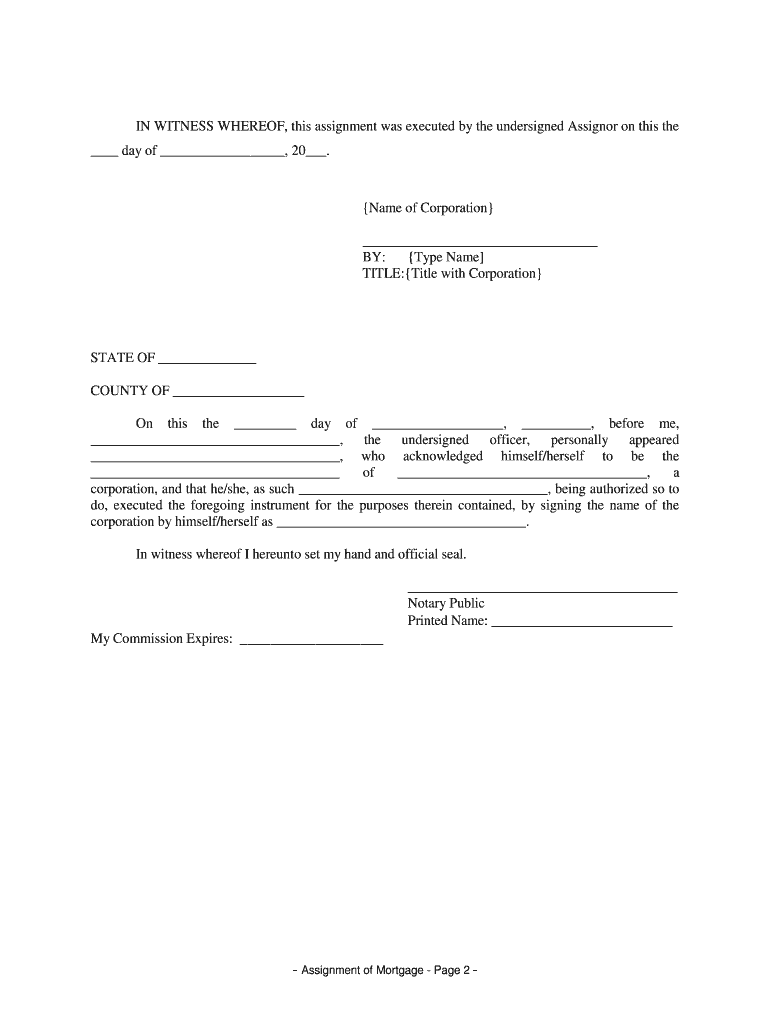
Assignment Mortgage Corporate Form


What is the assignment mortgage corporate?
The assignment mortgage corporate is a legal document that facilitates the transfer of mortgage rights from one party to another. This form is crucial in real estate transactions, especially when a property is sold or refinanced. It allows the original lender to assign their rights to a new lender or buyer, ensuring that the mortgage remains valid and enforceable. Understanding this form is essential for both borrowers and lenders to navigate the complexities of mortgage agreements effectively.
Steps to complete the assignment mortgage corporate
Completing the assignment mortgage corporate involves several key steps to ensure accuracy and compliance with legal requirements. First, gather all necessary information, including the original mortgage details and the parties involved in the assignment. Next, fill out the form with precise information, ensuring that all fields are completed. After completing the form, both the assignor and assignee must sign it, which may require notarization depending on state laws. Finally, submit the completed form to the appropriate county recorder's office to officially record the assignment.
Legal use of the assignment mortgage corporate
The assignment mortgage corporate must adhere to specific legal standards to be considered valid. This includes compliance with state laws regarding mortgage assignments and ensuring that all parties involved have the legal capacity to enter into the agreement. Additionally, the form should be executed with the proper signatures and, in some cases, notarization to prevent disputes in the future. Understanding these legal requirements is essential for protecting the rights of all parties involved in the mortgage transaction.
Key elements of the assignment mortgage corporate
Several key elements must be included in the assignment mortgage corporate to ensure its validity. These elements typically include:
- Names of the parties: Clearly identify the assignor (the original lender) and the assignee (the new lender or buyer).
- Property description: Provide a detailed description of the property associated with the mortgage.
- Mortgage details: Include the original mortgage amount, interest rate, and any relevant terms.
- Signatures: Ensure that both parties sign the document, and include notarization if required by state law.
State-specific rules for the assignment mortgage corporate
Each state has its own regulations governing the assignment mortgage corporate. It is essential to be aware of these state-specific rules, as they can vary significantly. For instance, some states may require additional documentation or specific formatting for the form. Additionally, the recording process may differ, including fees and timelines. Always check with local authorities or legal counsel to ensure compliance with your state's requirements.
Who issues the form?
The assignment mortgage corporate is typically issued by the original lender or mortgage holder. However, it is essential for the parties involved to ensure that the form is correctly filled out and executed. In some cases, real estate attorneys or title companies may assist in preparing the document to ensure that it meets all legal requirements and is properly recorded with the appropriate county office.
Quick guide on how to complete assignment mortgage corporate
Effortlessly Prepare Assignment Mortgage Corporate on Any Device
Managing online documents has become increasingly popular among enterprises and individuals. It offers an ideal eco-friendly substitute for traditional printed and signed forms, allowing you to obtain the necessary document and securely store it online. airSlate SignNow equips you with all the tools required to create, modify, and electronically sign your paperwork quickly without delays. Handle Assignment Mortgage Corporate on any device using airSlate SignNow's Android or iOS applications and enhance any document-based process today.
How to Modify and eSign Assignment Mortgage Corporate with Ease
- Locate Assignment Mortgage Corporate and click Get Form to begin.
- Utilize the tools we offer to fill out your document.
- Highlight important sections of the files or conceal sensitive details with tools that airSlate SignNow provides for that specific purpose.
- Create your eSignature using the Sign tool, which takes only a few seconds and has the same legal validity as a conventional wet ink signature.
- Verify the information and hit the Done button to save your changes.
- Choose your preferred method to send your document, via email, text (SMS), or invitation link, or download it to your computer.
Eliminate concerns about lost or misfiled documents, tedious form searches, or mistakes that necessitate printing new copies. airSlate SignNow addresses your document management requirements in just a few clicks from any device you prefer. Edit and eSign Assignment Mortgage Corporate and guarantee outstanding communication at any stage of the form preparation process with airSlate SignNow.
Create this form in 5 minutes or less
Create this form in 5 minutes!
People also ask
-
What is the Arkansas mortgage form?
The Arkansas mortgage form is a legal document used to secure a loan against real property within Arkansas. It outlines the terms of the loan, including repayment schedules and interest rates. With airSlate SignNow, you can quickly and securely complete this document electronically, ensuring a smooth transaction process.
-
How does airSlate SignNow help with the Arkansas mortgage form?
AirSlate SignNow streamlines the process of filling out the Arkansas mortgage form by allowing you to complete and eSign the document online. This eliminates the need for physical paperwork and ensures that your information is securely stored and easily accessible. Additionally, our platform offers templates specifically designed for various mortgage needs.
-
Is there a cost associated with using airSlate SignNow for the Arkansas mortgage form?
Yes, airSlate SignNow offers a variety of pricing plans to accommodate different needs, including features specifically for handling the Arkansas mortgage form. Our plans are designed to fit businesses of all sizes, providing a cost-effective solution to manage your document signing processes efficiently. You can start with a free trial to explore the benefits.
-
Can I integrate airSlate SignNow with other applications for the Arkansas mortgage form?
Absolutely! AirSlate SignNow allows integration with various applications, making it easier to manage your Arkansas mortgage form alongside other business operations. This integration helps in automating workflows, syncing data, and streamlining communication between platforms, enhancing overall efficiency.
-
What features does airSlate SignNow offer for handling the Arkansas mortgage form?
AirSlate SignNow provides a range of features tailored for the Arkansas mortgage form, including customizable templates, automated reminders, and secure cloud storage. Additionally, our document tracking and management system allows you to monitor the progress of your forms in real time, ensuring all parties stay informed.
-
How secure is my information when using airSlate SignNow for the Arkansas mortgage form?
Your data security is our top priority at airSlate SignNow. We use robust encryption protocols to protect all information related to the Arkansas mortgage form, ensuring that your documents are safe from unauthorized access. Our platform complies with industry standards for data protection to give you peace of mind during every transaction.
-
Can I edit the Arkansas mortgage form after it's been signed?
Once the Arkansas mortgage form has been signed, it typically cannot be altered to maintain its legal integrity. However, airSlate SignNow allows you to create a new version or a related document to address any necessary changes. This flexibility ensures that you can effectively manage your contracts even after signing.
Get more for Assignment Mortgage Corporate
Find out other Assignment Mortgage Corporate
- How To Electronic signature New Jersey Education Permission Slip
- Can I Electronic signature New York Education Medical History
- Electronic signature Oklahoma Finance & Tax Accounting Quitclaim Deed Later
- How To Electronic signature Oklahoma Finance & Tax Accounting Operating Agreement
- Electronic signature Arizona Healthcare / Medical NDA Mobile
- How To Electronic signature Arizona Healthcare / Medical Warranty Deed
- Electronic signature Oregon Finance & Tax Accounting Lease Agreement Online
- Electronic signature Delaware Healthcare / Medical Limited Power Of Attorney Free
- Electronic signature Finance & Tax Accounting Word South Carolina Later
- How Do I Electronic signature Illinois Healthcare / Medical Purchase Order Template
- Electronic signature Louisiana Healthcare / Medical Quitclaim Deed Online
- Electronic signature Louisiana Healthcare / Medical Quitclaim Deed Computer
- How Do I Electronic signature Louisiana Healthcare / Medical Limited Power Of Attorney
- Electronic signature Maine Healthcare / Medical Letter Of Intent Fast
- How To Electronic signature Mississippi Healthcare / Medical Month To Month Lease
- Electronic signature Nebraska Healthcare / Medical RFP Secure
- Electronic signature Nevada Healthcare / Medical Emergency Contact Form Later
- Electronic signature New Hampshire Healthcare / Medical Credit Memo Easy
- Electronic signature New Hampshire Healthcare / Medical Lease Agreement Form Free
- Electronic signature North Dakota Healthcare / Medical Notice To Quit Secure