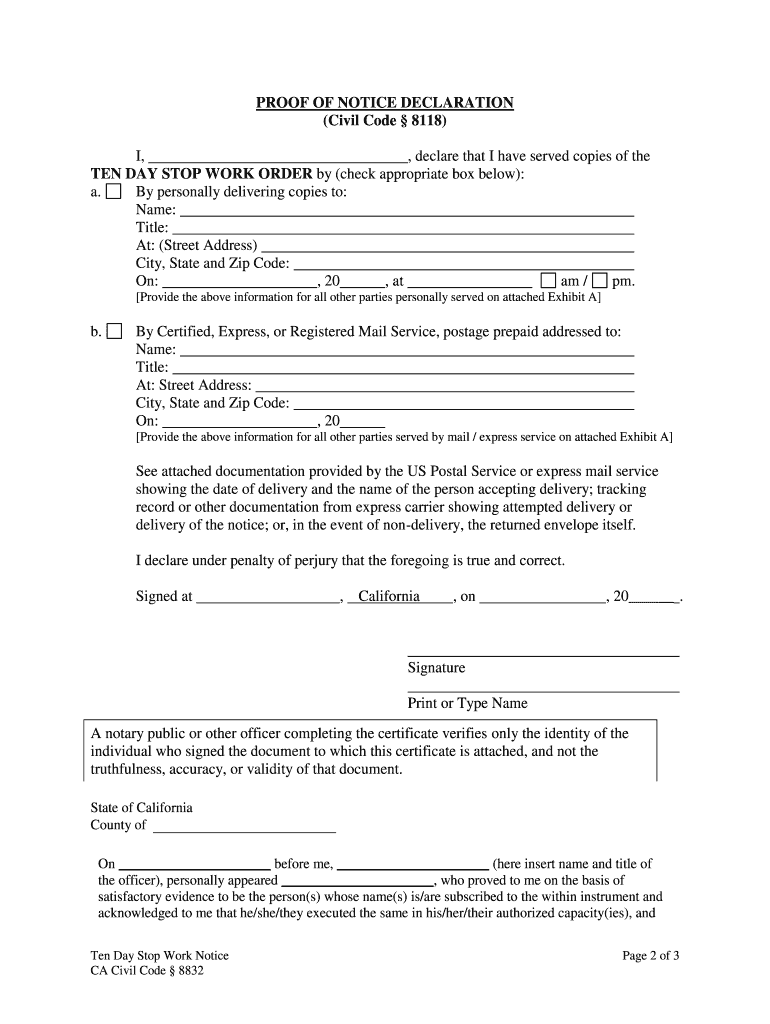
California Stop Order Form


What is the California Stop Order
The California Stop Order is a legal document that allows businesses to halt work on certain projects or operations temporarily. This form is often used in scenarios where compliance issues arise, or when there are disputes regarding contracts or regulations. By filing a stop work form, a business can protect itself from further liabilities while addressing the underlying issues that necessitated the halt. Understanding the specific legal framework surrounding the California Stop Order is crucial for businesses operating in the state.
How to use the California Stop Order
Using the California Stop Order involves several steps to ensure compliance with state regulations. First, a business must determine the need for a stop work order based on specific circumstances, such as safety concerns or contractual disputes. Once the decision is made, the business must complete the stop work form accurately, providing all required information. After submission, it is essential to communicate with relevant parties, including contractors and employees, to inform them of the halt in operations. This proactive communication helps maintain transparency and trust during the process.
Steps to complete the California Stop Order
Completing the California Stop Order requires careful attention to detail. Here are the steps to follow:
- Gather necessary information, including project details and reasons for the stop order.
- Access the official stop work form and fill it out completely, ensuring all fields are accurately filled.
- Review the completed form for any errors or omissions before submission.
- Submit the form to the appropriate regulatory authority, either online or via mail, depending on the guidelines.
- Keep a copy of the submitted form for your records and follow up to confirm receipt.
Legal use of the California Stop Order
The legal use of the California Stop Order is governed by specific statutes and regulations. It is important for businesses to understand the legal implications of filing this form. A properly executed stop work order can protect a business from potential legal repercussions and financial liabilities. Additionally, compliance with state laws ensures that the stop order is recognized by courts and other legal entities, making it a vital tool for businesses facing disputes or compliance challenges.
Key elements of the California Stop Order
Understanding the key elements of the California Stop Order is essential for effective use. These elements typically include:
- The reason for the stop order, which must be clearly articulated.
- The specific project or operation affected by the order.
- The duration of the stop order, if applicable.
- Contact information for the responsible party overseeing the order.
Ensuring these elements are well-defined helps facilitate a smoother process and reduces the likelihood of misunderstandings.
Form Submission Methods
The California Stop Order can be submitted through various methods depending on the specific requirements of the regulatory body involved. Common submission methods include:
- Online submission through designated state portals.
- Mailing the completed form to the appropriate office.
- In-person delivery to the relevant agency or office.
Choosing the correct submission method is crucial for timely processing and compliance with state regulations.
Penalties for Non-Compliance
Failure to comply with the regulations surrounding the California Stop Order can lead to significant penalties. Businesses may face fines, legal action, or other repercussions if they do not adhere to the requirements set forth by state law. Understanding these potential penalties underscores the importance of properly executing and submitting the stop work form.
Quick guide on how to complete california stop order
Complete California Stop Order effortlessly on any device
Online document management has become increasingly popular among businesses and individuals. It offers an ideal eco-friendly substitute for traditional printed and signed documents, enabling you to find the right form and securely store it online. airSlate SignNow provides all the tools necessary to create, modify, and eSign your documents swiftly without delays. Manage California Stop Order on any device with airSlate SignNow's Android or iOS applications and enhance any document-related process today.
The easiest way to modify and eSign California Stop Order seamlessly
- Find California Stop Order and click Get Form to begin.
- Utilize the tools we provide to fill out your document.
- Emphasize important sections of the documents or obscure sensitive information with tools that airSlate SignNow specifically offers for this purpose.
- Create your eSignature using the Sign feature, which takes seconds and holds the same legal validity as a standard ink signature.
- Review the information and click on the Done button to save your edits.
- Select how you wish to send your form, by email, text message (SMS), invitation link, or download it to your computer.
Eliminate the hassle of lost or misplaced documents, tedious form searches, or errors that necessitate printing new copies. airSlate SignNow meets your document management needs in just a few clicks from any device you prefer. Edit and eSign California Stop Order and guarantee excellent communication at every stage of the form preparation process with airSlate SignNow.
Create this form in 5 minutes or less
Create this form in 5 minutes!
People also ask
-
What is a stop work form and why do I need it?
A stop work form is a document that allows businesses to formally halt an ongoing project or task. This is essential for managing resources effectively and ensuring compliance with contractual obligations. Using airSlate SignNow's platform, you can easily create, send, and eSign stop work forms, streamlining your workflow.
-
How does airSlate SignNow help with creating stop work forms?
airSlate SignNow provides a user-friendly interface that allows you to create customized stop work forms quickly. You can easily upload templates, add fields for signatures, and utilize eSigning features to streamline the process. This not only saves time but also enhances document accuracy and compliance.
-
What are the benefits of using airSlate SignNow for stop work forms?
Using airSlate SignNow for your stop work forms offers several benefits including efficiency, cost-effectiveness, and improved collaboration. The platform ensures that all stakeholders can sign documents electronically, reducing paperwork and speeding up the approval process. Additionally, it provides tracking features to monitor the status of your forms.
-
Is there a free trial available for the stop work form feature?
Yes, airSlate SignNow offers a free trial that allows you to test the platform's various features, including the creation of stop work forms. During the trial, you can explore all functionalities and see how the platform can enhance your document management processes without any commitment.
-
What type of pricing plans does airSlate SignNow offer?
airSlate SignNow offers competitive pricing plans tailored to meet the needs of different businesses. Whether you’re a small startup or a large enterprise, you'll find a plan that includes features for creating stop work forms, eSigning, and secure document storage at an affordable rate.
-
Can I integrate airSlate SignNow with other tools for managing stop work forms?
Absolutely! airSlate SignNow supports integrations with various applications like CRM systems, project management tools, and cloud storage solutions. This allows for seamless workflows when managing stop work forms and other documents, enhancing overall efficiency in your business operations.
-
Are stop work forms legally binding when signed electronically?
Yes, stop work forms signed electronically through airSlate SignNow are legally binding and comply with applicable eSignature laws. This means you can confidently rely on digitally signed documents for contractual agreements. The platform ensures security and authenticity, further protecting your business interests.
Get more for California Stop Order
Find out other California Stop Order
- eSign New York Government Emergency Contact Form Online
- eSign North Carolina Government Notice To Quit Now
- eSign Oregon Government Business Plan Template Easy
- How Do I eSign Oklahoma Government Separation Agreement
- How Do I eSign Tennessee Healthcare / Medical Living Will
- eSign West Virginia Healthcare / Medical Forbearance Agreement Online
- eSign Alabama Insurance LLC Operating Agreement Easy
- How Can I eSign Alabama Insurance LLC Operating Agreement
- eSign Virginia Government POA Simple
- eSign Hawaii Lawers Rental Application Fast
- eSign Hawaii Lawers Cease And Desist Letter Later
- How To eSign Hawaii Lawers Cease And Desist Letter
- How Can I eSign Hawaii Lawers Cease And Desist Letter
- eSign Hawaii Lawers Cease And Desist Letter Free
- eSign Maine Lawers Resignation Letter Easy
- eSign Louisiana Lawers Last Will And Testament Mobile
- eSign Louisiana Lawers Limited Power Of Attorney Online
- eSign Delaware Insurance Work Order Later
- eSign Delaware Insurance Credit Memo Mobile
- eSign Insurance PPT Georgia Computer