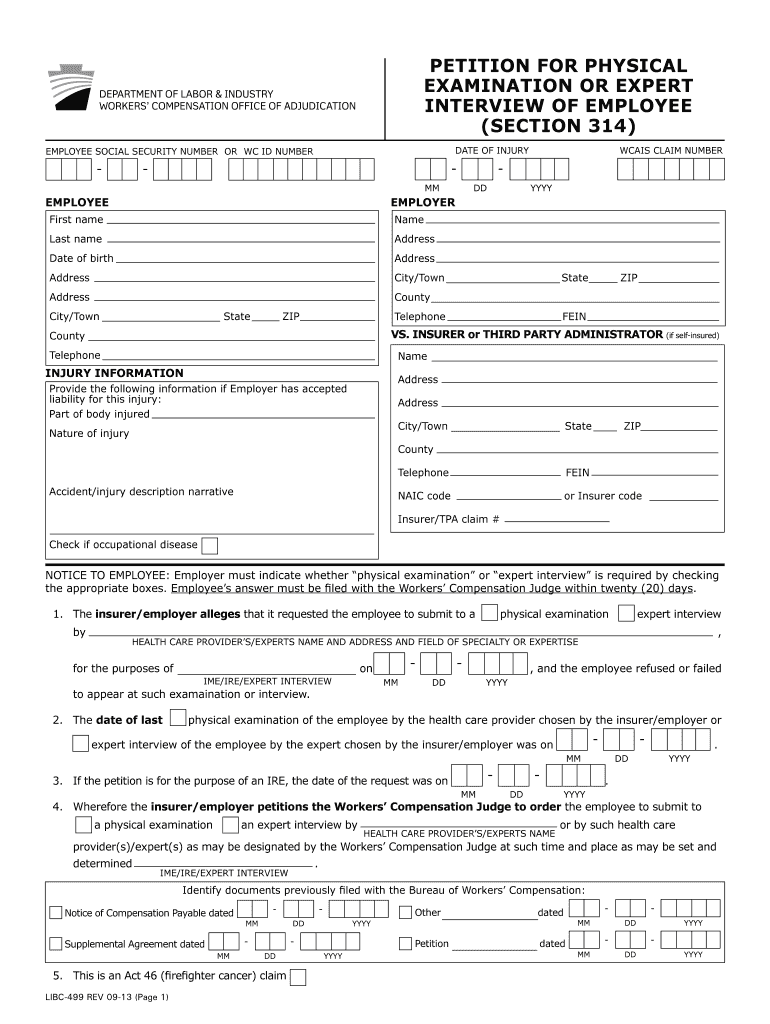
BUREAU of WORKERS' COMPENSATION FORMS


What are the Bureau of Workers' Compensation Forms?
The Bureau of Workers' Compensation forms are essential documents used in the process of filing for workers' compensation benefits. These forms serve various purposes, including reporting workplace injuries, applying for benefits, and appealing decisions made by the Bureau. Each state in the U.S. may have its own specific forms, but they generally share common elements that facilitate the claims process for injured workers.
How to Use the Bureau of Workers' Compensation Forms
Using the Bureau of Workers' Compensation forms involves several steps. First, identify the specific form required for your situation, such as a claim form or an appeal form. Next, ensure that you have all necessary information at hand, including details about the injury, employer information, and any medical documentation. After filling out the form accurately, submit it according to your state’s guidelines, which may include online submission, mailing, or in-person delivery.
Steps to Complete the Bureau of Workers' Compensation Forms
Completing the Bureau of Workers' Compensation forms requires attention to detail. Follow these steps for successful completion:
- Gather necessary information, including personal details, employer information, and specifics about the injury.
- Carefully read the instructions provided with the form to understand all requirements.
- Fill out the form clearly and accurately, ensuring that all sections are completed.
- Review the form for any errors or omissions before submission.
- Submit the form through the designated method, keeping a copy for your records.
Legal Use of the Bureau of Workers' Compensation Forms
The legal use of the Bureau of Workers' Compensation forms is crucial for ensuring that claims are processed correctly. These forms must be filled out in compliance with state regulations and submitted within specified timeframes. The information provided must be truthful and accurate, as any discrepancies can lead to delays or denials of benefits. Additionally, electronic signatures are accepted in many states, provided that they meet legal standards for authenticity.
Key Elements of the Bureau of Workers' Compensation Forms
Key elements of the Bureau of Workers' Compensation forms typically include:
- Personal information of the injured worker, such as name, address, and Social Security number.
- Details about the employer, including the company name and address.
- Information regarding the injury, including date, time, and description of the incident.
- Medical information, including treatment received and healthcare provider details.
- Signature of the injured worker or authorized representative, confirming the accuracy of the information.
Form Submission Methods
Submitting the Bureau of Workers' Compensation forms can be done through various methods, depending on state regulations. Common submission methods include:
- Online submission through the state’s workers' compensation website.
- Mailing the completed forms to the designated Bureau office.
- In-person submission at local Bureau offices or designated locations.
Quick guide on how to complete bureau of workers compensation forms
Complete BUREAU OF WORKERS' COMPENSATION FORMS effortlessly on any device
Digital document management has gained popularity among businesses and individuals. It serves as an ideal environmentally friendly alternative to traditional printed and signed documents, as you can access the necessary form and securely store it online. airSlate SignNow provides all the tools needed to create, modify, and electronically sign your documents quickly and without delays. Manage BUREAU OF WORKERS' COMPENSATION FORMS on any platform with the airSlate SignNow Android or iOS applications and simplify any document-related tasks today.
How to modify and electronically sign BUREAU OF WORKERS' COMPENSATION FORMS with ease
- Obtain BUREAU OF WORKERS' COMPENSATION FORMS and click Get Form to begin.
- Utilize the tools we provide to fill out your document.
- Emphasize relevant sections of your documents or redact sensitive information with tools that airSlate SignNow offers specifically for that purpose.
- Create your eSignature using the Sign tool, which takes only seconds and carries the same legal authority as a traditional handwritten signature.
- Review all the details and click on the Done button to save your changes.
- Choose how you want to share your form, via email, SMS, invite link, or download it to your computer.
Eliminate concerns about lost or misplaced documents, tedious form searches, or errors that necessitate printing new copies. airSlate SignNow accommodates all your document management needs in just a few clicks from any device of your choice. Alter and electronically sign BUREAU OF WORKERS' COMPENSATION FORMS and guarantee exceptional communication at every step of the document preparation process with airSlate SignNow.
Create this form in 5 minutes or less
Create this form in 5 minutes!
People also ask
-
What are BUREAU OF WORKERS' COMPENSATION FORMS?
BUREAU OF WORKERS' COMPENSATION FORMS are essential documents required for filing claims and documenting workplace injuries. These forms vary by state but generally include employee information, injury details, and claim specifics. Having access to these forms ensures that you meet all regulatory standards and adequately support your employees.
-
How can airSlate SignNow help with BUREAU OF WORKERS' COMPENSATION FORMS?
airSlate SignNow simplifies the process of managing BUREAU OF WORKERS' COMPENSATION FORMS by allowing you to easily send, eSign, and store these documents. Our platform's user-friendly interface ensures that you can quickly fill out and submit forms, freeing up more time to focus on your business operations. Plus, all documents are securely stored and easily accessible.
-
Are there any costs associated with using airSlate SignNow for BUREAU OF WORKERS' COMPENSATION FORMS?
Yes, while airSlate SignNow is a cost-effective solution, there are pricing plans tailored to suit various business needs. Each plan provides access to all essential features for managing BUREAU OF WORKERS' COMPENSATION FORMS, including unlimited eSigning and document tracking. You can choose the best plan that fits your budget and requirements.
-
What features does airSlate SignNow offer for handling BUREAU OF WORKERS' COMPENSATION FORMS?
airSlate SignNow offers a range of features to manage BUREAU OF WORKERS' COMPENSATION FORMS efficiently. Key features include customizable templates, automated workflows, and secure document storage. These tools help streamline the form completion and approval processes, reducing errors and improving compliance.
-
Can I integrate airSlate SignNow with other software for BUREAU OF WORKERS' COMPENSATION FORMS?
Absolutely! airSlate SignNow integrates seamlessly with various business applications, allowing you to automate your workflow related to BUREAU OF WORKERS' COMPENSATION FORMS. This integration ensures that data flows smoothly between platforms, enhancing efficiency and reducing manual entry.
-
Is airSlate SignNow compliant with regulations for BUREAU OF WORKERS' COMPENSATION FORMS?
Yes, airSlate SignNow takes compliance seriously. Our platform is designed to meet legal standards for electronic signatures and document submissions related to BUREAU OF WORKERS' COMPENSATION FORMS. We provide audit trails and security features to protect your information and ensure compliance with all relevant regulations.
-
How secure is my data when using airSlate SignNow for BUREAU OF WORKERS' COMPENSATION FORMS?
Security is a top priority at airSlate SignNow. We employ advanced encryption and secure servers to protect your data when handling BUREAU OF WORKERS' COMPENSATION FORMS. Additionally, we follow industry-standard practices to ensure that your sensitive information is kept safe and confidential.
Get more for BUREAU OF WORKERS' COMPENSATION FORMS
- Wells fargo amp company 401k plan loan payment form
- Academic transcript form
- Sports physical form millennium middle school seminole county millennium scps k12 fl
- Individual cub scout record den no pack55 form
- Troop meeting plan boyscouttroop36org form
- Recomposio da pavimentao das vias urbanas de so paulo engenharia anhembi form
- 3877 form 2017 2019
- Gv 700 request to renew gunviolence restraining ordergun violence prevention form
Find out other BUREAU OF WORKERS' COMPENSATION FORMS
- Electronic signature North Carolina Plumbing Business Letter Template Easy
- Electronic signature Kansas Real Estate Residential Lease Agreement Simple
- How Can I Electronic signature North Carolina Plumbing Promissory Note Template
- Electronic signature North Dakota Plumbing Emergency Contact Form Mobile
- Electronic signature North Dakota Plumbing Emergency Contact Form Easy
- Electronic signature Rhode Island Plumbing Business Plan Template Later
- Electronic signature Louisiana Real Estate Quitclaim Deed Now
- Electronic signature Louisiana Real Estate Quitclaim Deed Secure
- How Can I Electronic signature South Dakota Plumbing Emergency Contact Form
- Electronic signature South Dakota Plumbing Emergency Contact Form Myself
- Electronic signature Maryland Real Estate LLC Operating Agreement Free
- Electronic signature Texas Plumbing Quitclaim Deed Secure
- Electronic signature Utah Plumbing Last Will And Testament Free
- Electronic signature Washington Plumbing Business Plan Template Safe
- Can I Electronic signature Vermont Plumbing Affidavit Of Heirship
- Electronic signature Michigan Real Estate LLC Operating Agreement Easy
- Electronic signature West Virginia Plumbing Memorandum Of Understanding Simple
- Electronic signature Sports PDF Alaska Fast
- Electronic signature Mississippi Real Estate Contract Online
- Can I Electronic signature Missouri Real Estate Quitclaim Deed