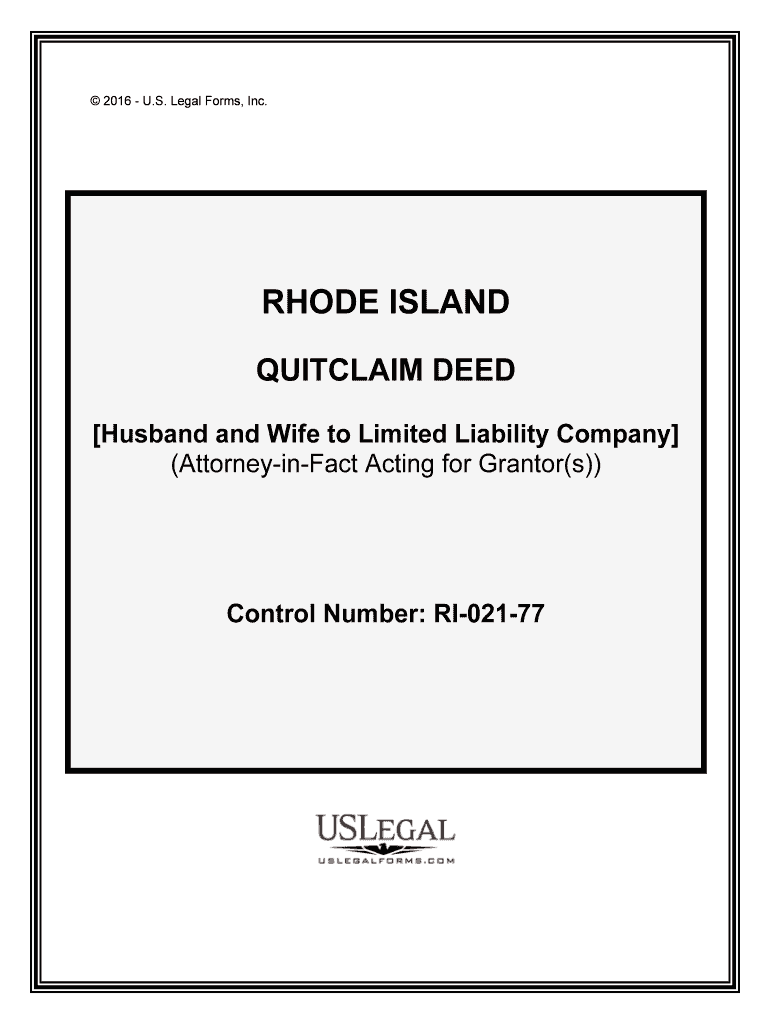
Rhode Island Quitclaim Deed Form Forms Legal


Understanding the Rhode Island Quitclaim Deed Form
The Rhode Island Quitclaim Deed Form is a legal document that allows a property owner to transfer their interest in a property to another party without making any warranties about the title. This means that the grantor does not guarantee that they hold clear title to the property, nor do they promise that there are no liens or encumbrances. This form is particularly useful in situations where the parties know each other well, such as family transfers or between friends.
Steps to Complete the Rhode Island Quitclaim Deed Form
Completing the Rhode Island Quitclaim Deed Form involves several key steps:
- Identify the grantor and grantee: Clearly state the names and addresses of both parties involved in the transaction.
- Describe the property: Provide a detailed description of the property being transferred, including its address and legal description.
- Sign the form: The grantor must sign the form in the presence of a notary public to ensure its validity.
- Record the deed: After signing, the completed form should be filed with the local land records office to make the transfer official.
Legal Use of the Rhode Island Quitclaim Deed Form
The Rhode Island Quitclaim Deed Form is legally recognized when executed properly. To be valid, it must include essential elements such as the names of the parties, a clear description of the property, and the grantor's signature. Additionally, notarization is required to authenticate the document. Once recorded, the quitclaim deed serves as public notice of the transfer, protecting the rights of the grantee.
State-Specific Rules for the Rhode Island Quitclaim Deed Form
Rhode Island has specific regulations governing the use of quitclaim deeds. It is important to comply with state laws regarding property transfers, including the requirement for notarization and recording the deed with the appropriate local authority. Additionally, any outstanding property taxes or liens should be addressed prior to the transfer to avoid complications.
How to Obtain the Rhode Island Quitclaim Deed Form
The Rhode Island Quitclaim Deed Form can be obtained through various sources. It is often available at local government offices, such as the county clerk's office or the land records office. Additionally, many legal websites provide downloadable versions of the form, ensuring that users can access the necessary documentation easily and efficiently.
Key Elements of the Rhode Island Quitclaim Deed Form
Several key elements must be included in the Rhode Island Quitclaim Deed Form for it to be valid:
- Grantor's information: Name and address of the person transferring the property.
- Grantee's information: Name and address of the person receiving the property.
- Property description: A detailed legal description of the property being transferred.
- Signature: The grantor must sign the form in the presence of a notary public.
- Notary acknowledgment: A section for the notary to verify the identity of the grantor and witness the signing.
Quick guide on how to complete free rhode island quitclaim deed form formslegal
Complete Rhode Island Quitclaim Deed Form Forms legal effortlessly on any device
Digital document management has become popular among businesses and individuals alike. It serves as an excellent eco-friendly alternative to traditional printed and signed paperwork, allowing you to access the necessary forms and securely store them online. airSlate SignNow provides you with all the tools needed to create, modify, and eSign your documents quickly without delays. Handle Rhode Island Quitclaim Deed Form Forms legal on any platform with airSlate SignNow Android or iOS applications and enhance any document-centric operation today.
The easiest way to modify and eSign Rhode Island Quitclaim Deed Form Forms legal without hassle
- Find Rhode Island Quitclaim Deed Form Forms legal and click Get Form to begin.
- Utilize the tools we provide to complete your document.
- Highlight key sections of the documents or obscure sensitive information with tools specifically designed for that purpose by airSlate SignNow.
- Generate your signature using the Sign feature, which takes seconds and holds the same legal validity as a conventional wet ink signature.
- Review all details and click the Done button to preserve your changes.
- Select your preferred method to deliver your form, via email, text message (SMS), or invite link, or download it to your computer.
Eliminate the worry of missing or lost files, tedious document searches, or errors that necessitate printing new copies. airSlate SignNow fulfills all your document management needs with just a few clicks from any device you choose. Modify and eSign Rhode Island Quitclaim Deed Form Forms legal and ensure effective communication at every step of the form preparation process with airSlate SignNow.
Create this form in 5 minutes or less
Create this form in 5 minutes!
People also ask
-
What is a Rhode Island Quitclaim Deed Form?
A Rhode Island Quitclaim Deed Form is a legal document used to transfer property ownership between parties with no warranties or guarantees. This form is essential for property transactions in Rhode Island, ensuring a smooth transfer process and protecting the interests of both parties. Understanding this form is crucial for anyone involved in real estate transactions in the state.
-
How can I obtain a Rhode Island Quitclaim Deed Form?
You can easily obtain a Rhode Island Quitclaim Deed Form through airSlate SignNow. Our platform provides a user-friendly interface to fill out and customize your deed form legally and efficiently. Simply log in, select the Quitclaim Deed option, and follow the prompts to generate your form.
-
Is the Rhode Island Quitclaim Deed Form cost-effective?
Yes, the Rhode Island Quitclaim Deed Form offered by airSlate SignNow is a cost-effective solution for property owners. Our pricing model is transparent, ensuring that you can access essential legal documents without breaking the bank. This makes it an ideal choice for individuals and businesses looking to manage their real estate transactions within budget.
-
What features does airSlate SignNow offer for the Quitclaim Deed Form?
airSlate SignNow provides various features for the Rhode Island Quitclaim Deed Form, including customizable templates and eSignature capabilities. You can easily edit the form as per your requirements and send it securely for signature. These features ensure that your document is processed quickly and efficiently.
-
Can I integrate airSlate SignNow with other applications?
Absolutely! airSlate SignNow allows for seamless integration with numerous applications to enhance your document management processes. Whether you use CRM systems, cloud storage, or other software, our platform can easily connect, making it simpler to manage your Rhode Island Quitclaim Deed Form and other legal documents.
-
How long does it take to complete a Rhode Island Quitclaim Deed Form?
Completing a Rhode Island Quitclaim Deed Form on airSlate SignNow takes only a few minutes. Our intuitive interface guides you through the necessary fields swiftly, allowing you to finalize your document without hassle. Once finished, you can quickly send it for signatures, streamlining the whole process.
-
What do I do after filling out a Rhode Island Quitclaim Deed Form?
After completing your Rhode Island Quitclaim Deed Form, you need to have it signed by the appropriate parties. Using airSlate SignNow, you can easily send your form for eSignature. Once all signatures are collected, make sure to record the deed with the local county office to ensure legal validity.
Get more for Rhode Island Quitclaim Deed Form Forms legal
- 3102 n connecticut ave ave royal oak mi 48073 for sale form
- Form n 288b rev 2019 application for withholding certificate for dispositions by nonresident persons of hawaii real property
- Form l 80 rev 2018 tracer request for tax year hawaiigov
- Form n 342 2019 renewable energy technologies income tax credit for systems installed and placed in service on or after july 1
- Form n 311 rev 2019 refundable foodexcise tax credit forms 2019 fillable
- Hawaii application for tentative refund of withholding form
- Form n 323 2019 carryover of tax credits forms 2019
- Form n 139 rev 2019 moving expenses
Find out other Rhode Island Quitclaim Deed Form Forms legal
- How Do I Sign Colorado Government Cease And Desist Letter
- How To Sign Connecticut Government LLC Operating Agreement
- How Can I Sign Delaware Government Residential Lease Agreement
- Sign Florida Government Cease And Desist Letter Online
- Sign Georgia Government Separation Agreement Simple
- Sign Kansas Government LLC Operating Agreement Secure
- How Can I Sign Indiana Government POA
- Sign Maryland Government Quitclaim Deed Safe
- Sign Louisiana Government Warranty Deed Easy
- Sign Government Presentation Massachusetts Secure
- How Can I Sign Louisiana Government Quitclaim Deed
- Help Me With Sign Michigan Government LLC Operating Agreement
- How Do I Sign Minnesota Government Quitclaim Deed
- Sign Minnesota Government Affidavit Of Heirship Simple
- Sign Missouri Government Promissory Note Template Fast
- Can I Sign Missouri Government Promissory Note Template
- Sign Nevada Government Promissory Note Template Simple
- How To Sign New Mexico Government Warranty Deed
- Help Me With Sign North Dakota Government Quitclaim Deed
- Sign Oregon Government Last Will And Testament Mobile