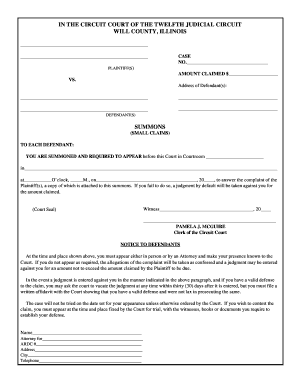
Illinois Summons Small Claims Form


What is the Illinois Summons Small Claims
The Illinois Summons Small Claims is a legal document used to initiate a small claims court case in Illinois. It serves as a formal notice to the defendant that a lawsuit has been filed against them. This summons outlines the nature of the claim and provides essential information about the court date, location, and the parties involved. Understanding this document is crucial for both plaintiffs and defendants, as it sets the stage for the legal proceedings that will follow.
How to Use the Illinois Summons Small Claims
Using the Illinois Summons Small Claims involves several steps to ensure proper legal procedure. First, the plaintiff must fill out the summons accurately, including details such as the names of the parties involved and the claim amount. Once completed, the summons must be served to the defendant, which can be done through a process server or by certified mail. It is important to retain proof of service, as this documentation is necessary for the court proceedings.
Steps to Complete the Illinois Summons Small Claims
Completing the Illinois Summons Small Claims requires careful attention to detail. Follow these steps:
- Gather necessary information about the parties involved, including names and addresses.
- Determine the correct court jurisdiction based on the claim amount and location.
- Fill out the summons form, ensuring all information is accurate and complete.
- File the summons with the appropriate court, paying any required filing fees.
- Serve the summons to the defendant and obtain proof of service.
Key Elements of the Illinois Summons Small Claims
Several key elements must be included in the Illinois Summons Small Claims to ensure its validity. These elements include:
- The title of the court and case number.
- The names and addresses of both the plaintiff and defendant.
- A brief description of the claim being made.
- The date and time of the court hearing.
- Instructions for the defendant on how to respond to the summons.
Legal Use of the Illinois Summons Small Claims
The Illinois Summons Small Claims is legally binding and must adhere to state laws governing small claims procedures. It is essential for the plaintiff to ensure that the summons is served correctly and within the time limits set by the court. Failure to comply with these legal requirements can result in delays or dismissal of the case. Understanding the legal implications of this document helps both parties navigate the small claims process effectively.
State-Specific Rules for the Illinois Summons Small Claims
Illinois has specific rules governing the use of the Summons Small Claims, which vary from other states. These rules include:
- The maximum claim amount for small claims is typically limited to $10,000.
- Filing deadlines and procedures may differ by county, so it is important to check local regulations.
- Parties may represent themselves in small claims court, but legal representation is also allowed.
Quick guide on how to complete illinois summons small claims
Effortlessly Prepare Illinois Summons Small Claims on Any Device
Digital document management has become increasingly favored by businesses and individuals alike. It offers an ideal eco-friendly substitute for conventional printed and signed documents, enabling you to locate the necessary form and securely keep it online. airSlate SignNow equips you with all the tools required to create, edit, and eSign your documents swiftly without delays. Manage Illinois Summons Small Claims on any platform with airSlate SignNow's Android or iOS applications and enhance any document-driven procedure today.
How to Modify and eSign Illinois Summons Small Claims with Ease
- Locate Illinois Summons Small Claims and click Get Form to begin.
- Utilize the tools we provide to complete your form.
- Emphasize pertinent sections of your documents or redact sensitive information with tools specifically offered by airSlate SignNow for that purpose.
- Create your eSignature using the Sign tool, which requires mere seconds and carries the same legal standing as a traditional wet ink signature.
- Review all the details and click the Done button to save your modifications.
- Choose your preferred method for sharing your form, whether by email, SMS, invitation link, or download it to your computer.
Eliminate concerns about lost or misfiled documents, tedious form searching, or errors that necessitate printing new document copies. airSlate SignNow addresses all your document management needs in just a few clicks from any device of your choice. Edit and eSign Illinois Summons Small Claims and guarantee effective communication at every step of your form preparation process with airSlate SignNow.
Create this form in 5 minutes or less
Create this form in 5 minutes!
People also ask
-
What is an Illinois Summons Small Claims?
An Illinois Summons Small Claims is a legal document issued by the court to notify a defendant of a lawsuit filed against them in small claims court. This notice typically outlines the nature of the claim, allowing the defendant to prepare an appropriate response. Understanding this process is crucial for anyone involved in small claims litigation in Illinois.
-
How can airSlate SignNow help with Illinois Summons Small Claims?
airSlate SignNow simplifies the process of creating, sending, and eSigning Illinois Summons Small Claims documents. Our platform offers user-friendly features that allow you to manage legal documents efficiently, ensuring compliance and ease of use. This helps reduce the time spent on paperwork, enabling you to focus on your case.
-
What are the costs associated with using airSlate SignNow for Illinois Summons Small Claims?
airSlate SignNow provides a cost-effective solution for managing Illinois Summons Small Claims documents. Our pricing plans are designed to accommodate various business sizes, with no hidden fees and straightforward monthly subscriptions. You can choose the plan that best fits your needs and streamline your document management process without breaking the bank.
-
Are there any specific features for handling Illinois Summons Small Claims?
Yes, airSlate SignNow includes features tailored for handling Illinois Summons Small Claims. You can easily create and customize summons templates, track document status, and securely eSign forms online. These features help ensure that all necessary steps are followed in the small claims process, enhancing your overall efficiency.
-
Can I integrate airSlate SignNow with other tools for my Illinois Summons Small Claims process?
Absolutely! airSlate SignNow integrates seamlessly with various applications, such as CRM systems and cloud storage services, to enhance your Illinois Summons Small Claims management. This integration allows for improved workflow and data organization, allowing you to handle your legal documents more effectively across multiple platforms.
-
Is airSlate SignNow compliant with legal requirements for Illinois Summons Small Claims?
Yes, airSlate SignNow is designed to comply with all legal requirements for handling Illinois Summons Small Claims. Our platform ensures that electronic signatures are legally binding and that your documents meet all necessary state and federal regulations. This gives you peace of mind when managing sensitive legal paperwork.
-
What benefits can I expect from using airSlate SignNow for Illinois Summons Small Claims?
Using airSlate SignNow for Illinois Summons Small Claims offers numerous benefits, including faster processing times, enhanced security, and improved accuracy in document handling. Our platform reduces the risk of errors and miscommunication, allowing you to manage your small claims efficiently and effectively. Additionally, the ease of use encourages better organizational practices.
Get more for Illinois Summons Small Claims
- Warranty bill of sale insured aircraft title service form
- That a form
- City of county of and state of kentucky to wit form
- Local formseastern district of kentuckyunited states
- Document systems inc loan document worksheet form
- United states of america v kenneth douglas form
- Breach of contract cases in small claims courtnolo form
- Western district of louisiana united states courts form
Find out other Illinois Summons Small Claims
- eSign South Carolina Insurance Job Description Template Now
- eSign Indiana Legal Rental Application Free
- How To eSign Indiana Legal Residential Lease Agreement
- eSign Iowa Legal Separation Agreement Easy
- How To eSign New Jersey Life Sciences LLC Operating Agreement
- eSign Tennessee Insurance Rental Lease Agreement Later
- eSign Texas Insurance Affidavit Of Heirship Myself
- Help Me With eSign Kentucky Legal Quitclaim Deed
- eSign Louisiana Legal Limited Power Of Attorney Online
- How Can I eSign Maine Legal NDA
- eSign Maryland Legal LLC Operating Agreement Safe
- Can I eSign Virginia Life Sciences Job Description Template
- eSign Massachusetts Legal Promissory Note Template Safe
- eSign West Virginia Life Sciences Agreement Later
- How To eSign Michigan Legal Living Will
- eSign Alabama Non-Profit Business Plan Template Easy
- eSign Mississippi Legal Last Will And Testament Secure
- eSign California Non-Profit Month To Month Lease Myself
- eSign Colorado Non-Profit POA Mobile
- How Can I eSign Missouri Legal RFP