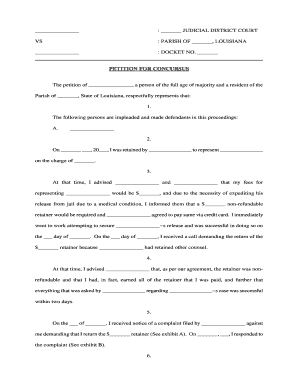
Louisiana Concursus Form


What is the Louisiana Concursus
The Louisiana concursus is a legal proceeding initiated when multiple parties claim rights to the same property or assets. This process is typically handled by the judicial district court and aims to resolve disputes by determining the rightful owner or claimant. The concursus allows all interested parties to present their claims in a single legal action, ensuring a fair and efficient resolution. It is crucial for parties involved to understand the nature of their claims and the legal implications of the concursus process.
How to use the Louisiana Concursus
Utilizing the Louisiana concursus involves several steps. First, a party must file a petition concursus with the appropriate judicial district court. This petition outlines the claims of all parties involved and requests the court to adjudicate the matter. Once filed, the court will notify all parties, allowing them to respond and present their claims. It is essential for each party to gather relevant evidence and documentation to support their assertions during the proceedings.
Steps to complete the Louisiana Concursus
Completing the Louisiana concursus involves a systematic approach:
- Draft the petition: Clearly outline the claims and parties involved.
- File the petition: Submit the completed petition to the appropriate judicial district court.
- Serve notice: Ensure all parties receive notification of the proceedings.
- Gather evidence: Collect all necessary documentation and witness statements to support your claim.
- Attend court hearings: Present your case before the judge, including all evidence and arguments.
- Receive the court's decision: Await the court's ruling on the matter.
Legal use of the Louisiana Concursus
The legal use of the Louisiana concursus is primarily to resolve disputes over property rights. It is essential for ensuring that all parties have an opportunity to present their claims in a structured legal framework. The concursus can be used in various scenarios, including inheritance disputes, property claims, and other situations where multiple parties assert rights over the same asset. Proper legal representation is advisable to navigate the complexities of the proceedings.
Key elements of the Louisiana Concursus
Several key elements define the Louisiana concursus process:
- Petition: A formal request to the court outlining the claims of all parties.
- Notification: All interested parties must be informed of the proceedings.
- Evidence: Each party must provide supporting documentation for their claims.
- Court hearings: A venue for parties to present their cases before a judge.
- Judgment: The court issues a ruling based on the evidence and arguments presented.
Required Documents
When initiating a Louisiana concursus, certain documents are required to support the petition. These may include:
- Petition for concursus: The formal document outlining the claims.
- Proof of ownership: Documentation proving each party's claim to the property.
- Notices of service: Evidence that all parties have been notified of the proceedings.
- Supporting evidence: Any additional documents or witness statements that bolster the claims.
Quick guide on how to complete louisiana concursus
Complete Louisiana Concursus effortlessly on any device
Digital document management has become popular among businesses and individuals. It offers an excellent eco-friendly substitute for traditional printed and signed documents, allowing you to access the necessary forms and securely store them online. airSlate SignNow provides you with all the tools required to create, modify, and electronically sign your documents swiftly without delays. Manage Louisiana Concursus on any device using airSlate SignNow's Android or iOS applications and enhance any document-driven process today.
How to alter and eSign Louisiana Concursus with ease
- Obtain Louisiana Concursus and click Get Form to begin.
- Utilize the tools we provide to finalize your form.
- Emphasize important sections of the documents or obscure sensitive information with tools that airSlate SignNow specifically provides for this purpose.
- Generate your eSignature using the Sign feature, which takes mere seconds and holds the same legal validity as a conventional wet ink signature.
- Review the details and click the Done button to preserve your changes.
- Select how you wish to send your form: via email, text message (SMS), invitation link, or download it to your computer.
Eliminate concerns about lost or misplaced files, tedious form navigation, or errors that require printing new document copies. airSlate SignNow addresses all your document management needs in just a few clicks from your preferred device. Modify and eSign Louisiana Concursus while ensuring excellent communication throughout your form preparation process with airSlate SignNow.
Create this form in 5 minutes or less
Create this form in 5 minutes!
People also ask
-
What is concursus Louisiana and how does it relate to airSlate SignNow?
Concursus Louisiana refers to a legal process for handling the distribution of assets in a succession. With airSlate SignNow, businesses can manage documents related to concursus proceedings effortlessly using our eSigning features, ensuring legal compliance and efficiency.
-
How much does airSlate SignNow cost for managing concursus Louisiana documents?
Our pricing plans for airSlate SignNow are competitive and tailored to fit various business needs, including those handling concursus Louisiana. Plans begin at an affordable monthly rate, with options for additional features designed for high-volume users.
-
What features does airSlate SignNow offer to assist with concursus Louisiana processes?
AirSlate SignNow offers robust features such as customizable templates, secure eSigning, and document tracking and management. These tools streamline the process of handling concursus Louisiana documents, making it easier for users to collaborate effectively.
-
What are the benefits of using airSlate SignNow for concursus Louisiana?
Using airSlate SignNow for concursus Louisiana can simplify the documentation process, reduce errors, and enhance compliance with legal requirements. Additionally, our platform speeds up the signing process, allowing for quicker resolutions in asset distribution cases.
-
Can I integrate airSlate SignNow with other tools for concursus Louisiana management?
Yes, airSlate SignNow can seamlessly integrate with various software applications to enhance your concursus Louisiana management. This flexibility ensures that you can work in a cohesive environment, connecting with CRMs, document management systems, and more.
-
Is airSlate SignNow legally compliant for documents related to concursus Louisiana?
Absolutely! airSlate SignNow adheres to the highest legal standards for eSignatures, making it legally binding for concursus Louisiana documents. This compliance ensures that all your signed documents are valid and enforceable in a court of law.
-
How easy is it to get started with airSlate SignNow for concursus Louisiana needs?
Getting started with airSlate SignNow for your concursus Louisiana needs is simple and quick. Just sign up for an account, and you'll have immediate access to tools that help streamline your document management processes.
Get more for Louisiana Concursus
- Whose address is hereinafter referred to as vendors do hereby quitclaim form
- Whose address is hereinafter referred to as vendors do hereby grant form
- Accordance with the applicable laws of the state of louisiana form
- Everything you need to know about postnuptial agreements form
- Mineral deed form pdffiller
- Civil district court for the parish of form
- Private work kegler brown hill ampampamp ritter form
- What is the application of dower and curtesy hgorg form
Find out other Louisiana Concursus
- eSign West Virginia Police Lease Agreement Online
- eSign Wyoming Sports Residential Lease Agreement Online
- How Do I eSign West Virginia Police Quitclaim Deed
- eSignature Arizona Banking Moving Checklist Secure
- eSignature California Banking Warranty Deed Later
- eSignature Alabama Business Operations Cease And Desist Letter Now
- How To eSignature Iowa Banking Quitclaim Deed
- How To eSignature Michigan Banking Job Description Template
- eSignature Missouri Banking IOU Simple
- eSignature Banking PDF New Hampshire Secure
- How Do I eSignature Alabama Car Dealer Quitclaim Deed
- eSignature Delaware Business Operations Forbearance Agreement Fast
- How To eSignature Ohio Banking Business Plan Template
- eSignature Georgia Business Operations Limited Power Of Attorney Online
- Help Me With eSignature South Carolina Banking Job Offer
- eSignature Tennessee Banking Affidavit Of Heirship Online
- eSignature Florida Car Dealer Business Plan Template Myself
- Can I eSignature Vermont Banking Rental Application
- eSignature West Virginia Banking Limited Power Of Attorney Fast
- eSignature West Virginia Banking Limited Power Of Attorney Easy