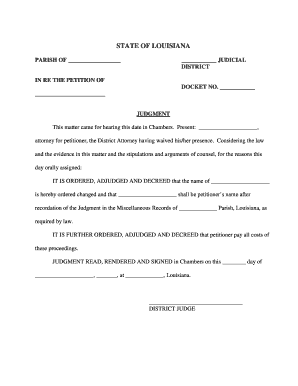
Louisiana Name Form


What is the Louisiana Name Change Form?
The Louisiana Name Change Form is a legal document used by individuals seeking to change their name in the state of Louisiana. This form is essential for adults wishing to alter their names for various reasons, such as marriage, divorce, or personal preference. The process ensures that the name change is recognized by legal entities, including courts and government agencies.
How to Use the Louisiana Name Change Form
To effectively use the Louisiana Name Change Form, individuals must first download the form from an official source. After obtaining the form, it should be filled out with accurate personal information, including the current name, desired new name, and the reason for the change. Once completed, the form must be submitted to the appropriate court for approval, along with any required supporting documents.
Steps to Complete the Louisiana Name Change Form
Completing the Louisiana Name Change Form involves several key steps:
- Download the form from a reliable source.
- Fill in your current name and the new name you wish to adopt.
- Provide the reason for the name change, ensuring clarity and accuracy.
- Include any necessary supporting documents, such as identification or proof of residency.
- Submit the completed form to the appropriate court, either in person or via mail.
Legal Use of the Louisiana Name Change Form
The Louisiana Name Change Form is legally binding once it is approved by the court. It is crucial to follow all legal requirements during the name change process to ensure that the new name is recognized across all legal documents and records. This includes updating identification, bank accounts, and other official documents after the name change has been granted.
Required Documents for the Louisiana Name Change Form
When submitting the Louisiana Name Change Form, individuals must provide certain documents to support their application. These may include:
- A valid government-issued photo ID, such as a driver's license or passport.
- Proof of residency in Louisiana, such as a utility bill or lease agreement.
- Any documents that substantiate the reason for the name change, if applicable.
Form Submission Methods
The Louisiana Name Change Form can be submitted through various methods, depending on the court's requirements. Common submission methods include:
- In-person submission at the local courthouse.
- Mailing the completed form and supporting documents to the appropriate court.
Eligibility Criteria for the Louisiana Name Change Form
To be eligible to file the Louisiana Name Change Form, individuals must meet certain criteria. Generally, applicants must be residents of Louisiana and at least eighteen years old. Minors may require parental consent or a guardian's approval to proceed with a name change. It is important to verify specific eligibility requirements with the local court prior to submission.
Quick guide on how to complete louisiana name form
Effortlessly Prepare Louisiana Name Form on Any Device
Digital document management has become increasingly favored by both organizations and individuals. It serves as an ideal environmentally friendly alternative to traditional printed and signed documents, allowing you to locate the necessary forms and securely store them online. airSlate SignNow equips you with all the resources needed to create, modify, and electronically sign your documents swiftly without delays. Manage Louisiana Name Form on any device using the airSlate SignNow Android or iOS applications and enhance any document-related process today.
How to Modify and Electronically Sign Louisiana Name Form with Ease
- Obtain Louisiana Name Form and click Get Form to begin.
- Utilize the tools we provide to fill out your document.
- Emphasize pertinent sections of the documents or conceal sensitive information with the tools that airSlate SignNow has specifically designed for that purpose.
- Create your signature using the Sign feature, which takes mere seconds and holds the same legal validity as a traditional handwritten signature.
- Review the details and click the Done button to save your modifications.
- Select how you would like to send your form, via email, text message (SMS), or invite link, or download it to your computer.
Eliminate concerns about lost or misfiled documents, time-consuming form searches, or errors that necessitate printing new document copies. airSlate SignNow meets all your document management needs in just a few clicks from any device you choose. Edit and electronically sign Louisiana Name Form to ensure exceptional communication at every stage of your form preparation process with airSlate SignNow.
Create this form in 5 minutes or less
Create this form in 5 minutes!
People also ask
-
What is an adult name change form and why do I need it?
An adult name change form is a legal document required to officially change your name. Whether for marriage, divorce, or personal choice, this form ensures your name change is recognized by government and financial institutions. Using airSlate SignNow simplifies the process of preparing and signing this form, making it hassle-free.
-
How much does the adult name change form cost via airSlate SignNow?
The cost of using airSlate SignNow for your adult name change form is affordable, with various pricing plans designed to meet the needs of individuals and businesses. You can choose a subscription that best fits your requirements, allowing easy access to all necessary document templates and features. Visit our pricing page for detailed information.
-
Can I customize my adult name change form with airSlate SignNow?
Yes, airSlate SignNow allows for complete customization of your adult name change form to suit your specific needs. You can easily add or modify fields, include relevant personal information, and ensure that it meets your jurisdiction's requirements. Our user-friendly interface makes customization straightforward.
-
What are the main benefits of using airSlate SignNow for an adult name change form?
Using airSlate SignNow for your adult name change form provides essential benefits such as ease of use, digital signing capabilities, and quick turnaround times. You'll enjoy 24/7 access to your documents, the ability to track progress, and secure storage. These features streamline the entire name change process.
-
Is my adult name change form legally valid when signed with airSlate SignNow?
Yes, your adult name change form signed using airSlate SignNow is legally valid. Our platform complies with all electronic signature laws, ensuring that your documents are recognized by courts and institutions. Rest assured that your signed form will hold up in legal situations.
-
Does airSlate SignNow integrate with other applications for my adult name change form?
Absolutely! airSlate SignNow offers seamless integrations with various applications that can enhance your experience when dealing with your adult name change form. You can easily integrate with CRM systems, cloud storage services, and other business tools, streamlining your document management process.
-
How can airSlate SignNow help track my adult name change form throughout the process?
airSlate SignNow provides excellent tracking features for your adult name change form, allowing you to monitor each step of the signing process. You'll receive notifications once the document is opened, signed, and finalized, ensuring nothing falls through the cracks. This transparency simplifies managing your name change.
Get more for Louisiana Name Form
- Susan russo marchand et al vs texas brine company llc form
- Reconventional demand beyond jurisdiction filing in court of form
- Rodney houston form
- Now into court through undersigned counsel comes plaintiff form
- Answer to original form
- Opelousas daily world classifieds listings form
- Download forms welcome to the orleans parish civil district
- Amoco production company versus texaco inc et al form
Find out other Louisiana Name Form
- How Can I Electronic signature Maine Lawers PPT
- How To Electronic signature Maine Lawers PPT
- Help Me With Electronic signature Minnesota Lawers PDF
- How To Electronic signature Ohio High Tech Presentation
- How Can I Electronic signature Alabama Legal PDF
- How To Electronic signature Alaska Legal Document
- Help Me With Electronic signature Arkansas Legal PDF
- How Can I Electronic signature Arkansas Legal Document
- How Can I Electronic signature California Legal PDF
- Can I Electronic signature Utah High Tech PDF
- How Do I Electronic signature Connecticut Legal Document
- How To Electronic signature Delaware Legal Document
- How Can I Electronic signature Georgia Legal Word
- How Do I Electronic signature Alaska Life Sciences Word
- How Can I Electronic signature Alabama Life Sciences Document
- How Do I Electronic signature Idaho Legal Form
- Help Me With Electronic signature Arizona Life Sciences PDF
- Can I Electronic signature Colorado Non-Profit Form
- How To Electronic signature Indiana Legal Form
- How To Electronic signature Illinois Non-Profit Document