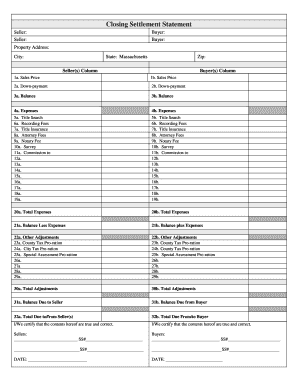
Massachusetts Closing Statement Form


What is the Massachusetts Closing Statement
The Massachusetts Closing Statement is a crucial document used in real estate transactions within the state. It outlines the financial details of a property sale, including the purchase price, closing costs, and any adjustments related to taxes or utilities. This statement is essential for both buyers and sellers, as it provides a clear summary of all financial obligations and credits involved in the closing process. Understanding this document helps parties ensure accuracy and transparency in their transactions.
Key Elements of the Massachusetts Closing Statement
A comprehensive Massachusetts Closing Statement includes several key elements that are vital for clarity and legal compliance. These elements typically consist of:
- Purchase Price: The total amount agreed upon for the property.
- Closing Costs: Fees associated with the transaction, such as title insurance, attorney fees, and recording fees.
- Adjustments: Pro-rated expenses like property taxes or homeowners association fees that may need to be settled at closing.
- Credits: Any concessions or credits provided by the seller to the buyer, which may affect the final amount due at closing.
- Signatures: Required signatures from both parties to validate the document.
Steps to Complete the Massachusetts Closing Statement
Completing the Massachusetts Closing Statement involves several steps to ensure accuracy and compliance. Here’s a simplified process:
- Gather Information: Collect all necessary financial details, including the purchase price and estimated closing costs.
- Calculate Adjustments: Determine any pro-rated expenses that need to be included, such as taxes or utilities.
- Fill Out the Form: Accurately input all gathered information into the closing statement form.
- Review: Both parties should review the document for accuracy and completeness.
- Sign: Ensure all required signatures are obtained to finalize the document.
Legal Use of the Massachusetts Closing Statement
The Massachusetts Closing Statement holds significant legal weight in real estate transactions. It serves as a formal record of the financial aspects of the sale, which can be referenced in case of disputes or audits. To ensure its legal validity, it must be completed accurately and signed by all parties involved. Compliance with state laws regarding real estate transactions is essential, as any discrepancies may lead to legal complications.
How to Obtain the Massachusetts Closing Statement
Obtaining the Massachusetts Closing Statement is a straightforward process. Typically, the statement is prepared by the closing attorney or title company involved in the transaction. Buyers and sellers can request a copy of the closing statement during the closing process. Additionally, templates for the closing statement may be available through real estate associations or legal resources, allowing parties to familiarize themselves with the required format before the transaction.
Quick guide on how to complete massachusetts closing statement
Complete Massachusetts Closing Statement effortlessly on any device
Digital document management has gained traction among businesses and individuals alike. It offers a great environmentally friendly substitute for traditional printed and signed documents, allowing you to locate the appropriate form and securely keep it online. airSlate SignNow provides you with all the tools necessary to create, modify, and eSign your files quickly without delays. Manage Massachusetts Closing Statement on any platform with the airSlate SignNow Android or iOS applications and enhance any document-centric process today.
The simplest way to modify and eSign Massachusetts Closing Statement without difficulty
- Obtain Massachusetts Closing Statement and click on Get Form to begin.
- Utilize the tools we offer to complete your document.
- Emphasize signNow sections of your documents or redact sensitive data with the tools that airSlate SignNow provides specifically for that purpose.
- Create your signature using the Sign tool, which takes seconds and holds the same legal validity as a conventional wet ink signature.
- Review all the details and click on the Done button to save your modifications.
- Select how you would like to send your form, via email, SMS, or invitation link, or download it to your computer.
Forget about lost or misplaced documents, tedious form searches, or mistakes that necessitate printing additional document copies. airSlate SignNow meets all your requirements in document management with just a few clicks from any device you prefer. Modify and eSign Massachusetts Closing Statement and ensure excellent communication at every stage of the form preparation process with airSlate SignNow.
Create this form in 5 minutes or less
Create this form in 5 minutes!
People also ask
-
What is airSlate SignNow and how does it relate to Massachusetts closing?
airSlate SignNow is a simple, cost-effective solution for businesses to send and eSign documents efficiently. For those involved in Massachusetts closing, our platform streamlines the signing process, ensuring quick and secure transactions.
-
How does airSlate SignNow improve the Massachusetts closing process?
By utilizing airSlate SignNow, users can enhance the Massachusetts closing process through fast document management and eSigning capabilities. This reduces delays and simplifies the exchange of essential documents in real estate transactions.
-
What are the pricing plans for airSlate SignNow?
airSlate SignNow offers a variety of pricing plans to accommodate different business needs. Our plans are competitively priced, providing excellent value for those handling Massachusetts closing and other document-heavy processes.
-
Is airSlate SignNow secure for handling sensitive documents during Massachusetts closing?
Absolutely! airSlate SignNow prioritizes security with advanced encryption and compliance, ensuring that all documents, especially those related to Massachusetts closing, are handled safely throughout the signing process.
-
What features does airSlate SignNow offer that support Massachusetts closing?
airSlate SignNow includes features like template generation, real-time tracking, and automated reminders, which are particularly beneficial during Massachusetts closing. These tools help ensure every document is processed timely and correctly.
-
Can airSlate SignNow integrate with other tools used in Massachusetts closing?
Yes, airSlate SignNow offers seamless integrations with various software solutions commonly used in real estate and Massachusetts closing processes. This allows users to connect their workflows and improve efficiency.
-
How does airSlate SignNow benefit real estate professionals in Massachusetts closing?
For real estate professionals, airSlate SignNow simplifies the closing process by enabling easy document sharing and eSigning. This efficiency not only saves time but also enhances customer satisfaction during Massachusetts closing transactions.
Get more for Massachusetts Closing Statement
- Motion and order to withdraw as counsel of record form
- Now into court through undersigned counsel comes who moves form
- Lewis v state ex rel department of public safety casetext form
- Parish registration form st ann bethany beach
- Appendix 230b family law affidavit civil district court form
- Louisiana family law formsus legal forms
- Herman hayes form
- Rules for louisiana district courts and juvenile courts form
Find out other Massachusetts Closing Statement
- How To Integrate Sign in Banking
- How To Use Sign in Banking
- Help Me With Use Sign in Banking
- Can I Use Sign in Banking
- How Do I Install Sign in Banking
- How To Add Sign in Banking
- How Do I Add Sign in Banking
- How Can I Add Sign in Banking
- Can I Add Sign in Banking
- Help Me With Set Up Sign in Government
- How To Integrate eSign in Banking
- How To Use eSign in Banking
- How To Install eSign in Banking
- How To Add eSign in Banking
- How To Set Up eSign in Banking
- How To Save eSign in Banking
- How To Implement eSign in Banking
- How To Set Up eSign in Construction
- How To Integrate eSign in Doctors
- How To Use eSign in Doctors