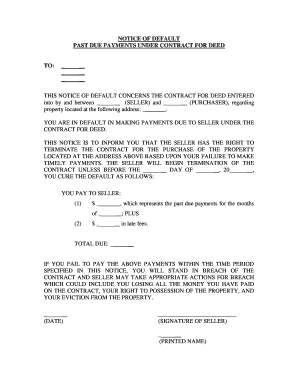
Maryland Notice Default Form


What is the Maryland Notice Default
The Maryland Notice Default is a formal document used in the context of real estate and mortgage agreements. It serves as a notification to borrowers that they have defaulted on their loan obligations. This notice is a critical step in the foreclosure process, informing the borrower of their failure to make timely payments and outlining the potential consequences. Understanding this document is essential for both lenders and borrowers to navigate the complexities of mortgage agreements effectively.
How to use the Maryland Notice Default
Using the Maryland Notice Default involves several steps. First, lenders must ensure that the notice is accurately filled out, detailing the specific loan terms and the nature of the default. The notice must then be delivered to the borrower, typically via certified mail or personal delivery, to ensure proper documentation of receipt. It is important for the lender to keep a copy of the notice for their records, as it may be required in future legal proceedings.
Steps to complete the Maryland Notice Default
Completing the Maryland Notice Default requires attention to detail. Follow these steps:
- Gather necessary information, including the borrower's details, loan number, and specific default terms.
- Clearly state the amount owed and the nature of the default, including any missed payments.
- Include a deadline for the borrower to remedy the default, typically 30 days from the notice date.
- Sign and date the notice, ensuring it is legally binding.
Legal use of the Maryland Notice Default
The legal use of the Maryland Notice Default is governed by state laws and regulations. It is essential for lenders to comply with these legal requirements to ensure the enforceability of the notice. This includes adhering to the proper delivery methods and timelines. Failure to follow legal protocols may result in delays or complications in the foreclosure process, potentially impacting the lender's ability to recover the owed amount.
Key elements of the Maryland Notice Default
Several key elements must be included in the Maryland Notice Default to ensure its validity:
- Borrower's name and address.
- Loan number and details of the loan agreement.
- Specific description of the default.
- Amount due and any applicable fees.
- A deadline for the borrower to respond or remedy the default.
State-specific rules for the Maryland Notice Default
Maryland has specific rules governing the issuance and handling of the Notice Default. These rules dictate how and when the notice must be served to the borrower, as well as the required content. Lenders must familiarize themselves with these regulations to ensure compliance and avoid potential legal issues. Understanding state-specific rules can aid in a smoother foreclosure process and protect the lender's interests.
Quick guide on how to complete maryland notice default
effortlessly complete Maryland Notice Default on any device
Digital document management has gained immense popularity among companies and individuals alike. It offers an ideal environmentally friendly substitute to traditional printed and signed documents, allowing you to find the right form and securely store it online. airSlate SignNow equips you with all the tools necessary to create, modify, and electronically sign your documents swiftly without any delays. Manage Maryland Notice Default on any device using airSlate SignNow’s Android or iOS applications and simplify any document-centric task today.
Steps to modify and electronically sign Maryland Notice Default with ease
- Find Maryland Notice Default and then click Get Form to begin.
- Utilize the tools we offer to fill out your form.
- Emphasize necessary sections of your documents or conceal sensitive information using tools specifically provided by airSlate SignNow for that purpose.
- Create your signature with the Sign tool, which takes mere seconds and has the same legal validity as a traditional wet ink signature.
- Review the information and click on the Done button to save your changes.
- Choose how you wish to send your form, via email, text message (SMS), invite link, or download it to your computer.
Eliminate concerns about lost or misplaced documents, the hassle of searching for forms, or errors that necessitate printing new copies. airSlate SignNow addresses all your document management requirements in just a few clicks from any device of your preference. Edit and electronically sign Maryland Notice Default while ensuring exceptional communication at every stage of the form preparation process with airSlate SignNow.
Create this form in 5 minutes or less
Create this form in 5 minutes!
People also ask
-
What is a Maryland notice default and how does it affect my business?
A Maryland notice default is a formal notification indicating that a borrower has failed to meet loan obligations. This notice is crucial for businesses as it can impact credit ratings and lead to potential foreclosure proceedings. Understanding this can help you address issues proactively with the right tools.
-
How can airSlate SignNow assist in managing Maryland notice default documents?
AirSlate SignNow streamlines the process of sending and eSigning documents related to a Maryland notice default. With our easy-to-use platform, you can ensure that all documents are sent in a timely manner, keeping your business compliant with state regulations while saving time.
-
What features does airSlate SignNow offer for dealing with Maryland notice default?
Our platform provides features like document tracking, secure eSigning, and customizable templates specifically designed for Maryland notice default forms. These features enhance productivity by allowing you to manage all related documents from one central location, reducing the risk of errors.
-
Is there a cost associated with using airSlate SignNow for Maryland notice default processes?
Yes, airSlate SignNow offers flexible pricing plans that cater to different business needs. Each plan ensures access to essential features for managing Maryland notice default effectively, helping you avoid costly legal troubles stemming from missed documents.
-
Can I integrate airSlate SignNow with other tools for handling Maryland notice default?
Absolutely! AirSlate SignNow seamlessly integrates with various applications, allowing you to incorporate document management processes for Maryland notice default into your existing workflow. This ensures a cohesive approach to handling documentation across platforms.
-
What are the benefits of using airSlate SignNow for Maryland notice default?
Using airSlate SignNow for dealing with Maryland notice default provides numerous benefits, including quicker processing times, improved accuracy, and enhanced security for sensitive documents. This solution enables your business to react swiftly to defaults and maintain operational efficiency.
-
How does airSlate SignNow ensure the security of documents related to Maryland notice default?
Security is a top priority at airSlate SignNow. Our platform employs advanced encryption standards and secure cloud storage to protect documents associated with Maryland notice default, ensuring that sensitive information remains confidential and safeguarded against unauthorized access.
Get more for Maryland Notice Default
- Collection of court costs and fines by louisiana judicial form
- Motion and order to dismiss for failure form
- State of louisiana parish of ouachitamorehouse 4 th form
- Petition for eviction case number in the justice court precinct form
- Exception louisiana department form
- Expungement information sheet forms bossier parish clerk
- Motion to fix fees form
- Motion to fix case for sentencing form
Find out other Maryland Notice Default
- Can I eSign Arkansas Life Sciences PDF
- How Can I eSign Arkansas Life Sciences PDF
- Can I eSign Connecticut Legal Form
- How Do I eSign Connecticut Legal Form
- How Do I eSign Hawaii Life Sciences Word
- Can I eSign Hawaii Life Sciences Word
- How Do I eSign Hawaii Life Sciences Document
- How Do I eSign North Carolina Insurance Document
- How Can I eSign Hawaii Legal Word
- Help Me With eSign Hawaii Legal Document
- How To eSign Hawaii Legal Form
- Help Me With eSign Hawaii Legal Form
- Can I eSign Hawaii Legal Document
- How To eSign Hawaii Legal Document
- Help Me With eSign Hawaii Legal Document
- How To eSign Illinois Legal Form
- How Do I eSign Nebraska Life Sciences Word
- How Can I eSign Nebraska Life Sciences Word
- Help Me With eSign North Carolina Life Sciences PDF
- How Can I eSign North Carolina Life Sciences PDF