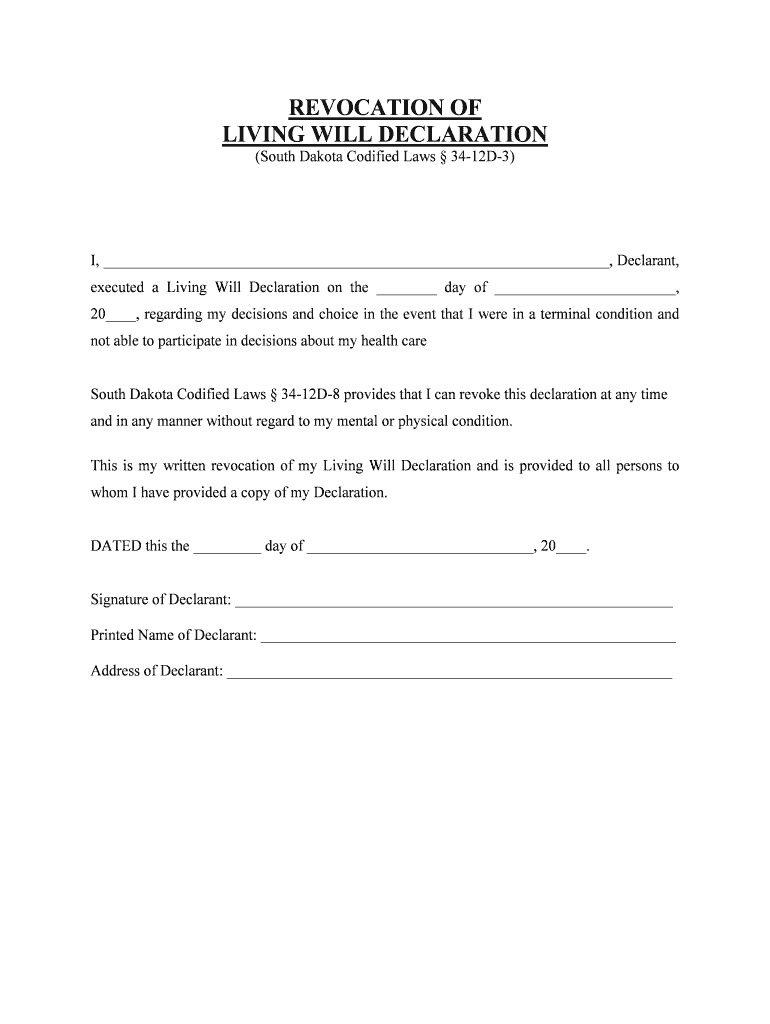
SOUTH CAROLINA Advance Directive Planning for AARP Form


What is the SOUTH CAROLINA Advance Directive Planning For AARP
The SOUTH CAROLINA Advance Directive Planning for AARP is a legal document that allows individuals to outline their healthcare preferences in case they become unable to communicate their wishes. This directive typically includes two main components: a living will, which specifies the types of medical treatment a person wishes to receive or avoid, and a healthcare power of attorney, which designates someone to make medical decisions on their behalf. This planning is essential for ensuring that a person's healthcare choices are respected and followed, even when they cannot express them directly.
Steps to complete the SOUTH CAROLINA Advance Directive Planning For AARP
Completing the SOUTH CAROLINA Advance Directive Planning for AARP involves several key steps:
- Gather necessary information, including your medical history and preferences regarding treatment.
- Discuss your wishes with family members and potential healthcare proxies to ensure they understand your desires.
- Fill out the advance directive form, clearly indicating your healthcare preferences and appointing a healthcare agent.
- Sign the document in the presence of a notary public or witnesses, as required by South Carolina law.
- Distribute copies of the completed form to your healthcare agent, family members, and healthcare providers.
Legal use of the SOUTH CAROLINA Advance Directive Planning For AARP
The SOUTH CAROLINA Advance Directive Planning for AARP is legally binding when executed according to state laws. This means that the document must be signed and witnessed appropriately to ensure its validity. South Carolina law recognizes advance directives as enforceable, meaning that healthcare providers are obligated to follow the instructions outlined in the directive, provided they are aware of its existence. It is crucial to keep the document updated and to communicate any changes to your healthcare agent and medical team.
Key elements of the SOUTH CAROLINA Advance Directive Planning For AARP
The key elements of the SOUTH CAROLINA Advance Directive Planning for AARP include:
- Living Will: Specifies the types of medical treatment you wish to receive or refuse.
- Healthcare Power of Attorney: Appoints a trusted individual to make medical decisions on your behalf.
- Signature Requirements: Must be signed in the presence of witnesses or a notary public.
- Revocation Clause: Allows you to revoke or amend the directive at any time.
How to obtain the SOUTH CAROLINA Advance Directive Planning For AARP
Obtaining the SOUTH CAROLINA Advance Directive Planning for AARP is straightforward. You can access the form through various sources, including the AARP website, healthcare providers, and legal aid organizations. It is essential to ensure that you are using the most current version of the form. After obtaining the form, you can fill it out according to your preferences and follow the necessary steps to make it legally binding.
State-specific rules for the SOUTH CAROLINA Advance Directive Planning For AARP
South Carolina has specific rules governing the execution and enforcement of advance directives. These include:
- The document must be signed by the individual and witnessed by two individuals who are not related to the individual or entitled to any part of their estate.
- Alternatively, the document can be notarized instead of having witnesses.
- It is recommended to review and update the advance directive periodically, especially after major life changes.
Quick guide on how to complete south carolina advance directive planning for aarp
Complete SOUTH CAROLINA Advance Directive Planning For AARP seamlessly on any device
Digital document management has gained traction among businesses and individuals. It offers an ideal eco-friendly substitute for conventional printed and signed paperwork, as you can locate the appropriate form and securely store it online. airSlate SignNow provides you with all the tools necessary to create, modify, and eSign your documents quickly without interruptions. Manage SOUTH CAROLINA Advance Directive Planning For AARP on any device using airSlate SignNow Android or iOS applications and simplify any document-related process today.
How to modify and eSign SOUTH CAROLINA Advance Directive Planning For AARP effortlessly
- Locate SOUTH CAROLINA Advance Directive Planning For AARP and click on Get Form to begin.
- Use the tools we provide to fill out your document.
- Mark important sections of your documents or obscure sensitive information with tools that airSlate SignNow offers specifically for this purpose.
- Create your signature with the Sign tool, which takes mere seconds and carries the same legal validity as a traditional handwritten signature.
- Verify the information and click on the Done button to save your changes.
- Select how you wish to share your form, via email, text message (SMS), invitation link, or download it to your computer.
Eliminate concerns about lost or misplaced files, tedious form searches, or errors that necessitate printing new document copies. airSlate SignNow meets your document management needs in just a few clicks from any device you prefer. Modify and eSign SOUTH CAROLINA Advance Directive Planning For AARP and ensure excellent communication at every step of the form preparation process with airSlate SignNow.
Create this form in 5 minutes or less
Create this form in 5 minutes!
People also ask
-
What is SOUTH CAROLINA Advance Directive Planning For AARP?
SOUTH CAROLINA Advance Directive Planning For AARP is a comprehensive program designed to help individuals create legally binding documents that express their healthcare preferences. These directives ensure that your wishes are honored even if you're unable to communicate them later. With airSlate SignNow, you can easily create, sign, and manage your advance directives.
-
How does airSlate SignNow simplify SOUTH CAROLINA Advance Directive Planning For AARP?
airSlate SignNow simplifies SOUTH CAROLINA Advance Directive Planning For AARP by providing a user-friendly platform that allows you to create and eSign documents quickly and securely. Our easy-to-navigate interface ensures that anyone can use it to manage their advance directive planning without legal jargon. This saves you time and reduces stress during a sensitive process.
-
What are the costs associated with using airSlate SignNow for SOUTH CAROLINA Advance Directive Planning For AARP?
Using airSlate SignNow for SOUTH CAROLINA Advance Directive Planning For AARP offers a cost-effective solution with various subscription plans tailored to fit your needs. Whether you need it for personal use or for an organization, our pricing is designed to be accessible. You can check our website for current pricing and any promotional offers we may have.
-
Are there any templates available for SOUTH CAROLINA Advance Directive Planning For AARP?
Yes, airSlate SignNow offers customizable templates specifically designed for SOUTH CAROLINA Advance Directive Planning For AARP. These templates help you quickly fill out necessary information while ensuring compliance with state laws. This feature makes it easier for you to prepare your advance directives with minimal effort.
-
Can I share my SOUTH CAROLINA Advance Directive Planning For AARP documents with family members?
Absolutely! airSlate SignNow allows you to securely share your SOUTH CAROLINA Advance Directive Planning For AARP documents with family members and trusted individuals. This ensures that everyone involved is aware of your wishes and can act accordingly, providing peace of mind during challenging times.
-
What security measures does airSlate SignNow employ for SOUTH CAROLINA Advance Directive Planning For AARP?
airSlate SignNow prioritizes your privacy and data security for SOUTH CAROLINA Advance Directive Planning For AARP. We utilize state-of-the-art encryption and security protocols to protect your sensitive documents and personal information. Your advance directives are stored securely, ensuring they remain confidential and protected at all times.
-
Is it easy to make changes to my SOUTH CAROLINA Advance Directive Planning For AARP documents?
Yes, making changes to your SOUTH CAROLINA Advance Directive Planning For AARP documents is straightforward with airSlate SignNow. If your circumstances or preferences change, you can easily update your documents using our platform. This flexibility allows you to keep your advance directives aligned with your current wishes.
Get more for SOUTH CAROLINA Advance Directive Planning For AARP
- Bankers insurance company golden eagle bail bonds form
- State of california application for veterans points fillable form 2006
- Authorization to receive customer information or act on a
- 2013 nrci lto 01 e outdoorlightingdocx form
- Labor compliance forms california state university
- Ladbs 6965431 form
- Post personal history statement form 2009
- Grn 4 form
Find out other SOUTH CAROLINA Advance Directive Planning For AARP
- Can I Electronic signature Hawaii Real Estate PPT
- How Can I Electronic signature Illinois Real Estate Document
- How Do I Electronic signature Indiana Real Estate Presentation
- How Can I Electronic signature Ohio Plumbing PPT
- Can I Electronic signature Texas Plumbing Document
- How To Electronic signature Michigan Real Estate Form
- How To Electronic signature Arizona Police PDF
- Help Me With Electronic signature New Hampshire Real Estate PDF
- Can I Electronic signature New Hampshire Real Estate Form
- Can I Electronic signature New Mexico Real Estate Form
- How Can I Electronic signature Ohio Real Estate Document
- How To Electronic signature Hawaii Sports Presentation
- How To Electronic signature Massachusetts Police Form
- Can I Electronic signature South Carolina Real Estate Document
- Help Me With Electronic signature Montana Police Word
- How To Electronic signature Tennessee Real Estate Document
- How Do I Electronic signature Utah Real Estate Form
- How To Electronic signature Utah Real Estate PPT
- How Can I Electronic signature Virginia Real Estate PPT
- How Can I Electronic signature Massachusetts Sports Presentation