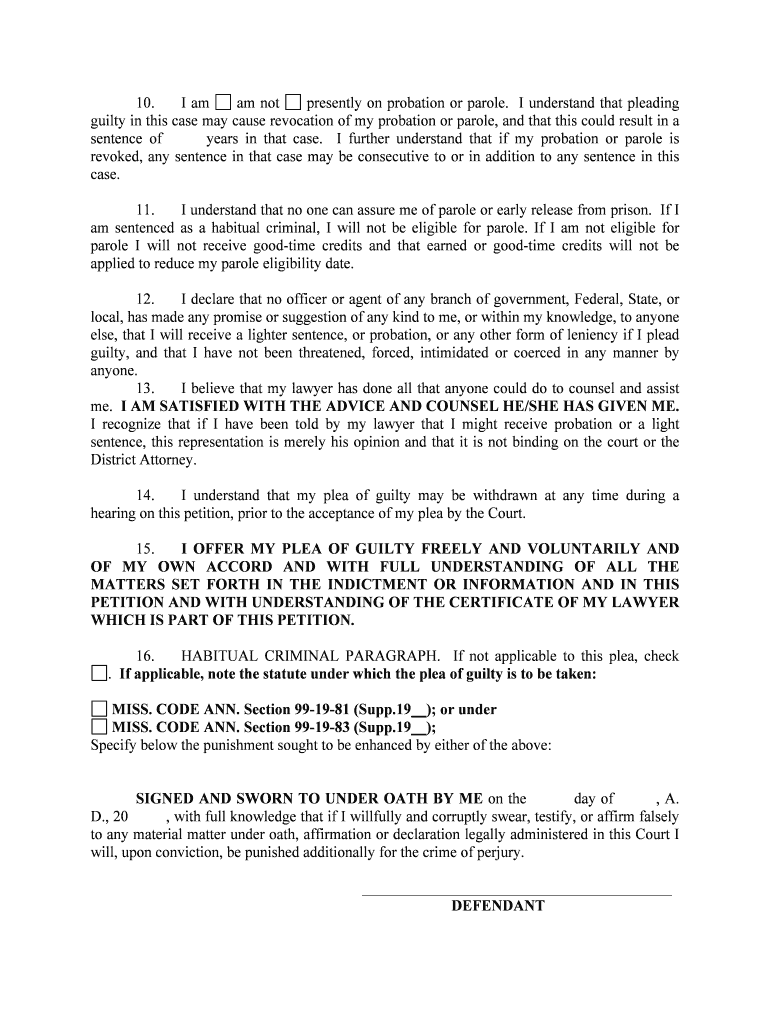
Plea Guilty Form


What is the Plea Guilty Form
The plea guilty form is a legal document used by defendants in criminal cases to formally admit guilt to the charges against them. This document serves as a critical element in the judicial process, allowing individuals to waive their right to a trial. By submitting this form, the defendant acknowledges their understanding of the charges and the consequences of their plea. The plea guilty form is often required by the court and must be completed accurately to ensure its validity.
Steps to Complete the Plea Guilty Form
Completing the plea guilty form involves several important steps. First, ensure that you have the correct version of the form, as requirements may vary by state. Next, carefully read all instructions provided on the form. Fill in your personal information, including your name, case number, and the charges you are pleading guilty to. It is essential to provide accurate information to avoid any legal complications.
After filling out the form, review it for any errors or omissions. Once confirmed, sign and date the form. Depending on the jurisdiction, you may need to submit the form to the court clerk or your attorney for filing. Always keep a copy for your records.
Legal Use of the Plea Guilty Form
The legal use of the plea guilty form is governed by specific rules and regulations. In the United States, this form must comply with local court requirements and state laws. The submission of this form signifies that the defendant is aware of their rights, including the right to a trial by jury. It is crucial that the defendant understands the implications of pleading guilty, including potential sentencing outcomes.
Additionally, the court may require a hearing to confirm that the plea is made voluntarily and knowingly. During this hearing, the judge will typically ask questions to ensure that the defendant fully comprehends the consequences of their plea.
Key Elements of the Plea Guilty Form
Several key elements are essential to the plea guilty form. These include:
- Defendant's Information: Full name, address, and contact details.
- Case Details: Case number, court name, and the specific charges being pleaded guilty to.
- Understanding of Rights: A statement confirming that the defendant understands their rights and the implications of pleading guilty.
- Signature: The defendant's signature, indicating consent and acknowledgment of the plea.
- Date: The date on which the form is completed and signed.
Form Submission Methods
The plea guilty form can typically be submitted through various methods, depending on the court's requirements. Common submission methods include:
- Online Submission: Many courts offer electronic filing options for convenience.
- Mail: The form can be mailed to the appropriate court address, ensuring it is sent well before any deadlines.
- In-Person: Defendants may also submit the form directly at the courthouse, allowing for immediate confirmation of receipt.
State-Specific Rules for the Plea Guilty Form
Each state in the U.S. has its own rules regarding the plea guilty form. It is important for defendants to familiarize themselves with their state's specific requirements. These may include variations in the form itself, additional documentation needed, or specific filing procedures. Some states may also have unique requirements for the acceptance of a guilty plea, including mandatory hearings or consultations with legal counsel.
Consulting with a legal professional can provide clarity on these state-specific rules and ensure compliance with all necessary legal standards.
Quick guide on how to complete plea guilty form
Complete Plea Guilty Form seamlessly on any device
Online document management has gained popularity among businesses and individuals. It offers a perfect eco-friendly substitute to conventional printed and signed documents, as you can access the necessary form and securely store it online. airSlate SignNow provides you with all the tools required to create, modify, and eSign your documents quickly without delays. Manage Plea Guilty Form on any platform using airSlate SignNow's Android or iOS applications and streamline any document-based procedure today.
How to edit and eSign Plea Guilty Form effortlessly
- Locate Plea Guilty Form and click on Get Form to begin.
- Utilize the tools we provide to complete your document.
- Select important sections of your documents or obscure sensitive information using the tools that airSlate SignNow specifically offers for this purpose.
- Create your signature with the Sign tool, which takes moments and holds the same legal validity as a traditional wet ink signature.
- Review the details and click on the Done button to finalize your changes.
- Select how you would like to send your form, via email, text message (SMS), or invitation link, or download it to your computer.
Say goodbye to lost or misplaced files, tedious form searching, or mistakes that necessitate printing new document copies. airSlate SignNow addresses all your document management needs with just a few clicks from any device you prefer. Modify and eSign Plea Guilty Form and ensure effective communication at every phase of your form preparation process with airSlate SignNow.
Create this form in 5 minutes or less
Create this form in 5 minutes!
People also ask
-
What is a petition plea and how can airSlate SignNow help with it?
A petition plea is a formal request typically submitted to a court or other authority. airSlate SignNow facilitates this process by providing an easy-to-use platform for creating, signing, and managing such documents digitally, ensuring that your petition plea is submitted promptly and securely.
-
How much does using airSlate SignNow for a petition plea cost?
Pricing for airSlate SignNow is competitive and varies based on the features you need. Our plans are designed to cater to individual users and businesses alike, providing affordable options for anyone looking to manage their petition plea efficiently without breaking the bank.
-
What features does airSlate SignNow offer for managing a petition plea?
AirSlate SignNow offers features like e-signatures, document templates, and real-time collaboration, all aimed at simplifying the process of handling a petition plea. These features ensure that users can create, edit, and send their documents with ease, signNowly reducing paperwork and processing time.
-
Can I customize my petition plea using airSlate SignNow?
Yes, airSlate SignNow allows you to customize your petition plea to meet your specific needs. You can add fields, choose templates, and incorporate your branding, ensuring that your document reflects your unique requirements while remaining professional and legally sound.
-
Is it easy to get started with airSlate SignNow for my petition plea?
Absolutely! Getting started with airSlate SignNow is quick and straightforward. You just need to sign up, choose a plan, and you can immediately begin creating and sending your petition plea without any complex setup processes.
-
Does airSlate SignNow integrate with other tools I use for managing petitions?
Yes, airSlate SignNow integrates seamlessly with various applications like Google Drive, Dropbox, and CRM systems, among others. These integrations enhance your workflow, allowing you to manage your petition plea alongside other essential tools you use daily.
-
What are the security measures in place for petition pleas submitted through airSlate SignNow?
AirSlate SignNow prioritizes the security of your documents, including petition pleas, by implementing robust encryption and secure data storage. You can rest assured that your sensitive information is protected throughout the entire signing process.
Get more for Plea Guilty Form
- Articles of incorporation in the state of mainelegalzoom form
- Articles of entity conversion state forms
- A maine corporation form
- Fillable online financial requirements for study visas fax form
- Free maine limited liability company formpdf template
- How to incorporate or form an llc in maine we file with
- Accordance with the applicable laws of the state of maine form
- The parties hereby amend the postnuptial agreement or add supplementary provisions to form
Find out other Plea Guilty Form
- How To Sign Delaware Orthodontists PPT
- How Can I Sign Massachusetts Plumbing Document
- How To Sign New Hampshire Plumbing PPT
- Can I Sign New Mexico Plumbing PDF
- How To Sign New Mexico Plumbing Document
- How To Sign New Mexico Plumbing Form
- Can I Sign New Mexico Plumbing Presentation
- How To Sign Wyoming Plumbing Form
- Help Me With Sign Idaho Real Estate PDF
- Help Me With Sign Idaho Real Estate PDF
- Can I Sign Idaho Real Estate PDF
- How To Sign Idaho Real Estate PDF
- How Do I Sign Hawaii Sports Presentation
- How Do I Sign Kentucky Sports Presentation
- Can I Sign North Carolina Orthodontists Presentation
- How Do I Sign Rhode Island Real Estate Form
- Can I Sign Vermont Real Estate Document
- How To Sign Wyoming Orthodontists Document
- Help Me With Sign Alabama Courts Form
- Help Me With Sign Virginia Police PPT