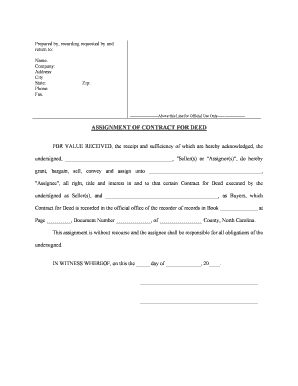
North Carolina Assignment Form


What is the North Carolina Assignment
The North Carolina assignment is a legal document used to transfer rights or interests in a property or contract from one party to another. This form is particularly relevant in real estate transactions, where a seller may assign their rights to a buyer. The document must comply with North Carolina laws to ensure its validity and enforceability. Understanding the specifics of this assignment is crucial for both sellers and buyers to protect their interests and ensure a smooth transaction.
How to use the North Carolina Assignment
Using the North Carolina assignment involves several steps to ensure that the transfer of rights is executed correctly. First, both parties should review the terms of the original contract to confirm that an assignment is permitted. Next, the assignor (the party transferring rights) must fill out the assignment form, clearly stating the rights being transferred and the assignee (the party receiving rights). Finally, both parties should sign the document, and it may be advisable to have it notarized to enhance its legal standing.
Steps to complete the North Carolina Assignment
Completing the North Carolina assignment requires careful attention to detail. Here are the steps involved:
- Review the original contract for assignment clauses.
- Obtain the North Carolina assignment form.
- Fill in the necessary details, including names, addresses, and specific rights being assigned.
- Ensure both parties sign the document.
- Consider notarizing the assignment for added legal protection.
Legal use of the North Carolina Assignment
The legal use of the North Carolina assignment is governed by state laws and regulations. For the assignment to be legally binding, it must meet specific criteria, including clarity in the rights being assigned and proper execution by both parties. Additionally, compliance with the North Carolina General Statutes is essential to avoid disputes and ensure that the assignment holds up in court if challenged.
Key elements of the North Carolina Assignment
Several key elements must be included in the North Carolina assignment to ensure its validity:
- Identification of parties: Clearly state the names and addresses of the assignor and assignee.
- Description of rights: Specify the rights or interests being assigned in detail.
- Effective date: Indicate when the assignment takes effect.
- Signatures: Both parties must sign the document to validate the assignment.
State-specific rules for the North Carolina Assignment
North Carolina has specific rules governing assignments that must be adhered to for the document to be enforceable. These rules include the requirement for written assignments in certain situations, the necessity of notifying the original party of the assignment, and compliance with any contractual stipulations regarding assignments. Familiarizing oneself with these rules is crucial for anyone involved in a property transaction in North Carolina.
Quick guide on how to complete north carolina assignment
Complete North Carolina Assignment effortlessly on any gadget
Online document organization has gained popularity among businesses and individuals. It offers an excellent eco-friendly alternative to conventional printed and signed documents, allowing you to obtain the correct form and securely save it online. airSlate SignNow provides you with all the tools you need to create, modify, and eSign your documents swiftly without any delays. Manage North Carolina Assignment on any platform with airSlate SignNow apps for Android or iOS and streamline any document-related process today.
How to modify and eSign North Carolina Assignment with ease
- Find North Carolina Assignment and click Get Form to begin.
- Utilize the tools we provide to complete your form.
- Highlight important sections of your documents or redact sensitive information with tools that airSlate SignNow specifically provides for that purpose.
- Create your signature using the Sign tool, which takes mere seconds and holds the same legal significance as a traditional wet ink signature.
- Review all the details and click on the Done button to save your changes.
- Select your preferred delivery method for your form, such as email, SMS, or invite link, or download it to your computer.
Eliminate worries about lost or misplaced files, tedious form searching, or errors that necessitate printing new document copies. airSlate SignNow meets all your document management needs in just a few clicks from any device of your choice. Modify and eSign North Carolina Assignment to ensure excellent communication throughout your form preparation process with airSlate SignNow.
Create this form in 5 minutes or less
Create this form in 5 minutes!
People also ask
-
What is an nc assignment in airSlate SignNow?
An nc assignment in airSlate SignNow refers to the process of digitally signing and managing documents efficiently. This feature allows users to assign specific roles to signers, ensuring a streamlined workflow for document approvals. With airSlate SignNow's intuitive interface, handling nc assignments becomes easier for businesses of all sizes.
-
How does airSlate SignNow handle nc assignments?
airSlate SignNow simplifies the process of nc assignments by providing a step-by-step guide within the platform. Users can easily designate signers, set signing order, and receive notifications when actions are required. This ensures that all parties involved are kept in the loop regarding their responsibilities.
-
What are the pricing options for nc assignments with airSlate SignNow?
airSlate SignNow offers competitive pricing plans that include features for managing nc assignments effectively. Whether you are a small business or a large organization, there is a plan that fits your needs and budget. You can explore various subscription tiers to find the best option for handling your nc assignments.
-
Can I integrate airSlate SignNow with other software for nc assignments?
Yes, airSlate SignNow offers integration capabilities with popular platforms such as Salesforce, Google Drive, and Microsoft Office. This integration makes it easy to manage nc assignments alongside your existing workflow tools. By connecting airSlate SignNow to your software ecosystem, you enhance efficiency in document management.
-
What are the key benefits of using airSlate SignNow for nc assignments?
Using airSlate SignNow for nc assignments allows businesses to reduce turnaround time and enhance document accuracy. The platform's user-friendly features promote collaboration, making it easier to get signatures quickly. Additionally, the eSigning option provides legal compliance while ensuring document security.
-
Is it easy to track the status of nc assignments in airSlate SignNow?
Absolutely! airSlate SignNow provides real-time updates and tracking for your nc assignments. Users can easily monitor who has signed the document and who still needs to take action, ensuring nothing falls through the cracks. This transparency helps in managing deadlines effectively.
-
What types of documents can be used for nc assignments?
airSlate SignNow supports a wide variety of document types for nc assignments, including contracts, agreements, and forms. This flexibility allows businesses to adapt the platform for many use cases, ensuring that all necessary documents can be processed efficiently. You can upload documents in multiple formats for easy signing.
Get more for North Carolina Assignment
- Maine acknowledgmentsindividualus legal forms
- Scope of this package form
- County of state of maine hereinafter seller whether one or more for form
- City of county of and state of maine to wit form
- Chapter 13district of maineunited states bankruptcy court form
- Az bkr 805pdf form
- Thomas v thomas clerks record v 4 dckt 36857 digital form
- Ex 101 secgov form
Find out other North Carolina Assignment
- How To Integrate Sign in Banking
- How To Use Sign in Banking
- Help Me With Use Sign in Banking
- Can I Use Sign in Banking
- How Do I Install Sign in Banking
- How To Add Sign in Banking
- How Do I Add Sign in Banking
- How Can I Add Sign in Banking
- Can I Add Sign in Banking
- Help Me With Set Up Sign in Government
- How To Integrate eSign in Banking
- How To Use eSign in Banking
- How To Install eSign in Banking
- How To Add eSign in Banking
- How To Set Up eSign in Banking
- How To Save eSign in Banking
- How To Implement eSign in Banking
- How To Set Up eSign in Construction
- How To Integrate eSign in Doctors
- How To Use eSign in Doctors