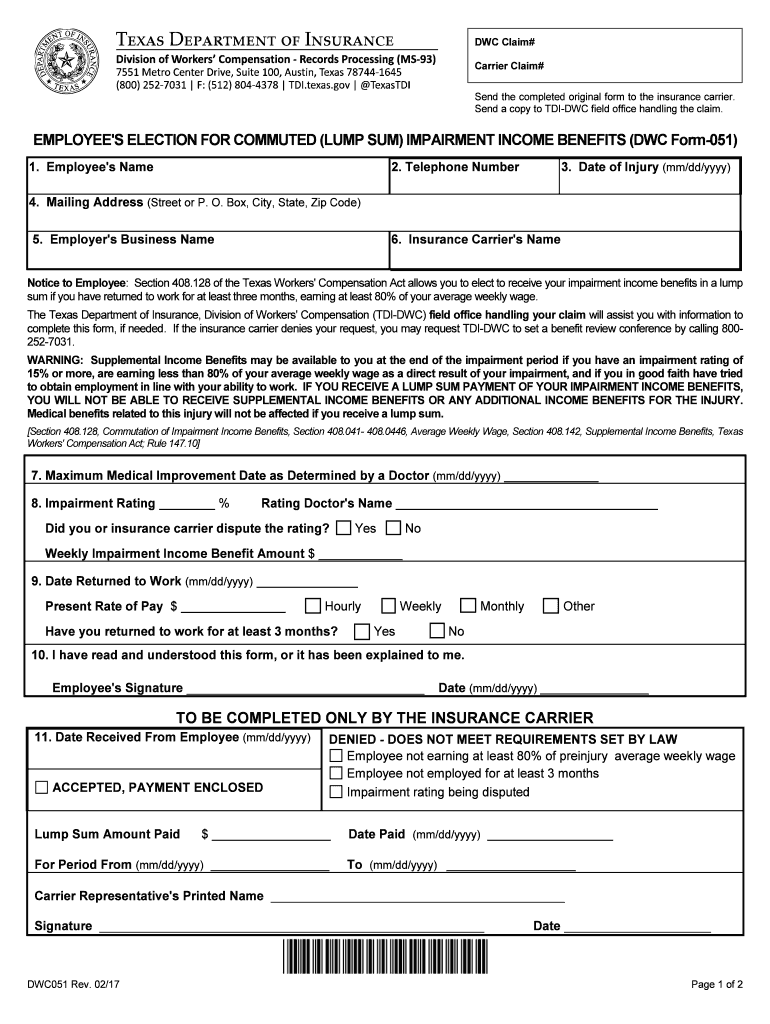
DWC Form 041, Employee's Claim for Compensation for a


What is the DWC Form 041, Employee's Claim For Compensation For A
The DWC Form 041, Employee's Claim For Compensation For A, is a critical document used by employees in the United States to file a claim for workers' compensation benefits. This form is specifically designed to assist employees who have suffered work-related injuries or illnesses in seeking compensation for medical expenses, lost wages, and other related costs. Understanding the purpose of this form is essential for employees to ensure they receive the benefits they are entitled to under state laws.
How to use the DWC Form 041, Employee's Claim For Compensation For A
Using the DWC Form 041 involves a straightforward process. First, employees must accurately fill out the form with relevant personal information, including their name, address, and details about the injury or illness. It is important to provide a clear description of how the incident occurred and the nature of the injury. After completing the form, employees should submit it to their employer or the appropriate workers' compensation board as per state guidelines. Utilizing electronic signature tools can simplify this process, ensuring that the form is submitted quickly and securely.
Steps to complete the DWC Form 041, Employee's Claim For Compensation For A
Completing the DWC Form 041 requires careful attention to detail. Here are the steps to follow:
- Gather necessary information, including personal details and specifics about the injury.
- Fill out the form accurately, ensuring all sections are completed.
- Attach any required documentation, such as medical records or incident reports.
- Review the completed form for accuracy and completeness.
- Submit the form to your employer or the designated workers' compensation authority.
Key elements of the DWC Form 041, Employee's Claim For Compensation For A
The DWC Form 041 contains several key elements that are essential for processing a claim. These include:
- Employee Information: Personal details such as name, address, and contact information.
- Incident Details: A comprehensive description of the injury or illness, including date and circumstances.
- Medical Information: Details about medical treatment received and ongoing care needs.
- Employer Information: Name and contact information of the employer.
Eligibility Criteria
To file a claim using the DWC Form 041, employees must meet certain eligibility criteria. Generally, this includes being employed at the time of the injury, the injury being work-related, and the claim being filed within the specified time frame set by state regulations. Understanding these criteria is crucial to ensure that the claim is valid and can be processed without delays.
Form Submission Methods (Online / Mail / In-Person)
The DWC Form 041 can typically be submitted through various methods, depending on state regulations. Employees may have the option to submit the form online through the state workers' compensation board's website, mail it to the appropriate office, or deliver it in person. Each method has its own advantages, and employees should choose the one that best fits their situation and ensures timely processing of their claim.
Quick guide on how to complete dwc form 041 employees claim for compensation for a
Prepare DWC Form 041, Employee's Claim For Compensation For A effortlessly on any device
Digital document management has become increasingly favored by companies and individuals alike. It offers an ideal eco-friendly alternative to traditional printed and signed paperwork, allowing you to locate the right template and securely store it online. airSlate SignNow provides you with all the tools necessary to create, edit, and electronically sign your documents quickly and efficiently. Manage DWC Form 041, Employee's Claim For Compensation For A on any device using the airSlate SignNow apps for Android or iOS and streamline any document-related process today.
How to modify and electronically sign DWC Form 041, Employee's Claim For Compensation For A with ease
- Obtain DWC Form 041, Employee's Claim For Compensation For A and click on Get Form to begin.
- Use the tools we offer to complete your document.
- Emphasize pertinent sections of your documents or redact sensitive information with tools that airSlate SignNow provides specifically for that purpose.
- Create your eSignature using the Sign function, which takes a matter of seconds and has the same legal validity as a conventional wet ink signature.
- Review all the details and click on the Done button to secure your changes.
- Select your preferred method to share your form—via email, SMS, or invitation link, or download it to your computer.
Eliminate concerns about lost or misplaced documents, tedious form searches, or errors that require reprinting new document copies. airSlate SignNow fulfills all your needs in document management with just a few clicks from your chosen device. Modify and electronically sign DWC Form 041, Employee's Claim For Compensation For A to ensure effective communication at every stage of the document preparation process with airSlate SignNow.
Create this form in 5 minutes or less
Create this form in 5 minutes!
People also ask
-
What is DWC Form 041, Employee's Claim For Compensation For A?
DWC Form 041, Employee's Claim For Compensation For A, is a vital document used in workers' compensation cases. It allows employees to formally request benefits due to job-related injuries or illnesses. This form ensures that your claim is properly filed and tracked throughout the compensation process.
-
How does airSlate SignNow simplify the completion of DWC Form 041, Employee's Claim For Compensation For A?
airSlate SignNow streamlines the process of completing DWC Form 041, Employee's Claim For Compensation For A, by providing an intuitive electronic signature platform. Users can easily fill out the form and eSign it, ensuring legal compliance and faster processing. This digital approach saves time and reduces the chances of errors that often occur with paper forms.
-
Are there any costs associated with submitting DWC Form 041, Employee's Claim For Compensation For A using airSlate SignNow?
Using airSlate SignNow to submit DWC Form 041, Employee's Claim For Compensation For A, is cost-effective with a variety of pricing plans. We offer different subscription tiers to meet varying business needs, enabling you to choose a plan that aligns with your budget while ensuring you have all necessary features for efficient document management.
-
What features does airSlate SignNow offer for managing DWC Form 041, Employee's Claim For Compensation For A?
airSlate SignNow offers robust features for managing DWC Form 041, Employee's Claim For Compensation For A, including customizable templates, easy document sharing, and real-time tracking of signatures. These capabilities enhance workflow and ensure that your claim is submitted promptly and accurately.
-
Can I integrate airSlate SignNow with other software to manage DWC Form 041, Employee's Claim For Compensation For A?
Yes, airSlate SignNow integrates seamlessly with various business applications to optimize your workflow related to DWC Form 041, Employee's Claim For Compensation For A. You can connect it with platforms like Salesforce, Google Drive, or Dropbox for enhanced document management and sharing.
-
What benefits can I expect by using airSlate SignNow for DWC Form 041, Employee's Claim For Compensation For A?
By using airSlate SignNow for DWC Form 041, Employee's Claim For Compensation For A, you gain benefits such as increased efficiency, reduced processing time, and enhanced accuracy in your claims. The platform's user-friendly interface makes it easy for everyone involved in the process to collaborate and keep track of the claim’s status.
-
Is there a limit on the number of DWC Form 041, Employee's Claim For Compensation For A submissions I can make with airSlate SignNow?
The number of DWC Form 041, Employee's Claim For Compensation For A submissions you can make depends on the specific plan you choose with airSlate SignNow. Our subscription plans cater to various business sizes, allowing you to select a plan that aligns with your expected volume of submissions.
Get more for DWC Form 041, Employee's Claim For Compensation For A
- Dsf supported formal church petition for a declaration of archgh
- Commodity assistance application feed the children form
- Walkenhorsts form
- Iicrc classes for people with learning disabilities form
- Inventory audit machine form
- Iso additional insured form
- Law 553 contract pdf form
- Pre survey vilil rights compliance review form
Find out other DWC Form 041, Employee's Claim For Compensation For A
- eSign Massachusetts Basic rental agreement or residential lease Now
- How To eSign Delaware Business partnership agreement
- How Do I eSign Massachusetts Business partnership agreement
- Can I eSign Georgia Business purchase agreement
- How Can I eSign Idaho Business purchase agreement
- How To eSign Hawaii Employee confidentiality agreement
- eSign Idaho Generic lease agreement Online
- eSign Pennsylvania Generic lease agreement Free
- eSign Kentucky Home rental agreement Free
- How Can I eSign Iowa House rental lease agreement
- eSign Florida Land lease agreement Fast
- eSign Louisiana Land lease agreement Secure
- How Do I eSign Mississippi Land lease agreement
- eSign Connecticut Landlord tenant lease agreement Now
- eSign Georgia Landlord tenant lease agreement Safe
- Can I eSign Utah Landlord lease agreement
- How Do I eSign Kansas Landlord tenant lease agreement
- How Can I eSign Massachusetts Landlord tenant lease agreement
- eSign Missouri Landlord tenant lease agreement Secure
- eSign Rhode Island Landlord tenant lease agreement Later