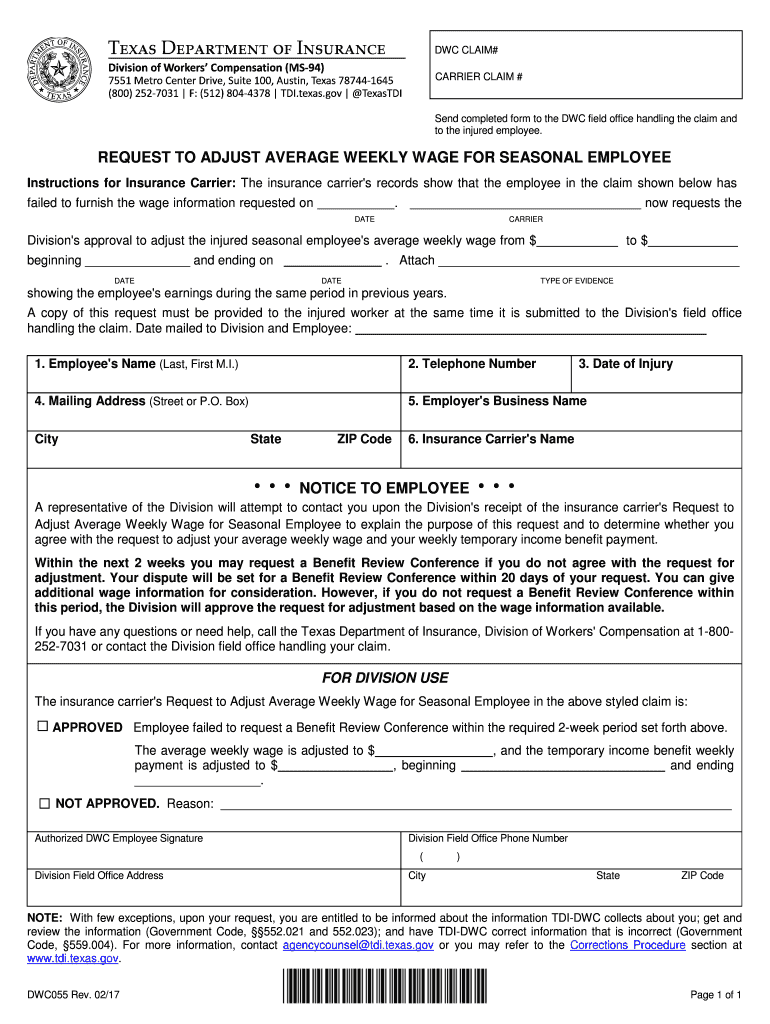
Request to Adjust Average Weekly Wage for Seasonal Form


What is the Request To Adjust Average Weekly Wage For Seasonal
The Request To Adjust Average Weekly Wage For Seasonal is a formal document used by seasonal workers to request a revision of their average weekly wage. This adjustment is often necessary due to fluctuations in work hours and pay rates that are typical in seasonal employment. The form is essential for ensuring that workers receive fair compensation based on their actual earnings during the seasonal period.
How to use the Request To Adjust Average Weekly Wage For Seasonal
Using the Request To Adjust Average Weekly Wage For Seasonal involves several straightforward steps. First, gather all necessary documentation that supports your request, such as pay stubs and employment records. Next, fill out the form with accurate information regarding your employment history and wage details. Finally, submit the completed form to the appropriate agency or employer for processing. It is advisable to keep a copy of the submitted form for your records.
Steps to complete the Request To Adjust Average Weekly Wage For Seasonal
Completing the Request To Adjust Average Weekly Wage For Seasonal involves a series of clear steps:
- Gather relevant documents, including pay stubs and tax records.
- Fill out the form with your personal and employment information.
- Clearly state the reasons for the wage adjustment request.
- Review the form for accuracy and completeness.
- Submit the form to the designated department or employer.
Key elements of the Request To Adjust Average Weekly Wage For Seasonal
Key elements of the Request To Adjust Average Weekly Wage For Seasonal include the worker's personal information, the employer's details, a clear statement of the requested wage adjustment, and supporting documentation. It is crucial to provide accurate and detailed information to facilitate the review process. Additionally, including any relevant employment history can strengthen the request.
Eligibility Criteria
Eligibility to submit the Request To Adjust Average Weekly Wage For Seasonal typically requires that the individual be employed in a seasonal position. Workers must demonstrate that their average weekly wage does not accurately reflect their earnings due to the nature of their seasonal work. This may include part-time or fluctuating hours that differ from standard full-time employment.
Legal use of the Request To Adjust Average Weekly Wage For Seasonal
The Request To Adjust Average Weekly Wage For Seasonal is legally binding when completed and submitted according to the relevant regulations. It is important for employees to understand their rights and the legal implications of the form. Compliance with state and federal labor laws is essential to ensure that the adjustment request is valid and enforceable.
Quick guide on how to complete request to adjust average weekly wage for seasonal
Effortlessly prepare Request To Adjust Average Weekly Wage For Seasonal on any device
Managing documents online has gained traction among businesses and individuals. It offers a superb eco-friendly substitute for traditional printed and signed documents, allowing you to access the appropriate form and securely save it online. airSlate SignNow equips you with all the tools necessary to create, modify, and electronically sign your documents swiftly without any delays. Handle Request To Adjust Average Weekly Wage For Seasonal on any device with airSlate SignNow's Android or iOS applications and simplify any document-related task today.
The easiest way to modify and electronically sign Request To Adjust Average Weekly Wage For Seasonal without any hassle
- Obtain Request To Adjust Average Weekly Wage For Seasonal and then click Get Form to commence.
- Utilize the tools we offer to fill out your form.
- Highlight signNow sections of your documents or redact sensitive details with the tools that airSlate SignNow specifically offers for that purpose.
- Create your signature using the Sign tool, which takes only seconds and holds the same legal validity as a conventional wet ink signature.
- Review the information and then click the Done button to save your modifications.
- Select your preferred method to send your form, whether by email, text message (SMS), invitation link, or download it to your computer.
Eliminate concerns about lost or misplaced files, tedious form searches, or mistakes that necessitate printing new document copies. airSlate SignNow meets your document management needs with just a few clicks from any chosen device. Modify and electronically sign Request To Adjust Average Weekly Wage For Seasonal to ensure outstanding communication at every stage of the form preparation process with airSlate SignNow.
Create this form in 5 minutes or less
Create this form in 5 minutes!
People also ask
-
What is the process to request to adjust average weekly wage for seasonal employees?
To request to adjust the average weekly wage for seasonal employees, you can utilize airSlate SignNow's user-friendly platform. Simply prepare your request document, fill in the necessary employee details, and send it for eSignature. This streamlined process ensures that your adjustments are processed quickly and efficiently.
-
How can airSlate SignNow help with the request to adjust average weekly wage for seasonal?
airSlate SignNow simplifies the process of requesting adjustments to the average weekly wage for seasonal employees. Our solution offers customizable templates and an eSignature feature that allows you to manage requests effectively. This efficiency helps ensure compliance and keeps your business running smoothly.
-
Are there any costs associated with making requests to adjust average weekly wage for seasonal workers?
Using airSlate SignNow to submit requests to adjust the average weekly wage for seasonal workers is cost-effective. Our pricing plans cater to businesses of all sizes, allowing you to pay only for the features you need. This flexibility enhances your investment by streamlining payroll adjustments without breaking the bank.
-
Is it possible to integrate other tools with airSlate SignNow to manage wage adjustments?
Yes, airSlate SignNow offers various integrations that can assist in managing requests to adjust average weekly wages for seasonal employees. By connecting with your existing HR and payroll systems, you can ensure that all adjustments are accurately reflected and processed. This integration capability enhances overall workflow efficiency.
-
What types of documents can I use with airSlate SignNow for wage adjustment requests?
With airSlate SignNow, you can use a variety of document types to request to adjust the average weekly wage for seasonal employees. From standard forms to customized contracts, our platform supports all document formats. This versatility allows businesses to tailor their requests to meet specific needs.
-
Can I track the status of my request to adjust average weekly wage for seasonal employees?
Absolutely! airSlate SignNow provides real-time tracking for any request to adjust the average weekly wage for seasonal employees. You can see when the document is sent, viewed, and signed, ensuring you are always up-to-date on the progress of your requests.
-
What benefits does using airSlate SignNow provide for wage adjustment requests?
By using airSlate SignNow for requesting to adjust average weekly wage for seasonal employees, businesses benefit from efficiency and reliability. The platform reduces paperwork, speeds up processing time, and enhances compliance. Additionally, it ensures a professional approach to managing sensitive payroll adjustments.
Get more for Request To Adjust Average Weekly Wage For Seasonal
- Publication 3114 rev january 2005 form
- Orea application form pdf
- Yorku transcript form
- Lab services clinton iowa ia mercyone clinton form
- Hr forms and publications ucnet university of california
- Home safety self assessment tool aging amp technology research tompkins co form
- Application for employment bruster39s form
- Confidential contract template form
Find out other Request To Adjust Average Weekly Wage For Seasonal
- Sign Nevada Insurance Lease Agreement Mobile
- Can I Sign Washington Lawers Quitclaim Deed
- Sign West Virginia Lawers Arbitration Agreement Secure
- Sign Wyoming Lawers Lease Agreement Now
- How To Sign Alabama Legal LLC Operating Agreement
- Sign Alabama Legal Cease And Desist Letter Now
- Sign Alabama Legal Cease And Desist Letter Later
- Sign California Legal Living Will Online
- How Do I Sign Colorado Legal LLC Operating Agreement
- How Can I Sign California Legal Promissory Note Template
- How Do I Sign North Dakota Insurance Quitclaim Deed
- How To Sign Connecticut Legal Quitclaim Deed
- How Do I Sign Delaware Legal Warranty Deed
- Sign Delaware Legal LLC Operating Agreement Mobile
- Sign Florida Legal Job Offer Now
- Sign Insurance Word Ohio Safe
- How Do I Sign Hawaii Legal Business Letter Template
- How To Sign Georgia Legal Cease And Desist Letter
- Sign Georgia Legal Residential Lease Agreement Now
- Sign Idaho Legal Living Will Online