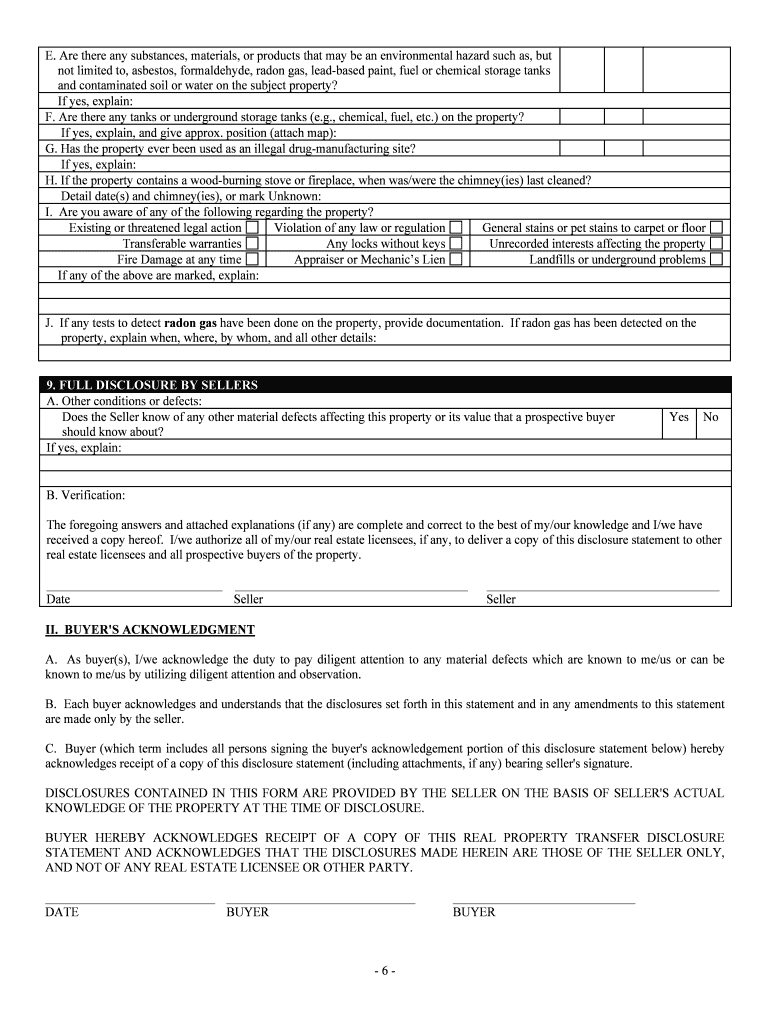
New Jersey Disclosure Form


What is the New Jersey Disclosure?
The New Jersey sales disclosure form is a legal document required in real estate transactions. This form provides essential information about the property being sold, including its condition, any known issues, and other relevant details. It aims to protect both buyers and sellers by ensuring transparency in the sale process. The disclosure is particularly important in New Jersey, where specific state laws govern real estate transactions, making it a crucial component of the buying and selling process.
Key elements of the New Jersey Disclosure
The New Jersey sales disclosure form includes several key elements that must be addressed. These typically encompass:
- Property Condition: Sellers must disclose any known defects or issues with the property.
- Legal Issues: Any ongoing legal disputes or liens against the property should be mentioned.
- Environmental Hazards: Sellers are required to disclose any environmental concerns, such as lead paint or mold.
- Renovations: Information about any renovations or repairs made to the property must be included.
These elements are designed to provide potential buyers with a comprehensive understanding of the property, enabling informed decision-making.
Steps to complete the New Jersey Disclosure
Completing the New Jersey sales disclosure form involves several straightforward steps:
- Gather Information: Collect all necessary details about the property, including any repairs, renovations, or issues.
- Fill Out the Form: Accurately complete the sales disclosure form, ensuring all information is truthful and comprehensive.
- Review the Document: Double-check the form for accuracy and completeness before submission.
- Provide to Buyer: Ensure the completed form is provided to the buyer as part of the sales process.
Following these steps helps ensure compliance with New Jersey laws and promotes transparency in real estate transactions.
Legal use of the New Jersey Disclosure
The New Jersey sales disclosure form is legally binding when completed and signed by both parties. It serves as a protective measure for buyers, allowing them to make informed decisions based on the disclosed information. Failure to provide accurate disclosures can lead to legal repercussions for the seller, including potential lawsuits or financial penalties. Therefore, it is crucial for sellers to understand the legal implications of the form and to provide honest and thorough information.
Form Submission Methods
The New Jersey sales disclosure form can be submitted through various methods, ensuring flexibility for both buyers and sellers. Common submission methods include:
- Online Submission: Many real estate platforms allow for digital submission of the form, streamlining the process.
- Mail: Sellers can also choose to send the completed form via postal mail to the buyer.
- In-Person Delivery: Delivering the form in person during a meeting can also be an option, allowing for immediate discussion of any questions.
Choosing the appropriate submission method can enhance communication and ensure that all parties have access to the necessary documentation.
Disclosure Requirements
In New Jersey, specific disclosure requirements must be met when completing the sales disclosure form. Sellers are obligated to disclose any known material defects that could affect the property's value or desirability. This includes issues related to structural integrity, plumbing, electrical systems, and environmental hazards. Additionally, sellers must provide information about any past repairs or renovations that may impact the buyer's decision. Adhering to these requirements is essential for compliance with state laws and for fostering trust in the transaction.
Quick guide on how to complete new jersey disclosure
Effortlessly Prepare New Jersey Disclosure on Any Device
Web-based document management has gained traction among businesses and individuals. It offers an ideal eco-friendly substitute for conventional printed and signed documents, as you can acquire the correct format and securely store it online. airSlate SignNow equips you with all the necessary tools to swiftly create, edit, and electronically sign your documents without any delays. Manage New Jersey Disclosure on any platform using the airSlate SignNow apps for Android or iOS and enhance any document-related process today.
The Most Efficient Way to Modify and eSign New Jersey Disclosure with Ease
- Find New Jersey Disclosure and click Get Form to begin.
- Utilize the tools we provide to finalize your document.
- Emphasize important sections of the documents or obscure sensitive information using tools that airSlate SignNow specifically offers for that purpose.
- Create your signature with the Sign feature, which takes mere seconds and holds the same legal validity as a conventional wet ink signature.
- Review all details and hit the Done button to save your changes.
- Select your preferred method for sending your form, whether via email, SMS, invitation link, or download it to your computer.
Eliminate concerns about lost or mislaid documents, tedious form searches, or mistakes that necessitate printing new copies. airSlate SignNow addresses your document management needs in just a few clicks from any device you choose. Edit and eSign New Jersey Disclosure to guarantee excellent communication at every stage of the form preparation process with airSlate SignNow.
Create this form in 5 minutes or less
Create this form in 5 minutes!
People also ask
-
What is a sales disclosure form?
A sales disclosure form is a legal document that outlines details about a property's sale, including the sale price and any relevant disclosures related to the property's condition. This form is typically required to protect both buyers and sellers in real estate transactions. With airSlate SignNow, you can easily create and eSign your sales disclosure form for streamlined processing.
-
Why should I use airSlate SignNow for my sales disclosure form?
Using airSlate SignNow for your sales disclosure form simplifies the process of document preparation and signing. Our platform provides a user-friendly interface that allows you to manage your forms efficiently while ensuring compliance with legal standards. Experience the ease of tracking and securely storing your sales disclosure forms with our solution.
-
Is there a cost associated with using airSlate SignNow for sales disclosure forms?
Yes, airSlate SignNow offers various pricing plans to accommodate different business needs when it comes to sales disclosure forms and other electronic documents. We provide a cost-effective solution that fits your budget while offering comprehensive features. You can choose a plan that best suits your requirements and take advantage of our digital signing capabilities.
-
Can I integrate airSlate SignNow with other software for sales disclosure forms?
Absolutely! airSlate SignNow seamlessly integrates with various software applications, enhancing your workflow for managing sales disclosure forms. Whether you use CRM systems or other document management tools, our platform can connect with them to optimize your processes and keep everything organized in one place.
-
How secure is the signing process for a sales disclosure form?
The security of your sales disclosure form and data is our top priority at airSlate SignNow. We utilize advanced encryption and security protocols to ensure that all electronic signatures and documents are safe from unauthorized access. You can confidently eSign your sales disclosure form knowing that it is protected at all times.
-
What features does airSlate SignNow offer for managing sales disclosure forms?
airSlate SignNow offers a range of features to enhance your experience with sales disclosure forms, including customizable templates, real-time collaboration, and automated reminders. These features help ensure that your sales disclosure forms are completed accurately and on time. Our platform enhances efficiency and simplifies the signing process for businesses.
-
Can I access my sales disclosure forms from different devices?
Yes, airSlate SignNow is designed to be accessible from various devices, including desktop computers, tablets, and smartphones. This flexibility allows you to manage and eSign your sales disclosure forms on the go, making it convenient for busy professionals. Stay connected and ensure timely transactions by accessing your documents anywhere and anytime.
Get more for New Jersey Disclosure
- Filing office copy ucc financing statement amendment addendum form ucc3ad rev
- Additional debtors name provide only one debtor name 23a or 23b use exact full name do not omit modify or abbreviate any part form
- Amp1805linqrzq form
- Annual report on the status of the maine workers form
- Statement of compensation paid form
- A guide to workers compensation for maine clinicians form
- Employee petition for review of incapacity and mainegov form
- Workers compensation claim kit maine bhhc form
Find out other New Jersey Disclosure
- Can I Electronic signature Connecticut Sports LLC Operating Agreement
- How Can I Electronic signature New York Real Estate Warranty Deed
- How To Electronic signature Idaho Police Last Will And Testament
- How Do I Electronic signature North Dakota Real Estate Quitclaim Deed
- Can I Electronic signature Ohio Real Estate Agreement
- Electronic signature Ohio Real Estate Quitclaim Deed Later
- How To Electronic signature Oklahoma Real Estate Business Plan Template
- How Can I Electronic signature Georgia Sports Medical History
- Electronic signature Oregon Real Estate Quitclaim Deed Free
- Electronic signature Kansas Police Arbitration Agreement Now
- Electronic signature Hawaii Sports LLC Operating Agreement Free
- Electronic signature Pennsylvania Real Estate Quitclaim Deed Fast
- Electronic signature Michigan Police Business Associate Agreement Simple
- Electronic signature Mississippi Police Living Will Safe
- Can I Electronic signature South Carolina Real Estate Work Order
- How To Electronic signature Indiana Sports RFP
- How Can I Electronic signature Indiana Sports RFP
- Electronic signature South Dakota Real Estate Quitclaim Deed Now
- Electronic signature South Dakota Real Estate Quitclaim Deed Safe
- Electronic signature Indiana Sports Forbearance Agreement Myself