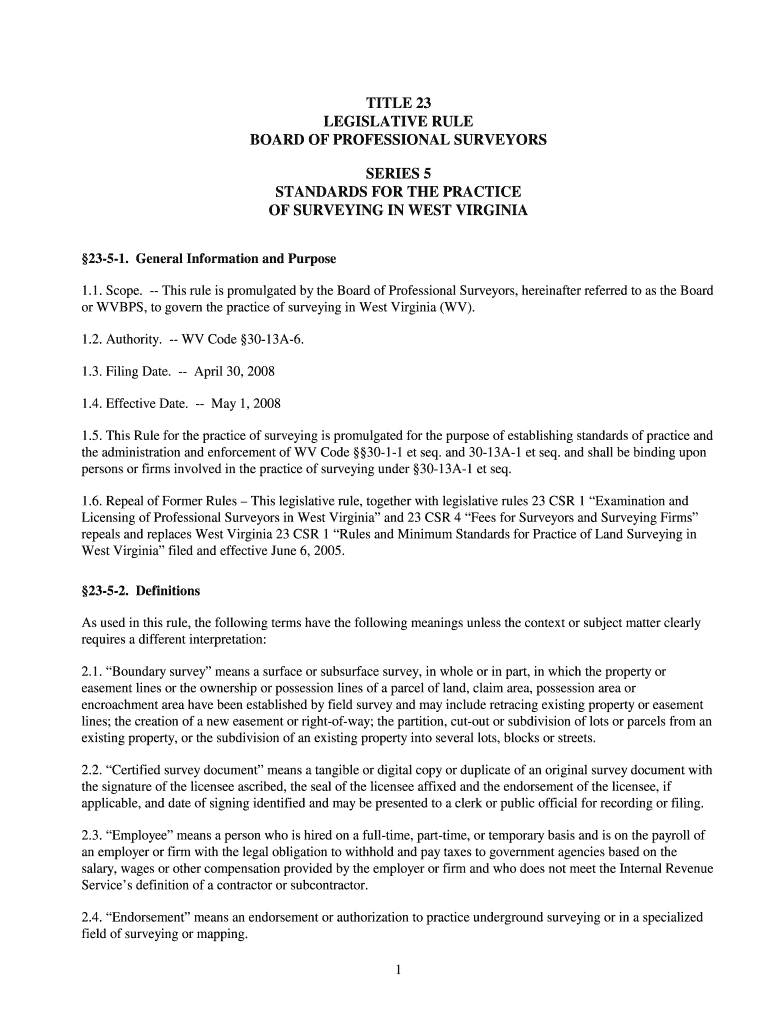
Title 23 Procedural Rule Series 5 Wvbps Wv Gov Wvbps Wv Form


Understanding the Title 23 Procedural Rule Series 5 WVBPS
The Title 23 Procedural Rule Series 5 WVBPS is a regulatory framework established by the West Virginia Board of Professional Surveyors. This set of rules governs the practice of professional surveying within the state, ensuring that surveyors adhere to specific standards and procedures. It outlines the qualifications required for licensure, the ethical obligations of surveyors, and the processes for submitting and reviewing survey documents. Understanding these rules is essential for professionals in the field to maintain compliance and uphold the integrity of their work.
Steps to Complete the Title 23 Procedural Rule Series 5 WVBPS
Completing the Title 23 Procedural Rule Series 5 WVBPS involves several critical steps. First, ensure you have the correct version of the form, as updates may occur. Next, gather all necessary documentation, including identification and any supporting materials relevant to your submission. After filling out the form, review it thoroughly for accuracy and completeness. Finally, submit the form through the designated channels, which may include online submission, mailing, or in-person delivery to the appropriate office. Each step is crucial to ensure your submission is processed without delays.
Legal Use of the Title 23 Procedural Rule Series 5 WVBPS
The legal use of the Title 23 Procedural Rule Series 5 WVBPS is paramount for ensuring that surveyors operate within the law. This framework provides the legal basis for the practice of surveying in West Virginia, outlining the requirements for licensure and the standards for professional conduct. Compliance with these rules not only protects the public but also enhances the credibility of the surveying profession. Understanding the legal implications of these rules helps surveyors navigate their responsibilities and avoid potential legal issues.
Key Elements of the Title 23 Procedural Rule Series 5 WVBPS
Several key elements define the Title 23 Procedural Rule Series 5 WVBPS, including:
- Licensure Requirements: Outlines the qualifications necessary for obtaining a surveying license in West Virginia.
- Ethical Standards: Sets forth the ethical obligations that surveyors must adhere to in their practice.
- Documentation Procedures: Details the required documentation for submissions and the review process.
- Compliance Measures: Describes the consequences of non-compliance with the established rules.
How to Obtain the Title 23 Procedural Rule Series 5 WVBPS
To obtain the Title 23 Procedural Rule Series 5 WVBPS, individuals can visit the West Virginia Board of Professional Surveyors' official website or contact their office directly. The form is typically available as a downloadable PDF for convenience. It is important to ensure that you are using the most current version of the form, as regulations may change over time. Additionally, the office may provide guidance on any specific requirements or updates relevant to the form.
Quick guide on how to complete title 23 procedural rule series 5 wvbps wv gov wvbps wv
Effortlessly Prepare Title 23 Procedural Rule Series 5 Wvbps Wv Gov Wvbps Wv on Any Device
Managing documents online has become increasingly popular among organizations and individuals alike. It serves as an ideal eco-conscious alternative to conventional printed and signed paperwork, allowing you to locate the appropriate form and securely store it online. airSlate SignNow equips you with all the tools necessary to create, modify, and eSign your documents promptly without hesitation. Manage Title 23 Procedural Rule Series 5 Wvbps Wv Gov Wvbps Wv on any device using airSlate SignNow's Android or iOS applications and streamline any document-related tasks today.
The Easiest Way to Edit and eSign Title 23 Procedural Rule Series 5 Wvbps Wv Gov Wvbps Wv Hassle-Free
- Find Title 23 Procedural Rule Series 5 Wvbps Wv Gov Wvbps Wv and click on Get Form to begin.
- Use the tools we provide to complete your document.
- Emphasize important sections of your documents or redact sensitive information with tools that airSlate SignNow specifically offers for that purpose.
- Create your signature using the Sign tool, which only takes seconds and holds the same legal validity as a traditional ink signature.
- Review the information and click on the Done button to save your changes.
- Choose how you wish to send your form, whether by email, text message (SMS), or invitation link, or download it to your computer.
Say goodbye to lost or misplaced files, tedious form searches, or errors that necessitate printing new document copies. airSlate SignNow meets all your document management needs in just a few clicks from any device you prefer. Edit and eSign Title 23 Procedural Rule Series 5 Wvbps Wv Gov Wvbps Wv and ensure effective communication at every step of the form preparation process with airSlate SignNow.
Create this form in 5 minutes or less
Create this form in 5 minutes!
How to create an eSignature for the title 23 procedural rule series 5 wvbps wv gov wvbps wv
How to create an eSignature for your Title 23 Procedural Rule Series 5 Wvbps Wv Gov Wvbps Wv in the online mode
How to create an eSignature for the Title 23 Procedural Rule Series 5 Wvbps Wv Gov Wvbps Wv in Google Chrome
How to create an electronic signature for signing the Title 23 Procedural Rule Series 5 Wvbps Wv Gov Wvbps Wv in Gmail
How to create an electronic signature for the Title 23 Procedural Rule Series 5 Wvbps Wv Gov Wvbps Wv straight from your smartphone
How to create an eSignature for the Title 23 Procedural Rule Series 5 Wvbps Wv Gov Wvbps Wv on iOS
How to generate an electronic signature for the Title 23 Procedural Rule Series 5 Wvbps Wv Gov Wvbps Wv on Android devices
People also ask
-
What is wvbps and how does it relate to airSlate SignNow?
WVBPS stands for Web-Based Signing Platform Solutions, which describes the functionality of airSlate SignNow. It provides an efficient way to send and electronically sign documents online, making it an essential tool for businesses seeking to streamline their document workflows.
-
What pricing plans are available for airSlate SignNow using wvbps?
AirSlate SignNow offers several pricing plans designed to fit various business needs while utilizing wvbps. Pricing typically ranges from individual plans to enterprise solutions, ensuring that every customer finds a cost-effective option that suits their document signing requirements.
-
What key features does airSlate SignNow provide with wvbps?
AirSlate SignNow offers a range of features under its wvbps, including document templates, real-time tracking, and automated reminders. These features help businesses manage their document processes efficiently, reducing time and errors associated with manual signing.
-
How does wvbps improve the efficiency of document signing processes?
WVBPS, as implemented by airSlate SignNow, signNowly enhances the efficiency of document signing by enabling users to sign documents from anywhere, at any time. This flexibility decreases turnaround times and increases productivity, allowing teams to focus on core business activities.
-
Can airSlate SignNow integrate with other applications for wvbps?
Yes, airSlate SignNow provides robust integrations with various applications, enhancing the wvbps experience. Users can seamlessly connect with CRM systems, cloud storage solutions, and productivity tools, boosting their overall workflow efficiency.
-
What are the security features provided by airSlate SignNow in its wvbps solution?
AirSlate SignNow prioritizes security in its wvbps by offering features like encrypted transactions, two-factor authentication, and compliance with industry standards. These measures ensure that your documents remain secure throughout the signing process.
-
How does airSlate SignNow's wvbps benefit businesses of all sizes?
WVBPS through airSlate SignNow benefits businesses of all sizes by providing a user-friendly platform that requires minimal training. This means even small businesses can implement electronic signing easily, while larger organizations can scale the solution according to their needs.
Get more for Title 23 Procedural Rule Series 5 Wvbps Wv Gov Wvbps Wv
Find out other Title 23 Procedural Rule Series 5 Wvbps Wv Gov Wvbps Wv
- eSign Minnesota Courts Cease And Desist Letter Free
- Can I eSign Montana Courts NDA
- eSign Montana Courts LLC Operating Agreement Mobile
- eSign Oklahoma Sports Rental Application Simple
- eSign Oklahoma Sports Rental Application Easy
- eSign Missouri Courts Lease Agreement Template Mobile
- Help Me With eSign Nevada Police Living Will
- eSign New York Courts Business Plan Template Later
- Can I eSign North Carolina Courts Limited Power Of Attorney
- eSign North Dakota Courts Quitclaim Deed Safe
- How To eSign Rhode Island Sports Quitclaim Deed
- Help Me With eSign Oregon Courts LLC Operating Agreement
- eSign North Dakota Police Rental Lease Agreement Now
- eSign Tennessee Courts Living Will Simple
- eSign Utah Courts Last Will And Testament Free
- eSign Ohio Police LLC Operating Agreement Mobile
- eSign Virginia Courts Business Plan Template Secure
- How To eSign West Virginia Courts Confidentiality Agreement
- eSign Wyoming Courts Quitclaim Deed Simple
- eSign Vermont Sports Stock Certificate Secure