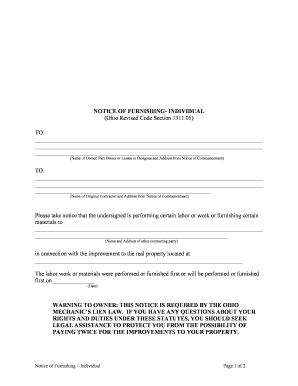
Ohio Revised Code Form


Understanding the Ohio Revised Code
The Ohio Revised Code (ORC) is a compilation of the laws enacted by the Ohio General Assembly. It serves as a comprehensive source of legal statutes that govern various aspects of life and business in Ohio. The ORC is organized into titles, chapters, and sections, making it easier for individuals and businesses to locate specific laws. For those dealing with construction and related fields, understanding the relevant sections of the ORC is crucial for compliance and legal protection.
Steps to Complete the Ohio Notice of Furnishing
Completing the Ohio Notice of Furnishing involves several key steps to ensure compliance with state regulations. First, gather all necessary information, including the project name, address, and details about the parties involved. Next, accurately fill out the notice form, ensuring that all required fields are completed. It is important to review the form for accuracy before submission. Finally, submit the notice according to the guidelines specified in the ORC, typically through mail or electronically, depending on the requirements of the project.
Legal Use of the Ohio Notice of Furnishing
The Ohio Notice of Furnishing is a legal document that notifies property owners and general contractors of the involvement of subcontractors or suppliers in a construction project. This notice is essential for securing payment rights under Ohio law. To ensure the notice is legally binding, it must be completed accurately and submitted within the timeframe outlined in the ORC. Understanding the legal implications of this notice can protect all parties involved in the construction process.
Required Documents for the Ohio Notice of Furnishing
When preparing to file the Ohio Notice of Furnishing, certain documents are required to support the submission. These typically include proof of contract or agreement, detailed descriptions of the work performed or materials supplied, and any correspondence related to the project. Having these documents ready can streamline the process and ensure that all necessary information is provided to meet legal requirements.
Penalties for Non-Compliance with Ohio Notice Requirements
Failure to comply with the Ohio Notice of Furnishing requirements can result in significant penalties. This may include losing the right to file a lien against the property for unpaid services or materials. Additionally, non-compliance can lead to legal disputes and potential financial losses. It is essential for contractors, subcontractors, and suppliers to understand these risks to avoid complications in payment and project completion.
Digital vs. Paper Version of the Ohio Notice of Furnishing
Both digital and paper versions of the Ohio Notice of Furnishing are acceptable for submission, but each has its advantages. The digital version allows for quicker submission and easier record-keeping, while the paper version may be preferred by those who require a physical copy for their records. Regardless of the format chosen, it is crucial to ensure that the notice is completed accurately and submitted in accordance with the Ohio Revised Code.
Quick guide on how to complete ohio revised code
Effortlessly Prepare Ohio Revised Code on Any Device
Digital document management has gained popularity among businesses and individuals. It offers an excellent eco-conscious alternative to traditional printed and signed documents, allowing you to access the correct format and securely store it online. airSlate SignNow equips you with all the necessary tools to create, edit, and eSign your documents quickly without any delays. Manage Ohio Revised Code on any gadget with airSlate SignNow's Android or iOS applications and enhance any document-related process today.
How to Edit and eSign Ohio Revised Code with Ease
- Obtain Ohio Revised Code and then click Get Form to begin.
- Utilize the tools we offer to fill out your form.
- Emphasize relevant sections of your documents or redact sensitive information with tools specifically provided by airSlate SignNow for that purpose.
- Generate your eSignature using the Sign tool, which takes only seconds and holds the same legal validity as a traditional wet ink signature.
- Review all the details and then click the Done button to finalize your changes.
- Select how you wish to submit your form, either via email, SMS, or invitation link, or download it to your computer.
Eliminate worries about lost or misplaced documents, exhausting form searches, or errors that require printing new document copies. airSlate SignNow meets your document management needs in just a few clicks from any device you prefer. Edit and eSign Ohio Revised Code and ensure excellent communication at every phase of the form preparation process with airSlate SignNow.
Create this form in 5 minutes or less
Create this form in 5 minutes!
People also ask
-
What is the OH Revised Code and how does it relate to airSlate SignNow?
The OH Revised Code is a set of statutes governing various aspects of business operations in Ohio, including electronic signatures. airSlate SignNow ensures compliance with the OH Revised Code, making it easy for businesses in Ohio to send and eSign documents legally and securely.
-
How does airSlate SignNow's pricing compare in relation to the OH Revised Code?
airSlate SignNow offers competitive pricing plans tailored to meet the needs of businesses, ensuring that adherence to the OH Revised Code doesn’t break the bank. Our cost-effective solution helps businesses manage document workflows efficiently while staying compliant with Ohio regulations.
-
What features does airSlate SignNow offer for compliance with the OH Revised Code?
airSlate SignNow includes features such as secure eSigning, audit trails, and document storage, all of which are compliant with the OH Revised Code. These features guarantee that your electronically signed documents are legally valid, providing peace of mind for businesses operating in Ohio.
-
Can airSlate SignNow integrate with other tools to streamline workflows related to the OH Revised Code?
Yes, airSlate SignNow easily integrates with a variety of applications, enhancing workflow management related to the OH Revised Code. By connecting to CRMs, cloud storage, and other software, businesses can optimize their document processes while remaining compliant with Ohio laws.
-
What are the benefits of using airSlate SignNow for businesses in Ohio regarding the OH Revised Code?
By using airSlate SignNow, Ohio businesses can benefit from increased efficiency and reduced paperwork while ensuring compliance with the OH Revised Code. This user-friendly platform simplifies the eSigning process, enabling quicker transactions and improved customer experiences.
-
Is airSlate SignNow secure for handling documents according to the OH Revised Code?
Absolutely! airSlate SignNow employs robust security measures to protect documents, ensuring compliance with the OH Revised Code. With encryption and secure access protocols, businesses can trust that their sensitive information remains protected during the eSigning process.
-
Who can benefit from using airSlate SignNow in relation to the OH Revised Code?
Businesses of all sizes in Ohio can benefit from using airSlate SignNow to comply with the OH Revised Code efficiently. Whether you're a small startup or a large enterprise, our platform accommodates your document signing needs while ensuring adherence to local legal standards.
Get more for Ohio Revised Code
- 2 m uniform conveyancing blanks
- Affidavit regarding military service form
- Affidavit of mailing notice of sale to persons form
- Deed tax due form
- Assignment of sheriffs certificate by business form
- Certification of redemption by sheriff minnesota form
- Minnesota uniform conveyancing blanks form 6054 2011
- By sheriff form
Find out other Ohio Revised Code
- Help Me With eSign Nevada Police Living Will
- eSign New York Courts Business Plan Template Later
- Can I eSign North Carolina Courts Limited Power Of Attorney
- eSign North Dakota Courts Quitclaim Deed Safe
- How To eSign Rhode Island Sports Quitclaim Deed
- Help Me With eSign Oregon Courts LLC Operating Agreement
- eSign North Dakota Police Rental Lease Agreement Now
- eSign Tennessee Courts Living Will Simple
- eSign Utah Courts Last Will And Testament Free
- eSign Ohio Police LLC Operating Agreement Mobile
- eSign Virginia Courts Business Plan Template Secure
- How To eSign West Virginia Courts Confidentiality Agreement
- eSign Wyoming Courts Quitclaim Deed Simple
- eSign Vermont Sports Stock Certificate Secure
- eSign Tennessee Police Cease And Desist Letter Now
- Help Me With eSign Texas Police Promissory Note Template
- eSign Utah Police LLC Operating Agreement Online
- eSign West Virginia Police Lease Agreement Online
- eSign Wyoming Sports Residential Lease Agreement Online
- How Do I eSign West Virginia Police Quitclaim Deed