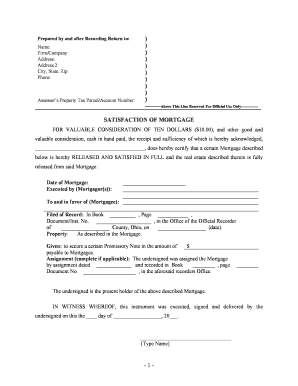
Cancellation Mortgage Form


What is the Cancellation Mortgage Form
The Cancellation Mortgage Form is a legal document used to formally release a mortgage lien on a property once the associated debt has been satisfied. This form is essential for property owners who have paid off their mortgage and wish to clear the title of any encumbrances. By filing this form, homeowners ensure that their property records accurately reflect that the mortgage obligation has been fulfilled, thereby allowing for a smooth transfer of ownership or future sales.
Steps to Complete the Cancellation Mortgage Form
Completing the Cancellation Mortgage Form involves several key steps to ensure accuracy and compliance with state regulations. First, gather all necessary information, including the mortgage account number, property details, and the names of all parties involved in the mortgage. Next, fill out the form with precise information, ensuring that all fields are completed. After completing the form, it is crucial to have it signed by the lender, as their endorsement is often required. Finally, submit the form to the appropriate county recorder's office to officially cancel the mortgage lien.
Legal Use of the Cancellation Mortgage Form
The Cancellation Mortgage Form serves a vital legal purpose in the realm of real estate transactions. Once filed, it acts as an official record that the mortgage has been paid in full, protecting the homeowner from potential claims by the lender. It is important to ensure that the form is filled out correctly and submitted in accordance with state laws, as improper filing can lead to complications in property ownership and future transactions.
How to Obtain the Cancellation Mortgage Form
The Cancellation Mortgage Form can typically be obtained from your local county recorder's office or online through state or county government websites. Many jurisdictions provide downloadable versions of the form, which can be filled out electronically or printed for manual completion. It is advisable to check with your specific county for any additional requirements or variations in the form.
Key Elements of the Cancellation Mortgage Form
Several key elements must be included in the Cancellation Mortgage Form to ensure its validity. These include the names of the borrower and lender, the mortgage account number, property description, and the date of mortgage satisfaction. Additionally, the form often requires notarization to verify the identities of the parties involved, further solidifying its legal standing.
Form Submission Methods
Submitting the Cancellation Mortgage Form can typically be done through various methods, depending on local regulations. Most commonly, homeowners can submit the form in person at the county recorder's office. Some jurisdictions may also allow for online submissions or mailing the completed form. It is essential to confirm the accepted submission methods with your local office to ensure compliance and avoid delays.
Quick guide on how to complete cancellation mortgage form
Prepare Cancellation Mortgage Form effortlessly on any device
Web-based document management has gained signNow traction among businesses and individuals. It serves as an ideal eco-friendly alternative to traditional printed and signed documents, allowing you to obtain the necessary form and securely store it online. airSlate SignNow equips you with all the tools you need to create, modify, and eSign your documents swiftly without delays. Manage Cancellation Mortgage Form on any platform with airSlate SignNow's Android or iOS applications and streamline any document-related task today.
How to adjust and eSign Cancellation Mortgage Form with ease
- Obtain Cancellation Mortgage Form and then click Get Form to begin.
- Utilize the tools we provide to complete your document.
- Emphasize pertinent sections of your documents or redact sensitive information using the tools that airSlate SignNow offers specifically for this purpose.
- Create your signature with the Sign functionality, which only takes seconds and carries the same legal validity as a conventional wet ink signature.
- Verify all the details and click on the Done button to save your modifications.
- Choose how you would like to send your form, whether by email, text message (SMS), or invite link, or download it to your computer.
Put an end to lost or misplaced files, tiring form searches, or errors that necessitate printing new document copies. airSlate SignNow meets your document management needs in just a few clicks from any device you prefer. Adjust and eSign Cancellation Mortgage Form and guarantee excellent communication at every stage of your form preparation process with airSlate SignNow.
Create this form in 5 minutes or less
Create this form in 5 minutes!
People also ask
-
What is an OH release form and how is it used?
An OH release form is a document that allows organizations to obtain consent from individuals for the use of their personal information. It is commonly used in various industries, including healthcare and education, to ensure compliance with privacy regulations. Utilizing airSlate SignNow makes it easy to create, send, and electronically sign OH release forms securely.
-
How does airSlate SignNow simplify the OH release form process?
AirSlate SignNow simplifies the OH release form process by providing an intuitive platform for creating and managing documents. With features like easy drag-and-drop tools, templates, and automated workflows, you can streamline the signing process and ensure that forms are completed efficiently. This saves time and resources for your organization.
-
What features does airSlate SignNow offer for managing OH release forms?
AirSlate SignNow offers features such as real-time document tracking, reminders for signers, and robust security protocols to protect sensitive data. You can also customize OH release forms with company branding and pre-fill information to enhance the user experience. Additionally, it integrates seamlessly with various third-party applications to streamline your workflow.
-
Is there a trial period available for the OH release form feature?
Yes, airSlate SignNow provides a free trial period for new users to explore its functionalities, including the handling of OH release forms. This allows you to evaluate how the platform can meet your needs without any initial investment. During the trial, you can test out all features and see the benefits firsthand.
-
What kinds of businesses benefit from using OH release forms?
Various businesses, including healthcare providers, educational institutions, and legal firms, benefit from using OH release forms. These organizations require a structured way to obtain consent from individuals for data sharing and information use. By utilizing airSlate SignNow, they can enhance compliance while improving workflow efficiency.
-
Can I integrate airSlate SignNow with other apps for managing OH release forms?
Absolutely! AirSlate SignNow can be integrated with popular applications such as Google Workspace, Microsoft Office, and CRM systems to streamline the management of OH release forms. This integration allows for a more cohesive workflow, enabling you to access and manage your documents from one central location without hassle.
-
What are the pricing options for airSlate SignNow when using OH release forms?
AirSlate SignNow offers flexible pricing plans, making it accessible for businesses of all sizes. You can choose from various subscription options based on your needs, starting with a cost-effective plan that provides essential features for managing OH release forms. Pricing details can be found on the airSlate SignNow website, ensuring transparency for users.
Get more for Cancellation Mortgage Form
- Form pc 552 safe deposit box certificate and receipt
- State of michigan probate court county of pc form
- 1 decedent last resided at and died 2 i demand mailed form
- Notice of intent to request informal appointment of personal
- Fillable online pc558 application for informal probate and
- Fillable online european community connecticut workers form
- Fillable online expxi 96 ea p 1 external application form
- Fillable online removing the computer cover fax email form
Find out other Cancellation Mortgage Form
- eSignature Hawaii CV Form Template Mobile
- eSignature Nevada CV Form Template Online
- eSignature Delaware Software Development Proposal Template Now
- eSignature Kentucky Product Development Agreement Simple
- eSignature Georgia Mobile App Design Proposal Template Myself
- eSignature Indiana Mobile App Design Proposal Template Now
- eSignature Utah Mobile App Design Proposal Template Now
- eSignature Kentucky Intellectual Property Sale Agreement Online
- How Do I eSignature Arkansas IT Consulting Agreement
- eSignature Arkansas IT Consulting Agreement Safe
- eSignature Delaware IT Consulting Agreement Online
- eSignature New Jersey IT Consulting Agreement Online
- How Can I eSignature Nevada Software Distribution Agreement
- eSignature Hawaii Web Hosting Agreement Online
- How Do I eSignature Hawaii Web Hosting Agreement
- eSignature Massachusetts Web Hosting Agreement Secure
- eSignature Montana Web Hosting Agreement Myself
- eSignature New Jersey Web Hosting Agreement Online
- eSignature New York Web Hosting Agreement Mobile
- eSignature North Carolina Web Hosting Agreement Secure