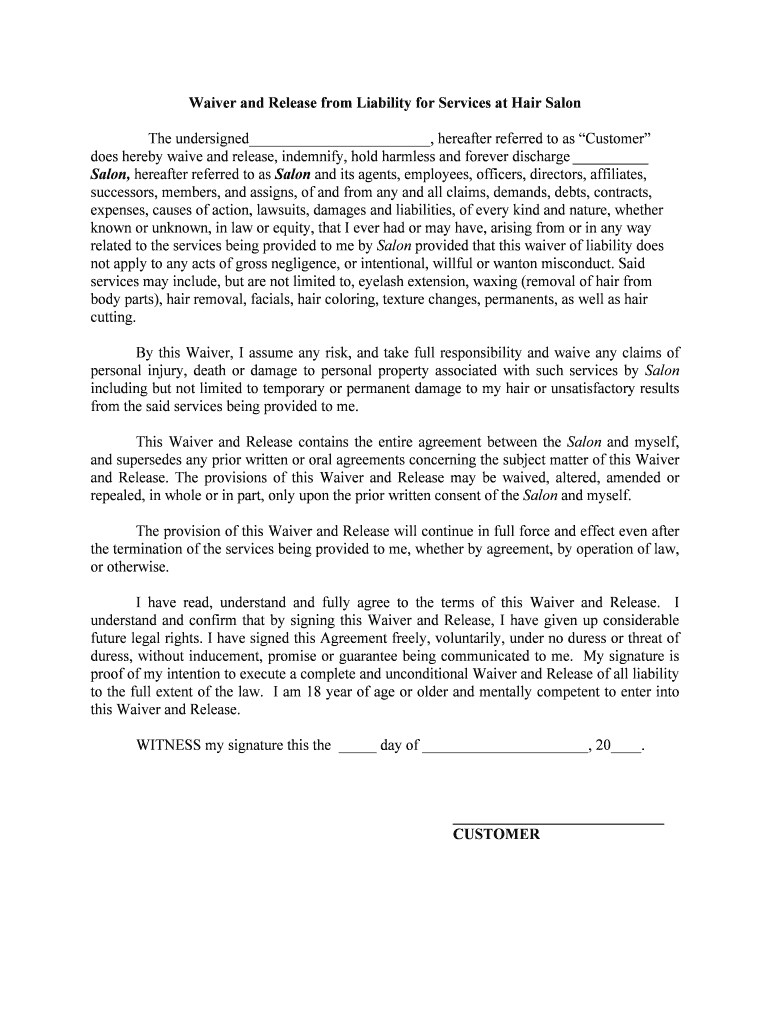
Waiver and Release from Liability for Services at Hair Salon Form


What is the Waiver And Release From Liability For Services At Hair Salon
The Waiver and Release from Liability for Services at Hair Salon is a legal document designed to protect hair salons from claims related to injuries or damages that may occur during the provision of services. By signing this waiver, clients acknowledge the inherent risks associated with hair salon services, such as chemical treatments or haircuts, and agree not to hold the salon liable for any resulting issues. This form is essential for salons to mitigate potential legal exposure and ensure that clients understand their rights and responsibilities.
Key Elements of the Waiver And Release From Liability For Services At Hair Salon
Several key elements make the Waiver and Release from Liability effective and enforceable. These include:
- Clear Language: The waiver should use straightforward language that clients can easily understand.
- Specific Risks: It should clearly outline the specific risks associated with the services provided.
- Client Acknowledgment: The document must include a section where clients acknowledge their understanding of the risks.
- Signature and Date: A valid signature and date from the client are necessary to confirm their acceptance of the terms.
Steps to Complete the Waiver And Release From Liability For Services At Hair Salon
Completing the Waiver and Release from Liability is a straightforward process. Follow these steps to ensure proper execution:
- Read the Document: Clients should carefully read the waiver to understand its content.
- Fill in Personal Information: Clients need to provide their name, contact information, and any other required details.
- Review Risks: Clients should review the specific risks outlined in the waiver.
- Sign and Date: Finally, clients must sign and date the document to confirm their acceptance.
Legal Use of the Waiver And Release From Liability For Services At Hair Salon
The legal use of the Waiver and Release from Liability is crucial for its enforceability. To ensure compliance with relevant laws, salons should:
- Ensure the waiver complies with state laws regarding liability waivers.
- Keep the signed waiver on file for a specified period.
- Regularly review and update the waiver to reflect any changes in services or risks.
How to Obtain the Waiver And Release From Liability For Services At Hair Salon
Salons can obtain the Waiver and Release from Liability form through various means. These include:
- Consulting with a legal professional to draft a customized waiver.
- Utilizing templates available online that comply with state regulations.
- Accessing document management software that provides customizable waiver forms.
Digital vs. Paper Version of the Waiver And Release From Liability For Services At Hair Salon
Both digital and paper versions of the Waiver and Release from Liability are valid, but each has its advantages. Digital versions allow for easier storage, retrieval, and sharing, while paper versions may be preferred in settings where clients are less comfortable with technology. Regardless of the format, it is important that the waiver meets legal requirements and is signed by the client.
Quick guide on how to complete waiver and release from liability for services at hair salon
Complete Waiver And Release From Liability For Services At Hair Salon seamlessly on any device
Digital document management has become popular among businesses and individuals. It offers an ideal eco-friendly alternative to traditional printed and signed papers, allowing you to access the right form and securely store it online. airSlate SignNow equips you with all the necessary tools to create, edit, and eSign your documents quickly without delays. Handle Waiver And Release From Liability For Services At Hair Salon on any platform using airSlate SignNow Android or iOS applications and enhance any document-centric operation today.
How to modify and eSign Waiver And Release From Liability For Services At Hair Salon effortlessly
- Locate Waiver And Release From Liability For Services At Hair Salon and click Get Form to begin.
- Utilize the tools we offer to complete your form.
- Emphasize important sections of your documents or mask sensitive information with tools that airSlate SignNow provides specifically for that purpose.
- Create your signature using the Sign tool, which takes just seconds and holds the same legal validity as a standard wet signature.
- Review the information and click the Done button to save your changes.
- Choose how you want to share your form, whether by email, text message (SMS), invitation link, or download it to your computer.
Eliminate concerns about lost or mislaid documents, cumbersome form searches, or errors that necessitate printing new copies. airSlate SignNow meets your document management needs in just a few clicks from your chosen device. Modify and eSign Waiver And Release From Liability For Services At Hair Salon and ensure outstanding communication at any stage of the document preparation process with airSlate SignNow.
Create this form in 5 minutes or less
Create this form in 5 minutes!
People also ask
-
What is a Waiver And Release From Liability For Services At Hair Salon?
A Waiver And Release From Liability For Services At Hair Salon is a legal document that helps protect salon owners from potential claims by clients for injuries or damages that may occur during services. This document outlines the client's acknowledgment of potential risks and their agreement to release the salon from liability.
-
How do I create a Waiver And Release From Liability For Services At Hair Salon using airSlate SignNow?
Creating a Waiver And Release From Liability For Services At Hair Salon with airSlate SignNow is simple. You can start by selecting a template or customizing your document in our user-friendly interface, and then you can send it out for eSignature directly through our platform, making the process efficient and secure.
-
Is the Waiver And Release From Liability For Services At Hair Salon legally binding?
Yes, a Waiver And Release From Liability For Services At Hair Salon is legally binding as long as it meets certain criteria, such as being clear, specific, and signed voluntarily by the client. Using airSlate SignNow ensures that all signatures are verified and compliant with legal standards for enforceability.
-
What are the benefits of using airSlate SignNow for waivers?
Using airSlate SignNow for waivers offers numerous benefits, including ease of use, secure storage of documents, and the ability to track the status of signatures in real-time. This saves salon owners time and helps ensure that all clients have completed their Waiver And Release From Liability For Services At Hair Salon before receiving services.
-
Can I integrate airSlate SignNow with other software for my salon?
Yes, airSlate SignNow offers integrations with various software solutions, such as CRM and appointment scheduling tools, making it easy to streamline your salon's operations. This allows you to automate the sending of your Waiver And Release From Liability For Services At Hair Salon and keep all client data centralized.
-
What is the cost to use airSlate SignNow for our salon?
airSlate SignNow offers a variety of pricing plans to cater to different business needs, including options for monthly or annual subscriptions. The investment in this service often results in savings over time, as it simplifies the document management process, including the Waiver And Release From Liability For Services At Hair Salon.
-
How does airSlate SignNow ensure the security of my documents?
airSlate SignNow prioritizes document security with advanced encryption methods and compliance with data protection regulations. Your Waiver And Release From Liability For Services At Hair Salon and other sensitive documents are stored securely, ensuring that client information remains confidential and protected from unauthorized access.
Get more for Waiver And Release From Liability For Services At Hair Salon
- Pgcps field trip forms
- Exploring periodic trends answer key form
- How to get a resale permit in maryland form
- Application for special permission transfer baltimore county form
- Icomd form
- Peter franchot maryland comptroller exhibitors affidavit form
- Rule 5140 form
- Gwinnett county public schools notarized residency mountainparkes form
Find out other Waiver And Release From Liability For Services At Hair Salon
- How To eSign Hawaii Construction Word
- How Can I eSign Hawaii Construction Word
- How Can I eSign Hawaii Construction Word
- How Do I eSign Hawaii Construction Form
- How Can I eSign Hawaii Construction Form
- How To eSign Hawaii Construction Document
- Can I eSign Hawaii Construction Document
- How Do I eSign Hawaii Construction Form
- How To eSign Hawaii Construction Form
- How Do I eSign Hawaii Construction Form
- How To eSign Florida Doctors Form
- Help Me With eSign Hawaii Doctors Word
- How Can I eSign Hawaii Doctors Word
- Help Me With eSign New York Doctors PPT
- Can I eSign Hawaii Education PDF
- How To eSign Hawaii Education Document
- Can I eSign Hawaii Education Document
- How Can I eSign South Carolina Doctors PPT
- How Can I eSign Kansas Education Word
- How To eSign Kansas Education Document