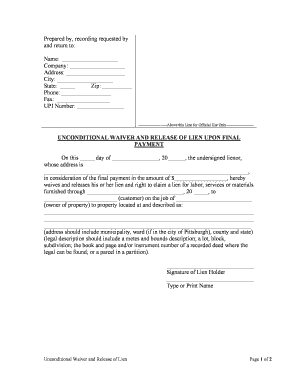
Pennsylvania Waiver Form


What is the Pennsylvania Waiver
The Pennsylvania Waiver is a legal document that allows individuals or entities to relinquish certain rights or claims, often in relation to financial transactions or obligations. This waiver is frequently used in real estate and construction contexts, particularly when dealing with liens, where a party agrees to waive their right to file a lien against a property. Understanding the implications of this waiver is crucial for ensuring that all parties are protected and that the terms are legally binding.
How to obtain the Pennsylvania Waiver
To obtain a Pennsylvania Waiver, individuals typically need to fill out the appropriate form, which can often be found on state or local government websites. The process may involve gathering specific documentation that supports the waiver request, such as proof of payment or completion of work. It is important to ensure that all information is accurate and complete to avoid delays in processing.
Steps to complete the Pennsylvania Waiver
Completing the Pennsylvania Waiver involves several key steps:
- Gather necessary documentation, including contracts, payment records, and identification.
- Fill out the waiver form accurately, ensuring all required fields are completed.
- Review the form for completeness and accuracy before submission.
- Submit the form through the designated method, whether online or via mail.
Legal use of the Pennsylvania Waiver
The legal use of the Pennsylvania Waiver requires adherence to specific state laws and regulations. It is essential to understand the legal implications of signing a waiver, as it may affect future claims or rights related to property or financial obligations. Consulting with a legal professional can provide clarity on how to properly execute the waiver to ensure it is enforceable in a court of law.
Key elements of the Pennsylvania Waiver
Key elements of the Pennsylvania Waiver include:
- Identification of parties: Clearly state the names and addresses of all parties involved.
- Description of the waiver: Detail what rights or claims are being waived.
- Signatures: Ensure that all parties sign the document to validate the waiver.
- Date of execution: Include the date when the waiver is signed.
Eligibility Criteria
Eligibility for using the Pennsylvania Waiver generally involves being a party to a contract or agreement that necessitates the waiver. This could include contractors, subcontractors, or property owners engaged in transactions where a lien may be applicable. It is important to confirm that all parties meet the criteria before proceeding with the waiver.
Quick guide on how to complete pennsylvania waiver
Complete Pennsylvania Waiver effortlessly on any device
Managing documents online has become increasingly favored by companies and individuals alike. It serves as an excellent environmentally friendly alternative to conventional printed and signed paperwork, allowing you to find the appropriate form and securely archive it online. airSlate SignNow equips you with all the necessary tools to create, modify, and electronically sign your documents rapidly and without delays. Manage Pennsylvania Waiver on any platform using airSlate SignNow's Android or iOS applications and streamline any document-driven process today.
How to alter and eSign Pennsylvania Waiver with ease
- Find Pennsylvania Waiver and click Get Form to begin.
- Utilize the tools we offer to complete your document.
- Highlight pertinent sections of your documents or obscure sensitive information with the tools that airSlate SignNow provides specifically for this purpose.
- Create your eSignature with the Sign tool, which takes mere seconds and holds the same legal validity as a traditional ink signature.
- Verify the details and click on the Done button to save your modifications.
- Select your preferred method to send your form, via email, SMS, invitation link, or download it to your computer.
Eliminate the hassle of lost or misplaced files, tedious form searches, or errors that necessitate reprinting documents. airSlate SignNow fulfills all your document management needs in just a few clicks from any device of your choice. Modify and eSign Pennsylvania Waiver to ensure outstanding communication at every stage of the form preparation process with airSlate SignNow.
Create this form in 5 minutes or less
Create this form in 5 minutes!
People also ask
-
What is a Pennsylvania lien and how does it affect my business?
A Pennsylvania lien is a legal claim against property to secure payment for debts owed. Understanding how a Pennsylvania lien can impact your business is crucial, especially if you might be subject to such claims. It can affect your creditworthiness and ability to secure financing, emphasizing the importance of having an efficient document management system like airSlate SignNow.
-
How can airSlate SignNow help with Pennsylvania lien documentation?
airSlate SignNow streamlines the creation and signing of documents related to Pennsylvania liens. Our platform allows users to draft, send, and eSign lien documents quickly and securely. This can save you valuable time and reduce legal risks associated with improperly executed documents.
-
What are the pricing options for using airSlate SignNow for Pennsylvania lien processing?
airSlate SignNow offers competitive pricing plans tailored to meet the needs of businesses dealing with Pennsylvania lien processes. Whether you're a small business or a large organization, our affordable plans can accommodate your documentation needs. You can start with a free trial to explore the features and determine which plan is right for you.
-
Can I integrate airSlate SignNow with other tools for managing Pennsylvania lien documents?
Yes, airSlate SignNow allows for seamless integration with various applications that can help manage Pennsylvania lien documents efficiently. Our integrations with popular platforms enhance your workflow, enabling easy data transfer and collaboration. Utilize these integrations to maintain organized records of your lien documents.
-
What features of airSlate SignNow are particularly useful for handling Pennsylvania lien agreements?
AirSlate SignNow provides features such as customizable templates, automatic reminders, and detailed audit trails to manage Pennsylvania lien agreements effectively. These tools ensure that your documentation is accurate and compliant with state regulations. The ease of eSigning and tracking document status contributes to a more efficient operation.
-
How does airSlate SignNow ensure the security of Pennsylvania lien documents?
Security is a top priority at airSlate SignNow, especially when it comes to sensitive Pennsylvania lien documents. Our platform uses encryption and advanced security protocols to protect your data. You can confidently manage your lien documents knowing that they are safe from unauthorized access.
-
What are the benefits of using airSlate SignNow for Pennsylvania lien management?
Using airSlate SignNow for Pennsylvania lien management provides numerous benefits including reduced paperwork, faster turnaround times, and improved accuracy. This solution empowers you to quickly create, send, and sign lien documents, enhancing overall efficiency in your business operations. You'll also benefit from having a centralized system for all your documentation needs.
Get more for Pennsylvania Waiver
- Written notice of nonpayment individual form
- Get the minnesota notice of nonresponsibility individual form
- Owners request from lien claimant individual form
- Management shall incur no financial liability for form
- Understanding mechanics liens minnesota attorney general form
- Grantors certify that the grantors do not know of any wells on the described real property form
- Lien claimants verified statement individual form
- Revocation of transfer on death deed minn stat form
Find out other Pennsylvania Waiver
- eSignature Washington Life Sciences Permission Slip Now
- eSignature West Virginia Life Sciences Quitclaim Deed Free
- Can I eSignature West Virginia Life Sciences Residential Lease Agreement
- eSignature New York Non-Profit LLC Operating Agreement Mobile
- How Can I eSignature Colorado Orthodontists LLC Operating Agreement
- eSignature North Carolina Non-Profit RFP Secure
- eSignature North Carolina Non-Profit Credit Memo Secure
- eSignature North Dakota Non-Profit Quitclaim Deed Later
- eSignature Florida Orthodontists Business Plan Template Easy
- eSignature Georgia Orthodontists RFP Secure
- eSignature Ohio Non-Profit LLC Operating Agreement Later
- eSignature Ohio Non-Profit LLC Operating Agreement Easy
- How Can I eSignature Ohio Lawers Lease Termination Letter
- Can I eSignature Ohio Lawers Lease Termination Letter
- Can I eSignature Oregon Non-Profit Last Will And Testament
- Can I eSignature Oregon Orthodontists LLC Operating Agreement
- How To eSignature Rhode Island Orthodontists LLC Operating Agreement
- Can I eSignature West Virginia Lawers Cease And Desist Letter
- eSignature Alabama Plumbing Confidentiality Agreement Later
- How Can I eSignature Wyoming Lawers Quitclaim Deed