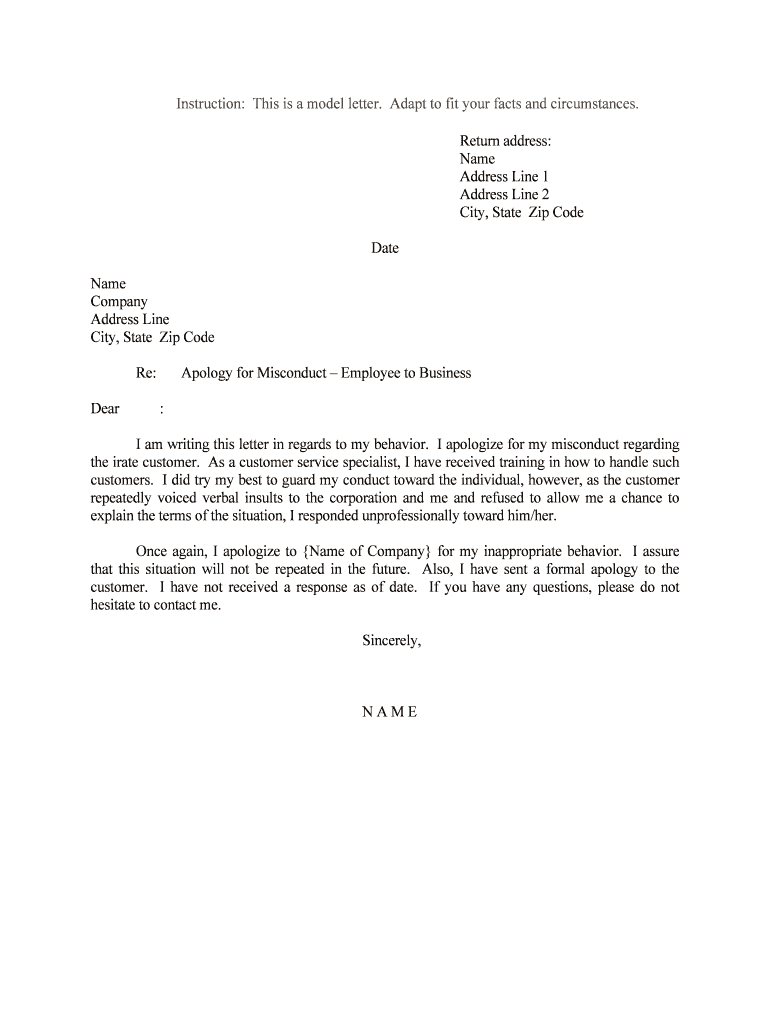
Apology for Misconduct Employee to Business Form


What is the Apology For Misconduct Employee To Business
The apology for misconduct employee to business form serves as a formal document through which an employee acknowledges their inappropriate behavior and expresses regret to their employer. This form is essential in maintaining professional relationships and can help in the process of reconciliation. It outlines the specific misconduct, the context in which it occurred, and the employee's commitment to improve their behavior moving forward. This document is not only a means of communication but also a tool for accountability within the workplace.
How to use the Apology For Misconduct Employee To Business
Using the apology for misconduct employee to business form involves several key steps. First, the employee should clearly identify the misconduct and reflect on its impact on the business and colleagues. Next, the employee should fill out the form, ensuring that they articulate their apology sincerely and acknowledge the consequences of their actions. After completing the form, it should be submitted to the appropriate supervisor or human resources representative. It is important to keep a copy for personal records, as this can serve as a reference for future discussions about behavior and performance.
Steps to complete the Apology For Misconduct Employee To Business
Completing the apology for misconduct employee to business form requires careful attention to detail. Here are the steps to follow:
- Reflect on the misconduct: Understand the situation and its effects on the workplace.
- Draft the apology: Write a clear and concise statement of regret, acknowledging the specific actions.
- Outline corrective actions: Mention any steps the employee plans to take to prevent future incidents.
- Review the form: Ensure that the language is respectful and professional.
- Submit the form: Deliver it to the designated authority within the organization.
Legal use of the Apology For Misconduct Employee To Business
The legal use of the apology for misconduct employee to business form involves understanding its implications in the workplace. While the form itself is not a legally binding document, it can serve as evidence of an employee's acknowledgment of wrongdoing and their commitment to change. This can be particularly important in cases of disciplinary action or termination. Employers may use the form to document the employee's response to misconduct, which can be relevant in legal proceedings or internal investigations. It is advisable for both parties to keep copies of the form for their records.
Key elements of the Apology For Misconduct Employee To Business
Several key elements should be included in the apology for misconduct employee to business form to ensure it is effective:
- Clear identification of the misconduct: Specify what actions were inappropriate.
- Expression of regret: A sincere apology that conveys remorse for the actions taken.
- Understanding of impact: Acknowledge how the misconduct affected the workplace and colleagues.
- Commitment to change: Outline steps the employee will take to prevent future incidents.
- Request for forgiveness: A polite request for understanding and the opportunity to move forward.
Examples of using the Apology For Misconduct Employee To Business
Examples of using the apology for misconduct employee to business form can vary widely depending on the situation. For instance, an employee who missed deadlines due to negligence might express regret for the oversight and outline their plan to improve time management skills. Another example could involve an employee who displayed unprofessional behavior during a team meeting, where they would apologize for their comments and commit to fostering a more respectful environment. Each example highlights the importance of accountability and the desire to rebuild trust within the workplace.
Quick guide on how to complete apology for misconduct employee to business
Complete Apology For Misconduct Employee To Business effortlessly on any device
Managing documents online has become increasingly favored by companies and individuals. It offers an ideal environmentally friendly substitute for conventional printed and signed documentation, allowing you to find the suitable form and securely save it online. airSlate SignNow provides you with all the tools necessary to create, adjust, and electronically sign your documents promptly without delays. Manage Apology For Misconduct Employee To Business on any platform using airSlate SignNow's Android or iOS applications and simplify any document-related process today.
The easiest way to edit and eSign Apology For Misconduct Employee To Business with minimal effort
- Find Apology For Misconduct Employee To Business and click Get Form to begin.
- Utilize the tools we offer to fill out your document.
- Identify important parts of the documents or obscure sensitive information with tools specifically provided by airSlate SignNow for that purpose.
- Generate your signature using the Sign feature, which takes just seconds and carries the same legal weight as a traditional handwritten signature.
- Review the details and click on the Done button to save your modifications.
- Choose how you wish to send your form, via email, SMS, or invitation link, or download it to your computer.
Say goodbye to lost or misplaced files, tedious form searches, or errors that necessitate printing new document copies. airSlate SignNow addresses all your document management needs with just a few clicks from any device you prefer. Edit and eSign Apology For Misconduct Employee To Business and ensure effective communication at every stage of your form preparation process with airSlate SignNow.
Create this form in 5 minutes or less
Create this form in 5 minutes!
People also ask
-
What is the purpose of an Apology For Misconduct Employee To Business?
An Apology For Misconduct Employee To Business serves to acknowledge inappropriate behavior by an employee while expressing remorse and commitment to improving workplace culture. This type of apology can help rebuild trust between management and staff, fostering a more positive environment. It's crucial for maintaining professional relationships and upholding the company’s reputation.
-
How can airSlate SignNow facilitate sending an Apology For Misconduct Employee To Business?
With airSlate SignNow, you can easily create, send, and eSign an Apology For Misconduct Employee To Business document within minutes. The platform allows for customizable templates that streamline the process while ensuring all necessary legal requirements are met. This speeds up communication and helps resolve issues more promptly.
-
What features does airSlate SignNow provide for drafting an Apology For Misconduct Employee To Business letter?
airSlate SignNow provides various features for drafting an Apology For Misconduct Employee To Business letter, including template creation, collaborative editing, and secure electronic signatures. You can also add comments and notes to enhance communication during the review process. These features ensure that your apology is both professional and effective.
-
Is airSlate SignNow cost-effective for businesses needing an Apology For Misconduct Employee To Business?
Yes, airSlate SignNow is a cost-effective solution for businesses needing to create an Apology For Misconduct Employee To Business. With flexible pricing plans, organizations of all sizes can find a package that suits their budget while gaining access to essential document management features. This reduces the overall costs associated with drafting and signing formal letters.
-
Can airSlate SignNow integrate with other business tools for managing employee misconduct?
Absolutely! airSlate SignNow integrates seamlessly with various business tools to enhance your process for managing employee misconduct. Whether using HR software, project management platforms, or communication tools, these integrations allow for a streamlined workflow when preparing an Apology For Misconduct Employee To Business.
-
What are the benefits of using airSlate SignNow for handling employee misconduct situations?
Using airSlate SignNow for handling situations such as an Apology For Misconduct Employee To Business ensures that all documentation is organized, secure, and accessible. The platform simplifies the process, making it quicker to address misconduct issues while maintaining professionalism. This can lead to improved employee morale and efficient resolution of problems.
-
How does airSlate SignNow ensure the security of an Apology For Misconduct Employee To Business letter?
airSlate SignNow takes the security of your documents seriously, implementing advanced encryption protocols and secure storage practices. When sending an Apology For Misconduct Employee To Business, sensitive information remains protected throughout the process. This helps in maintaining confidentiality and trust within the organization.
Get more for Apology For Misconduct Employee To Business
Find out other Apology For Misconduct Employee To Business
- eSignature New Jersey Last Will and Testament Online
- eSignature Pennsylvania Last Will and Testament Now
- eSign Arkansas Software Development Agreement Template Easy
- eSign Michigan Operating Agreement Free
- Help Me With eSign Nevada Software Development Agreement Template
- eSign Arkansas IT Consulting Agreement Computer
- How To eSignature Connecticut Living Will
- eSign Alaska Web Hosting Agreement Computer
- eSign Alaska Web Hosting Agreement Now
- eSign Colorado Web Hosting Agreement Simple
- How Do I eSign Colorado Joint Venture Agreement Template
- How To eSign Louisiana Joint Venture Agreement Template
- eSign Hawaii Web Hosting Agreement Now
- eSign New Jersey Joint Venture Agreement Template Online
- eSign Missouri Web Hosting Agreement Now
- eSign New Jersey Web Hosting Agreement Now
- eSign Texas Deposit Receipt Template Online
- Help Me With eSign Nebraska Budget Proposal Template
- eSign New Mexico Budget Proposal Template Now
- eSign New York Budget Proposal Template Easy