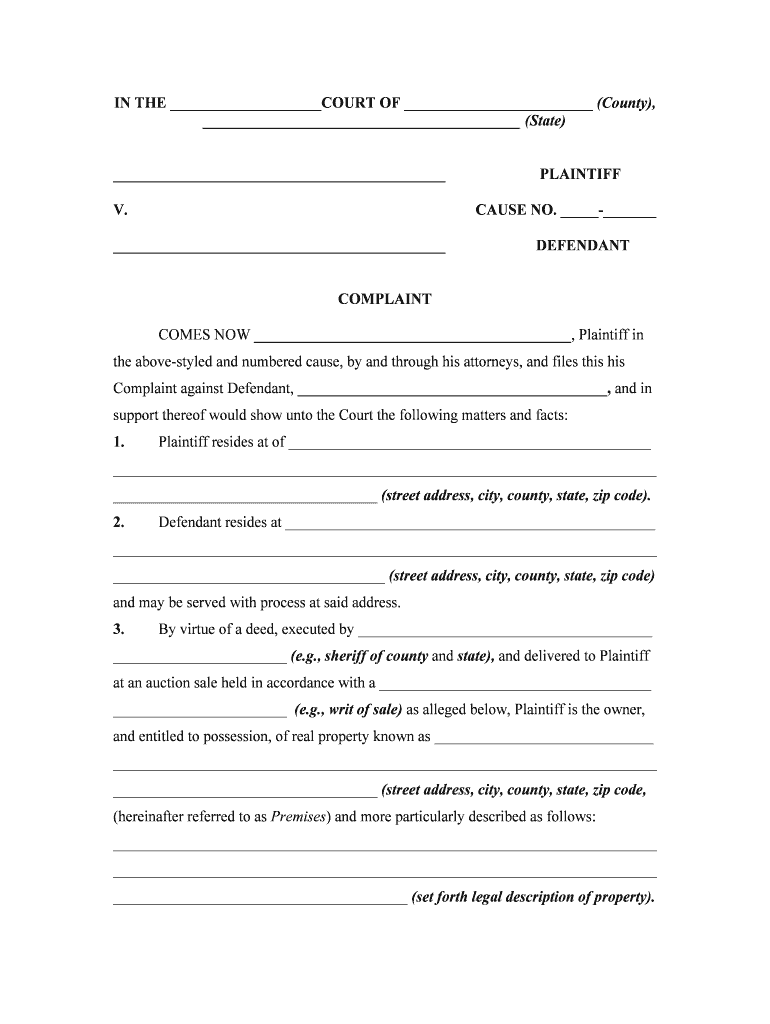
Complaint for Ejectment Pinellas County Clerk Form


What is the Complaint For Ejectment Pinellas County Clerk
The Complaint for Ejectment is a legal document filed with the Pinellas County Clerk that initiates a court action to remove a tenant or occupant from a property. This form is typically used by landlords or property owners seeking to regain possession of their property due to non-payment of rent, lease violations, or other lawful reasons. It outlines the basis for the eviction and requests a court order to eject the individual from the premises.
How to Obtain the Complaint For Ejectment Pinellas County Clerk
To obtain the Complaint for Ejectment form from the Pinellas County Clerk, individuals can visit the Clerk's official website or their physical office. The form may be available for download in a digital format, allowing users to print it for completion. Alternatively, individuals can request a physical copy directly from the office. It is essential to ensure that the correct version of the form is used, as legal requirements may change over time.
Steps to Complete the Complaint For Ejectment Pinellas County Clerk
Completing the Complaint for Ejectment involves several key steps:
- Begin by providing your name and contact information as the plaintiff.
- Clearly identify the defendant, including their name and address.
- State the grounds for the eviction, detailing the reasons for seeking ejection.
- Include any relevant dates, such as when the lease was signed and when the eviction notice was served.
- Sign and date the form, ensuring that all information is accurate and complete.
Legal Use of the Complaint For Ejectment Pinellas County Clerk
The Complaint for Ejectment must be used in accordance with Florida state laws governing landlord-tenant relationships. It is crucial to follow legal procedures, including providing proper notice to the tenant before filing the complaint. The form serves as a formal request to the court to take action on the eviction, and any errors or omissions may lead to delays or dismissal of the case.
Key Elements of the Complaint For Ejectment Pinellas County Clerk
Several key elements must be included in the Complaint for Ejectment to ensure its validity:
- The full names and addresses of both the plaintiff and defendant.
- A clear statement of the facts supporting the eviction.
- The specific legal grounds for the complaint, such as lease violations or non-payment of rent.
- A request for the court to issue an order of ejectment.
- Signature of the plaintiff or their attorney, if applicable.
Filing Deadlines / Important Dates
When filing a Complaint for Ejectment, it is essential to be aware of specific deadlines. Generally, the plaintiff must file the complaint within a certain period after the tenant has failed to comply with eviction notices. Failure to adhere to these timelines can result in the dismissal of the case. It is advisable to consult local rules or seek legal advice to ensure compliance with all deadlines.
Quick guide on how to complete complaint for ejectment pinellas county clerk
Prepare Complaint For Ejectment Pinellas County Clerk effortlessly on any device
Online document management has become increasingly popular among organizations and individuals. It offers an optimal eco-friendly alternative to traditional printed and signed documents, allowing you to find the correct form and securely store it online. airSlate SignNow equips you with all the necessary tools to create, modify, and electronically sign your documents swiftly without delays. Manage Complaint For Ejectment Pinellas County Clerk on any platform with airSlate SignNow Android or iOS applications and simplify any document-related process today.
The easiest way to modify and electronically sign Complaint For Ejectment Pinellas County Clerk with ease
- Locate Complaint For Ejectment Pinellas County Clerk and click Get Form to begin.
- Utilize the tools we offer to complete your document.
- Emphasize important sections of the documents or redact sensitive information with tools specifically provided by airSlate SignNow for that purpose.
- Create your electronic signature with the Sign feature, which takes mere seconds and holds the same legal significance as a conventional handwritten signature.
- Review the details and click on the Done button to save your changes.
- Select your preferred method of delivering your form, whether by email, SMS, invite link, or download it to your computer.
Say goodbye to lost or mislaid files, tedious form searching, or errors that require reprinting new document copies. airSlate SignNow addresses your document management needs in just a few clicks from any device of your choice. Modify and electronically sign Complaint For Ejectment Pinellas County Clerk and ensure effective communication at every stage of the form preparation process with airSlate SignNow.
Create this form in 5 minutes or less
Create this form in 5 minutes!
People also ask
-
What is a Complaint For Ejectment in Pinellas County?
A Complaint For Ejectment in Pinellas County is a legal document filed to initiate eviction proceedings against a tenant. It outlines the reasons for eviction and serves as the formal request for the court's intervention. Understanding this process is crucial for both landlords and tenants to ensure compliance with local laws.
-
How can airSlate SignNow help with filing a Complaint For Ejectment in Pinellas County?
airSlate SignNow provides a streamlined solution for preparing and signing a Complaint For Ejectment in Pinellas County. Our platform enables users to create legally binding documents quickly and easily, ensuring that all necessary signatures are obtained efficiently. This helps save time and reduces the complexities involved in the eviction process.
-
What are the costs associated with using airSlate SignNow for eSigning documents?
Using airSlate SignNow for eSigning documents, including a Complaint For Ejectment in Pinellas County, is cost-effective, offering competitive pricing plans. Our subscription model allows users to choose a plan that fits their needs, with options for both individual users and businesses. This makes it accessible for anyone needing to manage legal documents.
-
Are there specific features of airSlate SignNow that assist with legal documents?
Yes, airSlate SignNow offers features specifically designed for legal documents, including templates for a Complaint For Ejectment in Pinellas County. Users can easily customize these templates, add fields for signatures and dates, and securely store all signed documents in one place. These features enhance efficiency and organization in managing legal paperwork.
-
Can I integrate airSlate SignNow with other software for managing legal documents?
Absolutely! airSlate SignNow can be integrated with various software applications, enhancing its functionality for managing documents like the Complaint For Ejectment in Pinellas County. Integration with platforms like Google Drive or Dropbox allows users to streamline their workflow and keep all documents accessible in a centralized location.
-
How does airSlate SignNow ensure the security of my legal documents?
airSlate SignNow prioritizes document security by employing advanced encryption protocols and secure data storage. When handling important documents such as a Complaint For Ejectment in Pinellas County, you can trust that your information is protected against unauthorized access. Our commitment to security means you can focus on your legal needs with peace of mind.
-
Is airSlate SignNow user-friendly for those unfamiliar with technology?
Yes, airSlate SignNow is designed with user-friendliness in mind. Even individuals unfamiliar with technology can easily navigate the platform to create and send a Complaint For Ejectment in Pinellas County. Our intuitive interface and helpful resources make it simple for anyone to utilize electronic signature capabilities effectively.
Get more for Complaint For Ejectment Pinellas County Clerk
- Optavia fuelings list pdf form
- Manual lifting program form
- Modulo art circular grid pattern form
- Hvac air balancing forms
- Work schedule change request form
- Frederikshavn kommune fuldmagt center for teknik og frederikshavn form
- Spaghetti dinner order form
- Five guys crunchtime user manual pdf docplayer net form
Find out other Complaint For Ejectment Pinellas County Clerk
- How Can I Electronic signature Maine Lawers PPT
- How To Electronic signature Maine Lawers PPT
- Help Me With Electronic signature Minnesota Lawers PDF
- How To Electronic signature Ohio High Tech Presentation
- How Can I Electronic signature Alabama Legal PDF
- How To Electronic signature Alaska Legal Document
- Help Me With Electronic signature Arkansas Legal PDF
- How Can I Electronic signature Arkansas Legal Document
- How Can I Electronic signature California Legal PDF
- Can I Electronic signature Utah High Tech PDF
- How Do I Electronic signature Connecticut Legal Document
- How To Electronic signature Delaware Legal Document
- How Can I Electronic signature Georgia Legal Word
- How Do I Electronic signature Alaska Life Sciences Word
- How Can I Electronic signature Alabama Life Sciences Document
- How Do I Electronic signature Idaho Legal Form
- Help Me With Electronic signature Arizona Life Sciences PDF
- Can I Electronic signature Colorado Non-Profit Form
- How To Electronic signature Indiana Legal Form
- How To Electronic signature Illinois Non-Profit Document