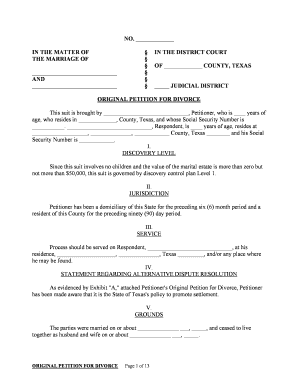
Texas Petition Form


What is the original petition form?
The original petition form is a crucial legal document used in various legal proceedings. It serves as the formal request to a court for a specific action or ruling. This form initiates the legal process and outlines the petitioner’s claims, the relief sought, and the basis for the court's jurisdiction. In the context of Texas, this form is often utilized in family law, civil litigation, and other legal matters where a party seeks judicial intervention.
How to use the original petition form
Using the original petition form involves several steps to ensure that it is filled out correctly and submitted properly. Begin by gathering all necessary information, including details about the parties involved, the nature of the case, and any relevant facts. Once you have this information, fill out the form clearly and accurately. It is essential to follow the specific requirements for your jurisdiction, as these can vary. After completing the form, review it for accuracy before filing it with the appropriate court.
Steps to complete the original petition form
Completing the original petition form requires attention to detail. Follow these steps:
- Identify the correct form for your case type.
- Provide your name and contact information, as well as that of the other party.
- Clearly state the facts of your case and the relief you are seeking.
- Include any necessary legal citations or references to support your claims.
- Sign and date the form to validate it.
Legal use of the original petition form
The legal use of the original petition form is governed by state laws and court rules. In Texas, it must be filed in the appropriate court and must comply with the Texas Rules of Civil Procedure. This ensures that the petition is recognized as a valid legal document. The form must be served to the other party, allowing them the opportunity to respond. Failure to adhere to these legal requirements can result in delays or dismissal of the case.
Key elements of the original petition form
Key elements of the original petition form include:
- Caption: This includes the court's name, the parties involved, and the case number.
- Introduction: A brief statement outlining the purpose of the petition.
- Facts: A detailed account of the circumstances leading to the petition.
- Claims for relief: Specific requests for what the petitioner seeks from the court.
- Signature: The petitioner's signature, affirming the truth of the information provided.
Who issues the original petition form?
The original petition form is typically issued by state courts or legal authorities. In Texas, these forms can often be obtained from the court's website or directly from the courthouse. Some legal resources also provide templates or examples to assist individuals in completing the form correctly. It is important to ensure that the version used is the most current and applicable to your specific legal situation.
Quick guide on how to complete texas petition form
Easily prepare Texas Petition Form on any device
Managing documents online has gained popularity among businesses and individuals alike. It offers an ideal environmentally friendly substitute for traditional printed and signed documents, allowing you to obtain the necessary form and securely store it in the cloud. airSlate SignNow equips you with all the tools required to create, edit, and electronically sign your documents swiftly without holdups. Manage Texas Petition Form on any platform using airSlate SignNow's Android or iOS applications and simplify any document-related process today.
The easiest way to edit and electronically sign Texas Petition Form effortlessly
- Obtain Texas Petition Form and click on Get Form to begin.
- Utilize the tools we provide to complete your form.
- Emphasize pertinent sections of the documents or conceal sensitive information using tools specifically available from airSlate SignNow for that purpose.
- Create your electronic signature using the Sign tool, which takes just seconds and carries the same legal validity as a conventional wet ink signature.
- Review all information and click on the Done button to save your modifications.
- Select your method of delivering the form, whether by email, text message (SMS), invitation link, or download it to your computer.
Forget about lost or misplaced files, tedious form searches, or errors that necessitate printing new document copies. airSlate SignNow meets your document management needs in just a few clicks from any device of your choice. Edit and electronically sign Texas Petition Form and ensure outstanding communication at every stage of the form preparation process with airSlate SignNow.
Create this form in 5 minutes or less
Create this form in 5 minutes!
People also ask
-
What is an original petition form and how is it used?
An original petition form is a legal document that initiates a lawsuit or legal action. It's crucial in formalizing your claims and propositions before a court. With airSlate SignNow, you can easily create, send, and eSign your original petition form for a streamlined legal process.
-
How can airSlate SignNow help with managing original petition forms?
AirSlate SignNow provides a user-friendly platform for efficiently managing your original petition forms. You can customize templates, track document status, and ensure compliance with legal standards all in one place. This simplifies the process of generating and submitting your forms.
-
Is there a cost associated with using airSlate SignNow for original petition forms?
Yes, airSlate SignNow offers a variety of pricing plans to cater to all business needs, including capabilities for handling original petition forms. Plans vary based on features and usage, making it easy to find an option that fits your budget. You can explore our pricing page for detailed information.
-
Can I integrate other tools with airSlate SignNow for my original petition forms?
Absolutely! airSlate SignNow supports integration with various third-party applications that can enhance your workflow. Whether you are using CRM systems or cloud storage solutions, integrating them with our platform can streamline the management of your original petition forms.
-
What are the benefits of using airSlate SignNow for electronic signatures on original petition forms?
Using airSlate SignNow for electronic signatures on your original petition forms offers numerous benefits, including increased efficiency and security. It eliminates the need for printing, signing, and scanning documents, allowing for expedited processing. Plus, all signed forms are stored securely in the cloud for easy access.
-
Is it easy to create an original petition form with airSlate SignNow?
Yes, creating an original petition form with airSlate SignNow is intuitive and straightforward. Our platform provides customizable templates that can be easily modified to meet your specific legal requirements. With drag-and-drop functionality, you can quickly assemble the necessary fields for your form.
-
What if I need help with my original petition form on airSlate SignNow?
If you encounter any issues or have questions regarding your original petition form on airSlate SignNow, our support team is here to assist you. We offer a comprehensive help center and customer support options to ensure you have all the resources needed to navigate the platform smoothly.
Get more for Texas Petition Form
- Name change minnesota judicial branch form
- Notice of benefit reinstatement form
- N f 0 1 form
- Promissory note free promissory note template ampamp sample form
- Free minnesota secured promissory note template word form
- Free promissory note templates wordpdfeformsfree
- Minnesota fixed rate note installment payments secured commercial property form
- Seal if any form
Find out other Texas Petition Form
- Electronic signature South Carolina Loan agreement Online
- Electronic signature Colorado Non disclosure agreement sample Computer
- Can I Electronic signature Illinois Non disclosure agreement sample
- Electronic signature Kentucky Non disclosure agreement sample Myself
- Help Me With Electronic signature Louisiana Non disclosure agreement sample
- How To Electronic signature North Carolina Non disclosure agreement sample
- Electronic signature Ohio Non disclosure agreement sample Online
- How Can I Electronic signature Oklahoma Non disclosure agreement sample
- How To Electronic signature Tennessee Non disclosure agreement sample
- Can I Electronic signature Minnesota Mutual non-disclosure agreement
- Electronic signature Alabama Non-disclosure agreement PDF Safe
- Electronic signature Missouri Non-disclosure agreement PDF Myself
- How To Electronic signature New York Non-disclosure agreement PDF
- Electronic signature South Carolina Partnership agreements Online
- How Can I Electronic signature Florida Rental house lease agreement
- How Can I Electronic signature Texas Rental house lease agreement
- eSignature Alabama Trademark License Agreement Secure
- Electronic signature Maryland Rental agreement lease Myself
- How To Electronic signature Kentucky Rental lease agreement
- Can I Electronic signature New Hampshire Rental lease agreement forms