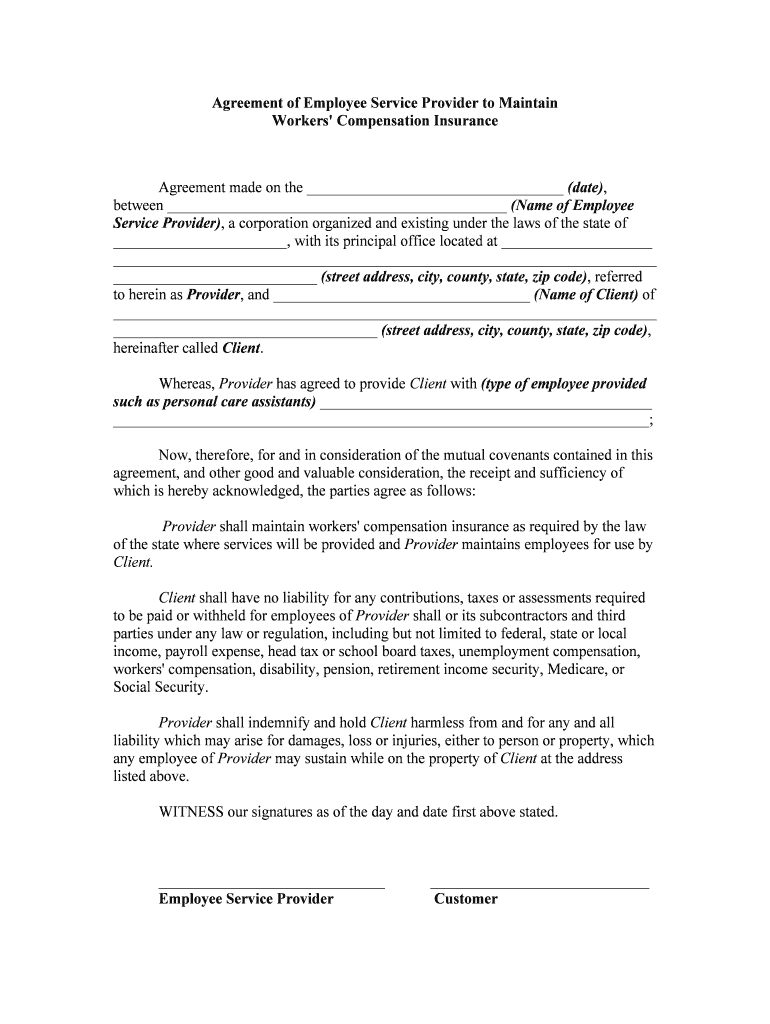
Form of Employee Transition and Administrative Services


What is the Form of Employee Transition and Administrative Services
The Form of Employee Transition and Administrative Services is a crucial document used by organizations to manage the transition of employees, particularly during changes in employment status, such as resignations, terminations, or transfers. This form outlines the administrative processes involved in these transitions, ensuring that all necessary information is captured and that both the employer and employee are informed of their rights and responsibilities. The form typically includes sections for personal information, employment details, and any relevant agreements or acknowledgments that need to be signed by the employee.
How to Use the Form of Employee Transition and Administrative Services
Using the Form of Employee Transition and Administrative Services involves several steps. First, ensure that you have the most current version of the form, which can usually be obtained from your organization’s human resources department. Next, fill out the required sections accurately, providing all necessary details, such as your name, position, and the reason for the transition. After completing the form, review it for accuracy before submitting it to the appropriate HR personnel or department. Digital submission may be available, allowing for quicker processing and record-keeping.
Steps to Complete the Form of Employee Transition and Administrative Services
Completing the Form of Employee Transition and Administrative Services requires careful attention to detail. Follow these steps for successful completion:
- Gather necessary personal and employment information, including your job title, department, and employment dates.
- Clearly indicate the reason for the transition, whether it is voluntary or involuntary.
- Review any attached documents or agreements that require your acknowledgment or signature.
- Sign and date the form to validate your submission.
- Submit the completed form to your HR department, either electronically or in person, as per your organization’s guidelines.
Legal Use of the Form of Employee Transition and Administrative Services
For the Form of Employee Transition and Administrative Services to be legally binding, it must be completed in compliance with applicable labor laws and regulations. This includes ensuring that all signatures are obtained and that the form is submitted within any specified timeframes. Additionally, organizations should maintain records of the completed forms to protect against potential disputes regarding employment status or entitlements. Using a reliable digital platform for eSigning can enhance the legal validity of the document by providing audit trails and secure storage.
Key Elements of the Form of Employee Transition and Administrative Services
Several key elements must be included in the Form of Employee Transition and Administrative Services to ensure its effectiveness:
- Employee Information: Full name, employee ID, and contact details.
- Transition Details: Type of transition, effective date, and reason for the change.
- Signatures: Required signatures from both the employee and the HR representative.
- Additional Agreements: Any relevant policies or agreements that the employee must acknowledge.
Examples of Using the Form of Employee Transition and Administrative Services
The Form of Employee Transition and Administrative Services can be utilized in various scenarios, such as:
- When an employee resigns and needs to formally document their departure.
- During a layoff process, where the organization must outline the terms of separation.
- For internal transfers, ensuring that the employee's new role and responsibilities are clearly defined.
Quick guide on how to complete form of employee transition and administrative services
Complete Form Of Employee Transition And Administrative Services effortlessly on any device
Online document management has gained popularity among businesses and individuals alike. It serves as a perfect eco-friendly substitute for traditional printed and signed papers, allowing you to easily find the right form and securely store it online. airSlate SignNow provides all the resources necessary to create, modify, and electronically sign your documents quickly and without any hold-ups. Handle Form Of Employee Transition And Administrative Services from any device using airSlate SignNow's Android or iOS applications and simplify any document-related process today.
The easiest way to modify and electronically sign Form Of Employee Transition And Administrative Services without effort
- Find Form Of Employee Transition And Administrative Services and then click Get Form to begin.
- Utilize the tools we offer to fill out your document.
- Emphasize important sections of the documents or redact sensitive data with tools specifically provided by airSlate SignNow for that purpose.
- Create your signature with the Sign tool, which takes mere seconds and holds the same legal validity as a conventional wet ink signature.
- Review the information and then click the Done button to save your modifications.
- Select your preferred method of delivering your form: via email, SMS, invite link, or download it to your computer.
Say goodbye to lost or mislaid documents, tiring form searches, or mistakes that necessitate printing new copies. airSlate SignNow efficiently manages your document needs in just a few clicks from any device you choose. Modify and electronically sign Form Of Employee Transition And Administrative Services and ensure excellent communication throughout your form preparation process with airSlate SignNow.
Create this form in 5 minutes or less
Create this form in 5 minutes!
People also ask
-
What are the key features of your Form Of Employee Transition And Administrative Services?
Our Form Of Employee Transition And Administrative Services includes seamless eSigning capabilities, document templates, and automated workflows. These features ensure that your employee transitions are streamlined and efficient. Additionally, our user-friendly interface simplifies the process for all parties involved.
-
How does the pricing work for your Form Of Employee Transition And Administrative Services?
Pricing for our Form Of Employee Transition And Administrative Services is designed to be cost-effective for businesses of all sizes. We offer flexible subscription plans that cater to different needs, ensuring you only pay for what you use. For specific pricing details, you can visit our website or contact our sales team.
-
Can I integrate other tools with your Form Of Employee Transition And Administrative Services?
Yes, our Form Of Employee Transition And Administrative Services easily integrates with various popular applications such as Google Drive, Salesforce, and Dropbox. This seamless integration allows for better workflow management and document access. You can enhance your existing systems while leveraging our powerful service.
-
What benefits can my business expect from using your Form Of Employee Transition And Administrative Services?
By utilizing our Form Of Employee Transition And Administrative Services, businesses can expect increased efficiency, reduced paperwork, and improved compliance. Our solution simplifies the employee transition process, allowing your HR team to focus on strategic tasks. This, in turn, enhances overall productivity and employee satisfaction.
-
Is there a mobile app for the Form Of Employee Transition And Administrative Services?
Yes, we offer a mobile app that supports our Form Of Employee Transition And Administrative Services, allowing you to manage documents and eSign on the go. This mobile access ensures that important transitions can happen anytime, anywhere, increasing flexibility for your team. It’s perfect for employees who are frequently on the move.
-
How secure is the data when using your Form Of Employee Transition And Administrative Services?
We prioritize the security of your data in our Form Of Employee Transition And Administrative Services. Our platform is equipped with robust encryption protocols to safeguard all documents and user information. Compliance with legal standards ensures that your business's sensitive data remains protected throughout the signing process.
-
How long does it take to set up the Form Of Employee Transition And Administrative Services?
Setting up our Form Of Employee Transition And Administrative Services is quick and easy, typically taking less than an hour. With our intuitive onboarding process, users can start sending and eSigning documents right away. Comprehensive support and resources are available to assist with the transition.
Get more for Form Of Employee Transition And Administrative Services
Find out other Form Of Employee Transition And Administrative Services
- Sign Vermont Rental house lease agreement Now
- How Can I Sign Colorado Rental lease agreement forms
- Can I Sign Connecticut Rental lease agreement forms
- Sign Florida Rental lease agreement template Free
- Help Me With Sign Idaho Rental lease agreement template
- Sign Indiana Rental lease agreement forms Fast
- Help Me With Sign Kansas Rental lease agreement forms
- Can I Sign Oregon Rental lease agreement template
- Can I Sign Michigan Rental lease agreement forms
- Sign Alaska Rental property lease agreement Simple
- Help Me With Sign North Carolina Rental lease agreement forms
- Sign Missouri Rental property lease agreement Mobile
- Sign Missouri Rental property lease agreement Safe
- Sign West Virginia Rental lease agreement forms Safe
- Sign Tennessee Rental property lease agreement Free
- Sign West Virginia Rental property lease agreement Computer
- How Can I Sign Montana Rental lease contract
- Can I Sign Montana Rental lease contract
- How To Sign Minnesota Residential lease agreement
- How Can I Sign California Residential lease agreement form