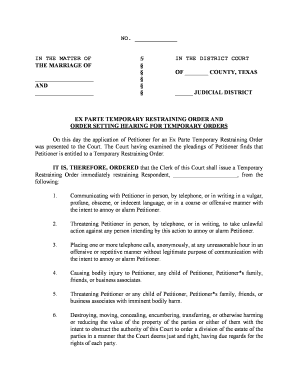
Texas Temporary Restraining Order and Notice Form


What is the Texas Temporary Restraining Order And Notice
The Texas Temporary Restraining Order and Notice is a legal document designed to provide immediate protection to individuals facing potential harm or harassment. This order is typically requested in situations where a party seeks to prevent another party from taking specific actions that could cause irreparable harm. It is often used in cases involving domestic violence, stalking, or other urgent matters. The order is temporary and is intended to maintain the status quo until a court can hold a hearing to decide whether a more permanent injunction is necessary.
How to obtain the Texas Temporary Restraining Order And Notice
To obtain a Texas Temporary Restraining Order and Notice, an individual must file a request with the appropriate court. This process typically involves completing the necessary forms, which detail the reasons for the request and the specific actions the applicant seeks to prevent. It's important to provide clear and compelling evidence to support the request. Once filed, the court may issue the order without notice to the other party, allowing for immediate protection. The applicant will then need to serve the order to the other party, ensuring they are aware of the restrictions in place.
Steps to complete the Texas Temporary Restraining Order And Notice
Completing the Texas Temporary Restraining Order and Notice involves several key steps:
- Gather necessary information, including details about the parties involved and the incidents prompting the request.
- Fill out the required forms accurately, ensuring all information is complete and truthful.
- File the forms with the appropriate court, paying any necessary filing fees.
- Attend the court hearing, if scheduled, to present evidence supporting the request.
- Serve the order to the other party, following legal guidelines for notification.
Legal use of the Texas Temporary Restraining Order And Notice
The legal use of the Texas Temporary Restraining Order and Notice is governed by state laws and regulations. It is crucial that the order is used appropriately and only in legitimate situations where immediate protection is necessary. Misuse of the order can lead to legal penalties, including potential civil liability. The order must be filed in good faith, and the applicant must be prepared to provide evidence of the need for such protection during any subsequent hearings.
Key elements of the Texas Temporary Restraining Order And Notice
Key elements of the Texas Temporary Restraining Order and Notice include:
- Identification of Parties: The order must clearly identify the applicant and the respondent.
- Specific Prohibitions: The order should outline the specific actions that the respondent is prohibited from taking.
- Duration: The order is temporary and will specify the duration of its effectiveness until a hearing can be held.
- Hearing Date: A date for a follow-up hearing is typically included to evaluate the need for a permanent order.
State-specific rules for the Texas Temporary Restraining Order And Notice
State-specific rules for the Texas Temporary Restraining Order and Notice dictate the procedures and requirements for filing and enforcing the order. In Texas, the applicant must demonstrate that there is a clear and present danger of harm. The order must be served to the respondent, and they have the right to contest the order at a subsequent hearing. Additionally, Texas law outlines the specific forms that must be used and the timelines for filing and serving the order.
Quick guide on how to complete texas temporary restraining order and notice
Complete Texas Temporary Restraining Order And Notice effortlessly on any device
Digital document management has become increasingly favored by organizations and individuals alike. It serves as a perfect environmentally friendly substitute for traditional printed and signed documents, allowing you to access the correct form and securely store it online. airSlate SignNow equips you with all the necessary tools to create, modify, and electronically sign your documents quickly and without delays. Manage Texas Temporary Restraining Order And Notice on any device using airSlate SignNow Android or iOS applications and enhance any document-centric process today.
The easiest way to modify and electronically sign Texas Temporary Restraining Order And Notice without breaking a sweat
- Find Texas Temporary Restraining Order And Notice and then click Get Form to commence.
- Utilize the tools available to submit your document.
- Select pertinent parts of the documents or conceal sensitive information with tools that airSlate SignNow offers specifically for that purpose.
- Create your electronic signature using the Sign tool, which takes moments and carries the same legal validity as a conventional wet ink signature.
- Review the information and then click on the Done button to preserve your changes.
- Decide how you wish to deliver your form, whether by email, text message (SMS), invite link, or download it to your computer.
Eliminate concerns about lost or misplaced documents, tedious form searching, or mistakes that necessitate printing new document copies. airSlate SignNow addresses all your document management needs in just a few clicks from any device you choose. Modify and electronically sign Texas Temporary Restraining Order And Notice and ensure outstanding communication throughout your form preparation process with airSlate SignNow.
Create this form in 5 minutes or less
Create this form in 5 minutes!
People also ask
-
What is a Texas Temporary Restraining Order And Notice?
A Texas Temporary Restraining Order And Notice is a legal document issued by a court to maintain the status quo and prevent harm until a hearing can be conducted. This order is especially crucial in cases of domestic violence, harassment, or asset protection. Understanding its importance is vital for ensuring your rights are upheld.
-
How can airSlate SignNow assist with Texas Temporary Restraining Order And Notice?
airSlate SignNow allows you to easily create, send, and eSign Texas Temporary Restraining Orders And Notices efficiently. Our user-friendly platform ensures you can quickly generate legally compliant documents that meet your specific needs. This helps streamline the legal process and saves you valuable time.
-
What are the pricing options for using airSlate SignNow for Texas Temporary Restraining Order And Notice?
airSlate SignNow offers several pricing plans tailored to different business needs, ensuring affordability when dealing with Texas Temporary Restraining Orders And Notices. Our plans cater to individuals and businesses, allowing you to choose the option that best fits your requirements. Contact us for specific pricing details and features.
-
Are there any special features for Texas Temporary Restraining Order And Notice in airSlate SignNow?
Yes, airSlate SignNow includes features specifically designed to streamline the creation and sending of Texas Temporary Restraining Orders And Notices. These features include customizable templates, secure eSigning, document tracking, and reminders, making the process smoother and more efficient for users.
-
What are the benefits of using airSlate SignNow for legal documents like Texas Temporary Restraining Order And Notice?
Using airSlate SignNow for Texas Temporary Restraining Orders And Notices provides numerous benefits, including enhanced speed, security, and efficiency. You can easily manage document workflows, reduce paper usage, and ensure timely compliance with legal requirements. This results in a more organized approach to handling crucial legal matters.
-
Can I integrate airSlate SignNow with other software I use for managing legal documents?
Absolutely! airSlate SignNow offers a range of integrations with popular tools and software, enhancing your workflow when creating and managing Texas Temporary Restraining Orders And Notices. Whether you use CRM systems, cloud storage, or other legal software, our platform can seamlessly integrate to maximize productivity.
-
Is airSlate SignNow secure for handling sensitive legal documents like Texas Temporary Restraining Order And Notice?
Yes, airSlate SignNow prioritizes security, ensuring compliance with legal standards when handling sensitive documents such as Texas Temporary Restraining Orders And Notices. Our platform utilizes advanced encryption technology to protect your data, providing you peace of mind while managing important legal transactions.
Get more for Texas Temporary Restraining Order And Notice
- Of or subsequent order for protection form
- Domestic abuse laws in minnesota minnesota house form
- This instrument was acknowledged before me on by form
- Minnesota judicial center minnesota judicial branch form
- Control number mn p003 pkg form
- Control number mn p004 pkg form
- Control number mn p005 pkg form
- Hotline tip what does ss mean on a notarial certificate form
Find out other Texas Temporary Restraining Order And Notice
- eSignature Nebraska Limited Power of Attorney Free
- eSignature Indiana Unlimited Power of Attorney Safe
- Electronic signature Maine Lease agreement template Later
- Electronic signature Arizona Month to month lease agreement Easy
- Can I Electronic signature Hawaii Loan agreement
- Electronic signature Idaho Loan agreement Now
- Electronic signature South Carolina Loan agreement Online
- Electronic signature Colorado Non disclosure agreement sample Computer
- Can I Electronic signature Illinois Non disclosure agreement sample
- Electronic signature Kentucky Non disclosure agreement sample Myself
- Help Me With Electronic signature Louisiana Non disclosure agreement sample
- How To Electronic signature North Carolina Non disclosure agreement sample
- Electronic signature Ohio Non disclosure agreement sample Online
- How Can I Electronic signature Oklahoma Non disclosure agreement sample
- How To Electronic signature Tennessee Non disclosure agreement sample
- Can I Electronic signature Minnesota Mutual non-disclosure agreement
- Electronic signature Alabama Non-disclosure agreement PDF Safe
- Electronic signature Missouri Non-disclosure agreement PDF Myself
- How To Electronic signature New York Non-disclosure agreement PDF
- Electronic signature South Carolina Partnership agreements Online