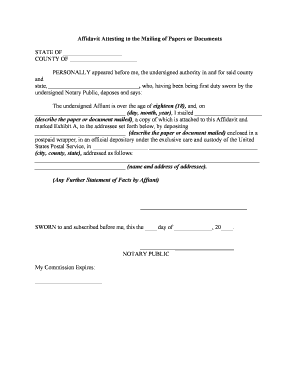
Attestation Form


What is the Attestation Form
An attestation form is a legal document used to affirm the truthfulness of certain statements or facts. This form is commonly required in various contexts, such as employment verification, legal proceedings, or compliance with regulations. By signing an attestation form, individuals declare that the information provided is accurate and complete to the best of their knowledge. This form plays a critical role in ensuring transparency and accountability in both personal and professional settings.
How to Use the Attestation Form
Using an attestation form involves several straightforward steps. First, identify the specific purpose of the form, as different situations may require different types of information. Next, gather all necessary documentation that supports the statements being attested. Once you have the required information, fill out the form carefully, ensuring that all details are accurate. After completing the form, sign it in accordance with any specific requirements, such as witnessing or notarization, if applicable. Finally, submit the form to the relevant authority or organization as instructed.
Key Elements of the Attestation Form
Several key elements are essential for an attestation form to be considered valid. These include:
- Declarative Statement: A clear statement that outlines what the signer is attesting to.
- Personal Information: Details about the individual completing the form, such as name, address, and contact information.
- Signature: The signature of the individual attesting to the information, which is often accompanied by the date of signing.
- Witness or Notary Section: Depending on the form's requirements, a section for a witness or notary public may be necessary to validate the attestation.
Steps to Complete the Attestation Form
Completing an attestation form requires careful attention to detail. Follow these steps to ensure accuracy:
- Review the form to understand what information is required.
- Collect any supporting documents that may be needed.
- Fill in your personal information accurately.
- Provide the necessary declarative statements, ensuring they reflect the truth.
- Sign the form, and if required, have it witnessed or notarized.
- Submit the completed form according to the specified submission guidelines.
Legal Use of the Attestation Form
The legal use of an attestation form is significant, as it can be used in various legal contexts, including court cases, employment disputes, and regulatory compliance. To be legally binding, the form must meet specific requirements, such as being signed voluntarily and without coercion. Additionally, the information attested must be factual and verifiable. Failure to provide accurate information can lead to legal consequences, including penalties or charges of perjury.
Examples of Using the Attestation Form
Attestation forms are utilized in numerous scenarios, including:
- Employment verification, where an employee confirms their work history.
- Legal affidavits, where individuals affirm the truth of statements made under oath.
- Compliance with regulatory requirements, such as confirming adherence to safety standards.
- Financial disclosures, where individuals attest to the accuracy of financial statements.
Quick guide on how to complete attestation form
Easily Prepare Attestation Form on Any Device
Managing documents online has gained popularity among businesses and individuals alike. It offers an ideal environmentally friendly alternative to conventional printed and signed documents, allowing you to obtain the necessary format and securely store it online. airSlate SignNow equips you with all the tools you need to create, modify, and electronically sign your documents quickly without any hold-ups. Handle Attestation Form on any device using airSlate SignNow’s Android or iOS applications and enhance any document-centric process today.
The Easiest Way to Alter and Electronically Sign Attestation Form Effortlessly
- Obtain Attestation Form and click Get Form to begin.
- Utilize the tools we provide to complete your form.
- Emphasize essential sections of your documents or conceal sensitive information with tools that airSlate SignNow specifically provides for that purpose.
- Generate your signature using the Sign tool, which takes only moments and carries the same legal validity as a traditional handwritten signature.
- Review the information and click the Done button to save your modifications.
- Select your preferred method to send your form via email, SMS, or invitation link, or download it to your computer.
Say goodbye to lost or misplaced files, tedious form searching, or errors that necessitate reprinting new document copies. airSlate SignNow meets your document management needs in just a few clicks from any device you choose. Modify and electronically sign Attestation Form to ensure effective communication at every step of the form preparation process with airSlate SignNow.
Create this form in 5 minutes or less
Create this form in 5 minutes!
People also ask
-
What is an attestation form and how is it used?
An attestation form is a document that certifies the authenticity of information or signatures. It's commonly used in various business transactions to verify that conditions have been met or certain facts are true. By utilizing airSlate SignNow, you can easily create, send, and eSign attestation forms, ensuring a seamless and legally binding process.
-
How does airSlate SignNow simplify the process of handling attestation forms?
airSlate SignNow streamlines the management of attestation forms by allowing users to create templates, send them for signature, and track responses in real-time. This eliminates the need for paper documents and manual follow-ups, signNowly reducing turnaround times. With its intuitive interface, users can efficiently manage their attestation forms without technical expertise.
-
What are the costs associated with using airSlate SignNow for attestation forms?
airSlate SignNow offers various pricing plans tailored to meet the needs of different businesses, allowing you to choose the option that best fits your budget. Each plan includes features that support online attestation forms, eSigning, and document management. You can explore these plans to find the most cost-effective solution for your organization.
-
Can I customize my attestation forms with airSlate SignNow?
Yes, airSlate SignNow allows you to customize your attestation forms to meet specific business needs. You can easily add your branding, modify fields, and set required signatures to ensure compliance with your organizational standards. This flexibility makes it easy to create professional-looking attestation forms that reflect your brand.
-
What security measures does airSlate SignNow offer for attestation forms?
airSlate SignNow prioritizes the security of your attestation forms by implementing advanced encryption protocols and secure cloud storage. This ensures that all sensitive information is protected during transmission and while stored. Additionally, you can track access and edits made to your attestation forms, providing peace of mind.
-
Are there any integrations available for airSlate SignNow when using attestation forms?
Yes, airSlate SignNow seamlessly integrates with various third-party applications such as CRM, project management tools, and cloud storage services. This integration capability allows you to streamline the workflow around your attestation forms, making it easier to manage your documents alongside other business processes.
-
What benefits can I expect from using airSlate SignNow for attestation forms?
Using airSlate SignNow for attestation forms offers numerous benefits, including increased efficiency, reduced paper waste, and enhanced collaboration. The platform enables quicker responses and approvals while also providing a clear audit trail. Ultimately, it can help your business save time and resources while ensuring compliance.
Get more for Attestation Form
- International association of commercial administrators iaca form
- Assignor secured partys name form
- General instructions for certain information returns 2019
- Minnesota legal last will and testament form for single
- Filing status internal revenue service form
- Minnesota last will and testamentlegal will formsus
- What are the requirements for a teen to become emancipated form
- Sample codicil planned givingnational park foundation form
Find out other Attestation Form
- Electronic signature New York Working Time Control Form Easy
- How To Electronic signature Kansas Software Development Proposal Template
- Electronic signature Utah Mobile App Design Proposal Template Fast
- Electronic signature Nevada Software Development Agreement Template Free
- Electronic signature New York Operating Agreement Safe
- How To eSignature Indiana Reseller Agreement
- Electronic signature Delaware Joint Venture Agreement Template Free
- Electronic signature Hawaii Joint Venture Agreement Template Simple
- Electronic signature Idaho Web Hosting Agreement Easy
- Electronic signature Illinois Web Hosting Agreement Secure
- Electronic signature Texas Joint Venture Agreement Template Easy
- How To Electronic signature Maryland Web Hosting Agreement
- Can I Electronic signature Maryland Web Hosting Agreement
- Electronic signature Michigan Web Hosting Agreement Simple
- Electronic signature Missouri Web Hosting Agreement Simple
- Can I eSignature New York Bulk Sale Agreement
- How Do I Electronic signature Tennessee Web Hosting Agreement
- Help Me With Electronic signature Hawaii Debt Settlement Agreement Template
- Electronic signature Oregon Stock Purchase Agreement Template Later
- Electronic signature Mississippi Debt Settlement Agreement Template Later