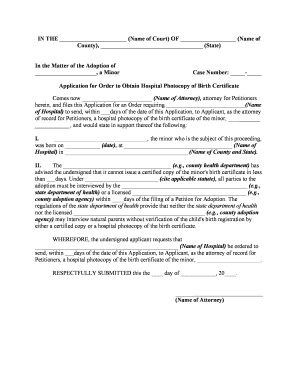
Petition Birth Certificate Form


What is the Petition Birth Certificate
The Petition Birth Certificate is a legal document used to request the issuance of a birth certificate when the original is unavailable or when a legal name change is required. This form serves as a formal application to the relevant state authority, allowing individuals to obtain a certified copy of their birth record. It is particularly important for various legal and administrative purposes, such as applying for a passport or enrolling in school.
How to obtain the Petition Birth Certificate
To obtain the Petition Birth Certificate, individuals must complete the appropriate application form, which may vary by state. Generally, the process involves the following steps:
- Gather required information, including full name, date of birth, and place of birth.
- Provide identification, such as a driver's license or state ID.
- Submit the completed petition form to the relevant state office, which may be the Department of Health or a similar agency.
- Pay any applicable fees, which can differ by state.
- Wait for processing, which can take several weeks depending on the state’s workload.
Steps to complete the Petition Birth Certificate
Completing the Petition Birth Certificate requires careful attention to detail to ensure accuracy. Here are the essential steps:
- Obtain the correct form from the state’s vital records office or website.
- Fill out the form with accurate personal information, including your name, date of birth, and parents' names.
- Indicate the reason for the request, such as obtaining a copy for legal purposes.
- Sign and date the form to validate your request.
- Attach any required documentation, such as proof of identity or relationship to the individual named on the birth certificate.
Legal use of the Petition Birth Certificate
The Petition Birth Certificate is recognized as a legal document in the United States, allowing individuals to establish identity and citizenship. It is commonly used for:
- Applying for a passport or government-issued identification.
- Enrolling in educational institutions.
- Obtaining a driver's license.
- Legal proceedings, such as name changes or inheritance claims.
Required Documents
When submitting a Petition Birth Certificate, certain documents are typically required to verify identity and eligibility. These may include:
- A government-issued photo ID, such as a driver's license or passport.
- Proof of relationship if requesting on behalf of another person, such as a birth certificate or marriage license.
- Any court orders related to name changes, if applicable.
State-specific rules for the Petition Birth Certificate
Each state has its own regulations regarding the Petition Birth Certificate, including processing times, fees, and required documentation. It is crucial to check the specific requirements for the state where the request is being made. Some states may allow online submissions, while others may require in-person visits or mailed applications. Understanding these nuances can expedite the process and ensure compliance with local laws.
Quick guide on how to complete petition birth certificate
Complete Petition Birth Certificate effortlessly on any gadget
Digital document administration has gained popularity among businesses and individuals. It serves as an ideal eco-friendly substitute for conventional printed and signed documents, as you can locate the necessary form and securely save it online. airSlate SignNow provides all the tools you require to create, edit, and electronically sign your documents promptly without any holdups. Handle Petition Birth Certificate on any gadget with airSlate SignNow Android or iOS applications and simplify any document-related procedure today.
The easiest way to edit and electronically sign Petition Birth Certificate with minimal effort
- Locate Petition Birth Certificate and click Get Form to begin.
- Utilize the tools we offer to complete your document.
- Emphasize pertinent sections of the documents or obscure confidential information with tools that airSlate SignNow offers specifically for this purpose.
- Create your signature using the Sign tool, which takes mere seconds and carries the same legal validity as a traditional ink signature.
- Review the details and click the Done button to confirm your modifications.
- Select your preferred method to send your form, via email, text message (SMS), invite link, or download it to your computer.
Eliminate the worry of lost or misplaced files, tedious form searching, or mistakes that necessitate printing new document copies. airSlate SignNow addresses your document management needs in just a few clicks from any device of your choice. Edit and electronically sign Petition Birth Certificate and ensure exceptional communication at any stage of the form preparation process with airSlate SignNow.
Create this form in 5 minutes or less
Create this form in 5 minutes!
People also ask
-
What is a petition birth form and how does it work?
A petition birth form is a legal document that allows parents to formally request a birth certificate from the relevant authorities. With airSlate SignNow, users can easily create, complete, and eSign the petition birth form electronically, streamlining the process and ensuring timely submission.
-
Is there a cost associated with using the petition birth form feature?
Yes, airSlate SignNow offers a cost-effective solution for managing documents, including the petition birth form. Our pricing plans are designed to be budget-friendly, ensuring that businesses and individuals can efficiently handle their document needs without overspending.
-
Can I customize the petition birth form?
Absolutely! airSlate SignNow allows you to customize the petition birth form according to your specific requirements. This feature ensures that all necessary information is included, making your documents not only compliant but tailored to your needs.
-
What are the benefits of using airSlate SignNow for a petition birth form?
Using airSlate SignNow for your petition birth form streamlines the eSigning process, saving time and reducing paperwork. The platform enhances collaboration, ensures document security, and provides easy access to templates, helping you to manage important forms without hassle.
-
Are there any integrations available for the petition birth form?
Yes, airSlate SignNow offers various integrations that work seamlessly with the petition birth form. This enables users to connect with popular tools and applications, enhancing productivity and making it easier to manage all your documents in one place.
-
How secure is the petition birth form when using airSlate SignNow?
Security is a top priority at airSlate SignNow. All petition birth forms and other documents are encrypted and securely stored, ensuring that your sensitive information is protected against unauthorized access and potential data bsignNowes.
-
How can I track the status of my petition birth form?
airSlate SignNow provides tracking features that allow you to monitor the status of your petition birth form. You can receive notifications and updates, ensuring that you are always informed about where your document stands in the signing process.
Get more for Petition Birth Certificate
- Minnesota legal last will and testament form for married
- Article thirteen this article sets forth some legal construction intentions to clarify form
- Where the persons are husband and wife and there form
- Below is designed to assist you complete the fields contained in the articles of the will form
- Fields 39 46 field 47 form
- Pour over will formfree pour over trust template us
- With the terms of the will and laws of the state of minnesota in reference to the procedures and form
- Free mississippi motor vehicle bill of sale form word
Find out other Petition Birth Certificate
- eSign New Mexico Legal Living Will Now
- eSign Minnesota Non-Profit Confidentiality Agreement Fast
- How Do I eSign Montana Non-Profit POA
- eSign Legal Form New York Online
- Can I eSign Nevada Non-Profit LLC Operating Agreement
- eSign Legal Presentation New York Online
- eSign Ohio Legal Moving Checklist Simple
- How To eSign Ohio Non-Profit LLC Operating Agreement
- eSign Oklahoma Non-Profit Cease And Desist Letter Mobile
- eSign Arizona Orthodontists Business Plan Template Simple
- eSign Oklahoma Non-Profit Affidavit Of Heirship Computer
- How Do I eSign Pennsylvania Non-Profit Quitclaim Deed
- eSign Rhode Island Non-Profit Permission Slip Online
- eSign South Carolina Non-Profit Business Plan Template Simple
- How Can I eSign South Dakota Non-Profit LLC Operating Agreement
- eSign Oregon Legal Cease And Desist Letter Free
- eSign Oregon Legal Credit Memo Now
- eSign Oregon Legal Limited Power Of Attorney Now
- eSign Utah Non-Profit LLC Operating Agreement Safe
- eSign Utah Non-Profit Rental Lease Agreement Mobile