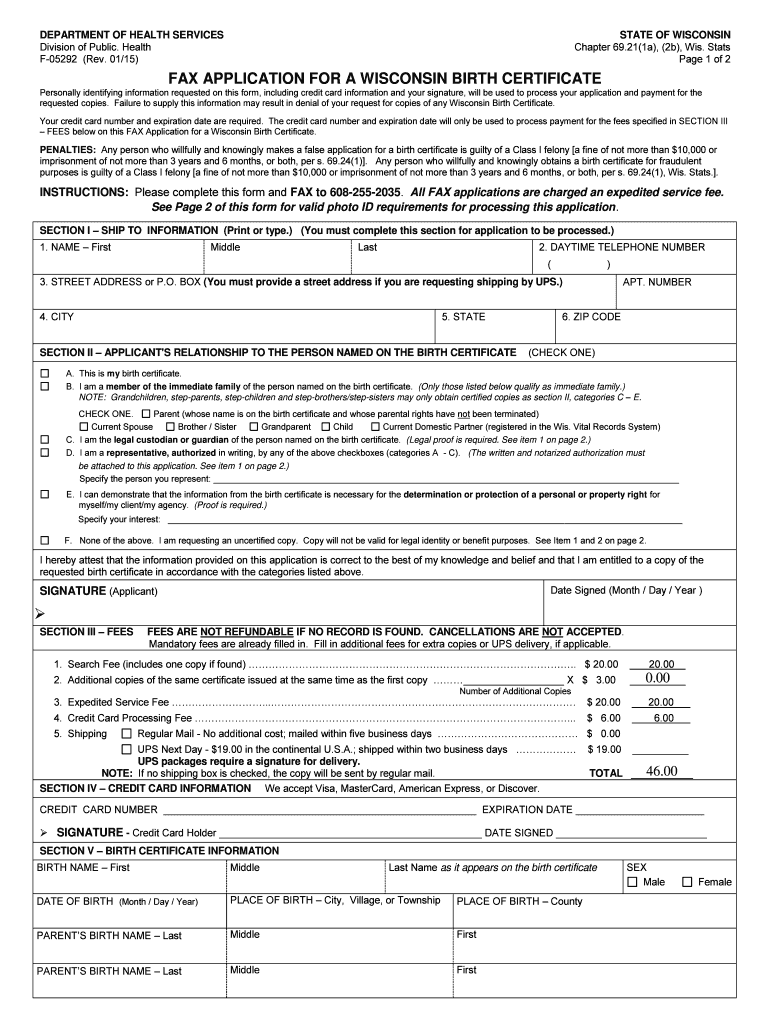
Fax Application for Wisconsin Birth Certificate Form


What is the Fax Application for Wisconsin Birth Certificate Form
The Fax Application for Wisconsin Birth Certificate is a specific form used to request a certified copy of a birth certificate in the state of Wisconsin. This form is essential for individuals who need to obtain their long form birth certificate or that of a family member for various legal or personal reasons. It allows applicants to submit their requests via fax, facilitating a quicker process compared to traditional mail methods. The form requires specific personal information, including the applicant's name, date of birth, and the details of the individual whose birth certificate is being requested.
Steps to Complete the Fax Application for Wisconsin Birth Certificate Form
Completing the Fax Application for Wisconsin Birth Certificate involves several straightforward steps:
- Obtain the Fax Application form from a reliable source or the Wisconsin Vital Records office.
- Fill in the required personal information accurately, ensuring all details are correct to avoid processing delays.
- Include any necessary identification or supporting documents as specified in the form instructions.
- Sign and date the application to validate your request.
- Fax the completed application to the designated number provided on the form.
Legal Use of the Fax Application for Wisconsin Birth Certificate Form
The Fax Application for Wisconsin Birth Certificate is legally recognized as a valid method for requesting vital records in the state. It complies with state regulations regarding the issuance of birth certificates, ensuring that the information provided is treated with confidentiality and security. When completed correctly, the application serves as a formal request that can be processed by the Wisconsin Vital Records office, allowing for the issuance of a certified birth certificate.
Required Documents for the Fax Application for Wisconsin Birth Certificate Form
When submitting the Fax Application for Wisconsin Birth Certificate, certain documents may be required to verify the identity of the applicant and the individual whose birth certificate is being requested. Commonly required documents include:
- A valid government-issued photo ID, such as a driver's license or passport.
- Proof of relationship to the individual named on the birth certificate, if applicable.
- Any additional forms or identification as specified in the application instructions.
Who Issues the Fax Application for Wisconsin Birth Certificate Form
The Fax Application for Wisconsin Birth Certificate is issued by the Wisconsin Department of Health Services, specifically through the Vital Records office. This office is responsible for maintaining and issuing vital records, including birth certificates, marriage licenses, and death certificates. The office ensures that all applications are processed in accordance with state laws and regulations, providing certified copies to eligible individuals.
Form Submission Methods for Wisconsin Birth Certificate
Applicants can submit the Fax Application for Wisconsin Birth Certificate through various methods to accommodate different preferences. The primary submission methods include:
- Fax: Directly sending the completed form to the designated fax number provided on the application.
- Mail: Sending a printed version of the application along with any required documents to the Wisconsin Vital Records office.
- In-Person: Visiting the Vital Records office to submit the application directly, which may allow for immediate processing.
Quick guide on how to complete fax application for wisconsin birth certificate form
Finish Fax Application For Wisconsin Birth Certificate Form effortlessly on any gadget
Managing documents online has become increasingly favored by companies and individuals alike. It serves as an ideal eco-friendly alternative to traditional printed and signed paperwork, allowing you to obtain the correct format and securely save it online. airSlate SignNow equips you with all the necessary tools to craft, modify, and electronically sign your documents quickly without delays. Handle Fax Application For Wisconsin Birth Certificate Form on any device with airSlate SignNow Android or iOS applications and streamline any document-related task today.
How to adjust and electronically sign Fax Application For Wisconsin Birth Certificate Form effortlessly
- Find Fax Application For Wisconsin Birth Certificate Form and click Get Form to begin.
- Utilize the tools we offer to complete your form.
- Highlight important sections of the files or obscure sensitive information with tools that airSlate SignNow provides specifically for this purpose.
- Create your electronic signature with the Sign tool, which takes seconds and carries the same legal significance as a conventional wet ink signature.
- Review all information and click on the Done button to save your modifications.
- Select your preferred method to send your form, whether by email, text message (SMS), invitation link, or download it to your computer.
Eliminate the worries of lost or misplaced documents, tedious form searching, or mistakes that necessitate printing new copies. airSlate SignNow meets your document management needs within a few clicks from any device you prefer. Edit and electronically sign Fax Application For Wisconsin Birth Certificate Form to ensure outstanding communication at every stage of the form preparation process with airSlate SignNow.
Create this form in 5 minutes or less
FAQs
-
Where can I get the form for migration certificate?
Migration is issued by the Universities themselves.The best way is to inquire your college they will guide you further.In case you happen to be from A.P.J Abdul Kalam Technical Universityhere is the link to get it issued online.Hope it helpsStudent Service (Dashboard) Dr. A.P.J. Abdul Kalam Technical University (Lucknow)Regards
-
I want to create a web app that enables users to sign up/in, fill out a form, and then fax it to a fax machine. How to difficult is this to develop?
Are you sending yourself the fax or are they able to send the fax anywhere? The latter has already been done numerous times. There are email to fax and fax to email applications that have been available for decades. I'm pretty certain that converting email to fax into app or form submission to fax is pretty trivial. They convert faxes to PDF's in many of these apps IIRC so anywhere you could view a PDF you could get a fax.
-
Is a caste certificate necessary to bring for filling out the NEET 2018 application form?
Yes, caste certificate is necessary at the time applying for NEET 2018.Before applying for NEET you need to collect following things:Make sure you belong to central govt. accepted reserved caste. Some castes are reserved category in a particular state only.Make sure your name and other details in caste certificate matches 10th and 12th marksheet.In case of any discrepancies you can always ask cbse helpline to suggest you what to do next.
Create this form in 5 minutes!
How to create an eSignature for the fax application for wisconsin birth certificate form
How to generate an eSignature for your Fax Application For Wisconsin Birth Certificate Form online
How to generate an electronic signature for the Fax Application For Wisconsin Birth Certificate Form in Google Chrome
How to generate an eSignature for putting it on the Fax Application For Wisconsin Birth Certificate Form in Gmail
How to make an electronic signature for the Fax Application For Wisconsin Birth Certificate Form straight from your mobile device
How to create an eSignature for the Fax Application For Wisconsin Birth Certificate Form on iOS
How to make an eSignature for the Fax Application For Wisconsin Birth Certificate Form on Android OS
People also ask
-
What is an example of long form birth certificate?
An example of long form birth certificate is a detailed document that includes comprehensive information about an individual's birth, such as the full name, date of birth, place of birth, and parental details. This type of birth certificate is often required for legal purposes, such as obtaining a passport or enrolling in school.
-
How can I obtain an example of long form birth certificate from airSlate SignNow?
To obtain an example of long form birth certificate using airSlate SignNow, you can easily create and send requests for vital documents through our platform. Our user-friendly interface allows you to generate and eSign documents securely and efficiently, streamlining the process of acquiring official documents.
-
What features does airSlate SignNow offer for managing documents like birth certificates?
airSlate SignNow provides a variety of features for managing documents, including eSigning, template creation, and document tracking. This enables you to efficiently handle requests related to an example of long form birth certificate, ensuring that all signatures and approvals are captured in a seamless manner.
-
Is airSlate SignNow a cost-effective solution for obtaining an example of long form birth certificate?
Yes, airSlate SignNow is designed to be a cost-effective solution for individuals and businesses that need to manage documentation like an example of long form birth certificate. With competitive pricing plans, airSlate SignNow enables easy access to essential functionalities without breaking the bank.
-
Can airSlate SignNow integrate with other platforms for document handling?
Absolutely! airSlate SignNow integrates with various platforms, including CRM systems and cloud storage services, to enhance document handling capabilities. This means you can easily link your processes to obtain an example of long form birth certificate and manage your documents more effectively.
-
What are the benefits of using airSlate SignNow for birth certificate documentation?
Using airSlate SignNow for birth certificate documentation, such as an example of long form birth certificate, offers numerous benefits. The platform ensures fast turnaround times, enhances document security through encryption, and allows for easy collaboration between signatories, making the process efficient and reliable.
-
How secure is airSlate SignNow when handling documents like long form birth certificates?
airSlate SignNow prioritizes the security of all documents, including an example of long form birth certificate. We utilize advanced encryption methods and comply with various industry standards to protect sensitive information throughout the document handling and eSigning process.
Get more for Fax Application For Wisconsin Birth Certificate Form
- Pa ch 600 form
- Augusta health financial assistance form
- Promedia st lukes hospital financial assistance application form
- How to change a date on hospital forms online
- Upenn letterhead form
- Nursing annual report pinnaclehealth system form
- Application the childrenamp39s hospital of philadelphia chop form
- Bphc self report tool form
Find out other Fax Application For Wisconsin Birth Certificate Form
- Electronic signature Oregon Legal Last Will And Testament Online
- Electronic signature Life Sciences Document Pennsylvania Simple
- Electronic signature Legal Document Pennsylvania Online
- How Can I Electronic signature Pennsylvania Legal Last Will And Testament
- Electronic signature Rhode Island Legal Last Will And Testament Simple
- Can I Electronic signature Rhode Island Legal Residential Lease Agreement
- How To Electronic signature South Carolina Legal Lease Agreement
- How Can I Electronic signature South Carolina Legal Quitclaim Deed
- Electronic signature South Carolina Legal Rental Lease Agreement Later
- Electronic signature South Carolina Legal Rental Lease Agreement Free
- How To Electronic signature South Dakota Legal Separation Agreement
- How Can I Electronic signature Tennessee Legal Warranty Deed
- Electronic signature Texas Legal Lease Agreement Template Free
- Can I Electronic signature Texas Legal Lease Agreement Template
- How To Electronic signature Texas Legal Stock Certificate
- How Can I Electronic signature Texas Legal POA
- Electronic signature West Virginia Orthodontists Living Will Online
- Electronic signature Legal PDF Vermont Online
- How Can I Electronic signature Utah Legal Separation Agreement
- Electronic signature Arizona Plumbing Rental Lease Agreement Myself