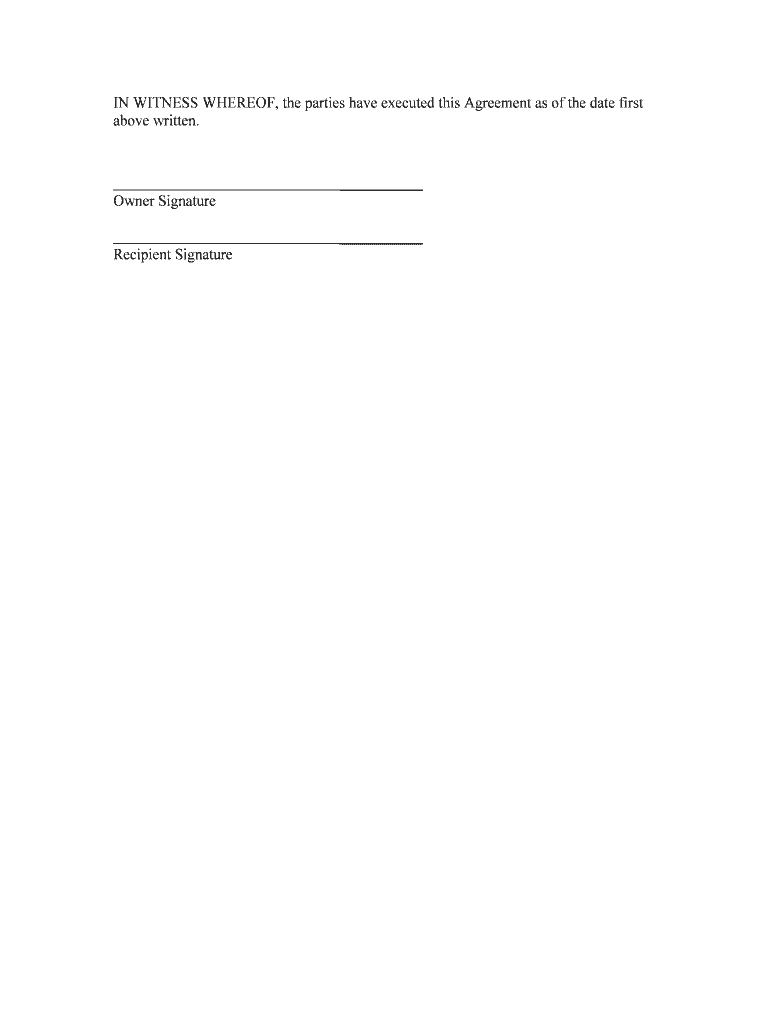
Confidentiality Form


What is the confidentiality form?
A confidentiality form, often referred to as a confidentiality agreement or non-disclosure agreement (NDA), is a legal document designed to protect sensitive information shared between parties. This form outlines the obligations of the parties involved regarding the handling and protection of confidential information. It is commonly used in various contexts, including business transactions, employment relationships, and tenant-landlord agreements. By signing this document, parties agree not to disclose any confidential information to unauthorized individuals or entities, ensuring that sensitive data remains protected.
Key elements of the confidentiality form
Understanding the key elements of a confidentiality form is essential for ensuring its effectiveness. These elements typically include:
- Definition of confidential information: Clearly outlines what constitutes confidential information within the context of the agreement.
- Obligations of the parties: Specifies the responsibilities of each party regarding the handling and protection of the confidential information.
- Duration of confidentiality: Indicates how long the confidentiality obligations will remain in effect, which can vary based on the nature of the information.
- Exclusions: Details any information that is not considered confidential, such as publicly available information or information already known to the receiving party.
- Consequences of breach: Outlines the potential legal repercussions if a party fails to adhere to the terms of the agreement.
Steps to complete the confidentiality form
Filling out a confidentiality form requires careful attention to detail to ensure that all necessary information is included. Here are the steps to complete the form:
- Identify the parties: Clearly state the names and contact information of all parties involved in the agreement.
- Define the confidential information: Specify what information will be protected under the agreement.
- Outline obligations: Detail the responsibilities of each party regarding the handling of the confidential information.
- Set the duration: Indicate how long the confidentiality obligations will last.
- Review and sign: Ensure all parties review the form carefully before signing to confirm understanding and agreement.
Legal use of the confidentiality form
The legal use of a confidentiality form is crucial for its enforceability. For the form to be considered legally binding, it must meet specific criteria, including:
- Mutual agreement: All parties must willingly agree to the terms outlined in the form.
- Consideration: There must be an exchange of value or consideration between the parties, which can be monetary or based on services.
- Clarity and specificity: The terms of the agreement must be clear and specific to avoid ambiguity that could lead to disputes.
Examples of using the confidentiality form
Confidentiality forms are utilized in various scenarios. Here are a few examples:
- Business partnerships: When two companies collaborate on a project, they may share proprietary information that requires protection.
- Employment relationships: Employers often require employees to sign confidentiality agreements to protect trade secrets and sensitive company information.
- Real estate transactions: Landlords may use confidentiality forms to protect tenant information during rental negotiations.
Confidentiality agreement template
A confidentiality agreement template provides a structured format for creating a confidentiality form. This template typically includes sections for all key elements, allowing users to fill in specific details relevant to their situation. Using a template can streamline the process and ensure that no critical components are overlooked. Templates can be customized based on the nature of the relationship and the type of information being protected, making them versatile tools for various contexts.
Quick guide on how to complete confidentiality form
Effortlessly Prepare Confidentiality Form on Any Device
Digital document management has become increasingly popular among businesses and individuals. It offers an excellent eco-friendly alternative to traditional printed and signed papers, allowing you to locate the correct form and securely store it online. airSlate SignNow equips you with all the necessary tools to draft, edit, and electronically sign your documents swiftly without any delays. Manage Confidentiality Form on any device with airSlate SignNow’s Android or iOS applications and streamline your document-related tasks today.
How to Edit and eSign Confidentiality Form with Ease
- Obtain Confidentiality Form and click on Get Form to begin.
- Utilize the tools we offer to fill out your form.
- Mark important sections of the documents or obscure sensitive information with tools provided by airSlate SignNow specifically for this purpose.
- Generate your signature using the Sign feature, which takes seconds and holds the same legal validity as a conventional ink signature.
- Review the information carefully and click on the Done button to save your modifications.
- Select how you wish to send your form—via email, text message (SMS), invite link, or download it to your computer.
Say goodbye to lost or misplaced documents, tedious form searches, and mistakes that necessitate printing new document copies. airSlate SignNow fulfills your document management needs with just a few clicks from any device you prefer. Edit and eSign Confidentiality Form and ensure smooth communication at any phase of the document preparation process with airSlate SignNow.
Create this form in 5 minutes or less
Create this form in 5 minutes!
People also ask
-
What is a confidentiality form sample?
A confidentiality form sample is a template used to outline the terms and conditions under which sensitive information is shared between parties. Using a confidentiality form ensures that confidential information is protected legally and provides a clear framework for sharing sensitive data.
-
How can airSlate SignNow help with confidentiality form samples?
airSlate SignNow provides a user-friendly platform that allows businesses to create, edit, and send confidentiality form samples easily. With customizable templates, you can tailor the form to your specific needs while ensuring compliance with legal standards.
-
Is there a cost associated with using confidentiality form samples in airSlate SignNow?
Yes, airSlate SignNow offers various pricing plans that accommodate different business needs, including features for managing confidentiality form samples. The cost is competitive, providing value for the capabilities included in each plan.
-
What features does airSlate SignNow offer for confidentiality form samples?
airSlate SignNow offers a range of features for confidentiality form samples, including e-signature capabilities, real-time collaboration, and advanced security measures. These features make it easy to ensure that your sensitive documents are handled appropriately.
-
Can I customize my confidentiality form sample in airSlate SignNow?
Absolutely! airSlate SignNow allows users to fully customize their confidentiality form samples to fit specific requirements, including adding company logos, modifying text, and adjusting clauses. This flexibility ensures that your form aligns with your organization's branding and needs.
-
Are there any integrations available for managing confidentiality form samples?
Yes, airSlate SignNow integrates seamlessly with several third-party applications such as Google Drive, Microsoft Office, and CRM tools. These integrations help streamline your workflow, allowing for easy management of confidentiality form samples alongside other essential business processes.
-
What are the benefits of using airSlate SignNow for confidentiality form samples?
Using airSlate SignNow for confidentiality form samples provides numerous benefits, including enhanced security, efficient document management, and faster turnarounds with e-signatures. This solution empowers businesses to maintain confidentiality while improving productivity.
Get more for Confidentiality Form
- Alias information missouri state highway patrol
- Notice to petitioner respondent will receive a copy of this petition with service form
- In the judicial circuit missouri petition for order of form
- Request to dismiss petition for order of missouri form
- Subscribed and affirmed before me this day of 20 form
- The clerk is requested to tax the following as costs form
- Western district of missouriunited states courts form
- Plaintiffs first amended complaint for declaratory and form
Find out other Confidentiality Form
- Help Me With eSign Iowa Insurance Living Will
- eSign North Dakota Lawers Quitclaim Deed Easy
- eSign Ohio Lawers Agreement Computer
- eSign North Dakota Lawers Separation Agreement Online
- How To eSign North Dakota Lawers Separation Agreement
- eSign Kansas Insurance Moving Checklist Free
- eSign Louisiana Insurance Promissory Note Template Simple
- eSign Texas Lawers Contract Fast
- eSign Texas Lawers Lease Agreement Free
- eSign Maine Insurance Rental Application Free
- How Can I eSign Maryland Insurance IOU
- eSign Washington Lawers Limited Power Of Attorney Computer
- eSign Wisconsin Lawers LLC Operating Agreement Free
- eSign Alabama Legal Quitclaim Deed Online
- eSign Alaska Legal Contract Safe
- How To eSign Alaska Legal Warranty Deed
- eSign Alaska Legal Cease And Desist Letter Simple
- eSign Arkansas Legal LLC Operating Agreement Simple
- eSign Alabama Life Sciences Residential Lease Agreement Fast
- How To eSign Arkansas Legal Residential Lease Agreement