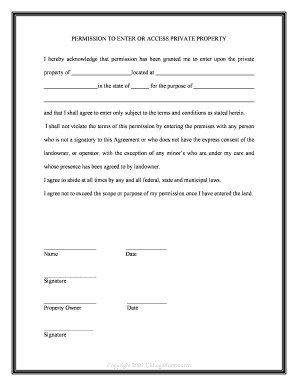
Enter Consents Form


Understanding the Permission to Enter Property Form
The permission to enter property form is a legal document that grants an individual or organization the right to access a specific property. This form is essential for property owners who want to allow others to enter their premises for various reasons, such as maintenance, inspections, or special events. It serves to protect both the property owner and the individual entering the property by clearly outlining the terms of access.
Steps to Complete the Permission to Enter Property Form
Completing the permission to enter property form involves several straightforward steps. First, ensure that all parties involved are clearly identified, including the property owner and the individual or organization seeking access. Next, specify the dates and times when access is permitted. It is also crucial to outline the purpose of the entry, whether for repairs, inspections, or other reasons. Finally, both parties should sign the document to acknowledge their agreement to the terms outlined in the form.
Key Elements of the Permission to Enter Property Form
Several key elements must be included in the permission to enter property form to ensure its effectiveness. These elements typically include:
- Property Owner Information: Full name and contact details of the property owner.
- Access Requestor Information: Full name and contact details of the individual or organization requesting access.
- Purpose of Entry: A clear description of why access is needed.
- Duration of Access: Specific dates and times when access is granted.
- Signatures: Signatures of both parties to validate the agreement.
Legal Use of the Permission to Enter Property Form
The permission to enter property form is legally binding when completed correctly. To ensure its enforceability, it must comply with relevant state laws and regulations. Proper execution of the form protects the property owner from liability and provides legal recourse in case of disputes. It is advisable to consult legal counsel to ensure that the form meets all necessary legal requirements.
State-Specific Rules for the Permission to Enter Property Form
Each state in the U.S. may have specific rules governing the use of the permission to enter property form. These rules can dictate how the form should be structured, what information must be included, and any additional requirements for validity. It is important to research local laws to ensure compliance and avoid potential legal issues. Familiarity with state-specific regulations can help both property owners and access requestors navigate the process more effectively.
Examples of Using the Permission to Enter Property Form
There are various scenarios where the permission to enter property form is utilized. Common examples include:
- Allowing a contractor to perform repairs on a home.
- Permitting a real estate agent to show a property to potential buyers.
- Granting access to utility workers for maintenance or inspections.
- Allowing guests to access a private event held on the property.
Quick guide on how to complete enter consents
Prepare Enter Consents with ease on any device
Online document management has gained traction among organizations and individuals. It serves as an excellent eco-friendly alternative to traditional printed and signed documents, allowing you to obtain the correct form and securely store it online. airSlate SignNow equips you with all the tools necessary to create, modify, and electronically sign your documents swiftly without delays. Manage Enter Consents on any platform using airSlate SignNow's Android or iOS applications and streamline any document-centric process today.
How to modify and electronically sign Enter Consents effortlessly
- Obtain Enter Consents and click on Get Form to begin.
- Utilize the tools we provide to complete your form.
- Highlight pertinent sections of your documents or redact sensitive information using tools specifically designed for that purpose by airSlate SignNow.
- Create your signature using the Sign tool, which takes seconds and carries the same legal authority as a traditional ink signature.
- Review all the details and click on the Done button to save your modifications.
- Choose how you wish to send your form, via email, text message (SMS), or invitation link, or download it to your computer.
Say goodbye to lost or misplaced documents, tedious form searches, or errors that necessitate printing new document copies. airSlate SignNow meets your document management needs in just a few clicks from any device of your choice. Edit and electronically sign Enter Consents to ensure effective communication at every stage of the form preparation process with airSlate SignNow.
Create this form in 5 minutes or less
Create this form in 5 minutes!
People also ask
-
What is a permission to enter property form?
A permission to enter property form is a legal document that grants individuals or entities the right to enter a specific property for defined purposes. This form is vital for landlords, property managers, and contractors who need to ensure authorized access while maintaining legal protection.
-
How can airSlate SignNow help with permission to enter property forms?
airSlate SignNow simplifies the process of creating, sending, and eSigning permission to enter property forms. Our platform provides customizable templates and a user-friendly interface, ensuring that you can gather all the necessary authorizations efficiently and securely.
-
Is there a cost associated with using the permission to enter property form on airSlate SignNow?
Yes, airSlate SignNow offers various pricing plans tailored to different business needs. Users can choose from affordable options that include features for managing permission to enter property forms, such as unlimited document sending and eSigning capabilities, making it a cost-effective solution.
-
What features does airSlate SignNow provide for managing permission to enter property forms?
airSlate SignNow offers several features for managing permission to enter property forms, including easy document creation, customizable templates, real-time tracking of document status, and secure cloud storage. Additionally, the platform provides mobile access, allowing you to manage forms conveniently from anywhere.
-
Can I integrate airSlate SignNow with other applications?
Yes, airSlate SignNow seamlessly integrates with a variety of applications, such as Google Drive, Salesforce, and Dropbox. These integrations allow you to enhance your workflow when managing permission to enter property forms and ensure all your documents are in one place.
-
How secure is the permission to enter property form process with airSlate SignNow?
Security is a top priority for airSlate SignNow. We use advanced encryption protocols to protect your permission to enter property forms and ensure that all data is handled with utmost confidentiality. Additionally, the platform complies with industry regulations, providing peace of mind for all users.
-
Do I need technical skills to use airSlate SignNow for my forms?
No technical skills are required to use airSlate SignNow for your permission to enter property forms. The platform is designed to be user-friendly, empowering anyone to create, send, and manage documents effortlessly. Our support team is also available to assist whenever needed.
Get more for Enter Consents
- Ex parte order of protection adult missouri courts mogov form
- Application and affidavit for search warrantatr form
- The police national criminal justice reference service form
- Filing as an indigent form
- Sweet sr and bruno notice of filing of county court form
- Special affidavit of qualification surety bond court forms
- Fillable online application form for satellite camp march
Find out other Enter Consents
- Sign Nebraska Contract Safe
- How To Sign North Carolina Contract
- How Can I Sign Alabama Personal loan contract template
- Can I Sign Arizona Personal loan contract template
- How To Sign Arkansas Personal loan contract template
- Sign Colorado Personal loan contract template Mobile
- How Do I Sign Florida Personal loan contract template
- Sign Hawaii Personal loan contract template Safe
- Sign Montana Personal loan contract template Free
- Sign New Mexico Personal loan contract template Myself
- Sign Vermont Real estate contracts Safe
- Can I Sign West Virginia Personal loan contract template
- How Do I Sign Hawaii Real estate sales contract template
- Sign Kentucky New hire forms Myself
- Sign Alabama New hire packet Online
- How Can I Sign California Verification of employment form
- Sign Indiana Home rental application Online
- Sign Idaho Rental application Free
- Sign South Carolina Rental lease application Online
- Sign Arizona Standard rental application Now