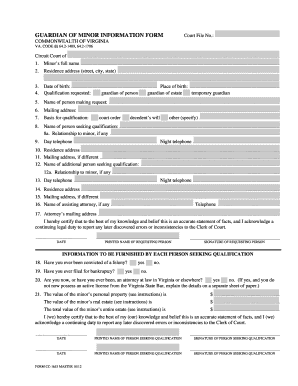
Virginia Guardian of Minor Information Form


What is the Virginia Guardian Of Minor Information Form
The Virginia Guardian Of Minor Information Form is a legal document designed to provide essential information regarding the guardianship of a minor. This form is crucial for individuals seeking to establish or confirm their role as a guardian, ensuring that the minor's best interests are prioritized. It outlines the responsibilities and rights of the guardian and serves as an official record for legal purposes.
How to use the Virginia Guardian Of Minor Information Form
Using the Virginia Guardian Of Minor Information Form involves several steps. First, individuals need to download the form from a reliable source. Once obtained, the form should be filled out with accurate information regarding the minor and the guardian. After completing the form, it must be signed and dated by the guardian. Depending on the requirements, the form may need to be submitted to a court or relevant authority for review and approval.
Steps to complete the Virginia Guardian Of Minor Information Form
Completing the Virginia Guardian Of Minor Information Form requires careful attention to detail. Follow these steps:
- Download the form from a reputable source.
- Provide the minor's full name, date of birth, and any other required personal information.
- Fill in the guardian's details, including name, address, and contact information.
- Clearly state the reasons for seeking guardianship.
- Sign and date the form, ensuring all information is accurate.
- Submit the completed form to the appropriate court or authority as required.
Legal use of the Virginia Guardian Of Minor Information Form
The Virginia Guardian Of Minor Information Form is legally binding when completed correctly and submitted to the appropriate authorities. It must comply with state laws governing guardianship, ensuring that the rights of the minor are protected. The form serves as a formal declaration of guardianship, which can be referenced in legal proceedings if necessary.
Key elements of the Virginia Guardian Of Minor Information Form
Several key elements must be included in the Virginia Guardian Of Minor Information Form to ensure its validity:
- Full names and contact information of both the minor and the guardian.
- The minor's date of birth and any relevant identification numbers.
- A detailed explanation of why guardianship is being sought.
- Signatures of the guardian and any required witnesses.
- Date of completion and submission instructions.
State-specific rules for the Virginia Guardian Of Minor Information Form
Each state has specific regulations regarding the guardianship of minors. In Virginia, the form must adhere to the state’s legal framework, which includes provisions for the minor's welfare and the guardian's responsibilities. It is essential to review Virginia's guardianship laws to ensure compliance and to understand any additional requirements that may apply to the form.
Quick guide on how to complete virginia guardian of minor information form
Complete Virginia Guardian Of Minor Information Form effortlessly on any device
Online document management has gained traction among businesses and individuals. It serves as an excellent environmentally-friendly alternative to traditional printed and signed paperwork, as you can easily locate the correct form and securely store it online. airSlate SignNow equips you with all the tools necessary to create, edit, and eSign your documents quickly without delays. Handle Virginia Guardian Of Minor Information Form on any platform with airSlate SignNow's Android or iOS applications and enhance any document-centric operation today.
How to edit and eSign Virginia Guardian Of Minor Information Form effortlessly
- Find Virginia Guardian Of Minor Information Form and then click Get Form to initiate.
- Utilize the tools we provide to fill out your form.
- Highlight important sections of your documents or obscure sensitive information with tools that airSlate SignNow offers specifically for that purpose.
- Create your signature using the Sign feature, which takes mere seconds and holds the same legal validity as a conventional wet ink signature.
- Review all the information and then click on the Done button to save your changes.
- Select how you would like to send your form, by email, SMS, or invite link, or download it to your computer.
No more concerns about lost or misplaced files, tedious form searching, or errors that necessitate printing new copies. airSlate SignNow meets your document management needs in just a few clicks from any device of your choice. Edit and eSign Virginia Guardian Of Minor Information Form and ensure exceptional communication at every stage of your form preparation process with airSlate SignNow.
Create this form in 5 minutes or less
Create this form in 5 minutes!
People also ask
-
What is the Virginia Guardian Of Minor Information Form?
The Virginia Guardian Of Minor Information Form is a legal document used to provide essential information about a minor when appointing a guardian. It ensures that all necessary details about the minor's care and finances are documented properly. By using airSlate SignNow, you can create, sign, and manage this form efficiently.
-
How much does it cost to use the Virginia Guardian Of Minor Information Form with airSlate SignNow?
airSlate SignNow offers flexible pricing plans that include the ability to manage the Virginia Guardian Of Minor Information Form. Pricing varies depending on the features you need, but you can find cost-effective solutions to suit your budget. Start with a free trial to explore our platform before committing.
-
What features does airSlate SignNow offer for the Virginia Guardian Of Minor Information Form?
airSlate SignNow provides a user-friendly interface, electronic signatures, and customizable templates for the Virginia Guardian Of Minor Information Form. Additionally, it offers secure storage, document sharing, and tracking capabilities, ensuring that your forms are handled safely and efficiently. These features simplify the process of appointing a guardian for your minor.
-
How can I ensure my Virginia Guardian Of Minor Information Form is legally binding?
To ensure your Virginia Guardian Of Minor Information Form is legally binding, you need to follow your state's legal requirements regarding signatures and notarization. airSlate SignNow provides compliance and security measures to help you create a valid document. Always review your forms with a legal professional if you have specific concerns.
-
Can I customize the Virginia Guardian Of Minor Information Form using airSlate SignNow?
Yes, you can customize the Virginia Guardian Of Minor Information Form using airSlate SignNow’s template editor. This feature allows you to add your branding, modify sections, and ensure all necessary information is included. Personalizing the form makes it easier to meet your specific needs.
-
What are the benefits of using airSlate SignNow for the Virginia Guardian Of Minor Information Form?
Using airSlate SignNow for the Virginia Guardian Of Minor Information Form streamlines the signing process and enhances document management. You gain access to features like real-time tracking, reminders, and secure cloud storage. This not only saves time but also ensures that all parties involved can access the form easily.
-
Is it possible to integrate airSlate SignNow with other applications for managing the Virginia Guardian Of Minor Information Form?
Absolutely! airSlate SignNow offers powerful integrations with various applications to help you manage the Virginia Guardian Of Minor Information Form efficiently. You can connect it with tools like Google Drive, Dropbox, and CRM systems to streamline your document workflows and increase productivity.
Get more for Virginia Guardian Of Minor Information Form
- Assignment of caveat free business letters legal forms
- I name of applicant hereby authorize form
- Why does a warranty deed show ten dollars 1000 cash in hand form
- Bill of sale ampamp assignment and assumption agreement form
- Articles or certificate of incorporationgeneral form
- Rules of conduct for a website with a user forum or chat room form
- License ampamp services agreement jetpatch form
- Agreement for development of software to specifications form
Find out other Virginia Guardian Of Minor Information Form
- How To Sign Wyoming Real Estate Operating Agreement
- Sign Massachusetts Police Quitclaim Deed Online
- Sign Police Word Missouri Computer
- Sign Missouri Police Resignation Letter Fast
- Sign Ohio Police Promissory Note Template Easy
- Sign Alabama Courts Affidavit Of Heirship Simple
- How To Sign Arizona Courts Residential Lease Agreement
- How Do I Sign Arizona Courts Residential Lease Agreement
- Help Me With Sign Arizona Courts Residential Lease Agreement
- How Can I Sign Arizona Courts Residential Lease Agreement
- Sign Colorado Courts LLC Operating Agreement Mobile
- Sign Connecticut Courts Living Will Computer
- How Do I Sign Connecticut Courts Quitclaim Deed
- eSign Colorado Banking Rental Application Online
- Can I eSign Colorado Banking Medical History
- eSign Connecticut Banking Quitclaim Deed Free
- eSign Connecticut Banking Business Associate Agreement Secure
- Sign Georgia Courts Moving Checklist Simple
- Sign Georgia Courts IOU Mobile
- How Can I Sign Georgia Courts Lease Termination Letter