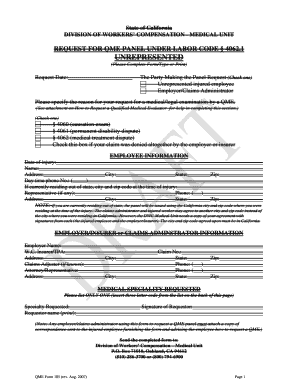
Qme Form 105


What is the QME Form 105
The QME Form 105, also known as the QME panel request form 105, is a crucial document used in the context of workers' compensation claims in the United States. This form is specifically designed for requesting a Qualified Medical Evaluator (QME) to assess an injured worker's medical condition. It serves as a formal request to initiate the evaluation process, ensuring that the injured party receives an impartial medical opinion regarding their injury and treatment options.
How to use the QME Form 105
Using the QME Form 105 involves several key steps. First, ensure that all relevant information about the injured worker and the circumstances surrounding the injury is accurately filled out. This includes personal details, the nature of the injury, and any prior medical treatment received. Once completed, the form must be submitted to the appropriate authority, typically the Division of Workers' Compensation. Understanding the specific requirements for submission is essential for ensuring that the request is processed smoothly.
Steps to complete the QME Form 105
Completing the QME Form 105 requires careful attention to detail. Here are the steps to follow:
- Gather necessary information, including the injured worker's personal details and case information.
- Fill out the form accurately, ensuring all sections are completed, including the description of the injury.
- Review the form for any errors or omissions before submission.
- Submit the form to the appropriate workers' compensation board or authority.
Legal use of the QME Form 105
The QME Form 105 is legally binding when filled out correctly and submitted according to state regulations. It is essential to comply with all legal requirements to ensure that the evaluation process is valid. The form must be signed by the requesting party and may require additional documentation to support the request. Understanding the legal implications of the form helps protect the rights of the injured worker and ensures adherence to workers' compensation laws.
Key elements of the QME Form 105
Several key elements must be included in the QME Form 105 to ensure its validity. These include:
- The injured worker's full name and contact information.
- A detailed description of the injury and how it occurred.
- Information about any previous medical treatments received.
- The signature of the requesting party, confirming the accuracy of the information provided.
Form Submission Methods
The QME Form 105 can be submitted through various methods, depending on the requirements of the state where the claim is filed. Common submission methods include:
- Online submission through the state's workers' compensation portal.
- Mailing a physical copy of the form to the appropriate office.
- In-person submission at designated workers' compensation locations.
Who Issues the Form
The QME Form 105 is issued by the California Division of Workers' Compensation (DWC). It is important for users to obtain the most current version of the form directly from the DWC to ensure compliance with any updates or changes in regulations. This form is specifically tailored to meet the needs of workers' compensation claims within the state of California.
Quick guide on how to complete qme form 105 21331402
Effortlessly Prepare Qme Form 105 on Any Device
Online document management has become increasingly popular among companies and individuals. It offers an ideal environmentally-friendly alternative to traditional printed and signed documents, allowing you to find the necessary form and securely store it online. airSlate SignNow equips you with all the tools needed to create, modify, and eSign your documents quickly and without delays. Manage Qme Form 105 on any device with airSlate SignNow's Android or iOS applications and simplify any document-related procedure today.
The Easiest Way to Modify and eSign Qme Form 105 Effortlessly
- Locate Qme Form 105 and click Get Form to begin.
- Utilize the tools we provide to complete your document.
- Highlight important sections of the documents or redact sensitive information using tools that airSlate SignNow specifically provides for that purpose.
- Create your eSignature using the Sign tool, which takes mere seconds and holds the same legal validity as a conventional wet ink signature.
- Review all the information and click on the Done button to save your changes.
- Select how you wish to send your form: via email, text message (SMS), invitation link, or download it to your computer.
Say goodbye to lost or misplaced files, tedious form searches, or mistakes that necessitate printing new document copies. airSlate SignNow caters to your document management needs in just a few clicks from any device you choose. Modify and eSign Qme Form 105 and ensure excellent communication at any stage of your form preparation process with airSlate SignNow.
Create this form in 5 minutes or less
Create this form in 5 minutes!
How to create an eSignature for the qme form 105 21331402
How to create an electronic signature for a PDF online
How to create an electronic signature for a PDF in Google Chrome
How to create an e-signature for signing PDFs in Gmail
How to create an e-signature right from your smartphone
How to create an e-signature for a PDF on iOS
How to create an e-signature for a PDF on Android
People also ask
-
What is qme 105 and how does it relate to airSlate SignNow?
The qme 105 is a comprehensive solution for document management and electronic signing. airSlate SignNow integrates this feature to enhance user experience, allowing businesses to easily send, track, and eSign documents securely.
-
How much does airSlate SignNow cost for qme 105 users?
Pricing for airSlate SignNow with qme 105 features starts at an affordable monthly subscription. Various plans are available, allowing businesses of all sizes to select a package that fits their needs without breaking the bank.
-
What are the key features of the qme 105 integration in airSlate SignNow?
The qme 105 integration in airSlate SignNow includes seamless document routing, customizable templates, and real-time tracking. These features enhance the efficiency and effectiveness of the document signing process, benefiting businesses signNowly.
-
Can airSlate SignNow's qme 105 be used on mobile devices?
Yes, airSlate SignNow's qme 105 is fully optimized for mobile devices. Users can send, sign, and manage documents on-the-go, making it a convenient solution for busy professionals.
-
What benefits does the qme 105 feature provide to businesses?
The qme 105 feature streamlines the document workflow, saving time and reducing paper usage. Businesses benefit from quicker signing processes and improved document organization, leading to overall increased efficiency.
-
Does airSlate SignNow with qme 105 integrate with other applications?
Yes, airSlate SignNow with qme 105 easily integrates with various third-party applications. This allows businesses to streamline their operations, as they can connect their existing tools and systems with the document signing platform.
-
Is it secure to use airSlate SignNow for qme 105 document transactions?
Absolutely! airSlate SignNow with qme 105 prioritizes security, utilizing advanced encryption and compliance with electronic signature regulations. This ensures that all document transactions are safe and confidential.
Get more for Qme Form 105
Find out other Qme Form 105
- eSign West Virginia Construction Lease Agreement Online
- How To eSign West Virginia Construction Job Offer
- eSign West Virginia Construction Letter Of Intent Online
- eSign West Virginia Construction Arbitration Agreement Myself
- eSign West Virginia Education Resignation Letter Secure
- eSign Education PDF Wyoming Mobile
- Can I eSign Nebraska Finance & Tax Accounting Business Plan Template
- eSign Nebraska Finance & Tax Accounting Business Letter Template Online
- eSign Nevada Finance & Tax Accounting Resignation Letter Simple
- eSign Arkansas Government Affidavit Of Heirship Easy
- eSign California Government LLC Operating Agreement Computer
- eSign Oklahoma Finance & Tax Accounting Executive Summary Template Computer
- eSign Tennessee Finance & Tax Accounting Cease And Desist Letter Myself
- eSign Finance & Tax Accounting Form Texas Now
- eSign Vermont Finance & Tax Accounting Emergency Contact Form Simple
- eSign Delaware Government Stock Certificate Secure
- Can I eSign Vermont Finance & Tax Accounting Emergency Contact Form
- eSign Washington Finance & Tax Accounting Emergency Contact Form Safe
- How To eSign Georgia Government Claim
- How Do I eSign Hawaii Government Contract