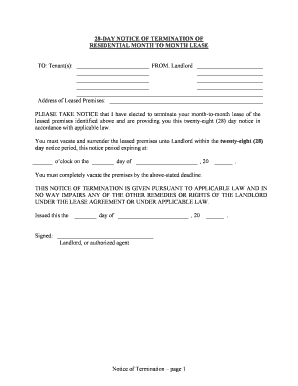
Notice Terminate Lease Agreement Form


What is the Notice Terminate Lease Agreement
The notice to terminate a lease agreement is a formal document used by either the landlord or tenant to notify the other party of their intention to end a lease. This notice outlines the specific terms under which the lease will be terminated, including the effective date of termination. In the context of a month-to-month lease, it typically requires a notice period, often 28 days, depending on state laws. This document is essential for ensuring that both parties are aware of their rights and responsibilities regarding the lease termination process.
How to Use the Notice Terminate Lease Agreement
Using the notice to terminate a lease agreement involves several key steps. First, the party wishing to terminate the lease should review the lease agreement to understand the required notice period and any specific instructions for providing notice. Next, the notice should be drafted clearly, including important details such as the date of the notice, the effective termination date, and the reason for termination if required. Once completed, the notice should be delivered to the other party, either in person or via a method that provides proof of delivery, such as certified mail.
Steps to Complete the Notice Terminate Lease Agreement
Completing the notice to terminate a lease agreement involves the following steps:
- Review the lease agreement for notice requirements.
- Draft the notice, including all necessary information.
- Specify the effective date of termination.
- Sign and date the notice.
- Deliver the notice to the other party, ensuring proof of delivery.
Key Elements of the Notice Terminate Lease Agreement
Several key elements must be included in the notice to terminate a lease agreement to ensure its validity:
- The date the notice is issued.
- The names and addresses of both the landlord and tenant.
- The specific address of the rental property.
- The effective date of termination.
- Any reasons for termination, if applicable.
Legal Use of the Notice Terminate Lease Agreement
The legal use of the notice to terminate a lease agreement is governed by state laws, which dictate the required notice periods and acceptable methods of delivery. In the United States, many states require a minimum notice period of 28 days for month-to-month leases. It is crucial for both landlords and tenants to comply with these legal requirements to avoid disputes and ensure a smooth termination process.
State-Specific Rules for the Notice Terminate Lease Agreement
Different states have varying laws regarding the notice to terminate a lease agreement. For example, some states may require a specific format or additional information in the notice. It is important for both landlords and tenants to familiarize themselves with their state's regulations to ensure compliance. This may include understanding the required notice period, acceptable delivery methods, and any specific language that must be included in the notice.
Quick guide on how to complete notice terminate lease agreement
Accomplish Notice Terminate Lease Agreement seamlessly on any gadget
Digital document management has become increasingly favored by companies and individuals alike. It serves as an ideal environmentally friendly alternative to conventional printed and signed paperwork, allowing you to obtain the correct format and securely store it online. airSlate SignNow provides you with all the tools necessary to create, alter, and electronically sign your documents promptly without holdups. Manage Notice Terminate Lease Agreement on any gadget with airSlate SignNow Android or iOS applications and enhance any document-related procedure today.
How to modify and electronically sign Notice Terminate Lease Agreement with ease
- Locate Notice Terminate Lease Agreement and then click Get Form to begin.
- Utilize the tools available to fill out your document.
- Emphasize signNow parts of your documents or obscure sensitive details with tools that airSlate SignNow specifically offers for this purpose.
- Generate your electronic signature using the Sign feature, which takes mere seconds and carries the same legal validity as a traditional wet ink signature.
- Review the information carefully and then click the Done button to save your changes.
- Select how you wish to deliver your form, via email, text message (SMS), or invitation link, or download it to your computer.
Eliminate concerns about lost or misplaced documents, exhausting form navigation, or mistakes that necessitate printing new document copies. airSlate SignNow fulfills all your document management requirements in just a few clicks from a device of your preference. Modify and electronically sign Notice Terminate Lease Agreement and guarantee exceptional communication at any point of your form preparation process with airSlate SignNow.
Create this form in 5 minutes or less
Create this form in 5 minutes!
People also ask
-
What is a notice to terminate lease agreement?
A notice to terminate lease agreement is a formal communication sent by one party to another, indicating the intent to end a rental agreement. It outlines the reasons for termination and must adhere to the terms specified in the lease. Utilizing airSlate SignNow, you can efficiently create and send this notice while ensuring all legal requirements are met.
-
How can airSlate SignNow help me create a notice to terminate lease agreement?
With airSlate SignNow, you can easily draft a notice to terminate lease agreement using customizable templates. Our platform allows you to add necessary details and eSign the document, speeding up the process. This ensures a professional presentation and compliance with your local regulations.
-
Is there a cost associated with using airSlate SignNow for my lease agreement notices?
airSlate SignNow offers a range of pricing plans, making it a cost-effective solution for sending a notice to terminate lease agreement. Plans include various features that cater to different needs, so you can select the one that best fits your budget. Additionally, you can start with a free trial to explore the services without any commitment.
-
What are the benefits of using airSlate SignNow for lease termination documents?
Using airSlate SignNow for lease termination documents streamlines the process, allowing you to save time and reduce paperwork. The platform ensures secure, legally binding eSignatures, and you can track document status in real-time. This enhances efficiency, making it easier to manage your rental agreements.
-
Can I integrate airSlate SignNow with other software for managing lease agreements?
Yes, airSlate SignNow offers integrations with popular applications such as Dropbox, Google Drive, and CRM systems. This allows you to manage your documents efficiently, including a notice to terminate lease agreement, without switching between platforms. Integration capabilities enhance your workflow and ensure seamless document handling.
-
How quickly can I send a notice to terminate lease agreement using airSlate SignNow?
You can send a notice to terminate lease agreement within minutes using airSlate SignNow. The user-friendly interface facilitates quick document creation, eSigning, and delivery. This speed is essential when you need to communicate termination intentions promptly and effectively.
-
What documents are required to accompany a notice to terminate lease agreement?
Typically, you may need to include proof of tenancy, an updated lease agreement, or any relevant correspondence. airSlate SignNow helps you compile and organize these documents efficiently, making it easier to send along with your notice. This ensures you provide all necessary information to avoid disputes.
Get more for Notice Terminate Lease Agreement
- Sample business letter docsharetips form
- Appraisersforumcom form
- 7 things you must know before entering into a form
- Designation of expert witnesses pursuant to rule 26 of the federal rules form
- Recent developments in georgia fiduciary law state bar of form
- The servicemembers civil relief act scra department of form
- Order lifting stay issued pursuant to the form
- It is the intent of the parties that the agreement be enforced to the fullest form
Find out other Notice Terminate Lease Agreement
- Help Me With eSign Kentucky Legal Quitclaim Deed
- eSign Louisiana Legal Limited Power Of Attorney Online
- How Can I eSign Maine Legal NDA
- eSign Maryland Legal LLC Operating Agreement Safe
- Can I eSign Virginia Life Sciences Job Description Template
- eSign Massachusetts Legal Promissory Note Template Safe
- eSign West Virginia Life Sciences Agreement Later
- How To eSign Michigan Legal Living Will
- eSign Alabama Non-Profit Business Plan Template Easy
- eSign Mississippi Legal Last Will And Testament Secure
- eSign California Non-Profit Month To Month Lease Myself
- eSign Colorado Non-Profit POA Mobile
- How Can I eSign Missouri Legal RFP
- eSign Missouri Legal Living Will Computer
- eSign Connecticut Non-Profit Job Description Template Now
- eSign Montana Legal Bill Of Lading Free
- How Can I eSign Hawaii Non-Profit Cease And Desist Letter
- Can I eSign Florida Non-Profit Residential Lease Agreement
- eSign Idaho Non-Profit Business Plan Template Free
- eSign Indiana Non-Profit Business Plan Template Fast