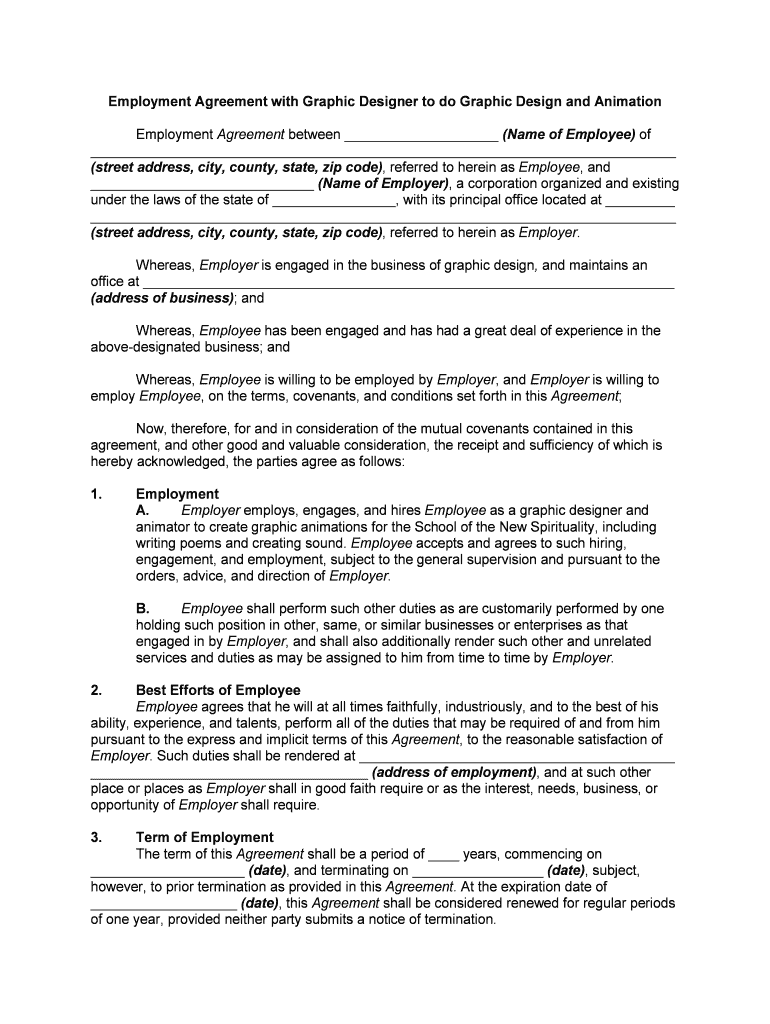
General Form of Employment Agreement


What is the General Form Of Employment Agreement
The general form of employment agreement is a legal document that outlines the terms and conditions of employment between an employer and an employee. This agreement typically includes details such as job responsibilities, compensation, benefits, work hours, and termination conditions. It serves to protect both parties by clearly defining their rights and obligations within the employment relationship. Understanding this form is crucial for ensuring compliance with labor laws and fostering a positive work environment.
Key elements of the General Form Of Employment Agreement
Several key elements are essential in a general form of employment agreement to ensure clarity and legal compliance. These elements include:
- Job Title and Description: Clearly defines the role and responsibilities expected of the employee.
- Compensation: Details the salary or hourly wage, payment frequency, and any bonuses or commissions.
- Benefits: Outlines health insurance, retirement plans, and other employee benefits.
- Work Schedule: Specifies regular working hours, overtime policies, and any required on-call duties.
- Termination Clause: Describes the conditions under which either party can terminate the agreement.
- Confidentiality and Non-Compete Clauses: Protects the employer's proprietary information and restricts the employee from competing after leaving the company.
Steps to complete the General Form Of Employment Agreement
Completing the general form of employment agreement involves several important steps to ensure accuracy and compliance. Here are the typical steps to follow:
- Gather Information: Collect all necessary details about the job role, including responsibilities, compensation, and benefits.
- Draft the Agreement: Use a template or create a document that includes all key elements of the employment agreement.
- Review Legal Requirements: Ensure that the agreement complies with state and federal employment laws.
- Consult with Legal Counsel: If necessary, have a legal professional review the agreement for any potential issues.
- Obtain Signatures: Both the employer and employee should sign the agreement to make it legally binding.
How to use the General Form Of Employment Agreement
The general form of employment agreement can be utilized in various scenarios, including hiring new employees, promoting existing staff, or adjusting terms for current employees. To use the agreement effectively:
- Customize the Document: Tailor the agreement to reflect the specific job role and company policies.
- Communicate Clearly: Discuss the terms with the employee to ensure they understand their rights and responsibilities.
- Store Securely: Keep a signed copy of the agreement in a secure location for future reference.
Legal use of the General Form Of Employment Agreement
For the general form of employment agreement to be legally binding, it must meet specific criteria. These include:
- Mutual Consent: Both parties must agree to the terms outlined in the agreement.
- Consideration: There must be an exchange of value, such as payment for services rendered.
- Legality: The terms of the agreement must comply with applicable laws and regulations.
- Capacity: Both parties must have the legal capacity to enter into a contract, meaning they are of legal age and sound mind.
How to obtain the General Form Of Employment Agreement
Obtaining the general form of employment agreement can be done through various methods. Here are some common approaches:
- Template Services: Utilize online resources that offer customizable templates for employment agreements.
- Legal Counsel: Consult with an attorney who specializes in employment law to draft a tailored agreement.
- Company Resources: Check if your organization has a standard employment agreement template available for use.
Quick guide on how to complete general form of employment agreement
Prepare General Form Of Employment Agreement easily on any device
Managing documents online has become increasingly popular among businesses and individuals. It offers a great eco-friendly substitute for traditional printed and signed paperwork, as you can locate the appropriate template and securely keep it online. airSlate SignNow equips you with all the tools necessary to create, modify, and eSign your documents quickly without delays. Handle General Form Of Employment Agreement on any device using the airSlate SignNow Android or iOS applications and simplify any document-related process today.
How to modify and eSign General Form Of Employment Agreement effortlessly
- Locate General Form Of Employment Agreement and click Get Form to begin.
- Utilize the tools we provide to fill out your document.
- Highlight important sections of your documents or redact sensitive information with tools that airSlate SignNow specifically offers for that purpose.
- Create your signature using the Sign tool, which takes just seconds and carries the same legal validity as a conventional wet ink signature.
- Review the details and then click on the Done button to save your changes.
- Select how you wish to send your form, via email, text message (SMS), invite link, or download it to your computer.
Forget about lost or misfiled documents, tiring searches for forms, or mistakes that necessitate printing new copies. airSlate SignNow takes care of all your document management needs in just a few clicks from any device you prefer. Edit and eSign General Form Of Employment Agreement and ensure outstanding communication at any stage of your form preparation process with airSlate SignNow.
Create this form in 5 minutes or less
Create this form in 5 minutes!
People also ask
-
What is a General Form Of Employment Agreement?
A General Form Of Employment Agreement is a legal document that outlines the terms of employment between an employer and an employee. It typically includes details such as job responsibilities, compensation, benefits, and termination clauses. This agreement helps both parties understand their rights and obligations.
-
How can airSlate SignNow help with creating a General Form Of Employment Agreement?
airSlate SignNow provides an intuitive platform for drafting and managing a General Form Of Employment Agreement. Users can customize templates or create agreements from scratch. The easy-to-use tools allow for seamless edits and adjustments, making the process efficient and effective.
-
Is there a cost associated with using airSlate SignNow for agreements?
Yes, airSlate SignNow offers various pricing plans tailored to business needs. Each plan provides access to features for managing documents, including the General Form Of Employment Agreement. Users can choose a plan that best fits their budget and requirements.
-
What features does airSlate SignNow offer for managing Employment Agreements?
airSlate SignNow includes features such as e-signature capabilities, document tracking, and workflow automation. These tools enhance the management of a General Form Of Employment Agreement, ensuring that all parties can easily sign and share documents securely.
-
Are there benefits to using airSlate SignNow for Employment Agreements?
Using airSlate SignNow for a General Form Of Employment Agreement offers numerous benefits, including improved efficiency and enhanced security. Businesses can save time with automated workflows and ensure compliance with electronic signatures, providing peace of mind throughout the agreement process.
-
Can I customize the General Form Of Employment Agreement on airSlate SignNow?
Absolutely! airSlate SignNow allows users to fully customize their General Form Of Employment Agreement. You can add specific clauses, modify existing content, and adapt the layout to suit your organization's needs, ensuring that the agreement meets all legal requirements and expectations.
-
Does airSlate SignNow integrate with other tools for managing agreements?
Yes, airSlate SignNow integrates seamlessly with various third-party applications, enhancing your ability to manage the General Form Of Employment Agreement efficiently. Integrations with CRM systems, project management tools, and cloud storage services streamline workflows and improve collaboration.
Get more for General Form Of Employment Agreement
- Naukeag community self referral packet form
- Supplemental application for admission of students in grades k 12 form
- Tbj ecc 2019 20 allergy form augustdocx
- Patient authorization for release of protected health informationregions hospital
- 48647 mac vision account closure request form
- Afibercept 1 mg medicare part b coding for form
- Phone 1 866 752 7021 form
- Prenatal and pregnancy loss test request form
Find out other General Form Of Employment Agreement
- Sign Georgia Education Business Plan Template Now
- Sign Louisiana Education Business Plan Template Mobile
- Sign Kansas Education Rental Lease Agreement Easy
- Sign Maine Education Residential Lease Agreement Later
- How To Sign Michigan Education LLC Operating Agreement
- Sign Mississippi Education Business Plan Template Free
- Help Me With Sign Minnesota Education Residential Lease Agreement
- Sign Nevada Education LLC Operating Agreement Now
- Sign New York Education Business Plan Template Free
- Sign Education Form North Carolina Safe
- Sign North Carolina Education Purchase Order Template Safe
- Sign North Dakota Education Promissory Note Template Now
- Help Me With Sign North Carolina Education Lease Template
- Sign Oregon Education Living Will Easy
- How To Sign Texas Education Profit And Loss Statement
- Sign Vermont Education Residential Lease Agreement Secure
- How Can I Sign Washington Education NDA
- Sign Wisconsin Education LLC Operating Agreement Computer
- Sign Alaska Finance & Tax Accounting Purchase Order Template Computer
- Sign Alaska Finance & Tax Accounting Lease Termination Letter Free