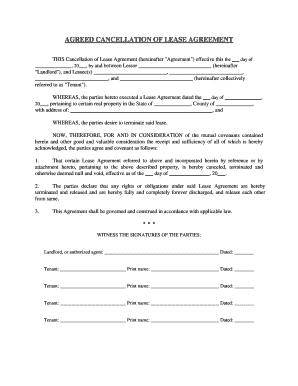
Alabama Cancellation Form


What is the Alabama Cancellation
The Alabama Cancellation is a legal document used to formally terminate a lease agreement in the state of Alabama. This form outlines the intent of the parties involved to end the lease and specifies the terms under which the cancellation occurs. It is crucial for both landlords and tenants to understand the implications of this document, as it serves to protect their rights and responsibilities upon termination of the lease.
Steps to complete the Alabama Cancellation
Completing the Alabama Cancellation involves several key steps to ensure that the document is legally binding and properly executed. Here is a straightforward process to follow:
- Gather necessary information: Collect all relevant details about the lease, including the names of the parties, property address, and lease dates.
- Draft the cancellation: Clearly state the intention to cancel the lease and include any specific terms agreed upon by both parties.
- Sign the document: Both the landlord and tenant must sign the cancellation form. This can be done electronically for convenience and legal validity.
- Distribute copies: Provide copies of the signed cancellation to all parties involved to ensure everyone has a record of the termination.
Legal use of the Alabama Cancellation
The legal use of the Alabama Cancellation is governed by state laws that dictate how lease agreements can be terminated. It is essential to comply with these regulations to avoid potential disputes or penalties. The cancellation form should be executed in accordance with the Alabama Uniform Residential Landlord and Tenant Act, which outlines the rights and responsibilities of both landlords and tenants. Ensuring that the cancellation is properly documented and signed can help prevent future legal issues.
Key elements of the Alabama Cancellation
When preparing the Alabama Cancellation, certain key elements must be included to ensure its effectiveness and legality. These elements typically consist of:
- Identification of the parties: Full names and contact information of both the landlord and tenant.
- Property details: The address and description of the leased property.
- Lease information: Dates of the original lease and the effective date of cancellation.
- Signatures: Signatures of both parties, indicating their agreement to the terms of cancellation.
How to use the Alabama Cancellation
Using the Alabama Cancellation involves understanding its purpose and the correct procedure for implementation. This form can be utilized when either party wishes to terminate the lease agreement before its expiration date. It is important to communicate openly with the other party about the intent to cancel and to ensure that both parties agree to the terms outlined in the cancellation. Once signed, the form serves as a formal record of the lease termination, which can be referenced in case of any future disputes.
State-specific rules for the Alabama Cancellation
Alabama has specific rules governing the cancellation of lease agreements that must be adhered to for the cancellation to be valid. These rules include requirements for notice periods, acceptable reasons for cancellation, and any obligations that may remain after the lease is terminated. Familiarizing oneself with these state-specific regulations is crucial for both landlords and tenants to ensure compliance and avoid legal complications.
Quick guide on how to complete alabama cancellation
Accomplish Alabama Cancellation effortlessly on any device
Digital document management has become increasingly popular among businesses and individuals. It offers a perfect environmentally friendly option to conventional printed and signed documentation, allowing you to obtain the correct form and store it securely online. airSlate SignNow provides you with all the resources necessary to create, edit, and eSign your documents swiftly without interruptions. Manage Alabama Cancellation on any device with airSlate SignNow's Android or iOS applications and enhance any document-based process today.
How to edit and eSign Alabama Cancellation with ease
- Obtain Alabama Cancellation and then click Get Form to begin.
- Use the tools we provide to fill out your form.
- Highlight essential sections of your documents or redact sensitive information with tools that airSlate SignNow offers specifically for that purpose.
- Create your signature using the Sign tool, which takes mere seconds and has the same legal validity as a conventional wet ink signature.
- Review the details and then click on the Done button to save your modifications.
- Select how you wish to share your form, via email, text message (SMS), invitation link, or download it to your computer.
Eliminate concerns about lost or misplaced documents, tedious form navigation, or mistakes that necessitate printing new document versions. airSlate SignNow addresses all your document management needs in just a few clicks from any device you choose. Edit and eSign Alabama Cancellation to ensure effective communication at every stage of your form preparation process with airSlate SignNow.
Create this form in 5 minutes or less
Create this form in 5 minutes!
People also ask
-
What is al cancellation in the context of airSlate SignNow?
Al cancellation refers to the process of ending an airSlate SignNow subscription or specific features within the service. This ensures that users can manage their accounts flexibly according to their business needs. Implementing al cancellation is straightforward and can be done directly within your account settings.
-
How can I request al cancellation for my airSlate SignNow subscription?
To request al cancellation, simply log in to your account and navigate to the subscription settings. There, you will find options for management, including al cancellation. If you need additional assistance, our support team is available to help guide you through the process.
-
Will I be charged any fees for al cancellation?
Generally, airSlate SignNow does not charge cancellation fees; however, it is important to review your specific subscription terms. Users will typically have access to their services until the end of the billing period after requesting al cancellation. Always check for any potential charges related to upgrades or add-ons.
-
What happens to my documents after al cancellation?
After you initiate al cancellation on your airSlate SignNow account, your documents will remain accessible until the end of your subscription period. We recommend downloading any important documents you may need to keep. Once the period ends, you may lose access to your documents unless you choose to reactivate your subscription.
-
Can I reactivate my account after al cancellation?
Yes, if you decide to reactivate your airSlate SignNow account after al cancellation, you can easily do so by logging back in and selecting the reactivation option. This allows you to regain access to all of your previous documents and any saved settings. Reactivation ensures continuity in your workflow.
-
Are there any discounts available if I re-subscribe after al cancellation?
Occasionally, airSlate SignNow offers promotions or discounts for returning users after al cancellation. We recommend checking our website or subscribing to our newsletter for updates on any potential savings when you choose to sign back up. Special offers can help make your return more cost-effective.
-
What features will I lose access to after al cancellation?
After al cancellation, you will lose access to all premium features offered by airSlate SignNow, including advanced integrations and additional storage. Basic document signing will no longer be available. It's essential to consider which features are critical for your business before proceeding with cancellation.
Get more for Alabama Cancellation
- Hereinafter grantee the following described real property situated and located in the form
- Chancery clerk harrison county online harrison county form
- Conservators oath form
- Sample real estate closing retainer letter letter via email form
- Civil procedure rules of state of mississippi judiciary form
- In the guardianship of tnw a minor farrah n owens v form
- In the chancery court of chickasaw county mississippi form
- Temporary stipulated agreement to modify support obligation form
Find out other Alabama Cancellation
- Electronic signature North Carolina Insurance Profit And Loss Statement Secure
- Help Me With Electronic signature Oklahoma Insurance Contract
- Electronic signature Pennsylvania Insurance Letter Of Intent Later
- Electronic signature Pennsylvania Insurance Quitclaim Deed Now
- Electronic signature Maine High Tech Living Will Later
- Electronic signature Maine High Tech Quitclaim Deed Online
- Can I Electronic signature Maryland High Tech RFP
- Electronic signature Vermont Insurance Arbitration Agreement Safe
- Electronic signature Massachusetts High Tech Quitclaim Deed Fast
- Electronic signature Vermont Insurance Limited Power Of Attorney Easy
- Electronic signature Washington Insurance Last Will And Testament Later
- Electronic signature Washington Insurance Last Will And Testament Secure
- Electronic signature Wyoming Insurance LLC Operating Agreement Computer
- How To Electronic signature Missouri High Tech Lease Termination Letter
- Electronic signature Montana High Tech Warranty Deed Mobile
- Electronic signature Florida Lawers Cease And Desist Letter Fast
- Electronic signature Lawers Form Idaho Fast
- Electronic signature Georgia Lawers Rental Lease Agreement Online
- How Do I Electronic signature Indiana Lawers Quitclaim Deed
- How To Electronic signature Maryland Lawers Month To Month Lease