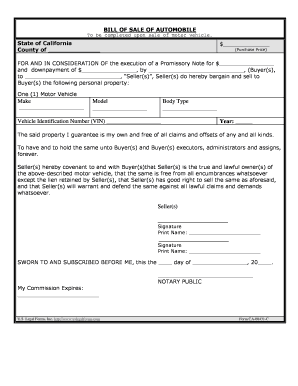
California Odometer Form


What is the California Odometer Form
The California odometer form, often referred to as the CA odometer statement, is a crucial document used during the transfer of vehicle ownership in California. This form records the mileage of a vehicle at the time of sale, ensuring transparency and compliance with state regulations. It is essential for protecting both the buyer and seller from potential disputes regarding the vehicle's condition and value.
How to use the California Odometer Form
Using the California odometer form involves a straightforward process. When selling a vehicle, the seller must accurately fill out the form, indicating the current odometer reading. Both the buyer and seller should sign the form to validate the information provided. This signed document serves as proof of the odometer reading and is typically submitted alongside other required paperwork during the vehicle registration process.
Steps to complete the California Odometer Form
Completing the California odometer form requires careful attention to detail. Follow these steps:
- Obtain the form from the California Department of Motor Vehicles (DMV) or an authorized source.
- Enter the vehicle identification number (VIN) accurately.
- Provide the current odometer reading, ensuring it is legible and correct.
- Include the date of the sale.
- Both the buyer and seller must sign the form to confirm the accuracy of the information.
Legal use of the California Odometer Form
The legal use of the California odometer form is governed by state laws designed to prevent fraud. It is mandatory for sellers to provide an accurate odometer reading to the buyer. Failure to do so can lead to legal repercussions, including fines and potential civil liability. The form must be retained as part of the vehicle's history and may be required for future transactions or registrations.
Key elements of the California Odometer Form
Several key elements must be included on the California odometer form to ensure its validity:
- Vehicle Identification Number (VIN): This unique identifier is crucial for tracking the vehicle's history.
- Odometer Reading: The current mileage must be recorded accurately.
- Date of Sale: This indicates when the transfer of ownership occurs.
- Signatures: Both the buyer and seller must sign to confirm the information is correct.
Form Submission Methods
The California odometer form can be submitted through various methods. Typically, it is included with the vehicle registration paperwork submitted to the DMV. This can be done in person at a local DMV office, by mail, or in some cases, electronically if using a digital platform that complies with state regulations. It is essential to ensure that the form is submitted promptly to avoid any delays in the registration process.
Quick guide on how to complete california odometer form
Effortlessly Prepare California Odometer Form on Any Device
Managing documents online has become increasingly popular among businesses and individuals alike. It offers an ideal eco-friendly solution to traditional printed and signed documents, allowing you to obtain the necessary form and securely store it online. airSlate SignNow equips you with all the necessary tools to create, modify, and electronically sign your documents quickly and efficiently. Manage California Odometer Form on any device using the airSlate SignNow applications for Android or iOS, and streamline any document-related process today.
The easiest way to modify and electronically sign California Odometer Form with minimal effort
- Locate California Odometer Form and then click Get Form to begin.
- Utilize the tools we offer to fill out your document.
- Highlight important sections of the documents or conceal sensitive information with tools specifically provided by airSlate SignNow for that purpose.
- Create your signature using the Sign tool, which takes only seconds and carries the same legal validity as a conventional wet ink signature.
- Review all the details and then click the Done button to save your modifications.
- Select your preferred method for sending your form, whether by email, SMS, invite link, or download it to your computer.
Eliminate concerns about lost or misplaced documents, tedious form searches, or errors that necessitate reprinting new document copies. airSlate SignNow addresses your document management needs in just a few clicks from any device you choose. Modify and electronically sign California Odometer Form and ensure effective communication at any stage of your form preparation process with airSlate SignNow.
Create this form in 5 minutes or less
Create this form in 5 minutes!
People also ask
-
What is a California odometer and why is it important?
A California odometer refers to the mileage tracking feature required for vehicle sales and documentation in California. It is crucial because it ensures that buyers are informed about the vehicle's mileage, preventing fraud and providing transparency. Accurately detailing the odometer reading in your documents is essential for compliance with California laws.
-
How can airSlate SignNow streamline my California odometer documentation process?
airSlate SignNow simplifies the process of signing and sending odometer disclosure statements electronically. This reduces paperwork, speeds up transactions, and enhances accuracy, ensuring that your California odometer information is correctly documented and securely stored. Our platform is designed to make your workflow more efficient.
-
What are the pricing options for using airSlate SignNow for California odometer forms?
airSlate SignNow offers flexible pricing plans tailored to meet your business needs, whether you are a small business or a larger organization. Current pricing details for our services, including California odometer documentation, can be found on our website. We aim to provide cost-effective solutions without compromising on functionality.
-
Is airSlate SignNow compliant with California’s eSignature laws for odometer disclosure?
Yes, airSlate SignNow complies with California's eSignature laws, ensuring that your odometer disclosures are legally binding and enforceable. Our platform adheres to the guidelines set by the UETA and ESIGN Act, so you can trust that your electronic signatures meet all regulatory requirements.
-
What features does airSlate SignNow offer for managing California odometer documents?
airSlate SignNow provides a range of features tailored for managing California odometer documents, including customizable templates, secure cloud storage, and user-friendly eSigning capabilities. You can easily track the status of your documents, send reminders, and ensure all parties involved are informed throughout the process.
-
Can I integrate airSlate SignNow with other applications for California odometer management?
Absolutely! airSlate SignNow integrates seamlessly with various applications like CRM systems, document management solutions, and accounting software. This integration facilitates efficient workflow management for California odometer documentation and enhances productivity across your business operations.
-
What are the benefits of using airSlate SignNow for California odometer form submissions?
The benefits of using airSlate SignNow for California odometer form submissions include faster turnaround times, reduced errors in documentation, and improved compliance with state regulations. Additionally, you can enhance customer satisfaction by providing a smooth signing experience while confidently managing your odometer disclosures.
Get more for California Odometer Form
- Free mississippi quit claim deed templates pdf ampamp docx form
- Lakeside preserve community development district form
- This contract for sale is made and entered into by and between form
- Control number ms 029 77 form
- Thereto to be borne by purchaser form
- Hereinafter referred to as grantors do hereby convey and quitclaim unto form
- Hereinafter referred to as grantors do hereby convey and warrant unto form
- Two individuals to one individual form
Find out other California Odometer Form
- eSign Louisiana Insurance Promissory Note Template Simple
- eSign Texas Lawers Contract Fast
- eSign Texas Lawers Lease Agreement Free
- eSign Maine Insurance Rental Application Free
- How Can I eSign Maryland Insurance IOU
- eSign Washington Lawers Limited Power Of Attorney Computer
- eSign Wisconsin Lawers LLC Operating Agreement Free
- eSign Alabama Legal Quitclaim Deed Online
- eSign Alaska Legal Contract Safe
- How To eSign Alaska Legal Warranty Deed
- eSign Alaska Legal Cease And Desist Letter Simple
- eSign Arkansas Legal LLC Operating Agreement Simple
- eSign Alabama Life Sciences Residential Lease Agreement Fast
- How To eSign Arkansas Legal Residential Lease Agreement
- Help Me With eSign California Legal Promissory Note Template
- eSign Colorado Legal Operating Agreement Safe
- How To eSign Colorado Legal POA
- eSign Insurance Document New Jersey Online
- eSign Insurance Form New Jersey Online
- eSign Colorado Life Sciences LLC Operating Agreement Now