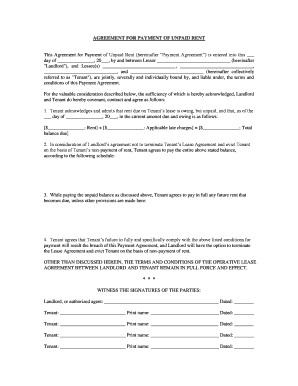
Indiana Unpaid Form


What is the Indiana Unpaid?
The Indiana Unpaid is a specific form used in the state of Indiana to document agreements related to unpaid rent. This form serves as a formal record between landlords and tenants, outlining the terms of payment and any outstanding balances. It is essential for both parties to have a clear understanding of their obligations and rights regarding rental payments. The Indiana Unpaid can help prevent disputes by providing a written agreement that details the payment schedule, amounts due, and any penalties for late payments.
How to use the Indiana Unpaid
Using the Indiana Unpaid involves several straightforward steps. First, both the landlord and tenant should review the terms of the rental agreement to ensure accuracy. Next, the Indiana Unpaid form should be filled out completely, including all relevant details such as the names of the parties involved, the rental property address, and the specific amounts due. Once completed, both parties should sign the form to acknowledge their agreement. It is advisable to keep a copy for personal records and provide one to the other party for their reference.
Steps to complete the Indiana Unpaid
Completing the Indiana Unpaid involves the following steps:
- Gather necessary information, including the rental agreement and payment history.
- Fill out the Indiana Unpaid form with accurate details, including the total amount owed and payment deadlines.
- Review the form with all parties to ensure clarity and agreement on the terms.
- Sign the form, ensuring that both the landlord and tenant have copies for their records.
Legal use of the Indiana Unpaid
The Indiana Unpaid is legally binding when it meets specific requirements set forth by Indiana law. For the form to be enforceable, it must be signed by both parties, and the terms must be clear and unambiguous. Additionally, compliance with state and federal regulations regarding electronic signatures is crucial. Utilizing a reliable eSignature platform can help ensure that the agreement is executed properly and maintains its legal validity.
Key elements of the Indiana Unpaid
Several key elements should be included in the Indiana Unpaid to ensure its effectiveness:
- Identification of Parties: Clearly state the names and contact information of both the landlord and tenant.
- Property Details: Include the address and description of the rental property.
- Payment Terms: Outline the total amount due, payment deadlines, and any late fees.
- Signatures: Ensure both parties sign the document to validate the agreement.
Examples of using the Indiana Unpaid
Examples of situations where the Indiana Unpaid may be utilized include:
- A tenant who has fallen behind on rent payments and agrees to a repayment plan.
- A landlord and tenant negotiating a temporary reduction in rent due to financial hardship.
- Documenting an agreement for a one-time payment to settle an outstanding balance.
Quick guide on how to complete indiana unpaid
Effortlessly Prepare Indiana Unpaid on Any Device
Digital document management has gained popularity among businesses and individuals alike. It offers an excellent environmentally friendly alternative to conventional printed and signed documents, as you can easily locate the appropriate form and securely store it online. airSlate SignNow provides all the tools necessary to create, modify, and electronically sign your documents quickly without setbacks. Manage Indiana Unpaid on any device using airSlate SignNow's Android or iOS applications, and streamline any document-related task today.
How to Edit and Electronically Sign Indiana Unpaid with Ease
- Obtain Indiana Unpaid and click on Get Form to begin.
- Utilize the tools we offer to complete your document.
- Highlight important sections of your documents or redact sensitive details with tools that airSlate SignNow provides specifically for that purpose.
- Create your signature using the Sign tool, which takes mere seconds and carries the same legal validity as a traditional handwritten signature.
- Review all information and click on the Done button to save your modifications.
- Select your preferred method of sending the form, whether by email, text message (SMS), invite link, or download it to your computer.
Eliminate concerns about lost or misplaced files, tedious form searches, or mistakes that necessitate printing new document copies. airSlate SignNow meets your document management requirements in just a few clicks from any device you choose. Edit and electronically sign Indiana Unpaid and ensure excellent communication at every step of your form preparation with airSlate SignNow.
Create this form in 5 minutes or less
Create this form in 5 minutes!
People also ask
-
What is the process for making an agreement payment using airSlate SignNow?
Making an agreement payment with airSlate SignNow is straightforward. Once your document is ready and has been eSigned, you can easily process the payment through our secure platform. Just follow the prompts to ensure a seamless transaction.
-
Does airSlate SignNow allow for automated agreement payment reminders?
Yes, airSlate SignNow provides automated reminders for agreement payments. This feature helps ensure that both parties are notified when payments are due, reducing the risk of missed transactions. It’s a great way to keep your payments organized and timely.
-
What are the pricing plans for airSlate SignNow related to agreement payments?
airSlate SignNow offers various pricing plans that cater to different business needs, including features for managing agreement payments. Each plan is designed to provide cost-effective solutions without compromising functionality. You can choose the plan that best aligns with your agreement payment requirements.
-
Can I integrate airSlate SignNow with other payment platforms for agreement payments?
Absolutely! airSlate SignNow supports integrations with various payment platforms to facilitate agreement payments. This allows you to streamline your transaction process and manage payments directly from your preferred tools.
-
What security measures does airSlate SignNow have for processing agreement payments?
Security is a top priority at airSlate SignNow. We employ robust encryption and security protocols to ensure that all agreement payments are processed safely. Additionally, our platform complies with industry standards to protect your sensitive information.
-
How can I track my agreement payments using airSlate SignNow?
With airSlate SignNow, tracking your agreement payments is easy. Our dashboard provides real-time updates on payment status, allowing you to see when payments are sent, received, or pending. This feature helps you manage your financial transactions efficiently.
-
What types of documents can I manage for agreement payments in airSlate SignNow?
airSlate SignNow supports various document types for managing agreement payments, including contracts, invoices, and service agreements. This versatility enables businesses to streamline their payment processes across different document types without any hassle.
Get more for Indiana Unpaid
- Rule 10 content of the record on appeal miss r app p form
- County government in mississippi mississippi state extension form
- Manual for mississippi justice courts mississippi judicial form
- Contract for legal services and limited power of attorney form
- Release authorization form cookeville regional medical
- To download the petition to cite for contempt packet form
- Personal jurisdiction in which court can i sue the defendant form
- Plaintiff by and through counsel of record and files this hisher complaint form
Find out other Indiana Unpaid
- Electronic signature Pennsylvania Car Dealer POA Later
- Electronic signature Louisiana Business Operations Last Will And Testament Myself
- Electronic signature South Dakota Car Dealer Quitclaim Deed Myself
- Help Me With Electronic signature South Dakota Car Dealer Quitclaim Deed
- Electronic signature South Dakota Car Dealer Affidavit Of Heirship Free
- Electronic signature Texas Car Dealer Purchase Order Template Online
- Electronic signature Texas Car Dealer Purchase Order Template Fast
- Electronic signature Maryland Business Operations NDA Myself
- Electronic signature Washington Car Dealer Letter Of Intent Computer
- Electronic signature Virginia Car Dealer IOU Fast
- How To Electronic signature Virginia Car Dealer Medical History
- Electronic signature Virginia Car Dealer Separation Agreement Simple
- Electronic signature Wisconsin Car Dealer Contract Simple
- Electronic signature Wyoming Car Dealer Lease Agreement Template Computer
- How Do I Electronic signature Mississippi Business Operations Rental Application
- Electronic signature Missouri Business Operations Business Plan Template Easy
- Electronic signature Missouri Business Operations Stock Certificate Now
- Electronic signature Alabama Charity Promissory Note Template Computer
- Electronic signature Colorado Charity Promissory Note Template Simple
- Electronic signature Alabama Construction Quitclaim Deed Free